搭建https的es+kibana(7.9.1)
背景:elasticsearch7需要开启https才可以创建报警,因此就需要搭建https的elasticsearch
参考官方网站:https://www.elastic.co/guide/en/cloud-on-k8s/current/k8s-deploy-elasticsearch.html
第一步,创建crd
kubectl create -f https://download.elastic.co/downloads/eck/2.12.1/crds.yaml
第二步,安装operator的RDBC
kubectl apply -f https://download.elastic.co/downloads/eck/2.12.1/operator.yaml
第三步,确保operator的pod成功启动
[root@localhost ~]# kubectl -n elastic-system get pods NAME READY STATUS RESTARTS AGE elastic-operator-0 1/1 Running 6 (20h ago) 20h
第四步,创建es集群
[root@localhost es]# cat es.yaml.bak apiVersion: elasticsearch.k8s.elastic.co/v1 kind: Elasticsearch metadata: name: eck-cluster namespace: elk spec: version: 7.9.1 http: tls: selfSignedCertificate: disabled: true nodeSets: - name: default count: 1 config: node.master: true node.data: true node.ingest: true node.ml: false xpack.graph.enabled: false xpack.ml.enabled: false xpack.watcher.enabled: false xpack.monitoring.collection.enabled: true xpack.security.enabled: true xpack.security.http.ssl.enabled: true xpack.security.authc: anonymous: username: anonymous roles: superuser authz_exception: false volumeClaimTemplates: - metadata: name: elasticsearch-data spec: accessModes: - ReadWriteOnce resources: requests: storage: 100Gi storageClassName: standard podTemplate: spec: initContainers: - name: sysctl securityContext: privileged: true command: ['sh', '-c', 'sysctl -w vm.max_map_count=262144'] containers: - name: elasticsearch env: - name: ES_JAVA_OPTS value: -Xms512m -Xmx512m -Des.allow_insecure_settings=true - name: READINESS_PROBE_PROTOCOL value: https resources: requests: memory: 2Gi limits: memory: 4Gi
第五步,确保es正常启动,我这里只创建了一个节点,因此是yellow,启动3个就是green了
[root@localhost es]# kubectl -n elk get es NAME HEALTH NODES VERSION PHASE AGE eck-cluster yellow 1 7.9.1 Ready 61m
第六步,创建kibana,这里要注意的是红色字体的名字要对应kubectl -n elk get es显示的名字
apiVersion: kibana.k8s.elastic.co/v1 kind: Kibana metadata: name: eck-cluster namespace: elk spec: version: 7.9.1 count: 1 config: #elasticsearch.hosts: ["https://eck-cluster-es-http.elk.svc:9200"] elasticsearch.username: "elastic" elasticsearch.password: "xxxxx" elasticsearchRef: name: eck-cluster
第七步,确保es和kibana都正常启动
[root@localhost es]# kubectl -n elk get pods NAME READY STATUS RESTARTS AGE eck-cluster-es-default-0 1/1 Running 0 44m eck-cluster-kb-7d75dd6758-g2rcp 1/1 Running 0 57m
第八步,开启端口转发,访问kibana UI
kubectl -n elk port-forward --address 0.0.0.0 svc/eck-cluster-kb-http 5601:5601
第九步,可以看到kibana的报警已经可以使用了
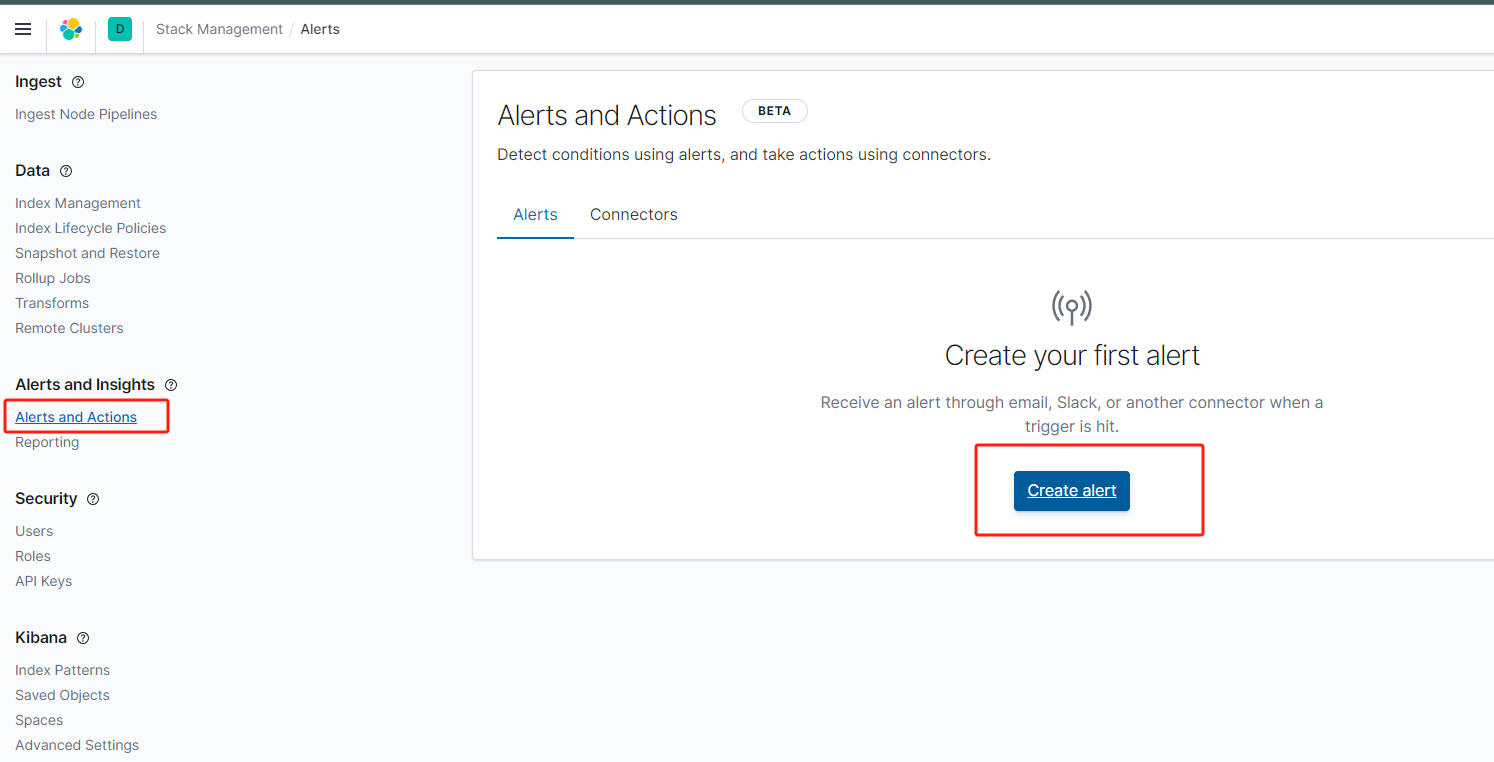
补充,如果需要filebeat连接es发送日志的话,也需要https协议,红色字体是开启https协议的内容具体配置如下:
filebeat.inputs: - type: log processors: paths: - "/mnt/log/logstash.log" fields: app: xxx index: xxxx group: xxx namespaces: xxx clusterName: "${CLUSTER_NAME:}" #没有新日志采集后多长时间关闭文件句柄,默认5分钟,设置成1分钟,加快文件句柄关闭; close_inactive: 1m #传输了3h后荏没有传输完成的话就强行关闭文件句柄; close_timeout: 3h #这个配置项也应该配置上,默认值是0表示不清理,不清理的意思是采集过的文件描述在registry文件里永不清理,在运行一段时间后,registry会变大,可能会带来问题。 clean_inactive: 72h #设置了clean_inactive后就需要设置ignore_older,且要保证ignore_older < clean_inactive ignore_older: 70h #multiline.pattern: ^20[0-9]{2}-[0-9]{2}-[0-9]{2} [0-9]{2}:[0-9]{2}:[0-9]{2} #multiline.negate: true #multiline.match: after # 和福林确认日志只需要处理1毫秒内的多行输出 #multiline.timeout: 50ms # 只保留40行日志 #multiline.max_lines: 40 exclude_files: ['debug'] json.message_key: message json.keys_under_root: true json.overwrite_keys: true json.add_error_key: true - type: log processors: paths: - "/mnt/log/requestlog.log" fields: app: xxx index: xxx group: xxx namespaces: xxx clusterName: "${CLUSTER_NAME:}" close_inactive: 1m close_timeout: 3h clean_inactive: 72h ignore_older: 70h exclude_files: ['debug'] json.message_key: message json.keys_under_root: true json.overwrite_keys: true json.add_error_key: true - type: log processors: paths: - "/mnt/log/gc.log" fields: app: xxxx index: gc group: xxx namespaces: xxxx clusterName: "${CLUSTER_NAME:}" close_inactive: 1m close_timeout: 3h clean_inactive: 72h ignore_older: 70h exclude_files: ['debug'] output.elasticsearch: enabled: true hosts: ["eck-cluster-es-http.elastic-system.svc:9200"] protocol: "https" username: "elastic-system-eck-cluster-kibana-user" password: "wYPuZ0719ix52U408M6prQXx" ssl: certificate_authorities: ["/usr/share/filebeat/ca.pem"] erification_mode: "certificate" index: "%{[fields.index]}-%{+yyyy.MM.dd}" setup.ilm.enabled: false setup.template.name: "%{[fields.index]}" setup.template.pattern: "%{[fields.index]}-*" setup.template.enabled: false setup.template.overwrite: true


 浙公网安备 33010602011771号
浙公网安备 33010602011771号