When we click the "Add a Web Part" button in page design mode, it will open a Web Part picker page. By default, this page will display as two groups, one is "Lists and Libraries" group, and the other is "All Web Parts" group.
In fact, there is still a "always on top" group called "Suggested Web Parts", according to my understanding, "Suggested Web Parts" means those Web Parts which will be frequently used.
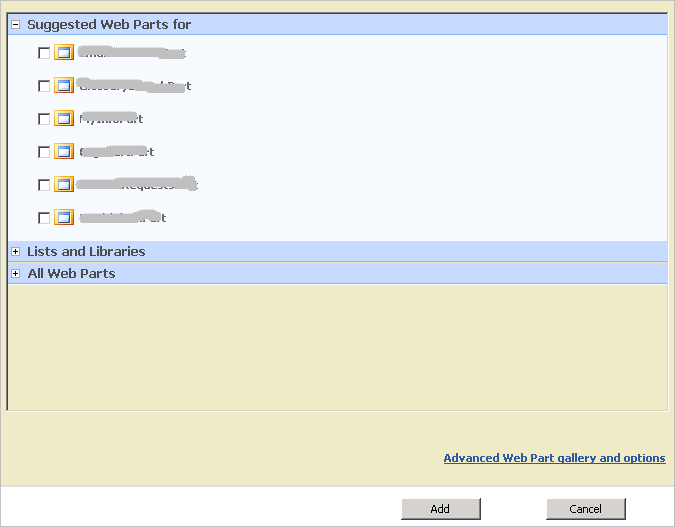
But how can we put some Web Parts into this group when picker window opened? Actually, Microsoft.SharePoint.WebPartPages.WebPartZone has a "QuickAdd-GroupNames" property, And every Web Part in the Web Part Gallery page has a "Quick Add Groups" field, if these two properties totally match up, then those Web Parts will be added to the "Suggested Web Parts" group. 
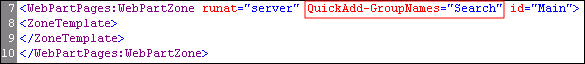



 浙公网安备 33010602011771号
浙公网安备 33010602011771号