echars 图形
前提 引入 echars.min.js 文件
1 饼状图
1.1 代码
<html>
<head>
<meta http-equiv="Content-Type" content="text/html; charset=UTF-8">
<title>饼状图</title>
</head>
<body>
<div id="main" style="width: 450px;height:450px; margin:0 auto;"></div>
<script type="text/javascript">
var myChart = echarts.init(document.getElementById('main'));
myChart.clear();//清除画图
myChart.setOption({
title:{
text:examTypeName+'-'+planName+'-成绩统计饼状图',
top:'bottom',
left:'center',
textStyle:{
fontSize: 14,
fontWeight: '',
color: '#333'
},
},//标题
tooltip:{
trigger:'item'//鼠标放在图上,进行提示
},
legend: {//列表标题栏
orient: 'vertical',
left: 'left',
data: ['及格', '不及格']
},
graphic:{
type:'text',
left:'center',
top:'center',
style:{
text:'成绩统计\n'+total+'人(100%)', //使用“+”可以使每行文字居中
textAlign:'center',
font:'bolder 16px cursive',
fill:'#000',
width:30,
height:30
}
},//此例饼状图为圆环中心文字显示属性,这是一个原生图形元素组件,功能很多
series : [
{
name: '成绩统计',
radius: ['25%', '75%'],//设置中心环和外环的比例
type: 'pie', // 设置图表类型为饼图
itemStyle: {
normal:{
label:{
show:true,
position:'inner',
textStyle:{color:'#3c4858',fontSize:"15",font:'bolder'},
formatter:'{c}'+'人'+'({d}%)',
},//饼图图形上的文本标签,可用于说明图形的一些数据信息,比如值,名称等。可以与itemStyle属性同级,具体看文档
labelLine:{
show:true,
lineStyle:{color:'#3c4858'}
}//线条颜色
},//基本样式
},
/* radius: '55%', */ // 饼图的半径,外半径为可视区尺寸(容器高宽中较小一项)的 55% 长度。
data:[ // 数据数组,name 为数据项名称,value 为数据项值
{value:isPassCount, name:'及格'},
{value:isNotPassCount, name:'不及格'},
],
color: ['#51CEC6','#FFB703'],//各个区域颜色
}
]
})
</script>
</body>
1.2 效果图
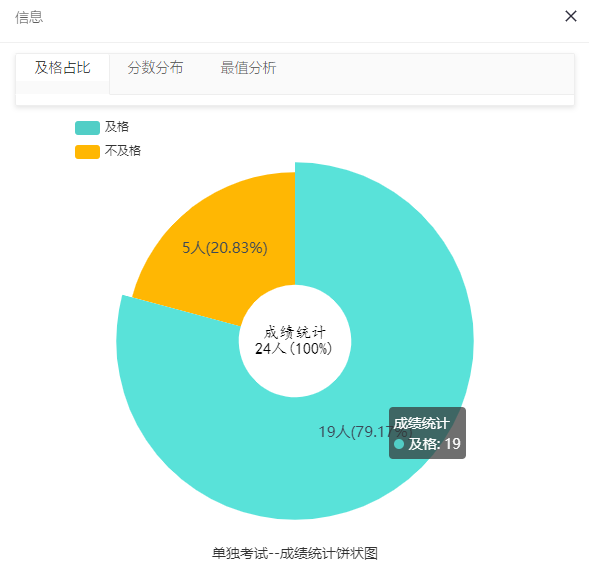
2 柱状图
2.1 代码
//str是json数组,str=[{"classname": xxx,"employmentrate":xx},
// {"classname": yyy,"employmentrate":yy}]
//循环取得json数组中的值
var classNames = [];//班级名
var employmentRate = [];//就业率
$.each(str, function (index, item) {
classNames.push(item.classname);
employmentRate.push(item.employmentrate);
});
<html>
<head>
<meta http-equiv="Content-Type" content="text/html; charset=UTF-8">
<title>饼状图</title>
</head>
<body>
<div id="main" style="width: 450px;height:450px; margin:0 auto;"></div>
<script type="text/javascript">
var myChart = echarts.init(document.getElementById('main'));
myChart.clear();
myChart.setOption({
grid:{
x2:60,//调整坐标轴离边框的距离
},
tooltip:{
trigger:'item'//提示
},
/* tooltip:{ //给提示信息加上单位
trigger:'item',
formatter: function(params){
return params.name +":" +params.data +"(%)"
}
}, */
title:{
text:examTypeName+'-'+planName+'-成绩统计柱状图',
top:'bottom',
left:'center',
textStyle:{
fontSize: 14,
fontWeight: '',
color: '#333'
},
},//标题
legend:{
icon:'roundRect',//列表显示
itemWidth:15,
itemHeight:10,
barBorderRadius:5,
orient: 'vertical',
x: 'left',
data: ['总人数:'+total+'人']
},
xAxis:{
type:'category',
data:['0~59','60~70','71~80','81~90','91~100'],
name:'分数段',
},
yAxis:{
type:'value',
name:'人数',
},
series:[{
name:'总人数:'+total+'人',
itemStyle:{
normal:{
color: function(params){//设置柱状图的颜色,如果数据多于这个,则循环遍历
var colorList = [
'#fe4365','#fe8104','#F4CB29','#4B7CF3','#12e78c'
];
return colorList[params.dataIndex];
},
}
},
data:[lowScoreCount,middleScoreCount,goodScoreCount,highScoreCount,excellentScoreCount],
type:'bar',
label:{//柱状上面显示对应的数值
show:true,
position:'top'
}
},
{
data: //将每个数据连着一条线 [lowScoreCount,middleScoreCount,goodScoreCount,highScoreCount,excellentScoreCount],
type:'line',
color:'#FFB703',
}
]
});
</script>
</body>
2.2 效果图
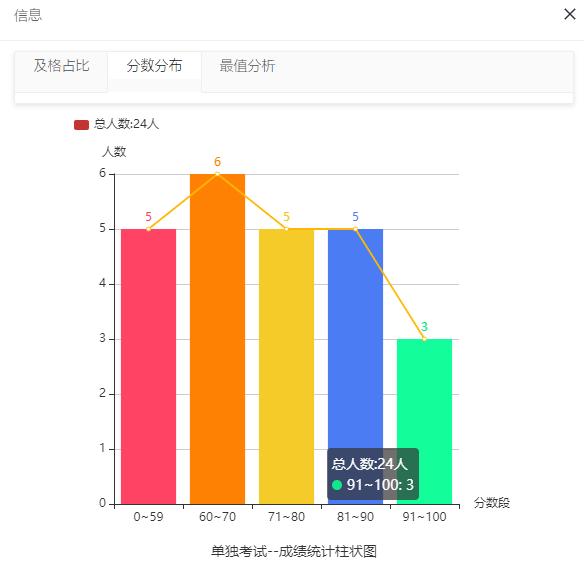
3 . 线性图
3.1 代码
<html>
<head>
<meta http-equiv="Content-Type" content="text/html; charset=UTF-8">
<title>饼状图</title>
</head>
<body>
<div id="main" style="width: 450px;height:450px; margin:0 auto;"></div>
<script type="text/javascript">
var myChart = echarts.init(document.getElementById('main'));
myChart.clear();
myChart.setOption({
grid:{
x2:80,
},
tooltip:{
trigger:'item'
},
title:{
text:examTypeName+'-'+planName+'-成绩统计线性图',
top:'bottom',
left:'center',
textStyle:{
fontSize: 14,
fontWeight: '',
color: '#333'
},
},//标题
xAxis:{
type:'category',
data:['最低分','最高分'],
name:'最值分数',
},
yAxis:{
type:'value',
min:0,
max:100,
splitLine:{
show:false
},
name:'分数',
},
visualMap:{
show:false,
pieces:[{
gt:0,
lte:avgScore,//基线下为红色
color:'#e91642'
},{
gt:avgScore,//基线上为绿色
color:'#12e78c'
}
]
},
series:[{
type:'line',
smooth:true,
data:[minScore,maxScore],
label:{
show:true,
position:'top',
textStyle:{
fontSize: 14,
fontWeight: '',
},
},
markLine:{
silent:true,
lineStyle:{
normal:{
type:'solid',
color:'#fe8104'//基线颜色 橙色
}
},
data:[
{yAxis:avgScore}
],
label:{
normal:{
formatter:'平均分'+'\n'+avgScore
}
}
},
}],
})
</script>
</body>
3.2 效果图
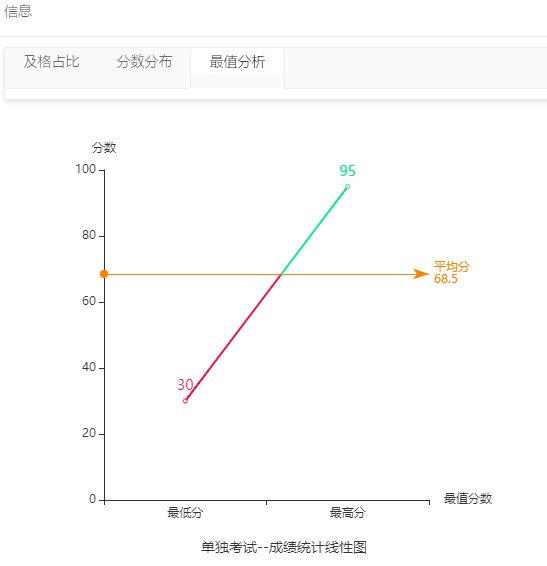
4 折线图
4.1 代码
//str是一个json数组
var classNames = [];//班级名
var maxSalarys = [];
var minSalarys = [];
var avgSalarys = [];
$.each(str, function (index, item) {
classNames.push(item.classname);
maxSalarys.push(item.maxsalary);
minSalarys.push(item.minsalary);
avgSalarys.push(item.avgsalary);
});
<html>
<head>
<meta http-equiv="Content-Type" content="text/html; charset=UTF-8">
<title>饼状图</title>
</head>
<body>
<div id="main" style="width: 450px;height:450px; margin:0 auto;"></div>
<script type="text/javascript">
var myChart = echarts.init(document.getElementById('main'));
myChart.clear();
myChart.setOption({
grid:{
x2:60,
containLabel:true
},
title:{
text:schoolNameNum+'-薪资水平折线图',
top:'bottom',
left:'center',
textStyle:{
fontSize: 14,
fontWeight: '',
color: '#333'
},
},//标题
color:['#e91642','#fe8104','#12e78c'],
legend:{
data:['最高薪资','平均薪资','最低薪资']
},
xAxis:{
type:'category',
data:classNames,
name:'班级名',
nameTextStyle:{
fontWeight:600,
fontSize:14
}
},
yAxis:{
type:'value',
name:'薪资水平(元)',
nameTextStyle:{
fontWeight:600,
fontSize:14
}
},
tooltip:{
trigger:'axis'
},
series:[
{
name:'最高薪资',
data:maxSalarys,
type:'line',
itemStyle:{
normal:{
lineStyle:{
color:'#e91642'
}
}
}
},
{
name:'平均薪资',
data:avgSalarys,
type:'line',
itemStyle:{
normal:{
lineStyle:{
color:'#fe8104'
}
}
}
},
{
name:'最低薪资',
data:minSalarys,
type:'line',
itemStyle:{
normal:{
lineStyle:{
color:'#12e78c'
}
}
}
}
],
})
</script>
</body>
4.2 效果图
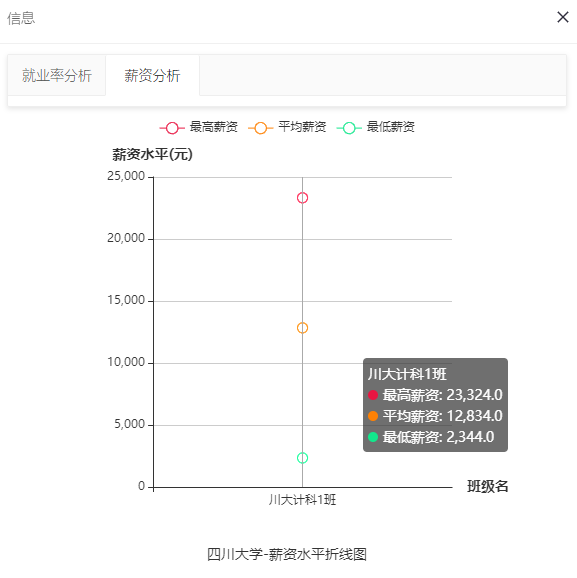
岁月如歌,,,


 浙公网安备 33010602011771号
浙公网安备 33010602011771号