使用Nginx 建立自己的图片图床
第一步在 nginx html 目录下建立imgs文件夹
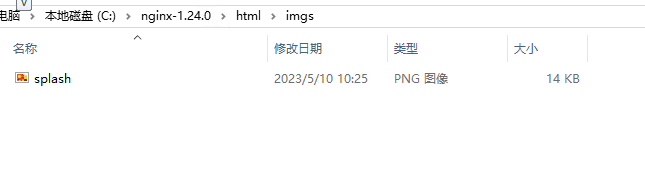
然后 修改 conf 下的 nginx.conf文件 新增 如下 server模块
server {
listen 8082;
server_name ip;
location / {
if ($request_method = 'OPTIONS') {
return 204;
}
root html/imgs;
# index index.html index.htm;
}
error_page 500 502 503 504 /50x.html;
location = /50x.html {
root html;
}
}
ip 端口换成你自己的ip 端口 ,重启 nginx即可


 浙公网安备 33010602011771号
浙公网安备 33010602011771号