IOS 支付宝支付开发流程
一、看官方的Demo,那么看到,必须使用的是商户app申请的时候会有的
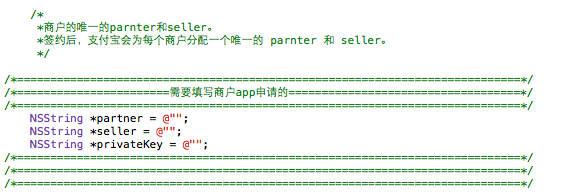
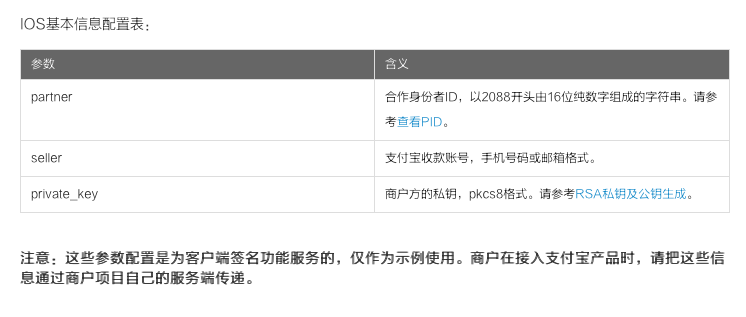
这几个东西由产品经理申请给你,如果遇到真不懂的,让你自己申请(也算是对自己的信任,那就看着官方文档一步步申请,这个没什么困难的,做开发的我这里也不记了。没什么意义。)
二、集成支付宝到自己的工程中
集成?笑话,写下来有什么意义,还不如看官方文档,最方便的当然是cocoapods 几分钟搞定
根据自己的APP,修改下面的参数即可:
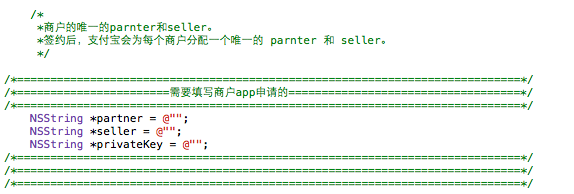
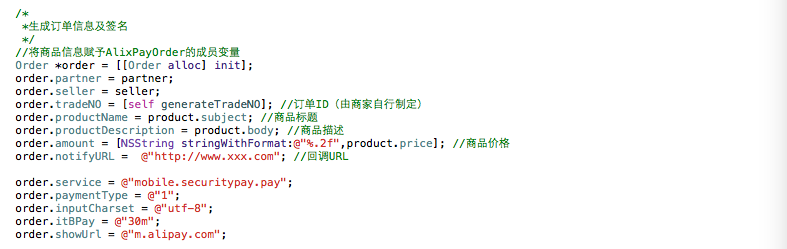
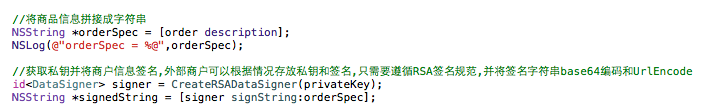
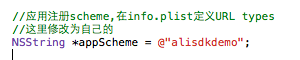
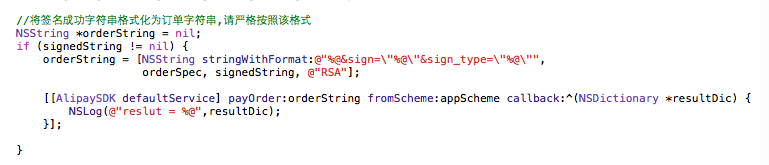
说实话,其实这些都是后台去弄的,前端只是点击支付按钮时候,请求后台,让后台给你生成 orderstr 就行了,
-(void)alipayWith:(NSString*)orderStr{ NSString *appScheme = @"zhifubao"; // NOTE: 调用支付结果开始支付 [[AlipaySDK defaultService] payOrder:orderStr fromScheme:appScheme callback:^(NSDictionary *resultDic) { NSLog(@"reslut = %@",resultDic); if ([resultDic[@"ResultStatus"] isEqualToString:@"9000"]) { }else{ } }]; }
使用支付宝客户端支付之后,无法返回原APP系统
1)在AppDelegate.m文件中,
#import <AlipaySDK/AlipaySDK.h>
-(BOOL)application:(UIApplication *)app openURL:(nonnull NSURL *)url sourceApplication:(nullable NSString *)sourceApplication annotation:(nonnull id)annotation{ [WXApi handleOpenURL:url delegate:[WXApiManager sharedManager]]; if ([url.host isEqualToString:@"safepay"]) { //跳转支付宝钱包进行支付,处理支付结果 [[AlipaySDK defaultService] processOrderWithPaymentResult:url standbyCallback:^(NSDictionary *resultDic) { NSLog(@"result = %@",resultDic); NSLog(@"支付宝客户端支付结果result = %@",resultDic); if (resultDic && [resultDic objectForKey:@"resultStatus"] && ([[resultDic objectForKey:@"resultStatus"] intValue] == 9000)) { // 发通知带出支付成功结果 [[NSNotificationCenter defaultCenter] postNotificationName:@"alpayResult" object:resultDic]; } else { // 发通知带出支付失败结果 [[NSNotificationCenter defaultCenter] postNotificationName:@"alpayResult" object:resultDic]; } }]; } return YES; } -(BOOL)application:(UIApplication *)app openURL:(NSURL *)url options:(NSDictionary<UIApplicationOpenURLOptionsKey,id> *)options{ [WXApi handleOpenURL:url delegate:[WXApiManager sharedManager]]; if ([url.host isEqualToString:@"safepay"]) { //跳转支付宝钱包进行支付,处理支付结果 [[AlipaySDK defaultService] processOrderWithPaymentResult:url standbyCallback:^(NSDictionary *resultDic) { if (resultDic && [resultDic objectForKey:@"resultStatus"] && ([[resultDic objectForKey:@"resultStatus"] intValue] == 9000)) { // 发通知带出支付成功结果 [[NSNotificationCenter defaultCenter] postNotificationName:@"alpayResult" object:resultDic]; } else { // 发通知带出支付失败结果 [[NSNotificationCenter defaultCenter] postNotificationName:@"alpayResult" object:resultDic]; } }]; } return YES; }
这里面我是做了一个通知,告诉支付页面支付结果的
(2)点击项目名称,点击“Info”选项卡,在“URL Types”选项中,点击“+”,在“URL Schemes”中输入自己的APP标示,如:“alisdkdemo”。“alisdkdemo”来自于以下代码:
支付代码中的:

这里的URL Schemes中输入的alisdkdemo,为测试demo,实际商户的app中要填写独立的scheme,建议跟商户的app有一定的标示度,要做到和其他的商户app不重复,否则可能会导致支付宝返回的结果无法正确跳回商户app

4、可能遇到的错误:
1:支付宝交易订单处理失败 AL159
注意:支付宝的金额只能精确到分,所以不能用小数点后面超过两位的浮点型数字。
所以:应该使用 %.2f
2:支付宝支付失败:4000
检查订单的各种参数,比如订单ID写错为浮点型了。
3:其他
检查各种参数和公匙密匙等等
补充一下,官方流程,做参考用
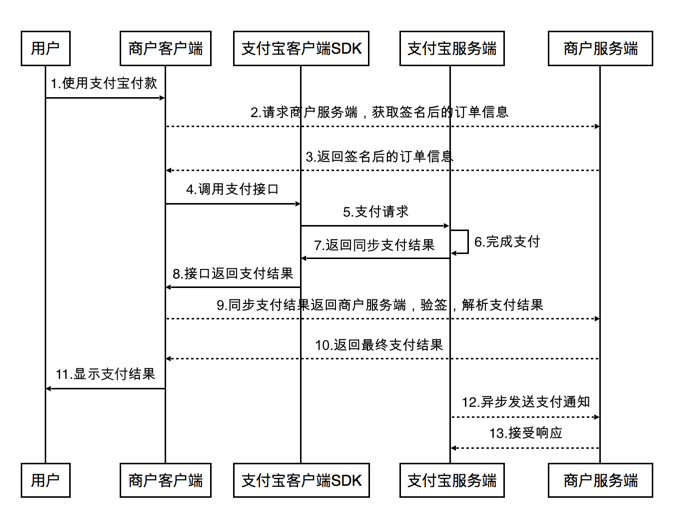



 浙公网安备 33010602011771号
浙公网安备 33010602011771号