sourceTree的使用
sourceTree的使用以及安装
一、下载sourceTree
我这里提供了下载链接https://pan.baidu.com/s/13ATUkvmeQPm0OHiEPN73wQ, 密码 7yt6
二、由于sourceTree需要注册
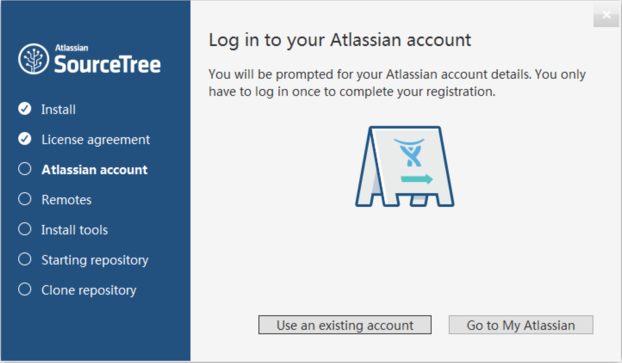
在不FQ的情况下进行跳过注册
1.在地址栏输入
%LocalAppData%\Atlassian\SourceTree\
2.没有则创建accounts.json文件,注意文件名要正确
3.在文件中输入下面内容
[ { "$id": "1", "$type": "SourceTree.Api.Host.Identity.Model.IdentityAccount, SourceTree.Api.Host.Identity", "Authenticate": true, "HostInstance": { "$id": "2", "$type": "SourceTree.Host.Atlassianaccount.AtlassianAccountInstance, SourceTree.Host.AtlassianAccount", "Host": { "$id": "3", "$type": "SourceTree.Host.Atlassianaccount.AtlassianAccountHost, SourceTree.Host.AtlassianAccount", "Id": "atlassian account" }, "BaseUrl": "https://id.atlassian.com/" }, "Credentials": { "$id": "4", "$type": "SourceTree.Model.BasicAuthCredentials, SourceTree.Api.Account", "Username": "", "Email": null }, "IsDefault": false } ]
4.然后重新打开sourceTree就可以运行了





 浙公网安备 33010602011771号
浙公网安备 33010602011771号