大二下学期第一次结对作业(第一阶段)
昨日完成了对于各个表的前端与后端数据的连接,今日主要完成了地图话展示个各省的疫情信息。
实现以颜色深浅代表感染人数的多少,鼠标移动到对应的省份,省份会高亮并显示对应的详细信息。
地图的实现较为复杂可以再echarts官网的资源中寻找与自已想要效果相似的,然后进行以下修改。
var map_myChart = echarts.init(document.querySelector(".map .chart")); var map_data = [ { name: "河北", value: 900, value2: 200, value3: 400 } ]; var map_option = { tooltip: { formatter: function(params, ticket, callback) { return params.seriesName + "<br />" + "累计确诊" + ":" + params.data.value + "<br />" + "累计治愈" + ":" + params.data.value2 + "<br />" + "累计死亡" + ":" + params.data.value3 + "<br />" + "疑似病例:" + 0 } }, toolbox: { //右边那三个图标 show: true, orient: 'vertical', left: 'right', top: 'center', feature: { dataView: { readOnly: false, title: 'hello', textColor: "#777" }, restore: {}, saveAsImage: {} } }, // 提供下载工具 visualMap: { //左边的图标 min: 0, max: 100000, left: 26, bottom: 30, showLabel: !0, text: ["高", "低"], textStyle: { fontSize: 12, color: "#fff" }, pieces: [{ gt: 10000, label: "> 10000人", color: "#7f1100" }, { gte: 1000, lte: 10000, label: "1000 - 10000人", color: "#ff5428" }, { gte: 100, lt: 1000, label: "100 - 1000人", color: "#ff8c71" }, { gt: 0, lt: 100, label: "1 - 100人", color: "#ffd768" }, { value: 0, color: "#ffffff" }], show: !0 }, grid: [{ right: '5%', top: '20%', bottom: '10%', width: '20%' }, ], geo: { map: "china", // right:'25%', // left:'18%', center: [105.97, 30.71], roam: true, scaleLimit: { //通过鼠标控制的缩放 min: 1, max: 2 }, zoom: 1.1, //当前缩放比例 top: 120, //组件离容器上方的距离 label: { normal: { show: !0, fontSize: "14", color: "#fff" } }, // regions: [{ // name: '青海', // label: { // normal: { // } // } // }], itemStyle: { normal: { //shadowBlur: 50, // shadowColor: 'rgba(0, 0, 0, 0.2)', borderColor: "rgba(0, 0, 0, 0.5)" }, emphasis: { areaColor: "#f2d5ad", //鼠标放上去的颜色 shadowOffsetX: 0, shadowOffsetY: 0, borderWidth: 0 } } }, series: [{ name: "详细情况", type: "map", geoIndex: 0, data: map_data }] // }, // { // name: '哈喽喽', // type: 'scatter', // itemStyle: itemStyle, // data: window.dataList // } // ] }; map_myChart.setOption(map_option); window.addEventListener("resize", function() { map_myChart.resize(); });
function get_c2_data() { $.ajax({ url: "/c2", success: function (data) { map_option.series[0].data=data.data; map_myChart.setOption(map_option); }, error: function (xhr, type, errorThrown) { } }) }
@app.route('/c2') def get_c2_data(): res=[] for tup in utils.get_c2_data(): print(tup) res.append({"name":tup[0],"value":int(tup[1]),"value2":int(tup[2]),"value3":int(tup[3])}) return jsonify({"data":res})
def get_c2_data(): """ :return: 返回各省数据 """ # 因为会更新多次数据,取时间戳最新的那组数据 sql = "select province,sum(confirm),sum(heal),sum(dead) from details " \ "where update_time=(select update_time from details " \ "order by update_time desc limit 1) " \ "group by province" res = query(sql) print(res) return res
效果图:
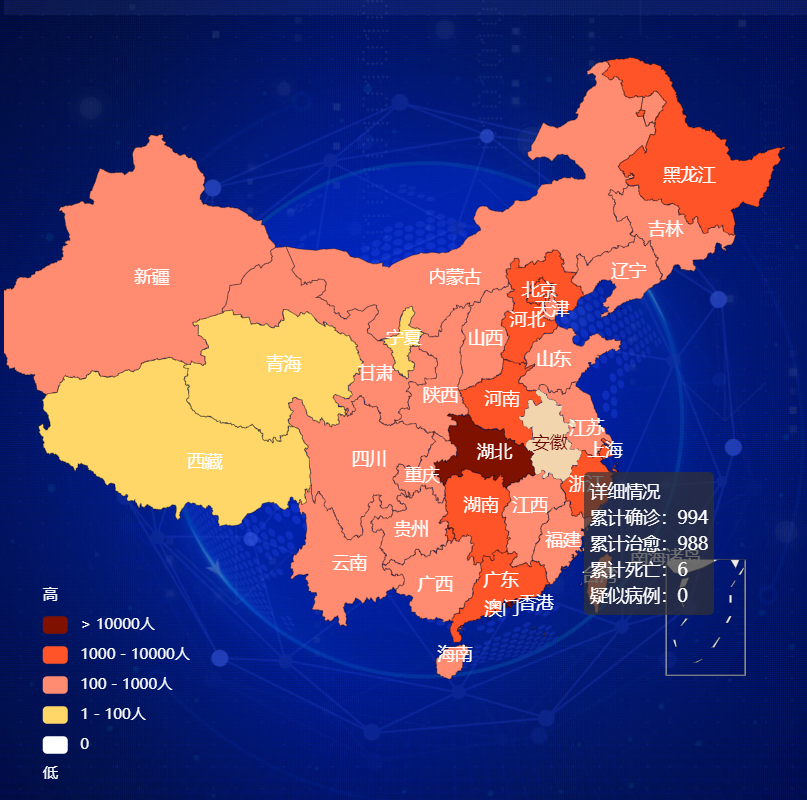


 浙公网安备 33010602011771号
浙公网安备 33010602011771号