Power Platform CLI-使用Windows MSI 安装
Power Platform CLI
Power Platform CLI 是安装 Configuration Migration tool (CMT)、Package Deployer (PD)、Plug-in Registration tool (PRT)的工具。
官网地址:https://learn.microsoft.com/en-us/power-platform/developer/howto/install-cli-msi
Install
-
Download the powerapps-cli-1.0.msi file.
-
Open the
powerapps-cli-1.0.msifile and accept the terms in the License Agreement.![Accept the terms of the license agreement and install the Power Apps CLI]()
-
Select Install
-
When the Power Apps CLI Setup wizard is completed, select Finish.
-
Update
To get the latest updates for Power Platform Tools for Windows, run this command:
pac install latest
Uninstall
- Download the powerapps-cli-1.0.msi file
- Open the
powerapps-cli-1.0.msifile - Select Next
- In the Change, repair, or remove installation screen, select Remove
- In the Ready to remove PowerApps CLI screen, select Remove to confirm
- When the Power Apps CLI Setup wizard is completed, select Finish

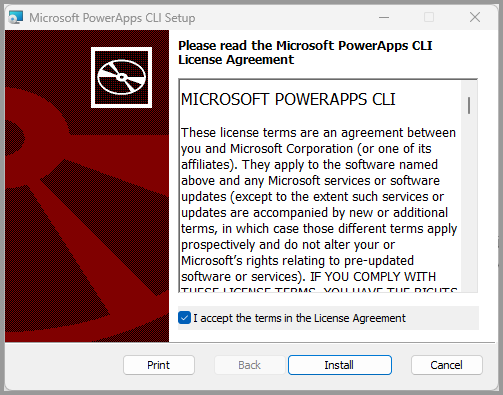

 浙公网安备 33010602011771号
浙公网安备 33010602011771号