ORA-28000: the account is locked-的解决办法
SQL>conn /as sysdba
Connected.
SQL> desc dba_profiles;
名称 是否为空? 类型
----------------------------------------- -------- --------------
PROFILE NOT NULL VARCHAR2(30)
RESOURCE_NAME NOT NULL VARCHAR2(32)
RESOURCE_TYPE VARCHAR2(8)
LIMIT VARCHAR2(40)
SQL> select resource_name,limit from dba_profiles where resource_name='FAILED_LOGIN_ATTEMPTS';
RESOURCE_NAME LIMIT
-------------------------------- ----------------------------------------
FAILED_LOGIN_ATTEMPTS 10
SQL> alter user yesusr account unlock;
User altered.
SQL> exit
option 2:
ALTER PROFILE DEFAULT LIMIT FAILED_LOGIN_ATTEMPTS UNLIMITED;
Cause is as belows
Disconnected from Oracle Database 11g Enterprise Edition Release 11.1.0.7.0 - 64bit Production
With the Partitioning, OLAP, Data Mining and Real Application Testing options
yictepu:/home/oracle [yesinuat] $oerr ora 28000
28000, 00000, "the account is locked"
// *Cause: The user has entered wrong password consequently for maximum
// number of times specified by the user's profile parameter
// FAILED_LOGIN_ATTEMPTS, or the DBA has locked the account
// *Action: Wait for PASSWORD_LOCK_TIME or contact DBA
FAILED_LOGIN_ATTEMPTS is 10
如果是备库的话。可能需要重启备库实例。
### sample
How to solve ORA-28000 the account is locked
We often come across the error ORA-28000 the account is locked
Reasons
This can happen due to multiple reasons
a. Oracle DBA has purposely locked the account
alter user <username> account lock; select status from dba_users where username='&1';
b. Wrong password has been attempted many times resulting in locking. The number of FAILED_LOGIN_ATTEMPTS can be found using the below query
select profile from dba_users where username='&1'; select * from dba_profiles where profile='&1' and resource_name='FAILED_LOGIN_ATTEMPTS';
We can also found where all failed login attempt happened by enabling auditing
audit session whenever not successful; select OS_USERNAME,USERNAME,USERHOST,to_char(timestamp,'MM-DD-YYYY HH24:MI:SS'), returncode from dba_audit_trail where returncode > 0
Solution
Unlock the account using below command
alter user <username> account unlock;
Before executing above query make sure reason for the error is sorted out.Otherwise again the error will happen.
Hope you like this post on ORA-28000 the account is locked and it will help in your day to day activities
Related Articles
ORA-01017: invalid username/password; logon denied Tips
How to login as user without changing the password in Oracle database
How to Create User in Oracle and Assign privileges
How to create Users and Roles in Oracle database 12c
####HOW TO DELETE AUD$ sample
-- 取消所有已配置的审计项目
NOAUDIT ALL PRIVILEGES;
NOAUDIT ALL STATEMENTS;
NOAUDIT CREATE SESSION BY user1;
NOAUDIT CREATE SESSION BY dbDATA;
NOAUDIT CREATE SESSION BY dbOPR;
NOAUDIT PUBLIC SYNONYM;
NOAUDIT DATABASE LINK;
NOAUDIT ROLE;
NOAUDIT PROFILE;
NOAUDIT DIRECTORY;
NOAUDIT SYSTEM GRANT;
NOAUDIT EXEMPT ACCESS POLICY;
-- 确认已没有审计项目
select * from DBA_PRIV_AUDIT_OPTS;
select * from DBA_STMT_AUDIT_OPTS;
-- 删除已有的审计记录
CREATE TABLE backup_aud AS SELECT * from sys.aud$;
truncate table aud$;
-- 配置登录失败审计
audit create session by access whenever not successful;
audit connect by access whenever not successful;
audit insert table, delete table, update table by user1 by session whenever successful;
###sample standby 碰到 ora-28000
感谢allappsdba/ora-28000-account-is-locked-in-standby
ORA-28000 “the account is locked” in the standby database
This is because the standby is open read-only and cannot update any tables. When a user’s account has to be locked on the standby database, it is locked only in memory there.
========
CIS-企业征信系统 ecis 58.2.101.144 异常 -1 2020-02-25-06-05-01
这个问题出在,user1 备库的账号及时解锁,也没办法登录: 返回的结果变成 ORA-28000
有异常的被DG 库
后继有问题可以用如下方法查询
每运行5次,就会出现问题,提示user1 被锁
以下脚本 连续登录五次触发问题ORA-28000: the account is locked。
perl check_oracle_dg 58.2.101.144 1528 aa user dd1234DBA
正常的dg 库没有这个问题:
perl check_oracle_dg 58.2.101.23 1528 dd user dd1234DBA
sqlplus user1/user1ecis11@58.2.101.144:1528/aa
ERROR:
ORA-28000: the account is locked
临时fix:
直接登录standby:
A privileged user (sysdba, the database administrator) must logon to the standby and unlock the account there. A message ORA-28015 “Account unlocked, but the database is open for read-only access” confirms that the account is now unlocked in the standby database. From then on, the user can logon to the standby database without getting any error.
SYS@DOYEN > ALTER USER user1 ACCOUNT UNLOCK;
ALTER USER SARAVANA ACCOUNT UNLOCK
*
ERROR at line 1:
ORA-28015: Account unlocked, but the database is open for read-only access
SYS@DOYEN > conn user1/user1ecis11
Connected.
永久fix: more info:
修改脚本
##change user user1 to dbmon, because two stadnby db meet ora-28000,




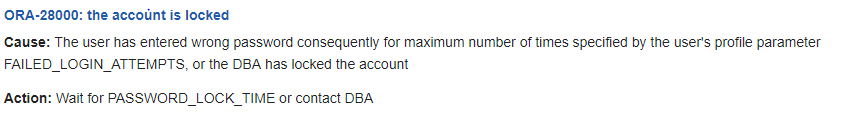

 浙公网安备 33010602011771号
浙公网安备 33010602011771号