实现效果:

知识运用:
API函数SystemParametersInfo
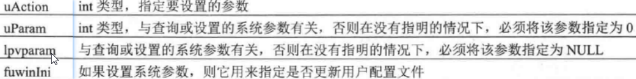
实现代码:
[DllImport("user32.dll", EntryPoint = "SystemParametersInfoA")]
static extern Int32 SystemParametersInfo(Int32 uAction,Int32 uParam,string Ipvparam,Int32 fuwinIni);
private const int SPI_SETDESKWALLPAPER = 20;
private void 打开OToolStripButton_Click(object sender, EventArgs e)
{
if (openFileDialog1.ShowDialog() == DialogResult.OK) //如果选择了图片
{
string[] arr=new string[3];
string[] arrInfo = openFileDialog1.FileNames;
foreach(string s in arrInfo)
{
FileInfo finfo = new FileInfo(s);
arr[0] = finfo.Name;
arr[1] = finfo.FullName;
arr[2] = finfo.Extension;
ListViewItem lvi = new ListViewItem(arr);
listView1.Items.Add(lvi);
}
}
}
private void 设为桌面背景ToolStripMenuItem_Click(object sender, EventArgs e)
{
if (listView1.SelectedItems.Count > 0)
{
string path = listView1.SelectedItems[0].SubItems[1].Text;
string fName = path.Substring(path.LastIndexOf("\\")+1,path.LastIndexOf(".")-path.LastIndexOf("\\")-1);
string fExten = path.Substring(path.LastIndexOf(".")+1,path.Length-path.LastIndexOf(".")-1);
fExten = fExten.ToLower();
if (fExten == "bmp")
{
SystemParametersInfo(SPI_SETDESKWALLPAPER,0,path,1);
}
else
{
string sysPath = Environment.SystemDirectory;
string savPaht = sysPath + "\\" + fName + ".bmp";
if (File.Exists(savPaht)) //如果转换后的文件存在
{
File.Delete(savPaht);
PictureBox pb = new PictureBox();
pb.Image = Image.FromFile(path);
pb.Image.Save(savPaht,ImageFormat.Bmp); //使用SAVE方法实现格式转换
}
else
{
PictureBox pb = new PictureBox();
pb.Image = Image.FromFile(path);
pb.Image.Save(savPaht, ImageFormat.Bmp);
}
SystemParametersInfo(SPI_SETDESKWALLPAPER, 0, savPaht, 1); //设置桌面背景
}
}
}



 浙公网安备 33010602011771号
浙公网安备 33010602011771号