How to Use GNOME Shell Extensions
如果没有安装Tweaks请先安装,命令如下:
sudo apt install gnome-tweak-tool
1. Use gnome-shell-extensions package [easiest and safest way]
sudo apt install gnome-shell-extensions
2. Install GNOME Shell extensions from a web browser
安装扩展请去下面这个链接
GnomeExtensions
在此之前,需要安装两个软件
Step 1: Install browser add-on
如果不装,去上面的链接上会提示下图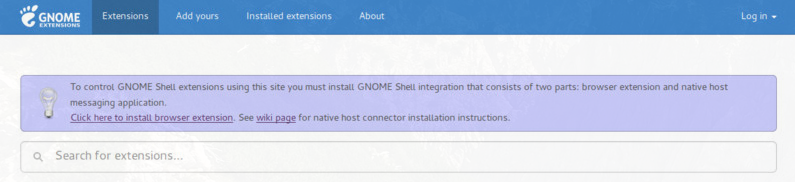
For Google Chrome, Chromium, and Vivaldi: Chrome web store.
Step 2: Install native connector
如果不执行这一步,会报错
“Although GNOME Shell integration extension is running, native host connector is not detected. Refer documentation for instructions about installing connector”
执行如下命令安装
sudo apt install chrome-gnome-shell
现在就可以去安装了
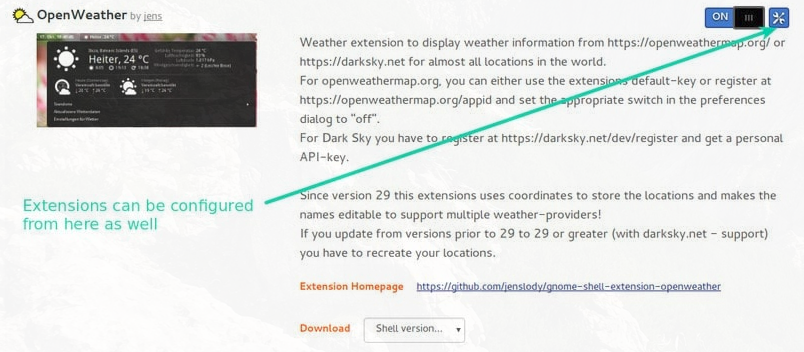
原文链接:https://itsfoss.com/gnome-shell-extensions/



 浙公网安备 33010602011771号
浙公网安备 33010602011771号