JRebel 插件激活与配置教程 : 包括许可证服务器部署指南
来源地址:https://blog.csdn.net/qq_36961226/article/details/150001754
1、安装插件
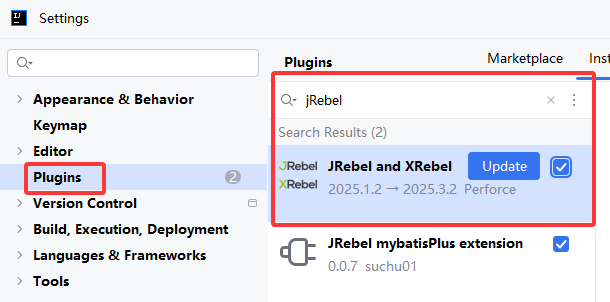
2、激活JRebel
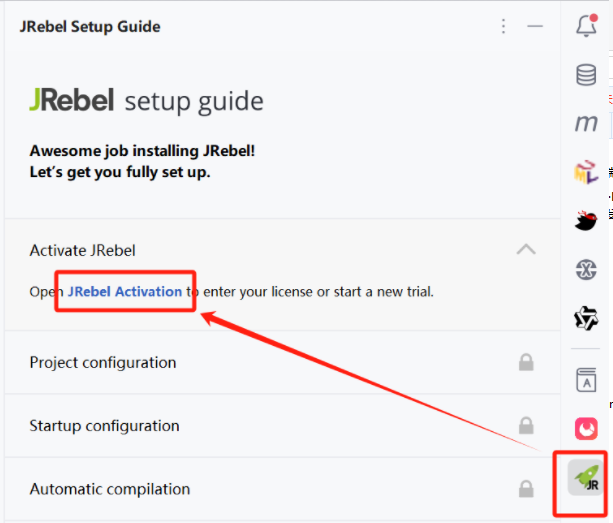
访问:https://www.guidgen.com/,生成自己的GUID,将生成的GUID拼接到激活URL中。
激活URL : https://jrebel.lrnev.cn/{GUID}
例如:
生成的 GUID : 2a6f4814-1e29-4c02-8d7f-efcde05295b7
替换 https://jrebel.lrnev.cn/{GUID} 中的{GUID}即可
拼接 URL : https://jrebel.lrnev.cn/2a6f4814-1e29-4c02-8d7f-efcde05295b7
将生成的拼接URL放到注册界面的 Team URL中,并输入注册的邮箱地址,勾选协议。
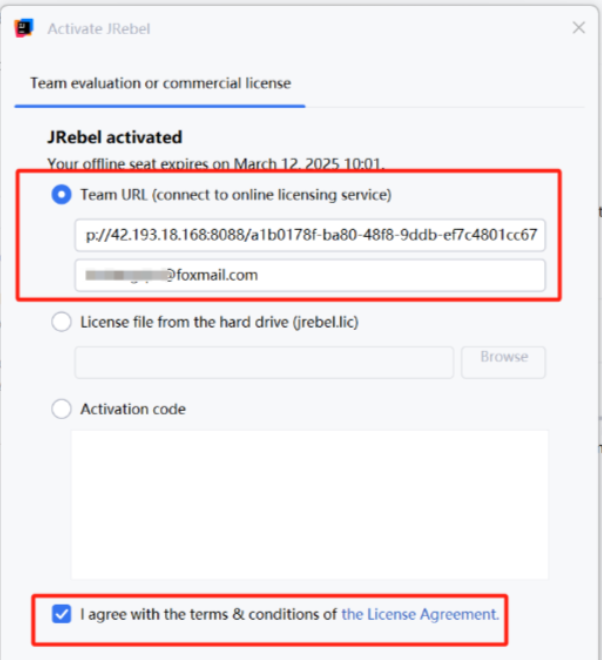
点击确定就可以完成激活。
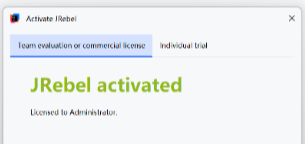
3、配置JRebel
在Settings最下方找到JRebel&XRebel项,点击“Work outline”,让其离线不要访问网络。
找到“time Saved Statistics”,将相应时间调整的小一些。
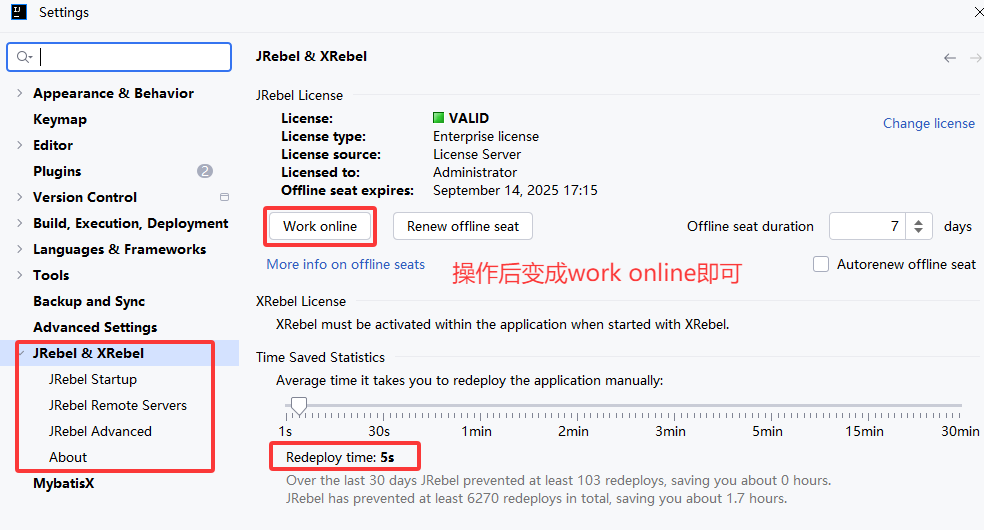




 浙公网安备 33010602011771号
浙公网安备 33010602011771号