rabbitmq
一、安装

linux(centos7) yum install erlang yum install rabbitmq-server* 可参考:https://www.cnblogs.com/web424/p/6761153.html

问题1: Failed to start LSB: Enable AMQP service provided by RabbitMQ broker. # vi /etc/rabbitmq/rabbitmq-env.conf NODENAME=rabbit@localhost 搞定! (参考:http://blog.csdn.net/testcs_dn/article/details/52514199)

windows 安装erlang,官网http://www.erlang.org/downloads 安装RabbitMQ,官网http://www.rabbitmq.com/download.html 可参考:https://www.cnblogs.com/ericli-ericli/p/5902270.html

问题1: C:\Program Files\RabbitMQ Server\rabbitmq_server-3.7.4\sbin>rabbitmqctl.bat status Status of node rabbit@fat39 ... Error: unable to perform an operation on node 'rabbit@fat39'. Please see diagnostics information and suggestions below. Most common reasons for this are: * Target node is unreachable (e.g. due to hostname resolution, TCP connection or firewall issues) * CLI tool fails to authenticate with the server (e.g. due to CLI tool's Erlang cookie not matching that of the server) * Target node is not running In addition to the diagnostics info below: * See the CLI, clustering and networking guides on http://rabbitmq.com/documentation.html to learn more * Consult server logs on node rabbit@fat39 DIAGNOSTICS =========== attempted to contact: [rabbit@fat39] rabbit@fat39: * connected to epmd (port 4369) on fat39 * epmd reports node 'rabbit' uses port 25672 for inter-node and CLI tool traffic * TCP connection succeeded but Erlang distribution failed * Authentication failed (rejected by the remote node), please check the Erlang cookie Current node details: * node name: rabbitmqcli84@fat39 * effective user's home directory: C:\Users\fat39 * Erlang cookie hash: E6ohUpM/NQ9szEKtdnLQnQ== 用搜索工具对电脑文件系统进行检索,找到C:\Windows\System32\config\systemprofile下有个.erlang.cookie文件,内容与C:\User\lujie\.erlang.cookie不一样,后来修改其中一个文件的内容,使两个文件内容一样。 再次执行命令rabbitmqctl status,成功
补充:linux测试有效参考:https://blog.csdn.net/lilin0800/article/details/80690752
二、使用
0、使用前准备

linux # 新增用户 sudo rabbitmqctl add_user admin admin123 # 授权 sudo rabbitmqctl set_permissions -p / admin ".*" ".*" ".*" windows # 新增用户 C:\Program Files\RabbitMQ Server\rabbitmq_server-3.7.4\sbin\rabbitmqctl.bat add_user admin admin123 # 授权 C:\Program Files\RabbitMQ Server\rabbitmq_server-3.7.4\sbin\rabbitmqctl.bat set_permissions -p / admin ".*" ".*" ".*"
rabbitmqctl.bat add_user admin admin123 # 创建账号密码 rabbitmqctl.bat list_users # 查看账号 rabbitmqctl.bat set_permissions admin .* .* .* # 分发权限 rabbitmqctl.bat list_permissions # 查看权限 rabbitmqctl.bat list_queues # 查看队列、数量 ./rabbitmqctl add_user admin admin ./rabbitmqctl set_user_tags admin administrator # 管理员
参数说明:
1、队列持久化durable 说明: 该queue保存在rabbitmq数据库中,若配置了True,则在rabbitmq重启后该queue还在;若False,则丢失。 此配置与消息持久化delivery_mode配合使用 配置: 在producer端: channel.queue_declare(queue='myqueue',durable=True) 2、消息持久化delivery_mode 说明: 队列持久化的前提下配置消息持久化delivery_mode=2,则消息不会丢失;否则丢失。 rabbitmq重启后的集中情况: 队列不持久,消息不持久:均丢失; 队列持久、消息持久:均不丢失; 队列持久、消息不持久:队列不丢失、消息丢失; 配置: 在producer端: channel.basic_publish(exchange='', # exchange与订阅有关 routing_key='myqueue', # 发往的队列 body=msg, # 消息内容 properties=pika.BasicProperties( delivery_mode=2, # 消息持久化 ), ) 3、公平分发 说明: 默认消息队列里的数据是按照顺序被消费者拿走,例如:消费者1 去队列中获取 奇数 序列的任务,消费者2去队列中获取 偶数 序列的任务。 channel.basic_qos(prefetch_count=1) 表示谁来谁取,不再按照奇偶数排列 配置: 在consumer端: channel.basic_qos(prefetch_count=1) # 公平分发 4、消息确认basic_ack、no_ack 说明: 未确认: 如果consumer从queue中提取消息的途中出错,导致消息没被处理,但消息已从producer取走,消息丢失。 配置确认: consumer在处理callback函数的最后发出ack,告诉producer已处理完毕。如果处理消息途中出错,producer未收到ack,则producer重新把消息放回queue。 no-ack = False,如果消费者遇到情况(its channel is closed, connection is closed, or TCP connection is lost)挂掉了,那么,RabbitMQ会重新将该任务添加到队列中。 配置: 在consumer端: def mycallback(ch, method, properties, body): print(" [x] Received %r" % body) time.sleep(6) print('msg handle done...', body) ch.basic_ack(delivery_tag=method.delivery_tag) # 消息接收后,给rabbitmq返回确认消息 channel.basic_consume( consumer_callback=mycallback, #取到消息后,调用callback 函数 queue="myqueue", # 目标队列 # no_ack=True, # 不返回确认消息 )
1、简单使用
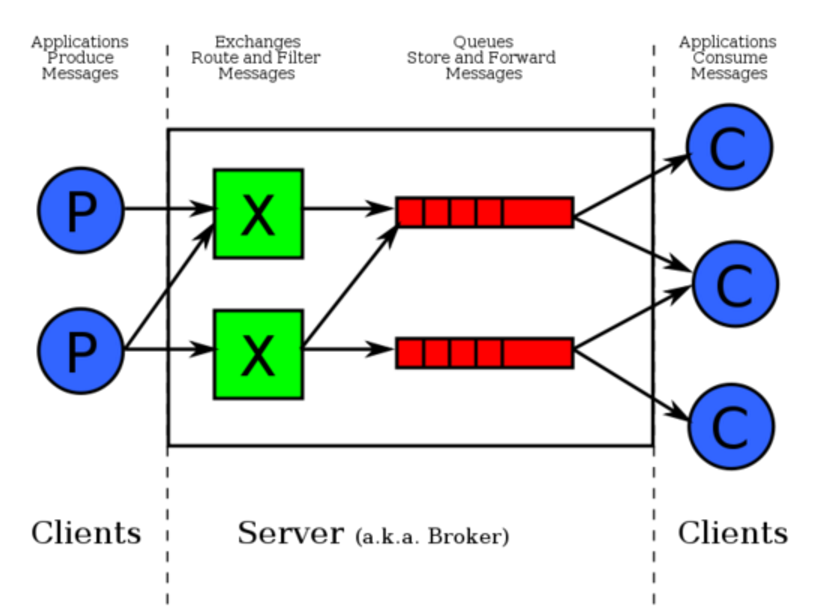
配置流程
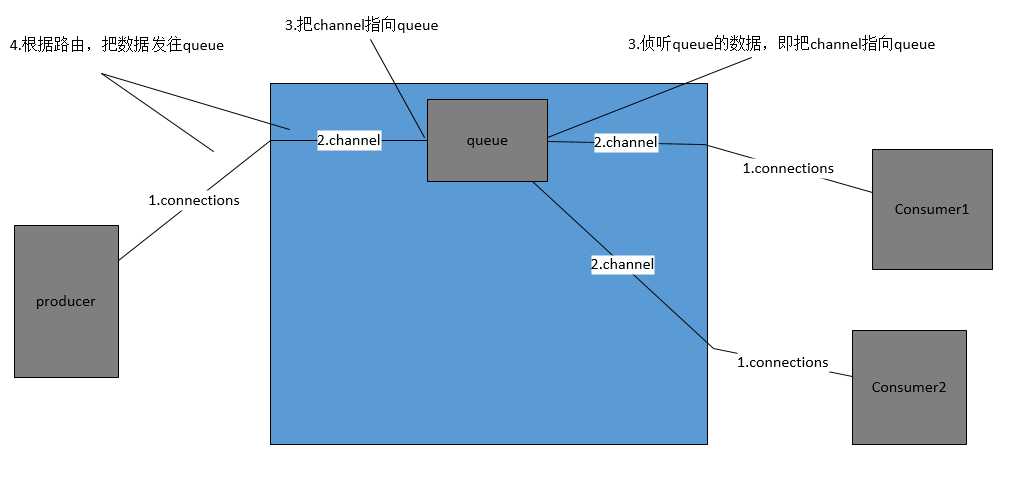

import pika connection = pika.BlockingConnection(pika.ConnectionParameters( 'localhost')) channel = connection.channel() channel.queue_declare(queue='hello1',durable=True) # durable队列持久化 channel.basic_publish(exchange='', routing_key='hello1', body='Hello World!', properties=pika.BasicProperties( delivery_mode=2, # 消息持久化 ), ) print(" [x] Sent 'Hello World!'") connection.close()

__author__ = 'Administrator' import pika # credentials = pika.PlainCredentials('admin', 'admin123') # # parameters = pika.ConnectionParameters(host='localhost',credentials=credentials) # connection = pika.BlockingConnection(parameters) # # channel = connection.channel() #队列连接通道 connection = pika.BlockingConnection(pika.ConnectionParameters( 'localhost')) channel = connection.channel() channel.basic_qos(prefetch_count=1) # 公平分发 def callback(ch, method, properties, body): print(" [x] Received %r" % body) #time.sleep(15) print('msg handle done...',body) ch.basic_ack(delivery_tag=method.delivery_tag) channel.basic_consume(callback, #取到消息后,调用callback 函数 queue='hello1',) #no_ack=True) #消息处理后,不向rabbit-server确认消息已消费完毕 print(' [*] Waiting for messages. To exit press CTRL+C') channel.start_consuming() #阻塞模式
2、订阅
之前的例子都基本都是1对1的消息发送和接收,即消息只能发送到指定的queue里,但有些时候你想让你的消息被所有的Queue收到,类似广播的效果,这时候就要用到exchange了,
Exchange在定义的时候是有类型的,以决定到底是哪些Queue符合条件,可以接收消息
fanout: 所有bind到此exchange的queue都可以接收消息
direct: 通过routingKey和exchange决定的那个唯一的queue可以接收消息
topic:所有符合routingKey(此时可以是一个表达式)的routingKey所bind的queue可以接收消息
表达式符号说明:#代表一个或多个字符,*代表任何字符
例:#.a会匹配a.a,aa.a,aaa.a等
*.a会匹配a.a,b.a,c.a等
注:使用RoutingKey为#,Exchange Type为topic的时候相当于使用fanout
headers: 通过headers 来决定把消息发给哪些queue
(1)fanout模式
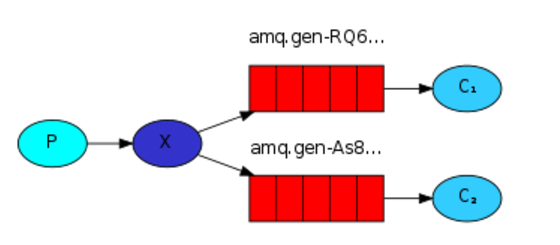
配置流程:
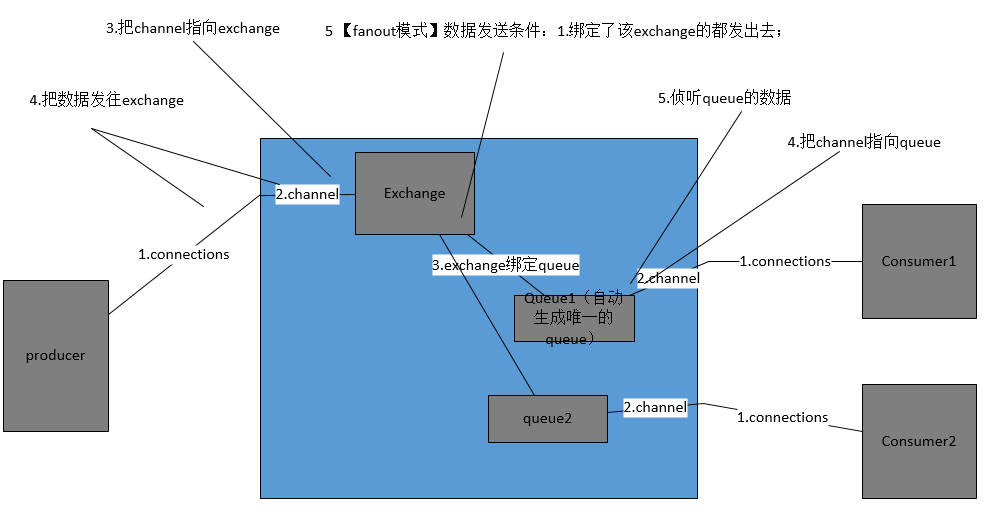

# -*- coding:utf-8 -*- import sys import pika # 认证消息 credentials = pika.PlainCredentials('admin', 'admin123') # 连接的参数,ip,端口,认证 parameters = pika.ConnectionParameters(host='localhost',credentials=credentials) # 连接rabbitmq connection = pika.BlockingConnection(parameters) # 向rabbitmq声明通道,即创建通道 channel = connection.channel() # 绑定通道和队列 channel.exchange_declare(exchange="myexchange",exchange_type="fanout") msg = "...." msg = ' '.join(sys.argv[1:]) or "info: Hello World!" channel.basic_publish( exchange="myexchange", routing_key='', body=msg, ) connection.close()

# -*- coding:utf-8 -*- import pika # 认证消息 credentials = pika.PlainCredentials('admin', 'admin123') # 连接的参数,ip,端口,认证 parameters = pika.ConnectionParameters(host='localhost',credentials=credentials) # 连接rabbitmq connection = pika.BlockingConnection(parameters) # 向rabbitmq声明通道,即创建通道 channel = connection.channel() # 绑定通道和频道 channel.exchange_declare(exchange="myexchange",exchange_type="fanout") # 订阅频道为myexchange的消息,模式是广播fanout # 自动生成一个唯一的队列 queue_obj = channel.queue_declare(exclusive=True) #不指定queue名字,rabbit会随机分配一个名字,exclusive=True会在使用此queue的消费者断开后,自动将queue删除 queue_name = queue_obj.method.queue channel.queue_bind(queue=queue_name,exchange="myexchange") # 队列和频道绑定在一块 print(' [*] Waiting for myexchange. To exit press CTRL+C') def mycallback(ch, method, properties, body): print(" [x] %r" % body) channel.basic_consume( consumer_callback=mycallback, queue=queue_name, no_ack=True, ) channel.start_consuming()
(2)direct模式
RabbitMQ还支持根据关键字发送,即:队列绑定关键字,发送者将数据根据关键字发送到消息exchange,exchange根据 关键字 判定应该将数据发送至指定队列。
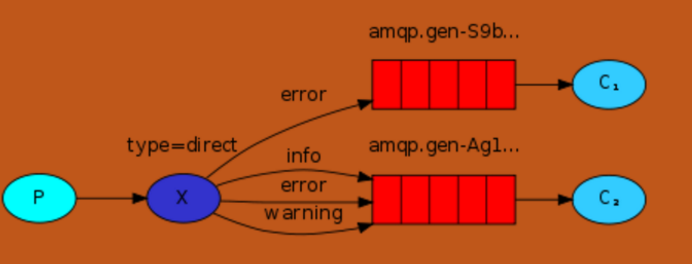
配置流程:
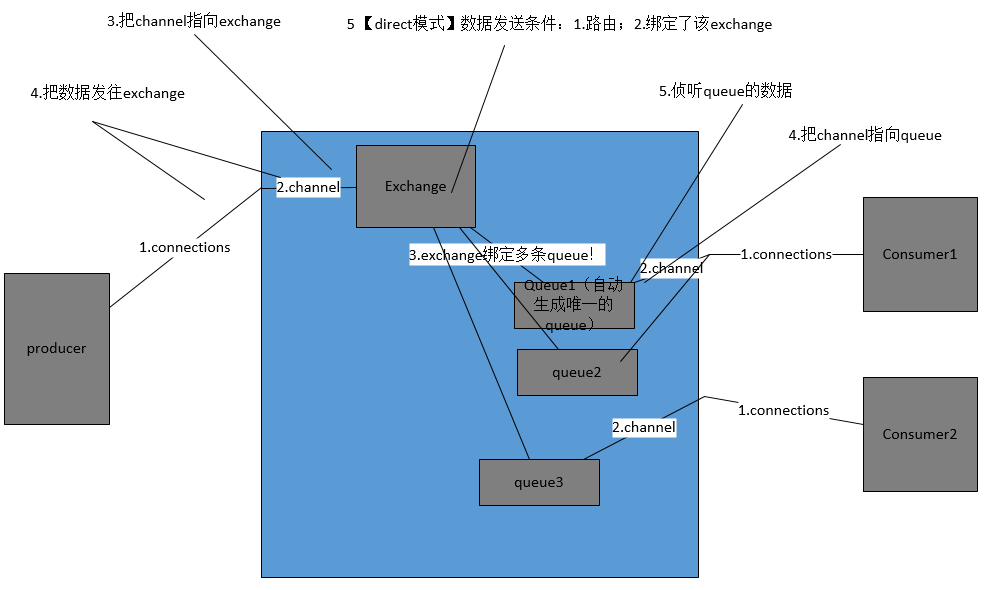

__author__ = 'Administrator' import pika import sys credentials = pika.PlainCredentials('admin', 'admin123') parameters = pika.ConnectionParameters(host='localhost',credentials=credentials) connection = pika.BlockingConnection(parameters) channel = connection.channel() #队列连接通道 channel.exchange_declare(exchange='direct_log',exchange_type='direct') log_level = sys.argv[1] if len(sys.argv) > 1 else 'info' message = ' '.join(sys.argv[1:]) or "info: Hello World!" channel.basic_publish(exchange='direct_log', routing_key=log_level, body=message) print(" [x] Sent %r" % message) connection.close()

__author__ = 'Administrator' import pika,sys credentials = pika.PlainCredentials('admin', 'admin123') parameters = pika.ConnectionParameters(host='localhost',credentials=credentials) connection = pika.BlockingConnection(parameters) channel = connection.channel() #队列连接通道 queue_obj = channel.queue_declare(exclusive=True) #不指定queue名字,rabbit会随机分配一个名字,exclusive=True会在使用此queue的消费者断开后,自动将queue删除 queue_name = queue_obj.method.queue print('queue name',queue_name,queue_obj) log_levels = sys.argv[1:] # info warning errr if not log_levels: sys.stderr.write("Usage: %s [info] [warning] [error]\n" % sys.argv[0]) sys.exit(1) for level in log_levels: channel.queue_bind(exchange='direct_log', queue=queue_name, routing_key=level) #绑定队列到Exchange print(' [*] Waiting for logs. To exit press CTRL+C') def callback(ch, method, properties, body): print(" [x] %r" % body) channel.basic_consume(callback,queue=queue_name, no_ack=True) channel.start_consuming()
consumer1:python consumer-4-direct.py info error
consuumer2: python consumer-4-direct.py info alert
producer:
1、python producer-4-direct.py info information
2、python producer-4-direct.py error errorinformation
3、python producer-4-direct.py alert alertinformat
c1:
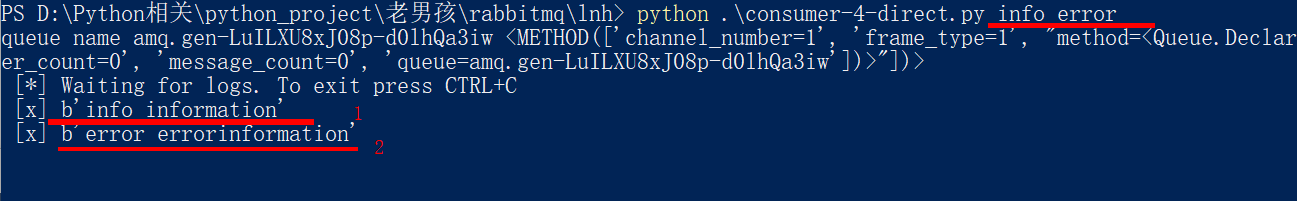
c2:
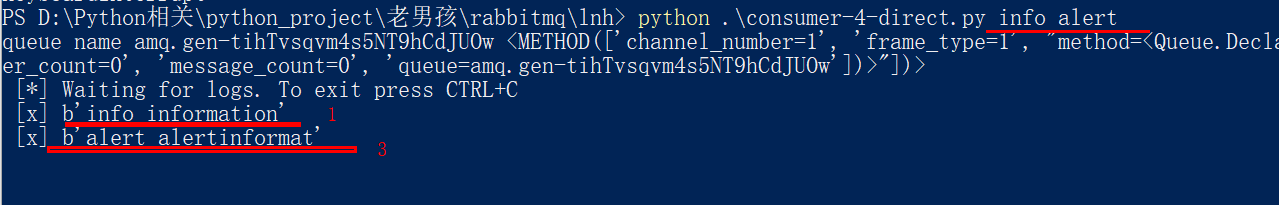
p:
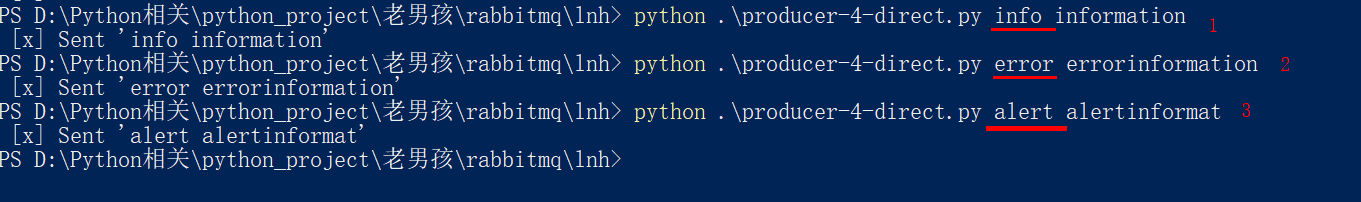
(3)topic模式
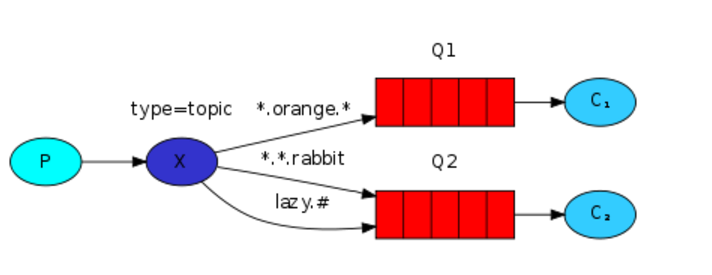
配置流程:
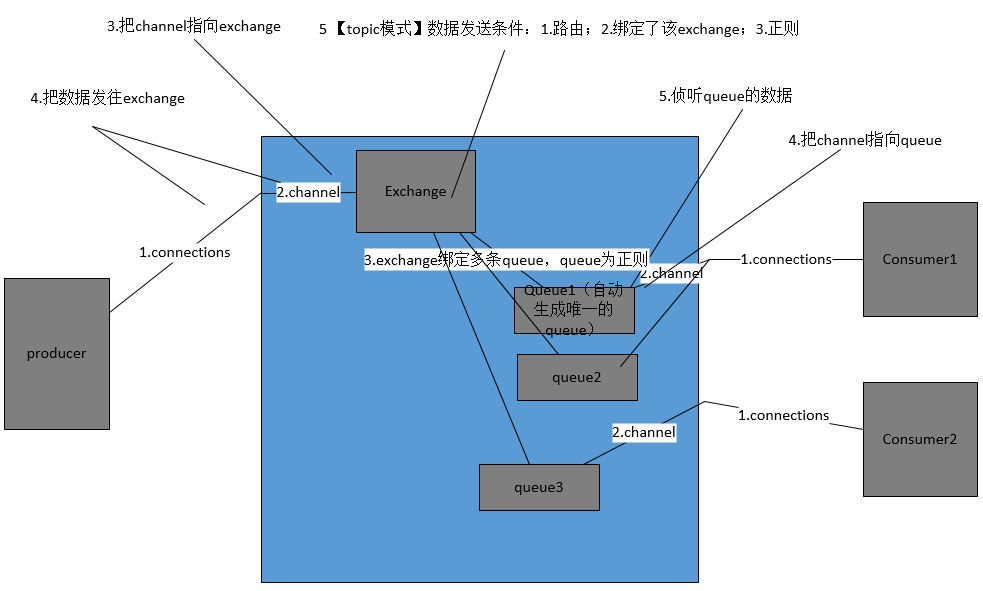

__author__ = 'Administrator' import pika import sys credentials = pika.PlainCredentials('admin', 'admin123') parameters = pika.ConnectionParameters(host='localhost',credentials=credentials) connection = pika.BlockingConnection(parameters) channel = connection.channel() #队列连接通道 channel.exchange_declare(exchange='topic_log',exchange_type='topic') #log_level = sys.argv[1] if len(sys.argv) > 1 else 'info' log_level = sys.argv[1] if len(sys.argv) > 1 else 'all.info' message = ' '.join(sys.argv[1:]) or "all.info: Hello World!" channel.basic_publish(exchange='topic_log', routing_key=log_level, body=message) print(" [x] Sent %r" % message) connection.close()

__author__ = 'Administrator' import pika,sys credentials = pika.PlainCredentials('admin', 'admin123') parameters = pika.ConnectionParameters(host='localhost',credentials=credentials) connection = pika.BlockingConnection(parameters) channel = connection.channel() #队列连接通道 queue_obj = channel.queue_declare(exclusive=True) #不指定queue名字,rabbit会随机分配一个名字,exclusive=True会在使用此queue的消费者断开后,自动将queue删除 queue_name = queue_obj.method.queue log_levels = sys.argv[1:] # info warning errr if not log_levels: sys.stderr.write("Usage: %s [info] [warning] [error]\n" % sys.argv[0]) sys.exit(1) for level in log_levels: channel.queue_bind(exchange='topic_log', queue=queue_name, routing_key=level) #绑定队列到Exchange print(' [*] Waiting for logs. To exit press CTRL+C') def callback(ch, method, properties, body): print(" [x] %r" % body) channel.basic_consume(callback,queue=queue_name, no_ack=True) channel.start_consuming()

接收所有logs "#" python receive_logs_topic.py "#" 接收以xx开头、xx中间、xx结尾 以"*"为占位符 python receive_logs_topic.py "kern.*" python receive_logs_topic.py "kern.*" "abc.*.critical" python receive_logs_topic.py "kern.*" "*.critical"
c1:侦听 *.abc.* info.* err.*
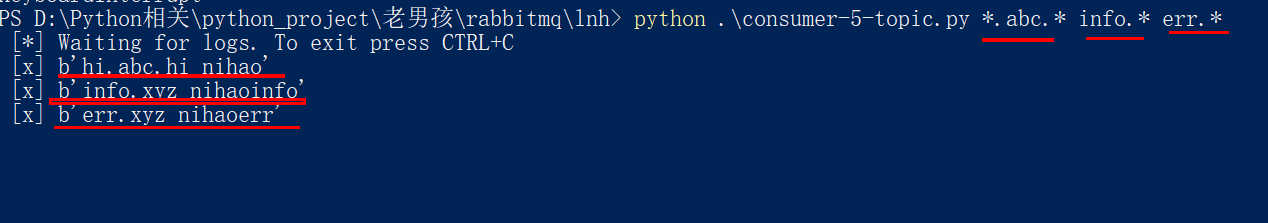
c2:侦听 abc.*
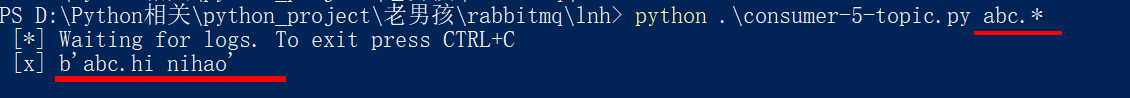
p:
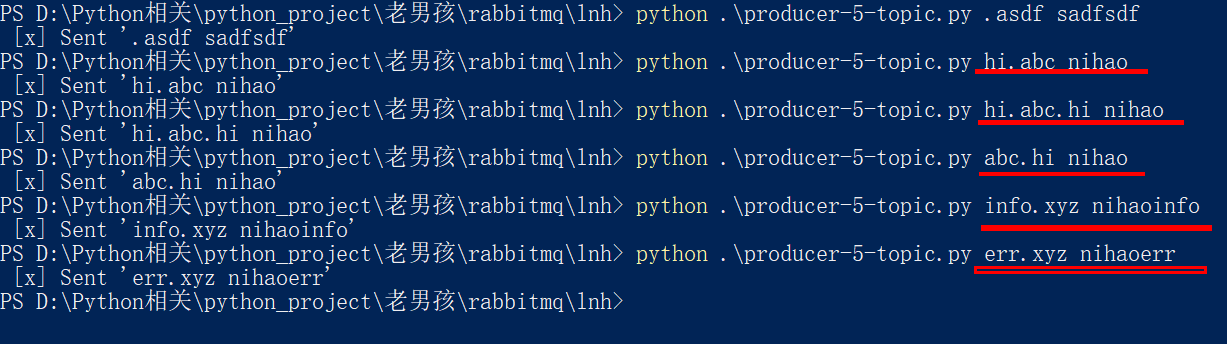
3、RPC模式
clinet和server需要对话时,使用rpc模式。
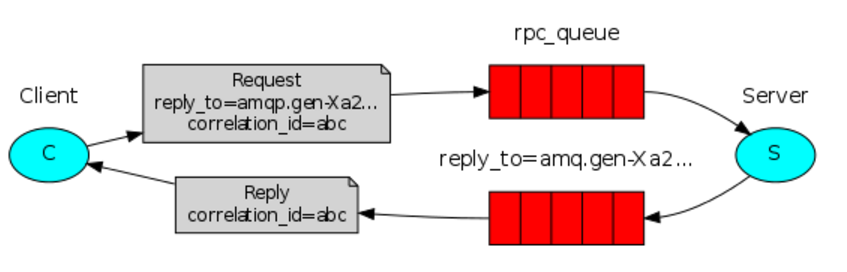
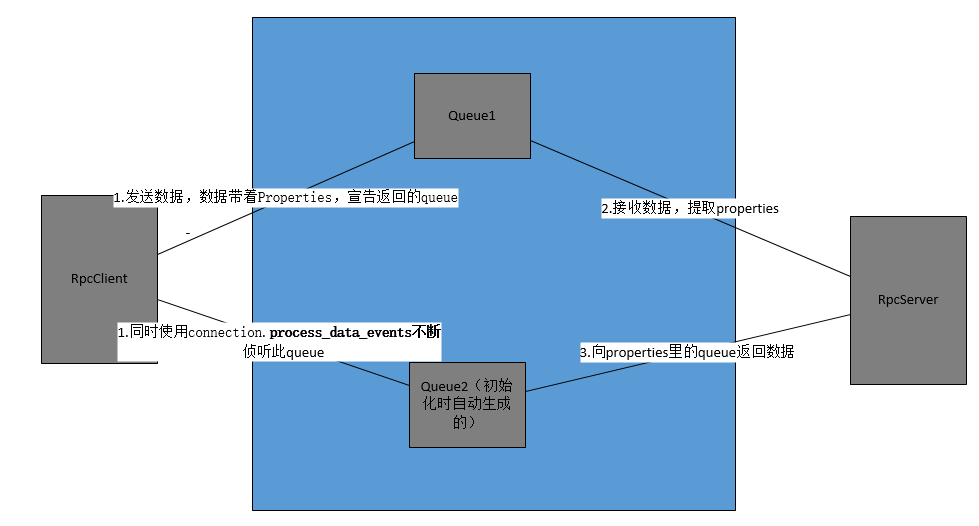

__author__ = 'Administrator' # 1.声明一个队列,作为reply_to返回消息结果的队列 # 2. 发消息到队列,消息里带一个唯一标识符uid,reply_to # 3. 监听reply_to 的队列,直到有结果 import queue import pika import uuid class CMDRpcClient(object): def __init__(self): credentials = pika.PlainCredentials('admin', 'admin123') parameters = pika.ConnectionParameters(host='localhost', credentials=credentials) self.connection = pika.BlockingConnection(parameters) self.channel = self.connection.channel() queue_obj = self.channel.queue_declare(exclusive=True) self.callback_queue = queue_obj.method.queue #命令的执行结果的queue #声明要监听callback_queue self.channel.basic_consume(self.on_response, no_ack=True, queue=self.callback_queue) def on_response(self, ch, method, props, body): """ 收到服务器端命令结果后执行这个函数 :param ch: :param method: :param props: :param body: :return: """ if self.corr_id == props.correlation_id: self.response = body.decode("gbk") #把执行结果赋值给Response def call(self, n): self.response = None self.corr_id = str(uuid.uuid4()) #唯一标识符号 self.channel.basic_publish(exchange='', routing_key='rpc_queue2', properties=pika.BasicProperties( reply_to = self.callback_queue, correlation_id = self.corr_id, ), body=str(n)) while self.response is None: self.connection.process_data_events() #检测监听的队列里有没有新消息,如果有,收,如果没有,返回None #检测有没有要发送的新指令 return self.response cmd_rpc = CMDRpcClient() print(" [x] Requesting fib(30)") response = cmd_rpc.call('ipconfig') print(response)

__author__ = 'Administrator' #1 。 定义fib函数 #2. 声明接收指令的队列名rpc_queue #3. 开始监听队列,收到消息后 调用fib函数 #4 把fib执行结果,发送回客户端指定的reply_to 队列 import subprocess import pika import time credentials = pika.PlainCredentials('admin', 'admin123') parameters = pika.ConnectionParameters(host='localhost',credentials=credentials) connection = pika.BlockingConnection(parameters) channel = connection.channel() #队列连接通道 channel.queue_declare(queue='rpc_queue2') def fib(n): if n == 0: return 0 elif n == 1: return 1 else: return fib(n-1) + fib(n-2) def run_cmd(cmd): cmd_obj = subprocess.Popen(cmd,shell=True,stdout=subprocess.PIPE,stderr=subprocess.PIPE) result = cmd_obj.stdout.read() + cmd_obj.stderr.read() return result def on_request(ch, method, props, body): cmd = body.decode("utf-8") print(" [.] run (%s)" % cmd) response = run_cmd(cmd) ch.basic_publish(exchange='', routing_key=props.reply_to, #队列 properties=pika.BasicProperties(correlation_id = \ props.correlation_id), body=response) ch.basic_ack(delivery_tag = method.delivery_tag) channel.basic_consume(on_request, queue='rpc_queue2') print(" [x] Awaiting RPC requests") channel.start_consuming()



 浙公网安备 33010602011771号
浙公网安备 33010602011771号