Docker Machine
Docker Machine 是docker三剑客之一,可以快速的创建多台docker虚拟机
环境:我的环境是windows 10 安装的 VMware 里面安装的Centos7
一、VirtualBox
1、epel源、VirtualBox源
yum -y install epel-release cd /etc/yum.repos.d/ wget https://download.virtualbox.org/virtualbox/rpm/el/virtualbox.repo
注:如果你是和我一样安装的mini版本 需要安装wget(-bash: wget: command not found)
yum install -y wget
2、安装指定版本VirtualBox
yum search virtualbox yum -y install VirtualBox-6.0
二、安装Docker Machine
可以到https://github.com/docker/machine/releases看到所有发布版本,我们这里安装Linux版本
curl -L https://github.com/docker/machine/releases/download/v0.16.2/docker-machine-`uname -s`-`uname -m` >/tmp/docker-machine && chmod +x /tmp/docker-machine && sudo cp /tmp/docker-machine /usr/local/bin/docker-machine
三、使用Docker Machine
1、创建虚拟机
docker-machine create --driver virtualbox myBox
或指定参数(具体参数可以查看 docker-machine --help)
docker-machine create -d virtualbox \ --virtualbox-disk-size 30000 \ --virtualbox-cpu-count 2 \ --virtualbox-memory 2048 \ myBox
或同时创建多个
for NODE in `seq 1 5`; do docker-machine create --driver virtualbox "node-${NODE}"; done
2、使用
查看虚拟机信息
docker-machine env myBox
进入虚拟机
docker-machine ssh myBox
查看虚拟机列表
docker-machine ls
注:如果安装过程顺利,按以上步骤就可以正常使用了,下面我备注一下我安装遇到的问题,如果你也遇到了希望能互相学习
错误1
Error with pre-create check: "We support Virtualbox starting with version 5. Your VirtualBox install is \"WARNING: The vboxdrv kernel module is not loaded. Either there is no module
available for the current kernel (3.10.0-957.el7.x86_64) or it failed to
load. Please recompile the kernel module and install it by
sudo /sbin/vboxconfig
You will not be able to start VMs until this problem is fixed.\\n6.0.14r133895\". Please upgrade at https://www.virtualbox.org"
解决办法:sudo /sbin/vboxconfig
错误2
vboxdrv.sh: Stopping VirtualBox services. vboxdrv.sh: Starting VirtualBox services. vboxdrv.sh: Building VirtualBox kernel modules. This system is currently not set up to build kernel modules. Please install the gcc make perl packages from your distribution. Please install the Linux kernel "header" files matching the current kernel for adding new hardware support to the system. The distribution packages containing the headers are probably: kernel-devel kernel-devel-3.10.0-957.el7.x86_64 This system is currently not set up to build kernel modules. Please install the gcc make perl packages from your distribution. Please install the Linux kernel "header" files matching the current kernel for adding new hardware support to the system. The distribution packages containing the headers are probably: kernel-devel kernel-devel-3.10.0-957.el7.x86_64 There were problems setting up VirtualBox. To re-start the set-up process, run /sbin/vboxconfig as root. If your system is using EFI Secure Boot you may need to sign the kernel modules (vboxdrv, vboxnetflt, vboxnetadp, vboxpci) before you can load them. Please see your Linux system's documentation for more information.
解决办法:依次执行以下语句
1、yum update kernel -y
2、reboot(重启centos)
3、yum install kernel-headers kernel-devel gcc make -y
错误3
Error with pre-create check: "This computer doesn't have VT-X/AMD-v enabled. Enabling it in the BIOS is mandatory"
解决办法:我这里是VMware 把这一项勾选上
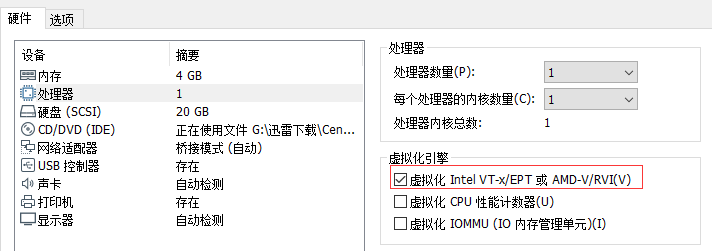




 浙公网安备 33010602011771号
浙公网安备 33010602011771号