操作excel--xlwt/xlrd/xlutils模块
一.写Excel (导入xlwt模块)
需求:只要你传入一个表名,就能把所有的数据导入出来写入excel,字段名是excel的表头
分析:
1、要动态获取到表的字段 cur.description能获取到表的字段
fileds = [ filed[0] for filed in cur.description ] #列表生成式写法(其他章节有专门介绍)
2、获取数据 select * from "%s" % table_name
3、循环写入excel
代码及解析如下:
import pymysql,xlwt
def export_excel(table_name):
host, user, passwd, db = '118.24.3.xx', 'jxzx', '123456', 'jxzx'
coon = pymysql.connect(user=user, host=host, port=3306, passwd=passwd, db=db, charset='utf8')
cur = coon.cursor()
sql = 'select * from %s;'%table_name
cur.execute(sql) # 执行sql
fileds = [filed[0] for filed in cur.description] #所有的字段(表头)
all_data = cur.fetchall()
book = xlwt.Workbook() #创建excel文件
sheet = book.add_sheet('sheet1')
# col = 0
# for filed in fileds: #循环写表头
# sheet.write(0,col,filed)
# col+=1
for col,filed in enumerate(fileds): #循环写表头,其中enumerate方法可以自动使col自动+1循环写,等同于上面注释掉的四行内容写法
sheet.write(0,col,filed)
row = 1 #行数,从第一行开始,第0行已经被表头写入
# print(all_data) #查看所有的数据及格式,是二维数组
# ((1, '小黑马', '男', 28, '河南省济源市北海大道32号', '天蝎座', '18002531114', 617741546),
# (1, '小黑马', '男', 28, '河南省济源市北海大道32号', '天蝎座', '18002531114', 617741546),
for data in all_data: #二维数组,控制行
for col,filed in enumerate(data): #控制列
sheet.write(row,col,filed)
row+=1 #每次写完一行,行就加1
book.save('%s.xls'%table_name)
export_excel('app_student')
部分结果如下图:
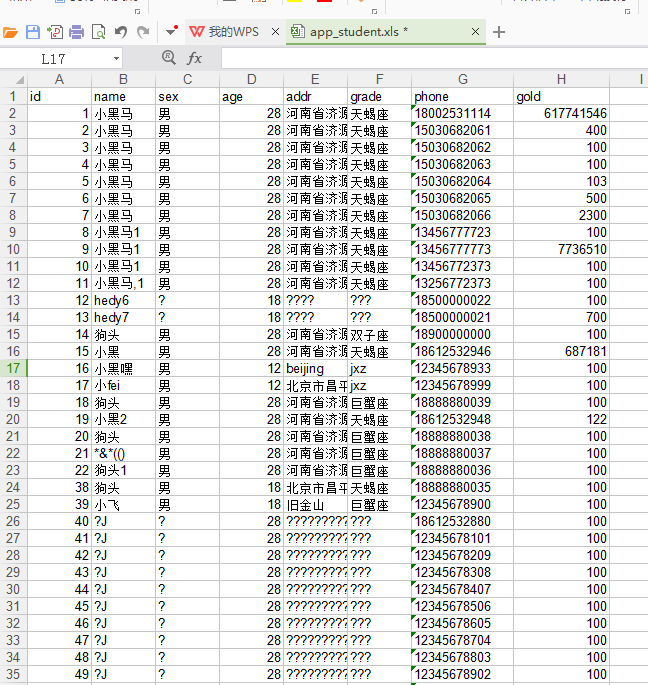
二.读Excel (导入xlrd模块)
book = xlrd.open_workbook('app_student.xls') #打开excel
sheet = book.sheet_by_index(0) #根据顺序获取excel sheet页
sheet = book.sheet_by_name('sheet1') #根据名字获取excel sheet页
print(sheet.cell(0,0).value) #指定sheet页里面行和列获取数据
print(sheet.row_values(0)) #获取到第几行的内容,以列表形式打印。0行即表头
print(sheet.row_values(1)) #获取第一行的内容
print(sheet.nrows) #获取到excel里面总共有多少行
for i in range(sheet.nrows): #循环获取每行的数据
print(sheet.row_values(i))
print(sheet.ncols) #获取到excel里共有多少列
print(sheet.col_values(0)) #获取第几列的数据
结果如下:
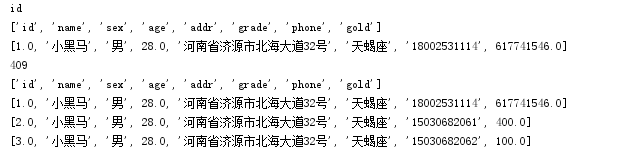

三.修改Excel (导入xlutils模块)
修改excel时,必须先读出来,复制一份后再修改内容。
import xlrd
from xlutils import copy #导入xlutils模块里的copy方法
book = xlrd.open_workbook('app_student.xls') #先用xlrd模块,打开一个excel
new_book = copy.copy(book) #通过xlutils这个模块里面copy方法,复制一份excel
sheet = new_book.get_sheet(0) #获取新copy的excel的sheet页,get_sheet()获取sheet页的方法
# sheet.write(0,0,'编号') #修改第0行第0列的表头为“编号”
# sheet.write(0,1,'名字') #修改第0行第1列的表头为“名字”
lis = ['编号','名字','性别','年龄','地址','班级','手机号','金币'] #举例一个列表,实现循环修改每个字段
for col,filed in enumerate(lis): #循环修改表头list的字段
sheet.write(0,col,filed)
new_book.save('app_student.xls')
将表头修改为lis的内容,如下结果:





 浙公网安备 33010602011771号
浙公网安备 33010602011771号