ssm框架整合入门系列——修改和测试mapper
修改maper--添加自己的sql查询方法
- 修改
EmployeeMapper.java添加:
List<Employee> selectByExample(EmployeeExample example);
Employee selectByPrimaryKey(Integer empId);
List<Employee> selectByExampleWithDept(EmployeeExample example);
Employee selectByPrimaryKeyWithDept(Integer empId);
- 修改
EmployeeMapper.xml添加自己的自定义语句,如其中带注释部分:
<resultMap type="com.liantao.crud.bean.Employee" id="WithDeptResultMap">
<id column="emp_id" jdbcType="INTEGER" property="empId" />
<result column="emp_name" jdbcType="VARCHAR" property="empName" />
<result column="gender" jdbcType="CHAR" property="gender" />
<result column="email" jdbcType="VARCHAR" property="email" />
<result column="d_id" jdbcType="INTEGER" property="dId" />
<!-- 指定联合查询出的部门字段的封装 -->
<association property="department" javaType="com.liantao.crud.bean.Department">
<id column="dept" property="deptId"></id>
<result column="dept_name" property="deptName"></result>
</association>
</resultMap>
<sql id="WithDept_Column_List">
e.emp_id, e.emp_name, e.gender, e.email, e.d_id,d.dept_id,d.dept_name
</sql>
<!--
Employee selectByPrimaryKey(Integer empId);
List<Employee> selectByExampleWithDepat(EmployeeExample example);
-->
<!-- 查询员工同时带部门信息 -->
<select id="selectByExampleWithDept" resultMap="WithDeptResultMap">
select
<if test="distinct">
distinct
</if>
<include refid="WithDept_Column_List" />
FROM tbl_emp e
LEFT JOIN tbl_dept d ON e.d_id=d.dept_id
<if test="_parameter != null">
<include refid="Example_Where_Clause" />
</if>
<if test="orderByClause != null">
order by ${orderByClause}
</if>
</select>
<!-- 查询员工不带部门信息的 -->
<select id="selectByPrimaryKeyWithDept" resultMap="WithDeptResultMap">
select
<include refid="WithDept_Column_List" />
FROM tbl_emp e
LEFT JOIN tbl_dept d ON e.d_id=d.dept_id
where emp_id = #{empId,jdbcType=INTEGER}
</select>
以上是mybatis sql 的知识
- 修改Employee.java,添加:
//希望查询员工的同时部门信息也是查询好的
private Department department;
以上修改,是项目功能要求所添加。
测试
在src/test/java 目录新建MapperTest.java文件,添加代码:
package com.liantao.crud.test;
import org.junit.Test;
import org.junit.runner.RunWith;
import org.springframework.beans.factory.annotation.Autowired;
import org.springframework.context.ApplicationContext;
import org.springframework.context.support.ClassPathXmlApplicationContext;
import org.springframework.test.context.ContextConfiguration;
import org.springframework.test.context.junit4.SpringJUnit4ClassRunner;
import com.liantao.crud.dao.DepartmentMapper;
/**
* 测试dao层的工作
* @author liantao.me
* 推荐Spring的项目就可以使用Spring的单元测试,可以自动注入我们需要的组件
* 1.导入SpringTest模块,在pom.xml添加pendency
* 2.@ContextConfiguration指定Spring配置文件的位置
* 3.直接autowired要使用的组件即可
*
*/
@RunWith(SpringJUnit4ClassRunner.class)
@ContextConfiguration(locations={"classpath:applicationContext.xml"})
public class MapperTest {
@Autowired
DepartmentMapper departmentMapper;
/**
* 测试DepartmentMapper
*/
@Test
public void testCRUD(){
/*
* 原生测试方法
//1、创建Spring IOC容器
ApplicationContext ioc = new ClassPathXmlApplicationContext("applicationContext.xml");
//2、从容器中获取mapper
ioc.getBean(DepartmentMapper.class);
*/
System.out.println(departmentMapper);
}
}
其中包含了SpringTest模块的使用,所以在maven仓库 拿到相关依赖包,添加到pom.xml
<!-- Spring Test -->
<!-- https://mvnrepository.com/artifact/org.springframework/spring-test -->
<dependency>
<groupId>org.springframework</groupId>
<artifactId>spring-test</artifactId>
<version>4.3.7.RELEASE</version>
<scope>test</scope>
</dependency>
右键 run->JUnit Test
运行结果如下说明成功:
接着,分贝测试部门和员工插入方法测试:
记得在Department和Employee类中添加有参、无参构造函数~(myeclipse 右键source 下添加即可)
比如Employee的:
public Employee() {
super();
// TODO Auto-generated constructor stub
}
public Employee(Integer empId, String empName, String gender, String email, Integer dId) {
super();
this.empId = empId;
this.empName = empName;
this.gender = gender;
this.email = email;
this.dId = dId;
}
//1.插入几个部门
departmentMapper.insertSelective(new Department(null,"开发部"));
departmentMapper.insertSelective(new Department(null,"测试部"));
//2.生成员工数据,测试员工插入
employeeMapper.insertSelective(new Employee(null,"tom","M","tom@qq.com",1));
添加代码:
//1.插入几个部门
departmentMapper.insertSelective(new Department(null,"开发部"));
departmentMapper.insertSelective(new Department(null,"测试部"));
//2.生成员工数据,测试员工插入
employeeMapper.insertSelective(new Employee(null,"tom","M","tom@qq.com",1));
批量数据插入方法sqlSession:
在applicationContext.xml下,添加:
<!-- 配置一个可以运行批量的sqlSession -->
<bean id="sqlSession" class="org.mybatis.spring.SqlSessionTemplate">
<constructor-arg name="sqlSessionFactory" ref="SqlSessionFactory"></constructor-arg>
<constructor-arg name="executorType" value="BATCH"></constructor-arg>
</bean>
详细介绍sqlSession的文章。
在MapperTest.java测试类中,自动装配sqlSession:
@Autowired
SqlSession sqlSession;
使用方法
//3.批量插入多个员工
EmployeeMapper mapper = sqlSession.getMapper(EmployeeMapper.class);
for(int i=0;i<1000;i++){
String uid = UUID.randomUUID().toString().substring(0,5)+i;
mapper.insertSelective(new Employee(null,uid,"M",uid+"@gmail.com",1));
}
System.out.println("批量插入员工数据完成!");
UUID 是 通用唯一识别码(Universally Unique Identifier)的缩写,是一种软件建构的标准,亦为开放软件基金会组织在分布式计算环境领域的一部分。其目的,是让分布式系统中的所有元素,都能有唯一的辨识信息,而不需要通过中央控制端来做辨识信息的指定。如此一来,每个人都可以创建不与其它人冲突的UUID。在这样的情况下,就不需考虑数据库创建时的名称重复问题。目前最广泛应用的UUID,是微软公司的全局唯一标识符(GUID),而其他重要的应用,则有Linux ext2/ext3文件系统、LUKS加密分区、GNOME、KDE、Mac OS X等等。
UUID简史
SqlSession 介绍:地址
运行,输出“批量插入员工数据完成!”即成功。可在数据库查看数据。
END

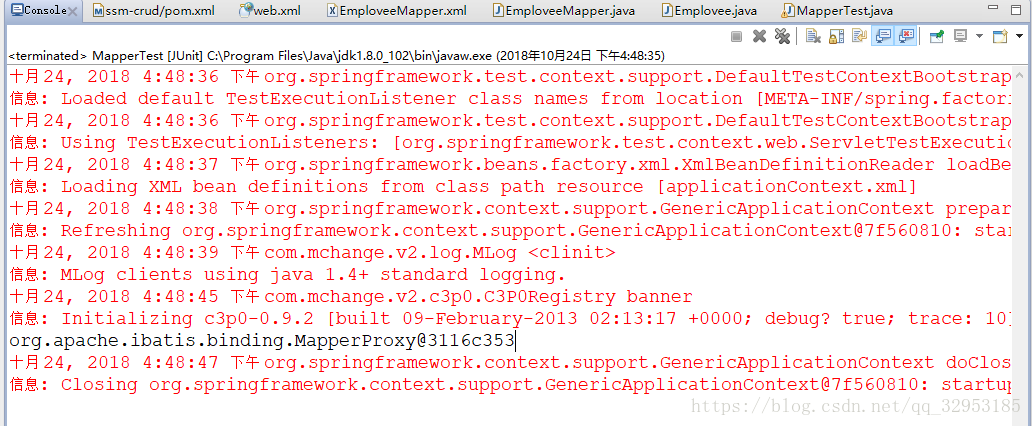

 浙公网安备 33010602011771号
浙公网安备 33010602011771号