怎么确保在第一个请求成功后再执行下一个请求?
要确保在第一个请求成功后再执行下一个请求,你可以使用 Axios 库的 Promise 链式调用或 async/await 语法。下面是两种方法的示例:
一、使用 Promise 链式调用:
axios.get('/api/first')
.then(response1 => {
// 第一个请求成功后的处理逻辑
return axios.get('/api/second');
})
.then(response2 => {
// 第二个请求成功后的处理逻辑
console.log('第二个请求成功');
})
.catch(error => {
// 错误处理逻辑
console.error('请求发生错误', error);
});
在上述示例中,首先发起第一个请求,当第一个请求成功后,通过 .then() 方法返回一个新的 Promise 实例,继续发起第二个请求。当第二个请求成功后,进入第二个 .then() 回调函数中进行处理。
二、使用 async/await 语法:
async function makeRequests() { try { const response1 = await axios.get('/api/first'); // 第一个请求成功后的处理逻辑 const response2 = await axios.get('/api/second'); // 第二个请求成功后的处理逻辑 console.log('第二个请求成功'); } catch (error) { // 错误处理逻辑 console.error('请求发生错误', error); } } makeRequests();
在上述示例中,我们定义了一个异步函数 makeRequests(),使用 async 关键字标记该函数。在函数内部,我们使用 await 关键字等待请求的返回结果,当请求成功后,继续执行下一行代码。如果任何请求发生错误,会进入 catch 块中进行错误处理。、
三、应用
后端代码:
订单表:
<mapper namespace="com.example.mobanxiongservice.dao.OrderDao">
<!-- 添加订单 -->
<insert id="addOrder">
insert into `Order`(UserID,OrderStatus)
values(#{UserID},#{OrderStatus});
</insert>
<!-- 查询最新的一条记录 -->
<select id="selectOrder" resultType="Order">
SELECT * FROM `Order` ORDER BY OrderID DESC LIMIT 1;
</select>
</mapper>
订单详情表:
<mapper namespace="com.example.mobanxiongservice.dao.OrderItemDao">
<!-- 添加订单详情 -->
<insert id="addOrderItem">
insert into OrderItem(OrderID,ProductID,Quantity,UnitPrice)
values(#{OrderID},#{ProductID},#{Quantity},#{UnitPrice});
</insert>
</mapper>
前端代码:
// 支付并生成订单 function payment() { /** * 首先:添加订单表的数据,然后添加订单详情表的数据, * 请注意:一定要先确保订单表添加成功后才能添加订单详情表 * 怎么实现 —— 链式调用 */ showConfirmDialog({ title: '提交订单', message: '您确定要提交订单吗?', }).then(() => { // 订单表需要的东西 const orderData = { userID: uid, orderStatus: 2 } postapi("http://localhost:8080/addOrder", orderData).then(res => { return getapi("http://localhost:8080/selectOrder") }).then(res2 => { // 订单详情表需要的东西 const orderItemData = { orderID: res2.data[0].orderID, productID: shoppingData.value[0]?.product.productID, quantity: shoppingData.value[0]?.quantity, unitPrice: (shoppingData.value[0]?.product.price * shoppingData.value[0]?.quantity) } postapi("http://localhost:8080/addOrderItem", orderItemData).then(res3 => { if (res3.code == 1) { showNotify({ type: 'success', message: '支付成功!' }); setTimeout(() => { $router.push({ path: '/home' }); }, 3000); } }) }) }) }
res1 与 res2 与 res3 的输出结果如下:
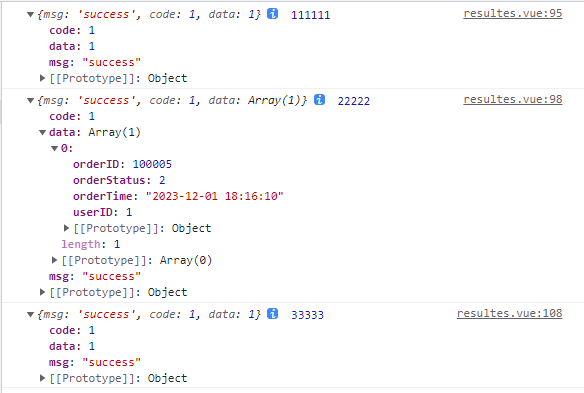


 浙公网安备 33010602011771号
浙公网安备 33010602011771号