JavaScript简单特效:页面背景颜色在线改变
基于JavaScript以及canvas实现输入颜色预览以及背景颜色变为输入颜色值的效果。
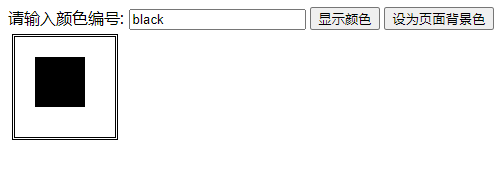
输入框中默认值为黑色,下方画布显示该颜色。通过输入新的颜色值后,点击【显示颜色】按钮,画布中的二维正方形显示对应的颜色。点击【设为背景颜色】按钮,整个页面背景颜色均采用该颜色。
<!DOCTYPE html>
<html>
<head>
<meta charset="utf-8">
<title></title>
<style>
canvas {
border: medium double #000000;
margin: 4px;
}
</style>
</head>
<body>
<form action="" method="get">
请输入颜色编号: <input type="text" id="colorValue" />
<input type="button" id="buttonChange" value="显示颜色">
<input type="button" id="buttonReset" value="设为页面背景色">
</form>
<canvas id="canvas" width="100" height="100">
Your browser doesn't support the <code>canvas</code>element
</canvas>
<script>
</script>
</body>
</html>
参考代码:
<!DOCTYPE html>
<html>
<head>
<meta charset="utf-8">
<title></title>
<style>
canvas {
border: medium double #000000;
margin: 4px;
}
</style>
</head>
<body>
<form action="" method="get">
请输入颜色编号: <input type="text" id="colorValue" value="black" />
<input type="button" id="buttonChange" value="显示颜色">
<input type="button" id="buttonReset" value="设为页面背景色">
</form>
<canvas id="canvas" width="100" height="100">
Your browser doesn't support the <code>canvas</code>element
</canvas>
<script>
function ById(id) {
var result = document.getElementById(id);
return result;
}
var colorValue = ById("colorValue").value;
var button1 = ById("buttonChange");
var button2 = ById("buttonReset");
var bg_Color = document.getElementsByTagName("html")[0];
var ctx = ById("canvas").getContext("2d");
ctx.fillStyle = colorValue;
ctx.fillRect(20, 20, 50, 50);
button1.onclick = function () {
var colorValue = document.getElementById("colorValue").value;
ctx.fillStyle = colorValue;
ctx.fillRect(20, 20, 50, 50);
}
button2.onclick = function () {
var colorValue = document.getElementById("colorValue").value;
bg_Color.style.backgroundColor = colorValue;
}
</script>
</body>
</html>





 浙公网安备 33010602011771号
浙公网安备 33010602011771号