表单元素input的值动态获取到表格案例
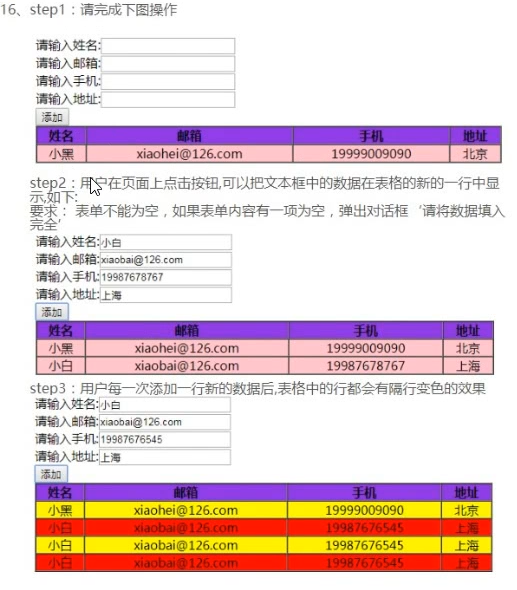
方法一:自己原创
style代码
<style> .table{ width: 600px; } table{ border-collapse: collapse; width: 100%; } table,td,th { border: solid 1px #ccc; text-align:center; } table thead{ background-color: #8F3FE5; } </style>
盒子代码
请输入姓名:<input type="text"> <br> 请输入手机:<input type="text"> <br> 请输入邮箱:<input type="text"> <br> 请输入地址:<input type="text"> <br> <button id="bt">添加</button> <div class="table"> <table> <thead> <tr> <th width="15%">姓名</th> <th width="40%">邮箱</th> <th width="30%">手机</th> <th width="15%">地址</th> </tr> </thead> <tbody id="tbody"> </tbody> </table> </div>
script代码
<script>
var inputs=document.getElementsByTagName('input');
var tbody=document.getElementById('tbody');
var bts=document.getElementById('bt');
bts.onclick=function () {
var trs=document.createElement('tr');
for(i=0;i<inputs.length;i++){
if(inputs[i].value===""){
alert("我是一个警告框!");
break;
}else
{
var tds=document.createElement('td');
tds.innerText=inputs[i].value;
trs.appendChild(tds);
//console.log(inputs[i].value);
}
}
for(i=0;i<inputs.length;i++){
inputs[i].value="";
}
if(tbody.children.length%2===0){
trs.style.backgroundColor='yellow';
}else {
trs.style.backgroundColor='red';
}
tbody.appendChild(trs);
}
</script>
方法二参考:
style代码:
<style> table{ border-collapse: collapse; } </style>
盒子代码:
姓名: <input type="text" id="username"><br> 邮箱: <input type="text" id="email"><br> 电话: <input type="text" id="phone"><br> 地址: <input type="text" id="address"><br> <button id="btn">添加</button>
script代码:
<script>
//1. 表格动态创建出来
// 1.1 创建表格的基本机构
var table = document.createElement('table');
var thead = document.createElement('thead');
table.appendChild(thead);
var tbody = document.createElement('tbody');
table.appendChild(tbody);
// 1.2 完成表头部分
var str = '<tr><th>姓名</th><th>邮箱</th><th>电话</th><th>地址</th></tr>';
thead.innerHTML = str;
//1.3 给table加样式
table.border = '1px';
thead.style.backgroundColor = 'purple';
//把table添加到页面上
document.body.appendChild(table);
//2. 点击添加按钮,将表单中的内容添加到表格中(判断是否有未填写的,如果有就提示)
// 2.1 获取元素 btn input
var btn = document.getElementById('btn');
var inputs = document.getElementsByTagName('input');
var index = 0; //用于存储tbody中有几行了
// 2.2 给按钮注册点击事件
btn.onclick = function(){
var arr = []; //用于存储用户输入的信息
// 2.3 在事件处理函数中,获取input里面的值
// 2.3.1 由于直接获取了四个input,所以需要遍历inputs,获取里面的四个值,并且存储到一个数组中
Array.prototype.forEach.call(inputs, function(item){
arr.push(item.value);
});
console.log(arr);
// 2.4 判断是否有空值,如果有提示,如果没有进行下一步
var result = arr.some(function(item){
//如果item.length == 0 证明有空的input
return item.length == 0;
})
// 如果result是true,证明有空的
if(result){
alert('请您输入完整');
// return;
}else{
// 2.5 根据用户输入的信息,创建表体中一行的内容,添加到表格中
// console.log('创建表格');
var tr = document.createElement('tr');
arr.forEach(function(item){
var td = document.createElement('td');
td.innerText = item;
tr.appendChild(td);
})
tbody.appendChild(tr);
//2.6 如果添加表格完成应该清空input里面的文本
Array.prototype.forEach.call(inputs, function(item){
item.value = '';
});
//2.7 给tbody中的每一行加隔行变色
if(index % 2 == 0){
tr.style.backgroundColor = 'pink';
}else{
tr.style.backgroundColor = 'red';
}
//为了隔行变色,添加完成之后,给index++
index++;
}
}
</script>


 浙公网安备 33010602011771号
浙公网安备 33010602011771号