GridLayout自定义数字键盘(两个EditText)
功能说明:
适用于两个EditText输入框,并控制输入字符的长度,点击键盘中的"确定"按钮完成输入,点击"前一项"光标跳到前一个EditText
运行效果图如下:
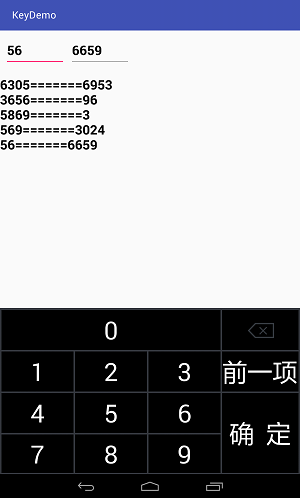
布局文件
1 <?xml version="1.0" encoding="utf-8"?> 2 <LinearLayout xmlns:android="http://schemas.android.com/apk/res/android" 3 xmlns:tools="http://schemas.android.com/tools" 4 android:layout_width="match_parent" 5 android:layout_height="match_parent" 6 android:orientation="vertical" 7 android:focusable="true" 8 android:focusableInTouchMode="true"> 9 10 <LinearLayout 11 android:layout_marginTop="10dp" 12 android:layout_width="match_parent" 13 android:layout_height="60dp"> 14 15 <EditText 16 android:id="@+id/edt1" 17 android:maxLength="4" 18 android:textSize="20sp" 19 android:textColor="#000000" 20 android:textStyle="bold" 21 android:layout_marginLeft="10dp" 22 android:selectAllOnFocus="true" 23 android:focusableInTouchMode="true" 24 android:layout_width="120dp" 25 android:layout_height="match_parent" /> 26 27 <EditText 28 android:textSize="20sp" 29 android:textColor="#000000" 30 android:textStyle="bold" 31 android:id="@+id/edt2" 32 android:maxLength="4" 33 android:selectAllOnFocus="true" 34 android:layout_marginLeft="10dp" 35 android:layout_width="120dp" 36 android:layout_height="match_parent" /> 37 </LinearLayout> 38 <TextView 39 android:textSize="20sp" 40 android:textColor="#000000" 41 android:textStyle="bold" 42 android:layout_marginTop="20dp" 43 android:id="@+id/tv" 44 android:layout_width="match_parent" 45 android:layout_height="400dp" /> 46 <include 47 android:layout_marginTop="65dp" 48 android:layout_width="match_parent" 49 android:layout_height="wrap_content" 50 android:layout_alignParentBottom="true" 51 layout="@layout/gridlayout"/> 52 </LinearLayout>
<?xml version="1.0" encoding="utf-8"?> <GridLayout xmlns:android="http://schemas.android.com/apk/res/android" android:layout_width="match_parent" android:layout_height="match_parent" android:background="#34373e"> <Button android:layout_marginTop="4dp" android:layout_marginLeft="3dp" android:id="@+id/txt0" android:layout_width="350dp" android:layout_height="80dp" android:layout_column="0" android:layout_columnSpan="3" android:layout_gravity="fill_horizontal" android:layout_row="1" android:background="#000000" android:textColor="#FFFFFF" android:textSize="50dp" android:text="0" /> <ImageButton android:layout_marginTop="4dp" android:layout_marginLeft="3dp" android:layout_marginRight="5dp" android:id="@+id/delete" android:layout_width="153dp" android:layout_height="80dp" android:background="#000000" android:textColor="#FFFFFF" android:layout_column="3" android:layout_gravity="fill_horizontal" android:layout_row="1" android:src="@drawable/delete" /> <Button android:layout_marginTop="3dp" android:layout_marginLeft="3dp" android:id="@+id/txt1" android:layout_width="144dp" android:layout_height="80dp" android:layout_column="0" android:layout_row="2" android:background="#000000" android:textColor="#FFFFFF" android:textSize="50dp" android:text="1" /> <Button android:layout_marginTop="3dp" android:layout_marginLeft="3dp" android:id="@+id/txt2" android:layout_width="144dp" android:layout_height="80dp" android:layout_column="1" android:layout_row="2" android:background="#000000" android:textColor="#FFFFFF" android:textSize="50dp" android:text="2" /> <Button android:layout_marginTop="3dp" android:layout_marginLeft="3dp" android:id="@+id/txt3" android:layout_width="144dp" android:layout_height="80dp" android:layout_column="2" android:layout_row="2" android:background="#000000" android:textColor="#FFFFFF" android:textSize="50dp" android:text="3" /> <Button android:layout_marginTop="3dp" android:layout_marginLeft="3dp" android:layout_marginRight="5dp" android:id="@+id/next" android:layout_width="123dp" android:layout_height="80dp" android:layout_column="3" android:layout_gravity="fill_horizontal" android:layout_row="2" android:textSize="50dp" android:text="前一项" android:background="#000000" android:textColor="#FFFFFF" /> <Button android:layout_marginTop="3dp" android:layout_marginLeft="3dp" android:id="@+id/txt4" android:layout_width="144dp" android:layout_height="80dp" android:layout_column="0" android:layout_row="3" android:background="#000000" android:textColor="#FFFFFF" android:textSize="50dp" android:text="4" /> <Button android:layout_marginTop="3dp" android:layout_marginLeft="3dp" android:id="@+id/txt5" android:layout_width="144dp" android:layout_height="80dp" android:layout_column="1" android:layout_row="3" android:background="#000000" android:textColor="#FFFFFF" android:textSize="50dp" android:text="5" /> <Button android:layout_marginTop="3dp" android:layout_marginLeft="3dp" android:id="@+id/txt6" android:layout_width="144dp" android:layout_height="80dp" android:layout_column="2" android:layout_row="3" android:background="#000000" android:textColor="#FFFFFF" android:textSize="50dp" android:text="6" /> <Button android:layout_marginLeft="3dp" android:layout_marginTop="3dp" android:layout_marginRight="5dp" android:layout_marginBottom="3dp" android:id="@+id/sure" android:layout_width="153dp" android:layout_height="160dp" android:layout_columnSpan="2" android:layout_rowSpan="2" android:background="#000000" android:textColor="#FFFFFF" android:textSize="50dp" android:text="确 定" /> <Button android:layout_marginTop="3dp" android:layout_marginLeft="3dp" android:layout_marginBottom="3dp" android:id="@+id/txt7" android:layout_width="144dp" android:layout_height="77dp" android:layout_column="0" android:layout_row="4" android:background="#000000" android:textColor="#FFFFFF" android:textSize="50dp" android:text="7" /> <Button android:layout_marginTop="3dp" android:layout_marginLeft="3dp" android:layout_marginBottom="3dp" android:id="@+id/txt8" android:layout_width="144dp" android:layout_height="77dp" android:layout_column="1" android:layout_row="4" android:background="#000000" android:textColor="#FFFFFF" android:textSize="50dp" android:text="8" /> <Button android:layout_marginTop="3dp" android:layout_marginLeft="3dp" android:id="@+id/txt9" android:layout_width="144dp" android:layout_height="77dp" android:layout_column="2" android:layout_row="4" android:background="#000000" android:textColor="#FFFFFF" android:textSize="50dp" android:layout_marginBottom="3dp" android:text="9" /> </GridLayout>
Java代码:
public class MainActivity extends AppCompatActivity { private EditText edt1,edt2; private String str1="",str2="",string=""; private TextView textView; private int[] btidNum = { R.id.txt0, R.id.txt1, R.id.txt2, R.id.txt3, R.id.txt4, R.id.txt5, R.id.txt6, R.id.txt7, R.id.txt8, R.id.txt9}; private Button[] buttons = new Button[btidNum.length]; boolean flag=true; //控制第一个EditText中输入数据的长度 TextWatcher tw = new TextWatcher() { //@Override public void beforeTextChanged(CharSequence s, int start, int count, int after) { } //@Override public void onTextChanged(CharSequence s, int start, int before, int count) { } //@Override public void afterTextChanged(Editable s) { if (s.toString().length() == 4) { if (edt1.isFocused()) { edt1.clearFocus(); edt2.requestFocus(); // edt2.setText("1"); // edt2.setSelection(1); // 设置光标的位置 string=""; flag=false; //第二个 } else if(edt2.isFocusable()){ edt2.clearFocus(); edt1.requestFocus(); string=""; flag=true;//第一个 } } } }; @Override protected void onCreate(Bundle savedInstanceState) { super.onCreate(savedInstanceState); setContentView(R.layout.activity_main); edt1=(EditText)findViewById(R.id.edt1); edt1.addTextChangedListener(tw); edt2=(EditText)findViewById(R.id.edt2); edt2.addTextChangedListener(tw); textView=(TextView)findViewById(R.id.tv); edt1.requestFocus(); GetNumber get = new GetNumber(); for (int i = 0; i < btidNum.length; i++) { buttons[i] = (Button) findViewById(btidNum[i]); buttons[i].setOnClickListener(get); } ImageButton delete=(ImageButton)findViewById(R.id.delete); Button next=(Button)findViewById(R.id.next); Button sure=(Button)findViewById(R.id.sure); delete.setOnClickListener(new View.OnClickListener() { @Override public void onClick(View view) { if(str1.length()>0&&flag==true){ str1=str1.substring(0,str1.length()-1); edt1.setText(str1); edt1.setSelection(str1.length()); string=edt1.getText().toString(); }else if(str2.length()>0&&flag==false){ str2=str2.substring(0,str2.length()-1); edt2.setText(str2); edt2.setSelection(str2.length()); string=edt2.getText().toString(); } } }); next.setOnClickListener(new View.OnClickListener() { @Override public void onClick(View view) { if(edt2.isFocusable()){ edt2.clearFocus(); edt1.requestFocus(); string=""; flag=true; } } }); sure.setOnClickListener(new View.OnClickListener() { @Override public void onClick(View view) { str1=edt1.getText().toString().trim(); str2=edt2.getText().toString().trim(); textView.append(str1+"======="+str2+"\n"); } }); } // 给 EditText赋值 class GetNumber implements View.OnClickListener { @Override public void onClick(View v) { String txt = ((Button) v).getText().toString(); string=string+txt; if(flag==true){ str1=string; edt1.setText(str1); edt1.setSelection(str1.length()); }else if(flag==false){ str2=string; edt2.setText(str2); edt2.setSelection(str2.length()); } } } }
如需屏蔽系统键盘,请借鉴上一篇

 浙公网安备 33010602011771号
浙公网安备 33010602011771号