给输入框选中内容前后添加标签,主要用substring字符串截取,获取浏览器选中内容,清除浏览器选中内容
参考链接:https://segmentfault.com/q/1010000017101606/a-1020000017103333
清除浏览器选中内容: https://www.cnblogs.com/zfy0098/p/5591854.html
tagContent(){ let selection = window.getSelection();//获取选中内容 var elInput = document.getElementById('summaryInsert');//获取dom var startPos = elInput.selectionStart;//光标起始位置 var endPos = elInput.selectionEnd;//光标结束位置 if (startPos === undefined || endPos === undefined || endPos==startPos) return;//如果光标起始位置和结束位置相等,表示没有选中内容,跳出方法 var beforeWords = this.modalInfo.summary.substring(0,startPos);//截取到的之前的文字 var afterWords = this.modalInfo.summary.substring(endPos,this.modalInfo.length);//截取到的之后的文字 this.modalInfo.summary = beforeWords + '<strong>' + selection + '</strong>' + afterWords;//截取到的之前的文字+选中内容+截取到的之后的文字组合 },
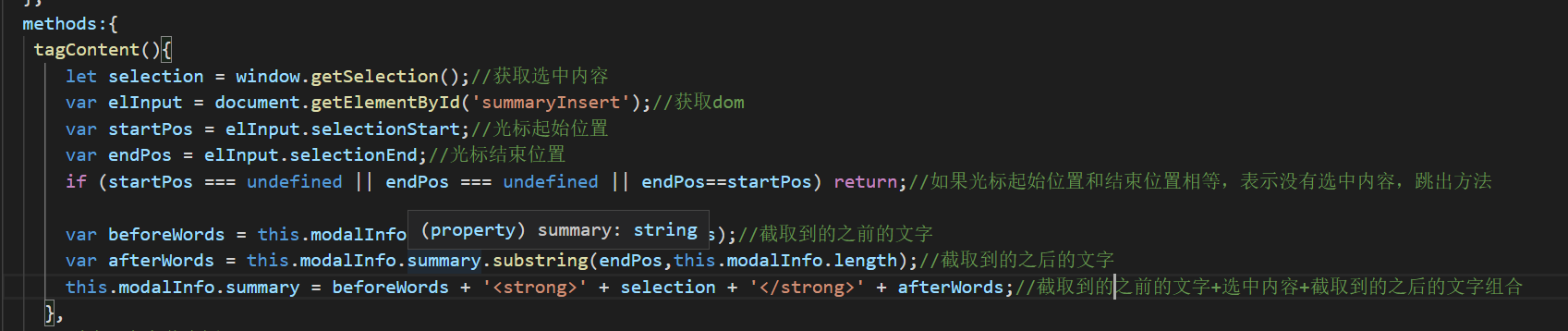

上面的后续
新增一个需求,页面上有两个需要选中添加标签的输入框,这个时候需要在给选中内容添加标签的动作之前清空选中内容,以免被覆盖或者混淆,
更新:没解决,决定不加戏了,就这样吧,不互相乱点还能用,,,,心累,
可以看下新的复制别人的,
// 将数据插入到光标所在位置 insertNode(str) { let tc = document.getElementsByClassName("input")[0]; let tclen = tc.value.length; // tc.focus(); let startlength = 0; // console.log(typeof document.selection) if (typeof document.selection != "undefined") { //IE9浏览器 tc.focus(); let start = tc.selectionStart; document.selection.createRange().text = str; tc.focus(); if (tc.setSelectionRange) { tc.focus(); let pos = start + str.length; tc.setSelectionRange(pos, pos); tc.selectionStart = pos; } } else if (tc.selectionStart || tc.selectionStart == "0") { // console.log(tc.selectionStart) //IE11 //火狐和谷歌 startlength = tc.selectionStart + str.length; tc.value = tc.value.substr(0, tc.selectionStart) + str + tc.value.substring(tc.selectionEnd, tclen); //设置光标位置,火狐和谷歌 tc.selectionStart = startlength; tc.selectionEnd = startlength; tc.focus(); } else { tc.value += str; tc.focus(); } },
下面写的废弃,
需求页面:
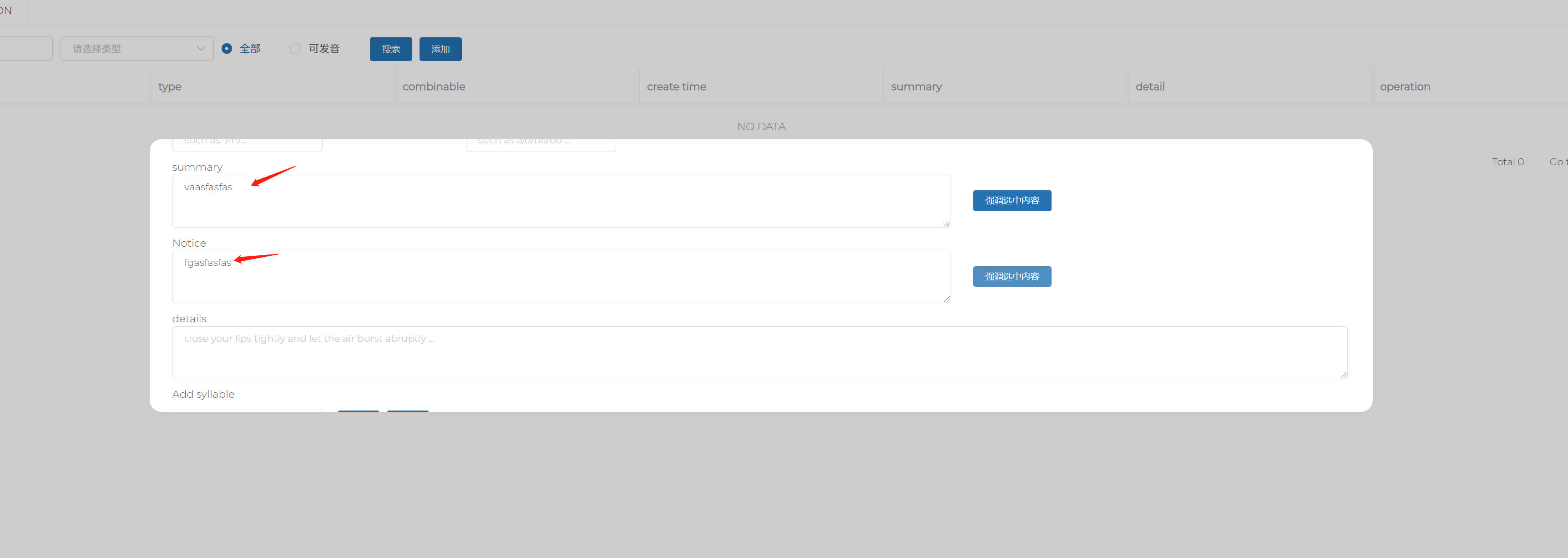
代码页面内容:
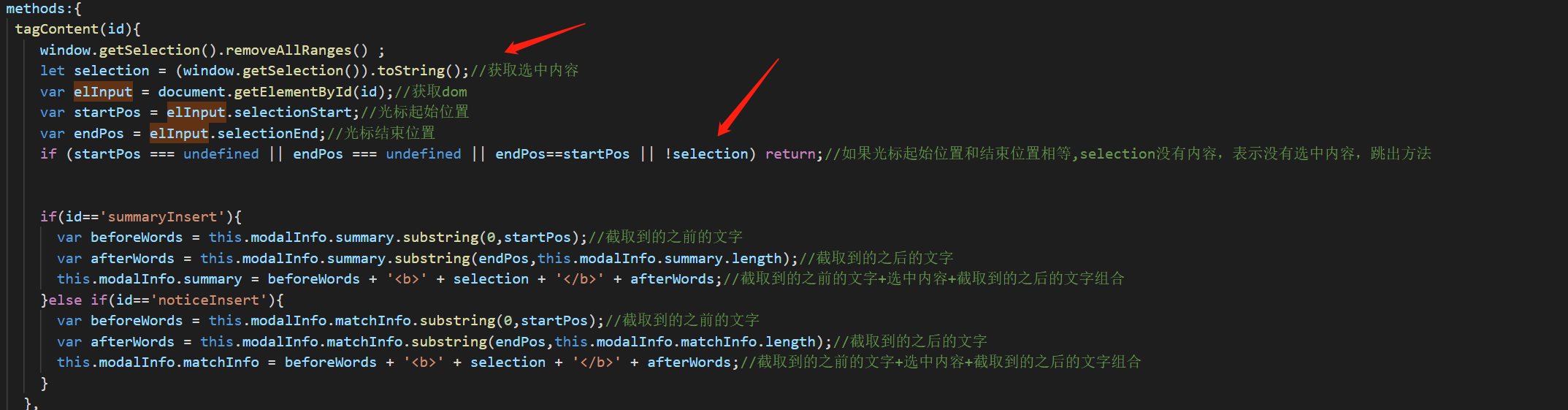
tagContent(id){ window.getSelection().removeAllRanges() ; let selection = (window.getSelection()).toString();//获取选中内容 var elInput = document.getElementById(id);//获取dom var startPos = elInput.selectionStart;//光标起始位置 var endPos = elInput.selectionEnd;//光标结束位置 if (startPos === undefined || endPos === undefined || endPos==startPos || !selection) return;//如果光标起始位置和结束位置相等,selection没有内容,表示没有选中内容,跳出方法 if(id=='summaryInsert'){ var beforeWords = this.modalInfo.summary.substring(0,startPos);//截取到的之前的文字 var afterWords = this.modalInfo.summary.substring(endPos,this.modalInfo.summary.length);//截取到的之后的文字 this.modalInfo.summary = beforeWords + '<b>' + selection + '</b>' + afterWords;//截取到的之前的文字+选中内容+截取到的之后的文字组合 }else if(id=='noticeInsert'){ var beforeWords = this.modalInfo.matchInfo.substring(0,startPos);//截取到的之前的文字 var afterWords = this.modalInfo.matchInfo.substring(endPos,this.modalInfo.matchInfo.length);//截取到的之后的文字 this.modalInfo.matchInfo = beforeWords + '<b>' + selection + '</b>' + afterWords;//截取到的之前的文字+选中内容+截取到的之后的文字组合 } },
参考方法:



 浙公网安备 33010602011771号
浙公网安备 33010602011771号