android studio实验1
|
实验名称 |
资源文件的使用 |
实验序号 |
实验一 |
||||
|
姓 名 |
|
系院专业 |
软件工程 |
班 级 |
|
学 号 |
|
|
实验日期 |
2022/3/7 |
指导教师 |
|
||||
|
一、实验目的和要求 1. 掌握资源文件的定义 2. 掌握资源文件的两种使用方法(XML和Java) |
|||||||
|
二、实验内容
|
|||||||
|
三、实验项目
(4) 要求分别用相对布局来实现。 提交的内容为: (1) 新建代码文件、修改的代码文件内容列在实验报告的“四、实验结果”处 (2) 运行初始界面截图,点击按钮时的截图、点击输入框时的截图列在实验报告的“四、实验结果”处 图1
(1) 界面元素的效果如图2所示,包括形状、间隔、对齐方式。 (2) 要求分别用线性布局来实现。
提交的内容为: (1) 新建代码文件、修改的代码文件内容列在实验报告的“四、实验结果”处。 (2) 运行初始界面截图,点击图片时的截图列在实验报告的“四、实验结果”处。 图2
(1) 界面元素的效果如图3所示,包括字体大小、形状、间隔、对齐方式。 (2) 要求用约束布局来实现
提交的内容为: (1) 新建代码文件、修改的代码文件内容列在实验报告的“四、实验结果”处。 (2) 运行画面的截图列在实验报告的“四、实验结果”处。 图3 |
|||||||
|
四、实验程序、结果 1.
activity_main.xml
buttr.xml 设置button的变色
textedit_2.xml 文本框变色
tectcolor.xml 按钮中颜色的改变
activity_main2.xml
radiusrl.xml
3.
|
|||||||
|
activity_main3.xml
edit.xml
tv_3.xml
pup.xml
|
|||||||



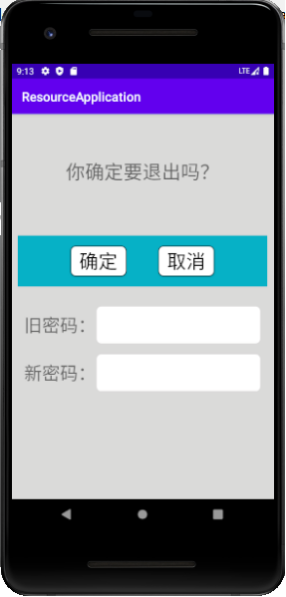
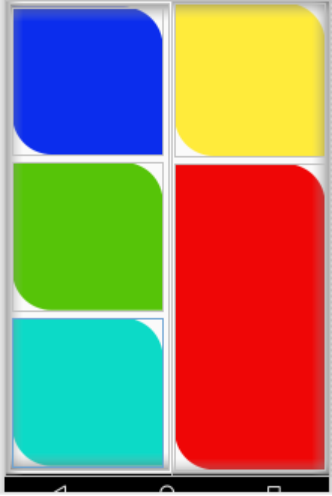


 浙公网安备 33010602011771号
浙公网安备 33010602011771号