sencha app build 到 Capturing theme image不执行
解决sencha app build 到 Capturing theme image不执行
今天电脑重装系统,重新安装了sencha cmd,但是在打包时,到了 Capturing theme image始终不执行,一直以为是ruby没有安装好,或者ruby的相关工具没有安装好,最后不断的的摸索,装好了ruby以及相关的东西,见http://www.cnblogs.com/eshinex/p/4617554.html,但最后在打包自己以前做过的项目时,到Capturing theme image此处却始终无法往下执行。
查询良久,终于找到解决方案:http://stackoverflow.com/questions/16897493/phantomjs-exit-doesnt-terminate-the-process

出现问题如下:

解决方案:
“控制面板”--“NVIDIA控制面板”--“3D设置”--“管理3D设置”--“全局设置”--“首选图形处理器”--“高性能NVIDIA处理器”
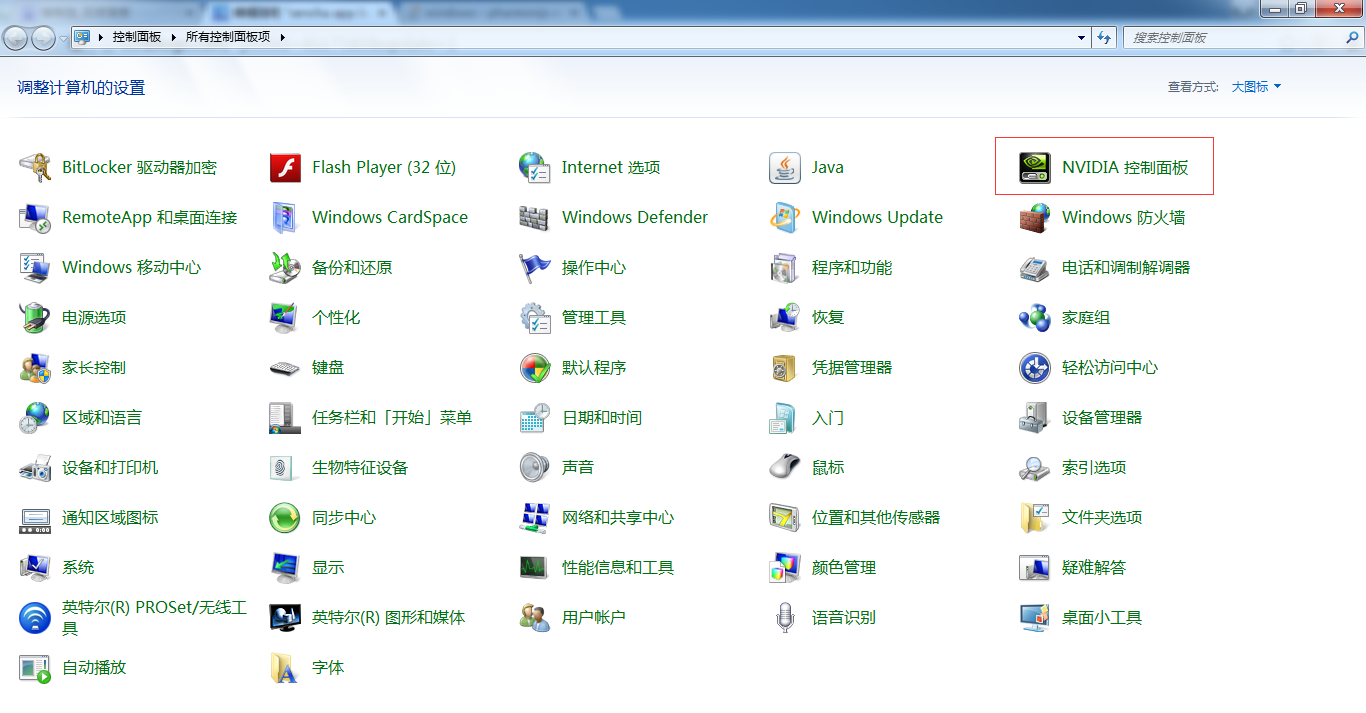

再次打开Dos命令框,cd /d 到ext工作路径,回车,输入:sencha app build ,即可。(如果无法正常执行,请重启电脑再执行这一步)

学什么,就写什么!遇到什么问题,解决问题了,就记录一下解决的过程!


 浙公网安备 33010602011771号
浙公网安备 33010602011771号