Maven配置多源代码目录、多资源目录
在本地机器搭建一个开源项目的源码环境时,把其转换为maven项目,因模块业务划分,不同的业务放在不同的源目录下,这样转换出来的maven项目结构如下:

pom.xml内容如下:
<project xmlns="http://maven.apache.org/POM/4.0.0" xmlns:xsi="http://www.w3.org/2001/XMLSchema-instance" xsi:schemaLocation="http://maven.apache.org/POM/4.0.0 http://maven.apache.org/xsd/maven-4.0.0.xsd"> <modelVersion>4.0.0</modelVersion> <groupId>sokeeper</groupId> <artifactId>sokeeper</artifactId> <version>3.4.6</version> <name>sokeeper</name> <description>sokeeper</description> <properties> <target.dir>target</target.dir> </properties> <dependencies> <dependency> <groupId>log4j</groupId> <artifactId>log4j</artifactId> <version>1.2.16</version> </dependency> <dependency> ..... </dependency> </dependencies> </project>
在使用过程中发现,在eclipse中可以正常使用,但使用mvn compile命令进行编译的时候,target/classes目录下始终没有编译后的*.class文件。查看maven执行日志发现有一行日志如下:
Nothing to compile - all classes are up to date后经验证发现,所有在src/main/java目录下的代码,都会被编译成功。而在src/java/main、src/java/generated源目录下的代码不会被编译。这时,才忽然想起maven项目的默认项目结构是这样的:
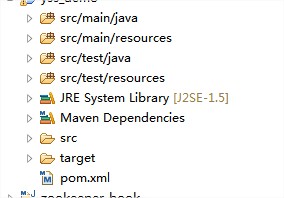
然后,才想明白为啥出现eclipse中可以编译,使用mvn compile不能正常编译。原来,在创建maven项目后,我把代码拷贝到了src/java/main目录下,并把src/java/main目录作为了源代码目录(Source Code Folder),这样eclipse的自动编译项目功能,就会自动编译所有源代码目录下的java文件(同理src/java/generated)。而使用maven命令时,maven项目默认以src/main/java为源代码目录,会把src/main/java这个目录下的所有java文件进行编译,其它的源代码目录下的java文件,则不会被maven编译。
既然已经知道问题出现在这里,就可以寻思解决方案了。要么,可以直接把src/java/main、src/java/generated目录下的java代码都移到maven默认的源代码目录src/main/java下;要么,让maven在执行编译命令的时候,也去编译src/java/main、src/java/generated目录的java文件。
从网上搜索资料,发现maven的默认源代码、资源文件、测试源代码目录配置可以修改配置:
<build> <!--默认源代码目录--> <sourceDirectory>src/main/java </sourceDirectory> <!--默认测试源代码目录--> <testSourceDirectory>src/test/java</testSourceDirectory> <!--默认资源目录--> <resources> <resource> <directory>src/main/resources</directory> </resource> </resources> <!--默认测试资源目录--> <testResources> <testResource> <directory>src/test/resources</directory> </testResource> </testResources> </build>
但<sourceDirectory>只能指定一个源代码目录,不能指定多个,继续查找,又发现了一个插件build-helper-maven-plugin。发现这个插件可以指定多个源代码目录、多个资源目录,这个插件就可以实现我的需求。用法如下:
<plugins> <!-- 指定多个源代码目录、多个资源文件目录 --> <plugin> <groupId>org.codehaus.mojo</groupId> <artifactId>build-helper-maven-plugin</artifactId> <version>1.8</version> <executions> <execution> <id>add-source</id> <phase>generate-sources</phase> <goals> <goal>add-source</goal> </goals> <configuration> <sources> <source>src/java/main</source> <source>src/java/generated</source> </sources> </configuration> </execution> </executions> </plugin> </plugins> </build>
配置好build-helper-maven-plugin插件后,在eclipse中右键项目,maven->update project configuration。
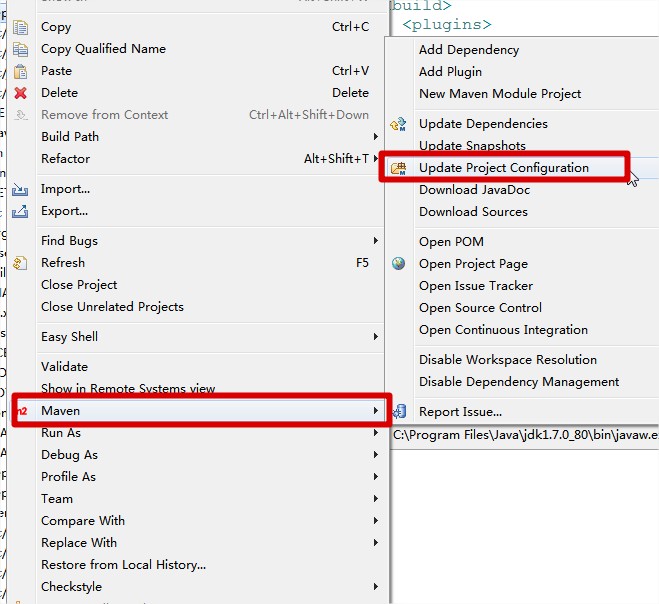
这样当前项目中的src/java/main、src/java/generated不再单单是eclipse认识的源代码目录,还是maven的源代码目录。maven再执行编译时,就会到src/java/main、src/java/generated、src/main/java目录下去编译java文件。如此,便解决了问题。
另介绍几种maven插件的配置<build> <plugins>
<!-- 指定多个源代码目录、多个资源文件目录 -->
<plugin>
<groupId>org.codehaus.mojo</groupId>
<artifactId>build-helper-maven-plugin</artifactId>
<version>1.8</version>
<executions>
<execution>
<id>add-source</id>
<phase>generate-sources</phase>
<goals>
<goal>add-source</goal>
</goals>
<configuration>
<sources>
<source>src/java/main</source>
<source>src/java/generated</source>
</sources>
</configuration>
</execution>
</executions>
</plugin>
<!-- 编译插件 -->
<plugin>
<groupId>org.apache.maven.plugins</groupId>
<artifactId>maven-compiler-plugin</artifactId>
<version>3.0</version>
<configuration>
<source>1.6</source>
<target>1.6</target>
<encoding>UTF8</encoding>
</configuration>
</plugin>
<plugin>
<groupId>org.apache.maven.plugins</groupId>
<artifactId>maven-resources-plugin</artifactId>
<version>2.6</version>
<configuration>
<encoding>UTF-8</encoding>
</configuration>
</plugin>
<!-- 生成源文件jar包文件 -->
<plugin>
<groupId>org.apache.maven.plugins</groupId>
<artifactId>maven-source-plugin</artifactId>
<version>2.1.1</version>
<executions>
<execution>
<id>attach-sources</id>
<goals>
<goal>jar-no-fork</goal>
</goals>
</execution>
</executions>
</plugin>
<!-- 打字节码包插件 -->
<plugin>
<groupId>org.apache.maven.plugins</groupId>
<artifactId>maven-jar-plugin</artifactId>
<version>2.4</version>
<configuration>
<includes>
<classesDirectory>org/</classesDirectory>
</includes>
<executions>
<execution>
<id>make-a-jar</id>
<phase>compile</phase>
<goals>
<goal>jar</goal>
</goals>
</execution>
</executions>
</configuration>
</plugin>
<!-- 部署插件 -->
<plugin>
<groupId>org.apache.maven.plugins</groupId>
<artifactId>maven-assembly-plugin</artifactId>
<version>2.4</version>
<configuration>
<descriptors>
<descriptor>assembly.xml</descriptor>
</descriptors>
</configuration>
<executions>
<execution>
<id>make-assembly</id>
<phase>package</phase>
<goals>
<goal>single</goal>
</goals>
</execution>
</executions>
</plugin>
</plugins>