CDK安装
1.下载cdk
https://developers.redhat.com/products/cdk/download/
2.在mac OS上更名并加入目录
$ mkdir -p ~/bin $ cp ~/Downloads/cdk-3.1.0-1-minishift* ~/bin/minishift $ chmod +x ~/bin/minishift $ export PATH=$PATH:$HOME/bin $ echo export PATH=$PATH:$HOME/bin >> ~/.bash_profile
3.运行setup-cdk
ericdeMacBook-Pro:~ ericnie$ minishift setup-cdk Setting up CDK 3 on host using '/Users/ericnie/.minishift' as Minishift's home directory The MINISHIFT_HOME directory '/Users/ericnie/.minishift' exists. Continuing will delete any existing VM and all other data in this directory. Do you want to continue? [y/N] y Copying minishift-rhel7.iso to '/Users/ericnie/.minishift/cache/iso/minishift-rhel7.iso' Copying oc to '/Users/ericnie/.minishift/cache/oc/v3.9.31/darwin/oc' Creating configuration file '/Users/ericnie/.minishift/config/config.json' Creating marker file '/Users/ericnie/.minishift/cdk' Default add-ons anyuid, admin-user, xpaas, registry-route, che, eap-cd installed Default add-ons anyuid, admin-user, xpaas enabled CDK 3 setup complete. ericdeMacBook-Pro:~ ericnie$
4.在.bash_profile中设置username和password
export PATH=/Users/ericnie/bin:$PATH export MINISHIFT_USERNAME=eric.nie@163.com export MINISHIFT_PASSWORD=Welcome1$
然后启动。
ericdeMacBook-Pro:~ ericnie$ minishift start --vm-driver virtualbox -- Starting profile 'minishift' The 'minishift' VM is already running. ericdeMacBook-Pro:~ ericnie$ minishift stop Stopping the OpenShift cluster... Cluster stopped. ericdeMacBook-Pro:~ ericnie$ minishift start --vm-driver virtualbox -- Starting profile 'minishift' -- Check if deprecated options are used ... OK -- Checking if https://mirror.openshift.com is reachable ... OK -- Checking if requested OpenShift version 'v3.9.31' is valid ... OK -- Checking if requested OpenShift version 'v3.9.31' is supported ... OK -- Checking if requested hypervisor 'virtualbox' is supported on this platform ... OK -- Checking if VirtualBox is installed ... OK -- Checking the ISO URL ... OK -- Checking if provided oc flags are supported ... OK -- Starting local OpenShift cluster using 'virtualbox' hypervisor ... -- Starting Minishift VM .......................... OK -- Registering machine using subscription-manager Registration in progress ............................... OK [1m35s] -- Checking for IP address ... OK -- Checking for nameservers ... OK -- Checking if external host is reachable from the Minishift VM ... Pinging 8.8.8.8 ... OK -- Checking HTTP connectivity from the VM ... Retrieving http://minishift.io/index.html ... OK -- Checking if persistent storage volume is mounted ... OK -- Checking available disk space ... 1% used OK -- OpenShift cluster will be configured with ... Version: v3.9.31 -- Copying oc binary from the OpenShift container image to VM .............................................................................. OK -- Starting OpenShift cluster .......................................... Using nsenter mounter for OpenShift volumes Using public hostname IP 192.168.99.100 as the host IP Using 192.168.99.100 as the server IP Starting OpenShift using registry.access.redhat.com/openshift3/ose:v3.9.31 ... OpenShift server started. The server is accessible via web console at: https://192.168.99.100:8443
ou are logged in as:
User: developer
Password: <any value>
To login as administrator:
oc login -u system:admin
-- Applying addon 'admin-user':..
-- Applying addon 'anyuid':.
Add-on 'anyuid' changed the default security context constraints to allow pods to run as any user.
Per default OpenShift runs containers using an arbitrarily assigned user ID.
Refer to https://docs.openshift.org/latest/architecture/additional_concepts/authorization.html#security-context-constraints and
https://docs.openshift.org/latest/creating_images/guidelines.html#openshift-origin-specific-guidelines for more information.
-- Applying addon 'xpaas':.........................................................................................................................
XPaaS OpenShift imagestream and templates installed
See https://github.com/openshift/openshift-ansible/tree/release-3.9/roles/openshift_examples/files/examples/v3.9
-- Exporting of OpenShift images is occuring in background process with pid 1141.
记得一定需要后面Applying addon那些话,第一次安装往了带--vm-driver,所以安装出错,
需要先通过minishift delete删除后然后再来。
ericdeMacBook-Pro:~ ericnie$ minishift status Minishift: Running Profile: minishift OpenShift: Running (openshift v3.9.31) DiskUsage: 10% of 19G (Mounted On: /mnt/sda1) CacheUsage: 576.7 MB (used by oc binary, ISO or cached images)
配置.bash_profile的路径
ericdeMacBook-Pro:~ ericnie$ minishift oc-env export PATH="/Users/ericnie/.minishift/cache/oc/v3.9.31/darwin:$PATH" # Run this command to configure your shell: # eval $(minishift oc-env)
运行oc login -u system:admin后出现下面的项目
ericdeMacBook-Pro:~ ericnie$ oc login -u system:admin Logged into "https://192.168.99.100:8443" as "system:admin" using existing credentials. You have access to the following projects and can switch between them with 'oc project <projectname>': default kube-public kube-system * myproject openshift openshift-infra openshift-node openshift-web-console Using project "myproject".
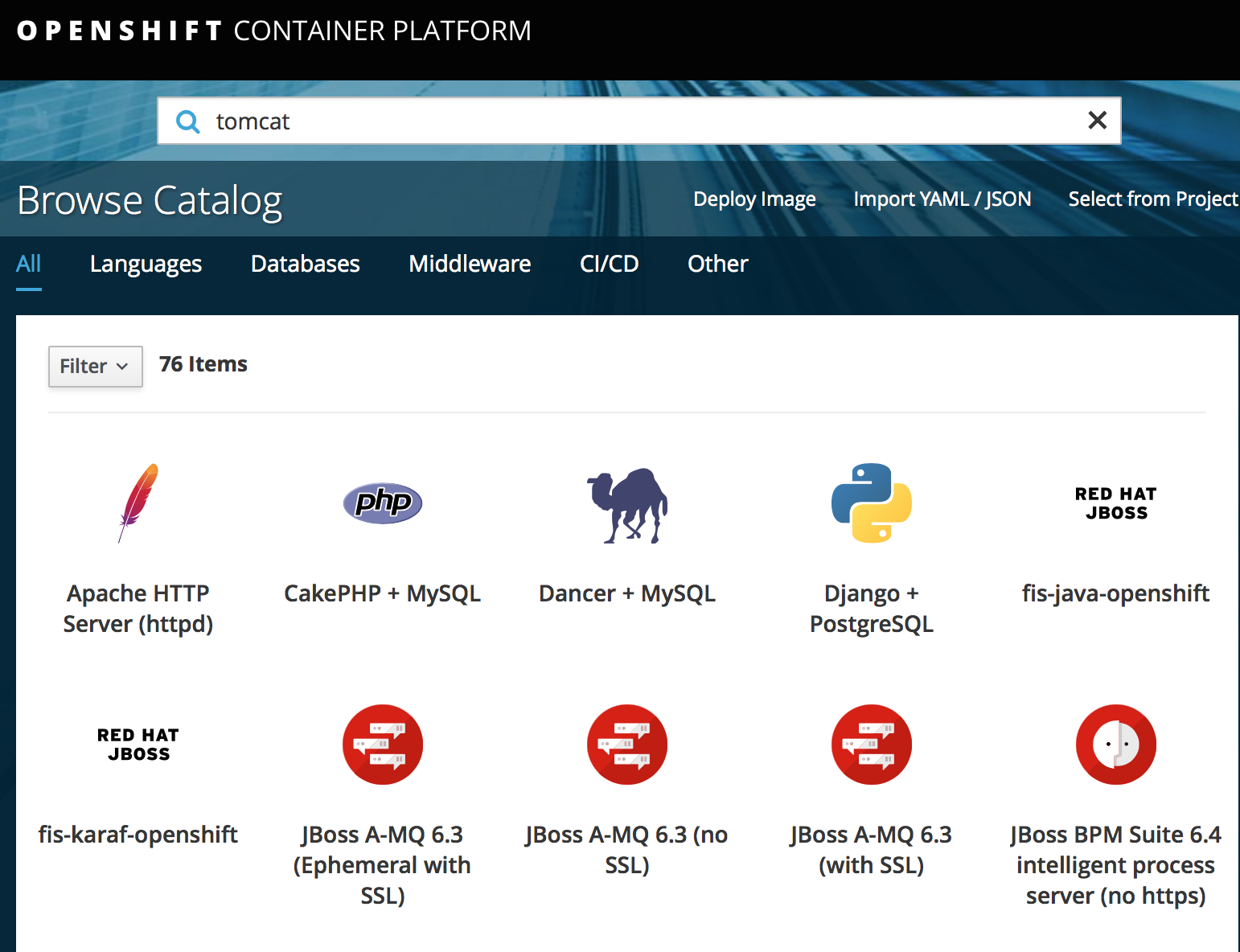
查看 cdk的具体openshift版本
C:\Users\ericnie>minishift openshift version list
The following OpenShift versions are available:
- v3.9.14
- v3.9.27
- v3.9.30
- v3.9.31
- v3.9.33
- v3.9.40
- v3.9.41
- v3.9.43
- v3.10.14
- v3.10.34
- v3.10.45
- v3.10.66
- v3.11.16
以某个固定版本启动cdk
C:\minishift-1.26.1-windows-amd64>minishift start --vm-driver virtualbox --openshift-version v3.10.45 -- Starting profile 'minishift' -- Check if deprecated options are used ... OK -- Checking if https://github.com is reachable ... OK -- Checking if requested OpenShift version 'v3.10.0' is valid ... OK -- Checking if requested OpenShift version 'v3.10.0' is supported ... OK -- Checking if requested hypervisor 'virtualbox' is supported on this platform ... OK -- Checking if VirtualBox is installed ... OK -- Checking the ISO URL ... OK -- Downloading OpenShift binary 'oc' version 'v3.10.0'
跳过注册步骤
minishift start --vm-driver virtualbox --skip-registration



 浙公网安备 33010602011771号
浙公网安备 33010602011771号