WebLogic Operator初试
时隔几个月,重拾WebLogic
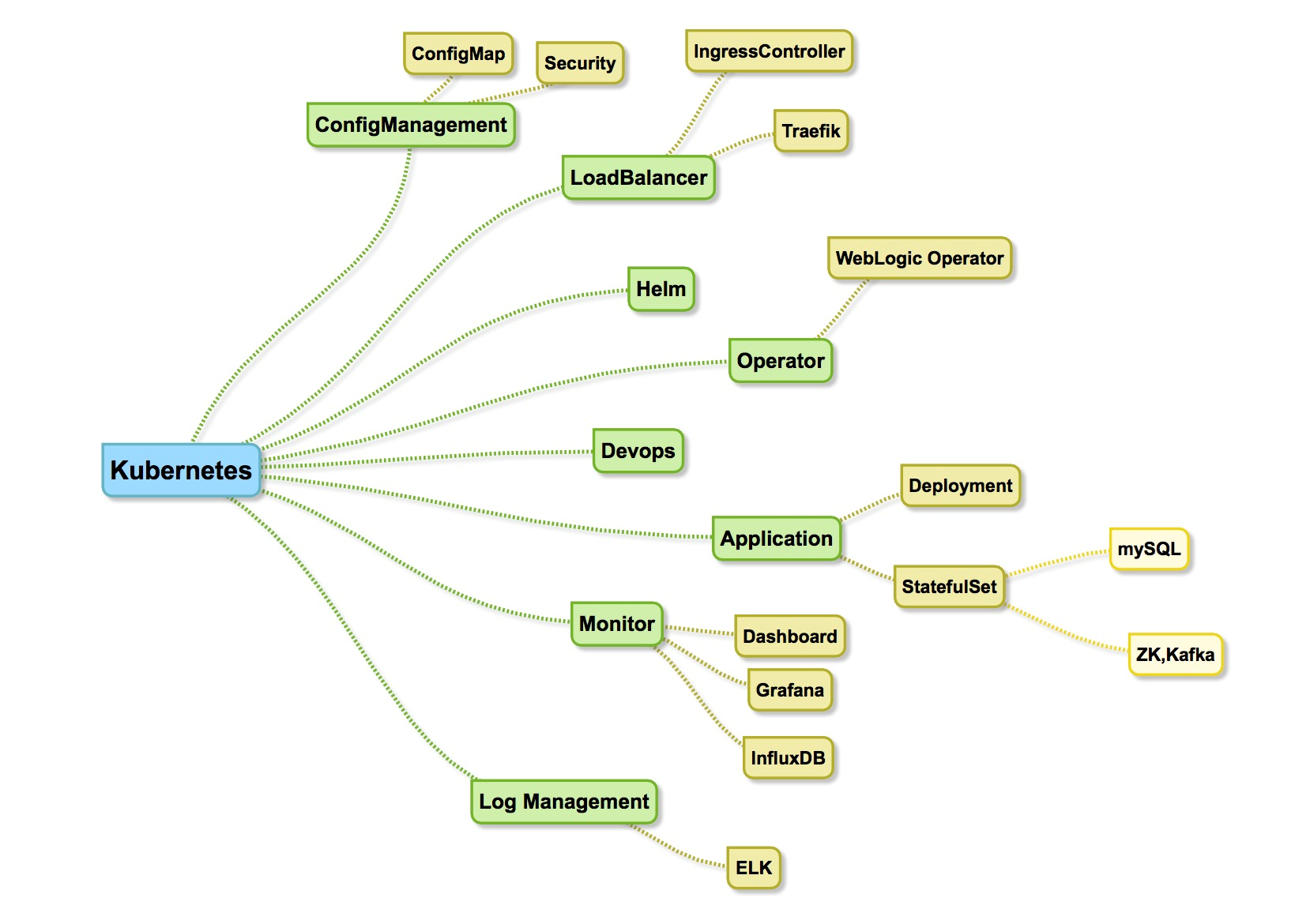
- 为什么是WebLogic
简单说一句就是,因为WebLogic在中间件里面够复杂。
- Server不同的角色
- AdminServer和Managed Server之间的通讯
- NodeManager负责AdminServer和Managed Server的启停
- ManagedServer连上去的认证
- 状态的保存
- 域内容的共享
总而言之一句话,就是需要保存状态,需要Persistance,而operator基于一系列脚本将他自动化和脚本化,降低了创建的开销,
但有一点避免不了,就是你必须仍然对WebLogic架构工作原理比较了解,否则任何地方出现问题你都难以定位。
目前Oracle官方出的WebLogic Operator处于Techinical Preview版本阶段,按照官方说法,他提供了创建域,自动的启动,集群扩展,以及和Prometheus集成,web应用的负载均衡器(使用Traefik1.4.5版本),同时提供了ELK的集成功能。
(It provides a mechanism to create domains, automates domain startup, allows scaling WebLogic clusters up and down either manually (on-demand) or through integration with the WebLogic Diagnostics Framework or Prometheus, manages load balancing for web applications deployed in WebLogic clusters, and provides integration with ElasticSearch, logstash and Kibana.)
WebLogic Operator使用标准的WebLogic Server 12.2.1.3的镜像,可以从store/oracle下载获取,当然也可以自己构建,鉴于墙的原因,我就是自己构建的。
- 架构
总的来说和传统架构类似,重要的是需要有个PV保存共享状态,相当于传统架构中大家mount同一个存储吧。
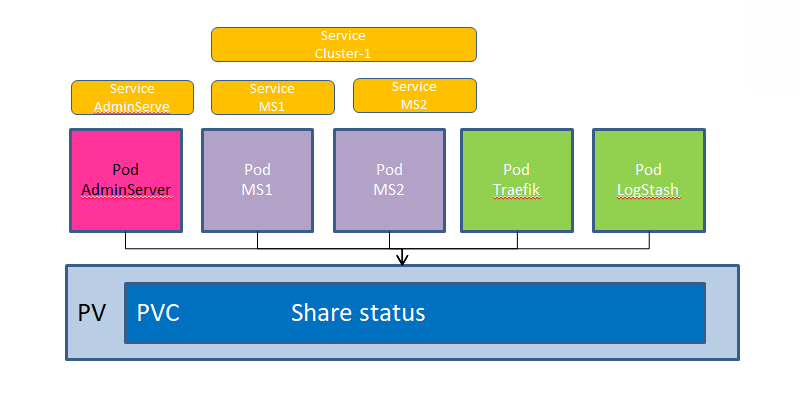
- 前序条件
这个比较重要,特别是docker的版本,之前用12的版本,发现死活不work!
Kubernetes 1.7.5+, 1.8.0+
kubectl version
Flannel networking v0.9.1-amd64
Docker 17.03.1.ce
docker version
- 构建Operator
git clone https://github.com/oracle/weblogic-kubernetes-operator.git
构建weblogic-operator镜像,最后也是以一个pod模式运行在weblogic-operator的命名空间中。
mvn clean install docker login docker build -t weblogic-kubernetes-operator:some-tag --no-cache=true .
首先需要有store/oracle/serverjre:8的镜像环境,然后生成weblogic-kubernetes-operator后将镜像save再load到各个需要的节点。
Dockerfile如下
# Copyright 2017, 2018, Oracle Corporation and/or its affiliates. All rights reserved. # using JRE 8 with support for container heap management #FROM store/oracle/serverjre:8 FROM linux7-jre:8u151 RUN mkdir /operator RUN mkdir /operator/lib ENV PATH=$PATH:/operator COPY src/scripts/* /operator/ COPY operator/target/weblogic-kubernetes-operator-0.2.jar /operator/weblogic-kubernetes-operator.jar COPY operator/target/lib/*.jar /operator/lib/ HEALTHCHECK --interval=1m --timeout=10s \ CMD /operator/livenessProbe.sh WORKDIR /operator/ CMD ["/operator/operator.sh"]
基本就是将一大堆脚本和jar包移入镜像,然后再启动operator.sh文件
Operator的源码
[root@k8s-master src]# tree main main ├── java │ └── oracle │ └── kubernetes │ └── operator │ ├── authentication │ │ ├── Authenticator.java │ │ ├── Helpers.java │ │ └── package-info.java │ ├── builders │ │ ├── CallParamsImpl.java │ │ ├── CallParams.java │ │ ├── package-info.java │ │ ├── UncheckedApiException.java │ │ ├── WatchBuilder.java │ │ ├── WatchI.java │ │ └── WatchImpl.java │ ├── ConfigMapWatcher.java │ ├── DomainStatusUpdater.java │ ├── DomainWatcher.java │ ├── EventWatcher.java │ ├── helpers │ │ ├── AnnotationHelper.java │ │ ├── AuthenticationProxy.java │ │ ├── AuthorizationProxy.java │ │ ├── CallBuilderFactory.java │ │ ├── CallBuilder.java │ │ ├── ClientPool.java │ │ ├── ConfigMapConsumer.java │ │ ├── ConfigMapHelper.java │ │ ├── CRDHelper.java │ │ ├── DomainPresenceInfo.java │ │ ├── HealthCheckHelper.java │ │ ├── IngressHelper.java │ │ ├── package-info.java │ │ ├── PodHelper.java │ │ ├── Pool.java │ │ ├── ResponseStep.java │ │ ├── RollingHelper.java │ │ ├── SecretHelper.java │ │ ├── ServerKubernetesObjectsFactory.java │ │ ├── ServerKubernetesObjects.java │ │ └── ServiceHelper.java │ ├── http │ │ ├── HttpClient.java │ │ ├── HTTPException.java │ │ ├── package-info.java │ │ └── Result.java │ ├── IngressWatcher.java │ ├── KubernetesConstants.java │ ├── LabelConstants.java │ ├── logging │ │ ├── LoggingFacade.java │ │ ├── LoggingFactory.java │ │ ├── LoggingFormatter.java │ │ ├── MessageKeys.java │ │ └── package-info.java │ ├── Main.java │ ├── OperatorLiveness.java │ ├── package-info.java │ ├── PodWatcher.java │ ├── ProcessingConstants.java │ ├── rest │ │ ├── AuthenticationFilter.java │ │ ├── backend │ │ │ ├── package-info.java │ │ │ ├── RestBackend.java │ │ │ └── VersionUtils.java │ │ ├── BaseDebugLoggingFilter.java │ │ ├── ErrorFilter.java │ │ ├── ExceptionMapper.java │ │ ├── FilterPriorities.java │ │ ├── model │ │ │ ├── BaseModel.java │ │ │ ├── ClusterModel.java │ │ │ ├── CollectionModel.java │ │ │ ├── DomainModel.java │ │ │ ├── ErrorModel.java │ │ │ ├── ItemModel.java │ │ │ ├── LinkContainerModel.java │ │ │ ├── LinkModel.java │ │ │ ├── package-info.java │ │ │ ├── ScaleClusterParamsModel.java │ │ │ └── VersionModel.java │ │ ├── package-info.java │ │ ├── RequestDebugLoggingFilter.java │ │ ├── resource │ │ │ ├── BaseResource.java │ │ │ ├── ClusterResource.java │ │ │ ├── ClustersResource.java │ │ │ ├── DomainResource.java │ │ │ ├── DomainsResource.java │ │ │ ├── package-info.java │ │ │ ├── ScaleClusterResource.java │ │ │ ├── SwaggerResource.java │ │ │ ├── VersionResource.java │ │ │ └── VersionsResource.java │ │ ├── ResponseDebugLoggingFilter.java │ │ ├── RestBackendImpl.java │ │ ├── RestConfigImpl.java │ │ ├── RestConfig.java │ │ └── RestServer.java │ ├── ServerStatusReader.java │ ├── ServiceWatcher.java │ ├── StartupControlConstants.java │ ├── TuningParametersImpl.java │ ├── TuningParameters.java │ ├── utils │ │ └── ConcurrentWeakHashMap.java │ ├── watcher │ │ ├── package-info.java │ │ └── WatchListener.java │ ├── Watcher.java │ ├── WebLogicConstants.java │ ├── wlsconfig │ │ ├── NetworkAccessPoint.java │ │ ├── package-info.java │ │ ├── WlsClusterConfig.java │ │ ├── WlsDomainConfig.java │ │ ├── WlsRetriever.java │ │ └── WlsServerConfig.java │ └── work │ ├── ComponentEx.java │ ├── Component.java │ ├── ComponentRegistry.java │ ├── Container.java │ ├── ContainerResolver.java │ ├── Engine.java │ ├── FiberGate.java │ ├── Fiber.java │ ├── NextAction.java │ ├── package-info.java │ ├── Packet.java │ ├── Step.java │ └── ThreadLocalContainerResolver.java ├── javadoc │ └── overview.html └── resources └── Operator.properties 19 directories, 119 files
- 安装指导
详情参考
https://github.com/oracle/weblogic-kubernetes-operator
https://github.com/oracle/weblogic-kubernetes-operator/blob/master/site/installation.md
git clone https://github.com/oracle/weblogic-kubernetes-operator.git
修改create-weblogic-operator-input.yaml文件,主要是 targetNamespaces,
同时修改了镜像 weblogicOperatorImage: weblogic-kubernetes-operator:developer
[root@k8s-master kubernetes]# cat create-weblogic-operator-inputs.yaml # Copyright 2017, 2018 Oracle Corporation and/or its affiliates. All rights reserved. # Licensed under the Universal Permissive License v 1.0 as shown at http://oss.oracle.com/licenses/upl. # The name of the service account that the operator will use to # make requests to the Kubernetes API server. # The name must be lowercase serviceAccount: weblogic-operator # The Kubernetes namespace that the operator will be deployed in. # It is recommended that a namespace be created for the operator rather # than using the default namespace. # The name must be lowercase namespace: weblogic-operator # A comma-separated list of target namespaces the operator manages # The names must be lowercase targetNamespaces: domain1 # The docker image containing the operator code. #weblogicOperatorImage: container-registry.oracle.com/middleware/weblogic-kubernetes-operator:latest weblogicOperatorImage: weblogic-kubernetes-operator:developer # The image pull policy for the operator docker image. weblogicOperatorImagePullPolicy: IfNotPresent # Name of the Kubernetes secret to access the registry containing the operator Docker image # The presence of the secret will be validated when this parameter is enabled. #weblogicOperatorImagePullSecretName: # Options for externally exposing the operator REST https interface # (i.e. outside of the Kubernetes cluster). Valid values are: # # "NONE" # The REST interface is not exposed outside the Kubernetes cluster. # # "SELF_SIGNED_CERT" # The REST interface is exposed outside of the Kubernetes cluster on the # port specified by the 'externalRestHttpsPort' property. # A self-signed certificate and private key are generated for the REST interface. # The certificate's subject alternative names are specified by the 'externalSans' # property. # # "CUSTOM_CERT" # The REST interface is exposed outside of the Kubernetes cluster on the # port specified by the 'externalRestHttpsPort' property. # The customer supplied certificate and private key are used for the REST # interface. They are specified by the 'externalOperatorCert' and # 'eternalOperatorKey' properties. externalRestOption: NONE # The node port that should be allocated for the external operator REST https interface. # This parameter is required if 'externalRestOption' is not 'NONE'. # Otherwise, it is ignored. externalRestHttpsPort: 31001 # The subject alternative names to put into the generated self-signed certificate # for the external WebLogic Operator REST https interface, for example: # DNS:myhost,DNS:localhost,IP:127.0.0.1 # This parameter is required if 'externalRestOption' is 'SELF_SIGNED_CERT'. # Otherwise, it is ignored. externalSans: # The customer supplied certificate to use for the external operator REST # https interface. The value must be a string containing a base64 encoded PEM certificate. # This parameter is required if 'externalRestOption' is 'CUSTOM_CERT'. # Otherwise, it is ignored. externalOperatorCert: # The customer supplied private key to use for the external operator REST # https interface. The value must be a string containing a base64 encoded PEM key. # This parameter is required if 'externalRestOption' is 'CUSTOM_CERT'. # Otherwise, it is ignored. externalOperatorKey: # Controls whether or not the operator will start a Java remote debug server on the # provided port and suspend execution until a remote debugger has attached. # The 'internalDebugHttpPort' property controls the port number inside the Kubernetes # cluster and the 'externalDebugHttpPort' property controls the port number outside # the Kubernetes cluster. remoteDebugNodePortEnabled: false # The port number inside the Kubernetes cluster for the operator's Java # remote debug server. # This parameter is required if 'remoteDebugNodePortEnabled' is true. # Otherwise, it is ignored. internalDebugHttpPort: 30999 # The node port that should be allocated for the Kubernetes cluster for the operator's # Java remote debug server. # This parameter is required if 'remoteDebugNodePortEnabled' is true. # Otherwise, it is ignored. externalDebugHttpPort: 30999 # The level of Java logging that should be enabled in the operator. # Valid values are: "SEVERE", "WARNING", "INFO", "CONFIG", "FINE", "FINER", and "FINEST". javaLoggingLevel: INFO # Controls whether or not ELK integration is enabled. elkIntegrationEnabled: false
./create-weblogic-operator.sh \ -i create-weblogic-operator-inputs.yaml \ -o weblogic-operator-output-directory/
创建日志如下:
[root@k8s-master kubernetes]# ./create-weblogic-operator.sh \ > -i create-weblogic-operator-inputs.yaml \ > -o weblogic-operator-output-directory/ Input parameters being used export serviceAccount="weblogic-operator" export namespace="weblogic-operator" export targetNamespaces="domain1" export weblogicOperatorImage="weblogic-kubernetes-operator:developer" export weblogicOperatorImagePullPolicy="IfNotPresent" export externalRestOption="NONE" export externalRestHttpsPort="31001" export remoteDebugNodePortEnabled="false" export internalDebugHttpPort="30999" export externalDebugHttpPort="30999" export javaLoggingLevel="INFO" export elkIntegrationEnabled="true" The WebLogic Operator REST interface will not be externally exposed /root/weblogic-kubernetes-operator/kubernetes/internal Generating a self-signed certificate for the operator's internal https port with the subject alternative names DNS:internal-weblogic-operator-svc,DNS:internal-weblogic-operator-svc.weblogic-operator,DNS:internal-weblogic-operator-svc.weblogic-operator.svc,DNS:internal-weblogic-operator-svc.weblogic-operator.svc.cluster.local Generating weblogic-operator-output-directory//weblogic-operators/weblogic-operator/weblogic-operator.yaml Running the weblogic operator security customization script ... Generating YAML script weblogic-operator-output-directory//weblogic-operators/weblogic-operator/weblogic-operator-security.yaml to create WebLogic Operator security configuration... Create the WebLogic Operator Security configuration using kubectl as follows: kubectl create -f weblogic-operator-output-directory//weblogic-operators/weblogic-operator/weblogic-operator-security.yaml Ensure you start the API server with the --authorization-mode=RBAC option. Checking to see if the namespace weblogic-operator already exists The namespace weblogic-operator already exists Checking the target namespace domain1 Checking to see if the namespace domain1 already exists The namespace domain1 already exists Checking to see if the service account weblogic-operator already exists The service account weblogic-operator already exists Applying the generated file weblogic-operator-output-directory//weblogic-operators/weblogic-operator/weblogic-operator-security.yaml namespace "weblogic-operator" configured serviceaccount "weblogic-operator" configured clusterrole "weblogic-operator-cluster-role" configured clusterrole "weblogic-operator-cluster-role-nonresource" configured clusterrolebinding "weblogic-operator-operator-rolebinding" configured clusterrolebinding "weblogic-operator-operator-rolebinding-nonresource" configured clusterrolebinding "weblogic-operator-operator-rolebinding-discovery" configured clusterrolebinding "weblogic-operator-operator-rolebinding-auth-delegator" configured clusterrole "weblogic-operator-namespace-role" configured rolebinding "weblogic-operator-rolebinding" configured Checking the cluster role weblogic-operator-namespace-role was created Checking role binding weblogic-operator-rolebinding was created for each target namespace Checking role binding weblogic-operator-rolebinding for namespace domain1 Checking the cluster role weblogic-operator-cluster-role was created Checking the cluster role bindings weblogic-operator-operator-rolebinding were created Deploy ELK... deployment "elasticsearch" configured service "elasticsearch" configured deployment "kibana" configured service "kibana" configured Applying the file weblogic-operator-output-directory//weblogic-operators/weblogic-operator/weblogic-operator.yaml configmap "weblogic-operator-cm" configured secret "weblogic-operator-secrets" configured deployment "weblogic-operator" created service "internal-weblogic-operator-svc" created Waiting for operator deployment to be ready... status is 1, iteration 1 of 10 Checking the operator labels Checking the operator pods Checking the operator Pod status The Oracle WebLogic Server Kubernetes Operator is deployed, the following namespaces are being managed: domain1 The following files were generated: weblogic-operator-output-directory//weblogic-operators/weblogic-operator/create-weblogic-operator-inputs.yaml weblogic-operator-output-directory//weblogic-operators/weblogic-operator/weblogic-operator.yaml weblogic-operator-output-directory//weblogic-operators/weblogic-operator/weblogic-operator-security.yaml Completed
创建完成后
创建了domain1和weblogic-operator的命名空间
[root@k8s-master weblogic-operator]# kubectl get namespaces NAME STATUS AGE default Active 168d domain1 Active 17h kube-public Active 168d kube-system Active 168d monitoring Active 112d weblogic-operator Active 17h
在weblogic-operator下创建的对象
[root@k8s-master weblogic-operator]# kubectl get all -n weblogic-operator NAME READY STATUS RESTARTS AGE po/weblogic-operator-3667170698-dvqv6 1/1 Running 1 17h NAME CLUSTER-IP EXTERNAL-IP PORT(S) AGE svc/internal-weblogic-operator-svc 10.254.229.199 <none> 8082/TCP 17h NAME DESIRED CURRENT UP-TO-DATE AVAILABLE AGE deploy/weblogic-operator 1 1 1 1 17h NAME DESIRED CURRENT READY AGE rs/weblogic-operator-3667170698 1 1 1 17h
pod的日志信息
[root@k8s-master weblogic-operator]# kubectl logs weblogic-operator-3667170698-dvqv6 -n weblogic-operator Launching Oracle WebLogic Server Kubernetes Operator... {"timestamp":"05-15-2018T00:54:01.857+0000","thread":1,"level":"INFO","class":"oracle.kubernetes.operator.TuningParametersImpl","method":"update","timeInMillis":1526345641857,"message":"Reloading tuning parameters from Operator's config map","exception":"","code":"","headers":{},"body":""} {"timestamp":"05-15-2018T00:54:03.431+0000","thread":1,"level":"INFO","class":"oracle.kubernetes.operator.Main","method":"main","timeInMillis":1526345643431,"message":"Oracle WebLogic Server Kubernetes Operator, version: 0.2, implementation: master.3934b2c, build time: 2018-04-18T17:05:04+0800","exception":"","code":"","headers":{},"body":""} {"timestamp":"05-15-2018T00:54:03.481+0000","thread":1,"level":"INFO","class":"oracle.kubernetes.operator.Main","method":"startLivenessThread","timeInMillis":1526345643481,"message":"Starting Operator Liveness Thread","exception":"","code":"","headers":{},"body":""} {"timestamp":"05-15-2018T00:54:03.601+0000","thread":12,"level":"INFO","class":"oracle.kubernetes.operator.Main","method":"begin","timeInMillis":1526345643601,"message":"Operator namespace is: weblogic-operator","exception":"","code":"","headers":{},"body":""} {"timestamp":"05-15-2018T00:54:03.675+0000","thread":12,"level":"INFO","class":"oracle.kubernetes.operator.Main","method":"begin","timeInMillis":1526345643675,"message":"Operator target namespaces are: domain1","exception":"","code":"","headers":{},"body":""} {"timestamp":"05-15-2018T00:54:03.680+0000","thread":12,"level":"INFO","class":"oracle.kubernetes.operator.Main","method":"begin","timeInMillis":1526345643680,"message":"Operator service account is: weblogic-operator","exception":"","code":"","headers":{},"body":""} {"timestamp":"05-15-2018T00:54:13.180+0000","thread":12,"level":"WARNING","class":"oracle.kubernetes.operator.helpers.HealthCheckHelper","method":"logHealthCheckEvent","timeInMillis":1526345653180,"message":"Access denied for service account system:serviceaccount:weblogic-operator:weblogic-operator for operation get on resource networkpolicies","exception":"","code":"","headers":{},"body":""} {"timestamp":"05-15-2018T00:54:13.198+0000","thread":12,"level":"WARNING","class":"oracle.kubernetes.operator.helpers.HealthCheckHelper","method":"logHealthCheckEvent","timeInMillis":1526345653198,"message":"Access denied for service account system:serviceaccount:weblogic-operator:weblogic-operator for operation list on resource networkpolicies","exception":"","code":"","headers":{},"body":""} {"timestamp":"05-15-2018T06:25:48.416+0000","thread":29,"level":"INFO","class":"oracle.kubernetes.operator.helpers.ClientPool","method":"getApiClient","timeInMillis":1526365548416,"message":"The Kuberenetes Master URL is set to https://10.254.0.1:443","exception":"","code":"","headers":{},"body":""} {"timestamp":"05-15-2018T06:29:53.941+0000","thread":36,"level":"INFO","class":"oracle.kubernetes.operator.helpers.ClientPool","method":"getApiClient","timeInMillis":1526365793941,"message":"The Kuberenetes Master URL is set to https://10.254.0.1:443","exception":"","code":"","headers":{},"body":""} {"timestamp":"05-15-2018T06:42:51.519+0000","thread":29,"level":"INFO","class":"oracle.kubernetes.operator.helpers.ClientPool","method":"getApiClient","timeInMillis":1526366571519,"message":"The Kuberenetes Master URL is set to https://10.254.0.1:443","exception":"","code":"","headers":{},"body":""} {"timestamp":"05-15-2018T06:47:45.681+0000","thread":29,"level":"INFO","class":"oracle.kubernetes.operator.helpers.ClientPool","method":"getApiClient","timeInMillis":1526366865681,"message":"The Kuberenetes Master URL is set to https://10.254.0.1:443","exception":"","code":"","headers":{},"body":""} {"timestamp":"05-15-2018T06:52:35.717+0000","thread":36,"level":"INFO","class":"oracle.kubernetes.operator.helpers.ClientPool","method":"getApiClient","timeInMillis":1526367155717,"message":"The Kuberenetes Master URL is set to https://10.254.0.1:443","exception":"","code":"","headers":{},"body":""}
客户化资源定义
[root@k8s-master weblogic-operator]# kubectl get crd NAME KIND domains.weblogic.oracle CustomResourceDefinition.v1beta1.apiextensions.k8s.io
- 创建WebLogic Domain
创建secret
kubectl -n domain1 create secret generic domain1-weblogic-credentials --from-literal=username=weblogic --from-literal=password=welcome1
创建pv,域会建立在这个pv下面,持久化在这里,如果你只有一个node,需要在node上建立,当然如果是nfs这种方式就不用
mkdir -m 777 -p /weblogic/domain1PersistentVolume
拉取镜像
docker login docker pull store/oracle/weblogic:12.2.1.3
这个具体的镜像名是在template文件中定义,我因为拉去不到镜像所以自己build了一个retag了一下。
input文件
[root@k8s-master kubernetes]# cat create-weblogic-domain-inputs.yaml # Copyright 2018, Oracle Corporation and/or its affiliates. All rights reserved. # Licensed under the Universal Permissive License v 1.0 as shown at http://oss.oracle.com/licenses/upl. # Port number for admin server adminPort: 7001 # Name of the Admin Server adminServerName: admin-server # Name of the WebLogic domain to create domainName: base_domain # Unique id identifying a domain. # This id must be lowercase and unique across all domains in a Kubernetes cluster. domainUID: domain1 # Determines which WebLogic Servers the Operator will start up # Legal values are "NONE", "ALL", "ADMIN", "SPECIFIED", or "AUTO" startupControl: AUTO # Cluster name clusterName: cluster-1 # Number of managed servers to generate for the domain configuredManagedServerCount: 2 # Number of managed servers to initially start for the domain initialManagedServerReplicas: 2 # Base string used to generate managed server names managedServerNameBase: managed-server # Port number for each managed server managedServerPort: 8001 # Persistent volume type for the domain's storage. # The value must be 'HOST_PATH' or 'NFS'. # If using 'NFS', weblogicDomainStorageNFSServer must be specified. weblogicDomainStorageType: HOST_PATH # The server name or ip address of the NFS server to use for the domain's storage. # The following line must be uncomment and customized if weblogicDomainStorateType is NFS: #weblogicDomainStorageNFSServer: nfsServer # Physical path of the domain's persistent storage. # The following line must be uncomment and customized: weblogicDomainStoragePath: /weblogic/domain1PersistentVolume # Reclaim policy of the domain's persistent storage # The valid values are: 'Retain', 'Delete', and 'Recycle' weblogicDomainStorageReclaimPolicy: Retain # Total storage allocated to the domain's persistent storage. weblogicDomainStorageSize: 10Gi # Boolean indicating if production mode is enabled for the domain productionModeEnabled: true # Name of the Kubernetes secret for the Admin Server's username and password # The name must be lowercase weblogicCredentialsSecretName: domain1-weblogic-credentials # Name of the Kubernetes secret to access the Docker Store to pull the WebLogic Server Docker image # The presence of the secret will be validated when this parameter is enabled. #weblogicImagePullSecretName: # Port for the T3Channel of the NetworkAccessPoint t3ChannelPort: 30012 # Public address for T3Channel of the NetworkAccessPoint. This value should be set to the # kubernetes server address, which you can get by running "kubectl cluster-info". If this # value is not set to that address, WLST will not be able to connect from outside the # kubernetes cluster. t3PublicAddress: kubernetes # Boolean to indicate if the channel should be exposed as a service exposeAdminT3Channel: false # NodePort to expose for the admin server adminNodePort: 30701 # Boolean to indicate if the adminNodePort will be exposed exposeAdminNodePort: false # Name of the domain namespace namespace: domain1 # Load balancer to deploy. Supported values are:TRAEFIK, NONE #loadBalancer: TRAEFIK loadBalancer: NONE # Load balancer web port loadBalancerWebPort: 30305 # Load balancer dashboard port loadBalancerDashboardPort: 30315 #Java Option for Weblogic Server javaOptions: -Dweblogic.StdoutDebugEnabled=false
运行脚本
./create-weblogic-domain.sh -i create-weblogic-domain-input.yaml -o weblogic-domain-output/
会先运行一个job pod(domain1-create-weblogic-domain-job-j4bsp),进行域的建立等工作,然后再通过NodeManager将AdminServer和Managed Server一个一个启动起来。
当然在PV下面(node上)看到如下目录
[root@node1 /]# tree weblogic -L 4 weblogic └── domain1PersistentVolume ├── applications ├── domain │ └── base_domain │ ├── autodeploy │ ├── backup_config │ ├── bin │ ├── config │ ├── console-ext │ ├── edit.lok │ ├── fileRealm.properties │ ├── init-info │ ├── lib │ ├── nodemanager │ ├── orchestration │ ├── resources │ ├── security │ ├── servers │ ├── startManagedWebLogic_readme.txt │ └── startWebLogic.sh ├── logs │ ├── admin-server.log │ ├── base_domain.log │ ├── nodemanager-admin-server.log │ ├── nodemanager-admin-server.log.lck │ ├── nodemanager-managed-server1.log │ ├── nodemanager-managed-server1.log.lck │ ├── nodemanager-managed-server2.log │ └── nodemanager-managed-server2.log.lck └── stores
日志如下:
[root@k8s-master kubernetes]# ./create-weblogic-domain.sh -i create-weblogic-domain-inputs.yaml -o weblogic-domain-output/ Input parameters being used export adminPort="7001" export adminServerName="admin-server" export domainName="base_domain" export domainUID="domain1" export startupControl="AUTO" export clusterName="cluster-1" export configuredManagedServerCount="2" export initialManagedServerReplicas="2" export managedServerNameBase="managed-server" export managedServerPort="8001" export weblogicDomainStorageType="HOST_PATH" export weblogicDomainStoragePath="/weblogic/domain1PersistentVolume" export weblogicDomainStorageReclaimPolicy="Retain" export weblogicDomainStorageSize="10Gi" export productionModeEnabled="true" export weblogicCredentialsSecretName="domain1-weblogic-credentials" export t3ChannelPort="30012" export t3PublicAddress="kubernetes" export exposeAdminT3Channel="false" export adminNodePort="30701" export exposeAdminNodePort="false" export namespace="domain1" export loadBalancer="NONE" export loadBalancerWebPort="30305" export loadBalancerDashboardPort="30315" export javaOptions="-Dweblogic.StdoutDebugEnabled=false" Generating weblogic-domain-output//weblogic-domains/domain1/weblogic-domain-pv.yaml Generating weblogic-domain-output//weblogic-domains/domain1/weblogic-domain-pvc.yaml Generating weblogic-domain-output//weblogic-domains/domain1/create-weblogic-domain-job.yaml Generating weblogic-domain-output//weblogic-domains/domain1/domain-custom-resource.yaml Generating weblogic-domain-output//weblogic-domains/domain1/weblogic-domain-traefik-cluster-1.yaml Generating weblogic-domain-output//weblogic-domains/domain1/weblogic-domain-traefik-security-cluster-1.yaml Checking to see if the secret domain1-weblogic-credentials exists in namespace domain1 Checking if the persistent volume domain1-weblogic-domain-pv exists The persistent volume domain1-weblogic-domain-pv does not exist Creating the persistent volume domain1-weblogic-domain-pv persistentvolume "domain1-weblogic-domain-pv" created Checking if the persistent volume domain1-weblogic-domain-pv is Available Checking if the persistent volume claim domain1-weblogic-domain-pvc in namespace domain1 exists No resources found. The persistent volume claim domain1-weblogic-domain-pvc does not exist in namespace domain1 Creating the persistent volume claim domain1-weblogic-domain-pvc persistentvolumeclaim "domain1-weblogic-domain-pvc" created Checking if the persistent volume domain1-weblogic-domain-pv is Bound Checking if object type job with name domain1-create-weblogic-domain-job exists No resources found. Creating the domain by creating the job weblogic-domain-output//weblogic-domains/domain1/create-weblogic-domain-job.yaml configmap "domain1-create-weblogic-domain-job-cm" created job "domain1-create-weblogic-domain-job" created Waiting for the job to complete... status on iteration 1 of 20 pod domain1-create-weblogic-domain-job-79572 status is Running status on iteration 2 of 20 pod domain1-create-weblogic-domain-job-79572 status is Running status on iteration 3 of 20 pod domain1-create-weblogic-domain-job-79572 status is Running status on iteration 4 of 20 pod domain1-create-weblogic-domain-job-79572 status is Running status on iteration 5 of 20 pod domain1-create-weblogic-domain-job-79572 status is Running status on iteration 6 of 20 pod domain1-create-weblogic-domain-job-79572 status is Running status on iteration 7 of 20 pod domain1-create-weblogic-domain-job-79572 status is Running status on iteration 8 of 20 pod domain1-create-weblogic-domain-job-79572 status is Running status on iteration 9 of 20 pod domain1-create-weblogic-domain-job-79572 status is Running status on iteration 10 of 20 pod domain1-create-weblogic-domain-job-79572 status is Running status on iteration 11 of 20 pod domain1-create-weblogic-domain-job-79572 status is Running status on iteration 12 of 20 pod domain1-create-weblogic-domain-job-79572 status is Running status on iteration 13 of 20 pod domain1-create-weblogic-domain-job-79572 status is Completed Creating the domain custom resource using weblogic-domain-output//weblogic-domains/domain1/domain-custom-resource.yaml domain "domain1" created Checking the domain custom resource was created Domain base_domain was created and will be started by the WebLogic Kubernetes Operator The following files were generated: weblogic-domain-output//weblogic-domains/domain1/create-weblogic-domain-inputs.yaml weblogic-domain-output//weblogic-domains/domain1/weblogic-domain-pv.yaml weblogic-domain-output//weblogic-domains/domain1/weblogic-domain-pvc.yaml weblogic-domain-output//weblogic-domains/domain1/create-weblogic-domain-job.yaml weblogic-domain-output//weblogic-domains/domain1/domain-custom-resource.yaml Completed
完成后看到,在domain1下会生成AdminServer和一个受管实例,处于运行状态中..
[root@k8s-master kubernetes]# kubectl get pod -n domain1
[root@k8s-master kubernetes]# kubectl get pods -n domain1 -w
NAME READY STATUS RESTARTS AGE
domain1-admin-server 0/1 Running 0 44s
domain1-create-weblogic-domain-job-j4bsp 0/1 Completed 0 4m
domain1-admin-server 1/1 Running 0 6m
domain1-managed-server1 0/1 Pending 0 0s
domain1-managed-server1 0/1 Pending 0 0s
domain1-managed-server1 0/1 ContainerCreating 0 0s
domain1-managed-server1 0/1 Running 0 2s
domain1-managed-server1 1/1 Running 0 9m
从这个日志来看,实例的启动有一定的顺序,先AdminServer后Managed Server
[root@k8s-master kubernetes]# kubectl get svc -n domain1 NAME CLUSTER-IP EXTERNAL-IP PORT(S) AGE domain1-admin-server 10.254.161.135 <none> 7001/TCP 21m domain1-cluster-cluster-1 10.254.135.246 <none> 8001/TCP 13m domain1-managed-server1 10.254.68.132 <none> 8001/TCP 13m
看服务,除了admin的7001和managedserver的8001,还多出一个domain1-cluster-cluster-1的服务。
[root@k8s-master kubernetes]# kubectl describe svc domain1-cluster-cluster-1 -n domain1 Name: domain1-cluster-cluster-1 Namespace: domain1 Labels: weblogic.clusterName=cluster-1 weblogic.createdByOperator=true weblogic.domainName=base_domain weblogic.domainUID=domain1 Annotations: weblogic.oracle/operator-formatVersion=1 Selector: weblogic.clusterName=cluster-1,weblogic.createdByOperator=true,weblogic.domainUID=domain1 Type: ClusterIP IP: 10.254.135.246 Port: <unset> 8001/TCP Endpoints: 10.1.70.9:8001 Session Affinity: None Events: <none>
describe 一下,发现这个服务直接指向了守管服务器的地址。
启动完成后,可以describe一下,看到这些实例的参数。
[root@k8s-master ~]# kubectl describe domain domain1 -n domain1 Name: domain1 Namespace: domain1 Labels: weblogic.domainName=base_domain weblogic.domainUID=domain1 Annotations: kubectl.kubernetes.io/last-applied-configuration={"apiVersion":"weblogic.oracle/v1","kind":"Domain","metadata":{"annotations":{},"labels":{"weblogic.domainName":"base_domain","weblogic.domainUID":"dom... API Version: weblogic.oracle/v1 Kind: Domain Metadata: Cluster Name: Creation Timestamp: 2018-05-16T01:07:36Z Generation: 0 Resource Version: 497279 Self Link: /apis/weblogic.oracle/v1/namespaces/domain1/domains/domain1 UID: 8551c004-58a5-11e8-98e4-080027e2ae0a Spec: Admin Secret: Name: domain1-weblogic-credentials As Name: admin-server As Port: 7001 Cluster Startup: Cluster Name: cluster-1 Desired State: RUNNING Env: Name: JAVA_OPTIONS Value: -Dweblogic.StdoutDebugEnabled=false Name: USER_MEM_ARGS Value: -Xms64m -Xmx256m Replicas: 1 Domain Name: base_domain Domain UID: domain1 Export T 3 Channels: Image: store/oracle/weblogic:12.2.1.3 Image Pull Policy: IfNotPresent Replicas: 1 Server Startup: Desired State: RUNNING Env: Name: JAVA_OPTIONS Value: -Dweblogic.StdoutDebugEnabled=false Name: USER_MEM_ARGS Value: -Xms64m -Xmx256m Server Name: admin-server Startup Control: AUTO Status: Conditions: Last Transition Time: 2018-05-16T01:23:07.928Z Reason: ServersReady Status: True Type: Available Servers: Health: Activation Time: 2018-05-16T01:12:05.214Z Overall Health: ok Subsystems: Node Name: node1 Server Name: admin-server State: RUNNING Cluster Name: cluster-1 Health: Activation Time: 2018-05-16T01:22:30.561Z Overall Health: ok Subsystems: Node Name: node1 Server Name: managed-server1 State: RUNNING Start Time: 2018-05-16T01:07:37.502Z Events: <none>
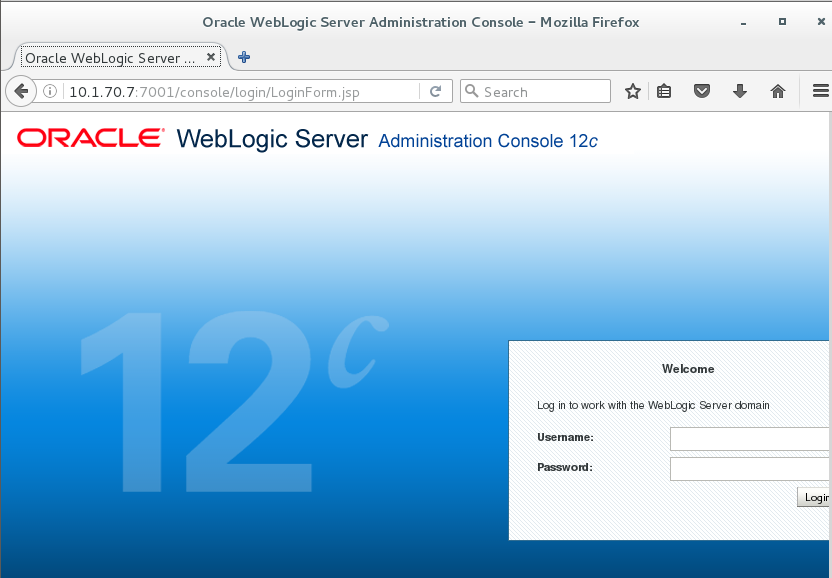
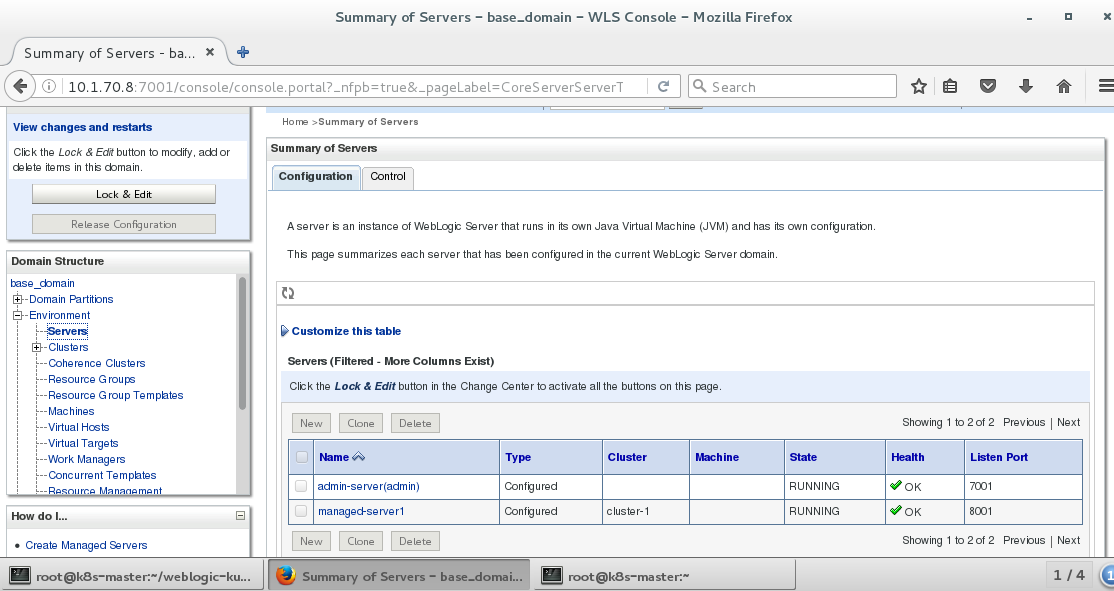
- 扩展Scale实例
前提是在建立集群的时候需要指定多少个受管服务器,比如5个,但启动时候只启动一个,就可以通过编辑下面的domain1的配置,让operator进行实例的启动。
kubectl edit domain domain1 -n domain1
spec: adminSecret: name: domain1-weblogic-credentials asName: admin-server asPort: 7001 clusterStartup: - clusterName: cluster-1 desiredState: RUNNING env: - name: JAVA_OPTIONS value: -Dweblogic.StdoutDebugEnabled=false - name: USER_MEM_ARGS value: '-Xms64m -Xmx256m ' replicas: 1 domainName: base_domain domainUID: domain1 exportT3Channels: []
[root@k8s-master kubernetes]# kubectl get pods -n domain1 -w NAME READY STATUS RESTARTS AGE domain1-admin-server 1/1 Running 0 25m domain1-create-weblogic-domain-job-99qjv 0/1 Completed 0 30m domain1-managed-server1 1/1 Running 0 17m domain1-managed-server2 0/1 Running 0 27s
集群又会启动ms2.
- 删除weblogic domain
删除所有的域,删除一个域的命令是 -d domainname
./delete-weblogic-domain-resources.sh -d all @@ Warning! 1 WebLogic Server pods remaining but wait time exceeds half of max wait seconds. About to directly delete all remaining resources, including the leftover pods. pod "domain1-create-weblogic-domain-job-phm1n" deleted job "domain1-create-weblogic-domain-job" deleted persistentvolumeclaim "domain1-weblogic-domain-pvc" deleted configmap "domain1-create-weblogic-domain-job-cm" deleted persistentvolume "domain1-weblogic-domain-pv" deleted @@ 0 resources remaining after 78 seconds, including 0 WebLogic Server pods. Max wait is 120 seconds.
- 删除WebLogic Operator
kubectl delete deploy weblogic-operator -n weblogic-operator kubectl delete service external-weblogic-operator-svc -n weblogic-operator kubectl delete service internal-weblogic-operator-svc -n weblogic-operator



 浙公网安备 33010602011771号
浙公网安备 33010602011771号