OpenShift 4.10环境中的Multus静态ip
mutus支持的网络模式
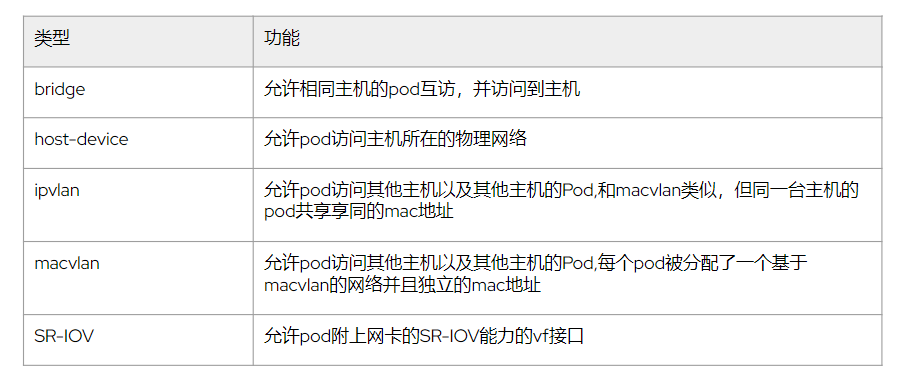
整体的架构图如下
在ip分配上,既支持静态ip也支持动态ip的模式
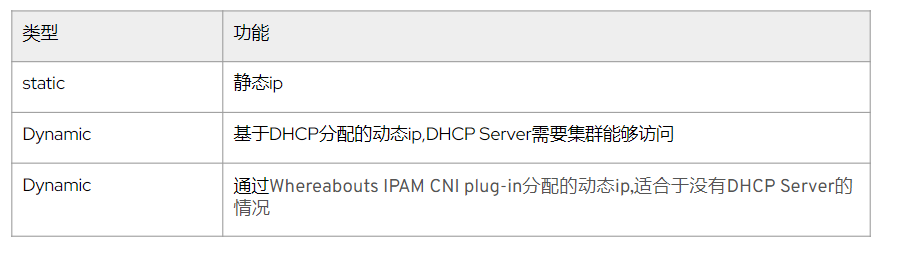
OpenShift 4的版本中已经开启Multus的多网络平面组件,因此只需要配置就可以使用
oc edit networks.operator.openshift.io cluster
加入一段
spec: additionalNetworks: - name: static-net namespace: myproject rawCNIConfig: |- { "name": "static-net", "cniVersion": "0.3.1", "type": "ipvlan", "ipam": { "type": "static" } } type: Raw
静态ip可以在cluster的addionalNetwork里面指定也可以在Deployment里面指定,完成后确认生成了network attachment definition
[root@bastion ~]oc get network-attachment-definition NAME AGE static-net 32m
修改Deployment
[root@bastion ~]# cat tomcat.yaml apiVersion: apps/v1 kind: Deployment metadata: labels: app: tomcat app.kubernetes.io/component: tomcat app.kubernetes.io/instance: tomcat name: tomcat namespace: myproject spec: replicas: 1 selector: matchLabels: deployment: tomcat template: metadata: annotations: k8s.v1.cni.cncf.io/networks: |- [ { "name": "static-net", "namespace": "myproject", "ips": ["192.168.12.77/24"] } ] openshift.io/generated-by: OpenShiftNewApp labels: deployment: tomcat spec: containers: - command: - /sbin/init image: docker.io/centos/tools:latest imagePullPolicy: IfNotPresent name: samplepod ports: - containerPort: 8080 protocol: TCP
"ips": ["192.168.12.77/24"] 意思是供应一个固定ip为192.168.12.77,掩码为255.255.255.0
创建完成后,进入Pod查看ip
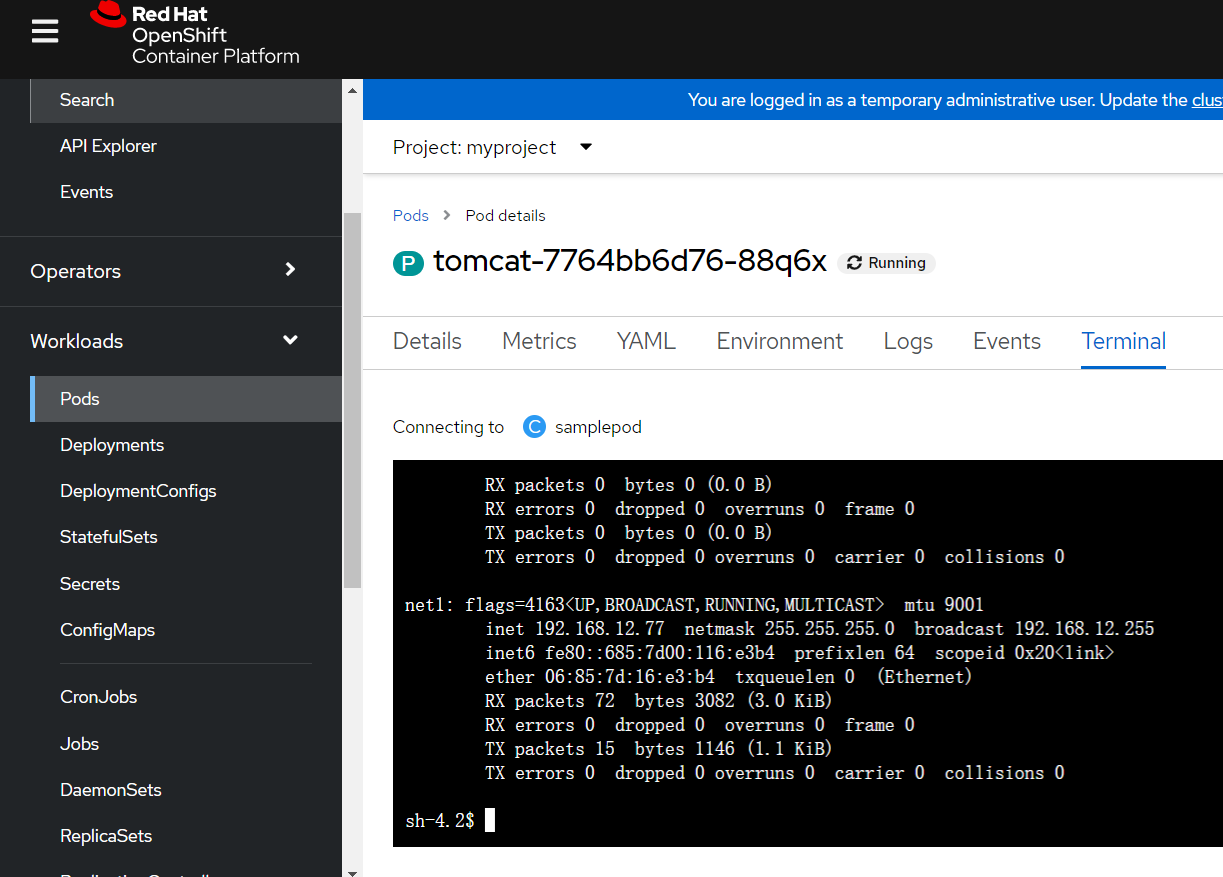
sh-4.2$ ifconfig eth0: flags=4163<UP,BROADCAST,RUNNING,MULTICAST> mtu 8951 inet 10.129.2.25 netmask 255.255.254.0 broadcast 10.129.3.255 inet6 fe80::cc0:8bff:fe3b:1696 prefixlen 64 scopeid 0x20<link> ether 0a:58:0a:81:02:19 txqueuelen 0 (Ethernet) RX packets 8 bytes 816 (816.0 B) RX errors 0 dropped 0 overruns 0 frame 0 TX packets 16 bytes 1216 (1.1 KiB) TX errors 0 dropped 0 overruns 0 carrier 0 collisions 0 lo: flags=73<UP,LOOPBACK,RUNNING> mtu 65536 inet 127.0.0.1 netmask 255.0.0.0 inet6 ::1 prefixlen 128 scopeid 0x10<host> loop txqueuelen 1000 (Local Loopback) RX packets 0 bytes 0 (0.0 B) RX errors 0 dropped 0 overruns 0 frame 0 TX packets 0 bytes 0 (0.0 B) TX errors 0 dropped 0 overruns 0 carrier 0 collisions 0 net1: flags=4163<UP,BROADCAST,RUNNING,MULTICAST> mtu 9001 inet 192.168.12.77 netmask 255.255.255.0 broadcast 192.168.12.255 inet6 fe80::685:7d00:116:e3b4 prefixlen 64 scopeid 0x20<link> ether 06:85:7d:16:e3:b4 txqueuelen 0 (Ethernet) RX packets 72 bytes 3082 (3.0 KiB) RX errors 0 dropped 0 overruns 0 frame 0 TX packets 15 bytes 1146 (1.1 KiB) TX errors 0 dropped 0 overruns 0 carrier 0 collisions 0 sh-4.2$



 浙公网安备 33010602011771号
浙公网安备 33010602011771号