在OpenShift 4下部署Jupyter Notebook
最近因为工作需要研究一下AI/ML在OpenShift 4下的应用场景,很自然的想到了数据科学家常用到的建模和机器学习的平台Jupter Notebook,查阅了网上一些材料,基本发现都是基于OpenShift 3.11来进行部署的,近期还是需要在OpenShift 4上实践一下。
如果对Jupyter Notebook的功能比较好奇想尝试一下,可以直接去官网
https://jupyter.org/try ,尝试完毕需要环境搭建就继续下面的步骤。
我们的环境是OpenShift 4.8.15版本,首先找到一个Jupyter notebook的GitHub
https://github.com/jupyter-on-openshift/jupyter-notebooks
jupyter项目下有多个目录提供了预装的很多镜像,包括如下内容:
- jupyter/minimal-notebook: 基础镜像,支持python 3
- jupyter/scipy-notebook: 基于minimal-notebook,添加了数据分析和可视化的包,包括numpy,matplotlib和scipy等模块
- jupyter/tensorflow-notebook: 基于scipy-notebook构建,添加了Tensorflow需要的包。
- jupyter/datascience-notebook: 基于scipy-notebook构建,添加了Julia和R的支持。
- jupyter/pyspark-notebook: 基于scipy-notebook构建,添加了Spark和Hadoop集群的支持。
- jupyter/all-spark-notebook:基于pyspark-notebook构建,添加了Scala和R的支持。
- Jupyter/r-notebook:支持R语言的基础镜像。
1.部署一个最简单的minimal Notebook
基于现有镜像构建镜像流Image Stream
oc new-project myproject oc create -f https://raw.githubusercontent.com/jupyter-on-openshift/jupyter-notebooks/master/image-streams/s2i-minimal-notebook.json
部署应用并且开放路由
oc new-app s2i-minimal-notebook:3.6 --name minimal-notebook --env JUPYTER_NOTEBOOK_PASSWORD=mypassword oc create route edge minimal-notebook --service minimal-notebook --insecure-policy Redirect [root@bastion ~]# oc get route/minimal-notebook NAME HOST/PORT PATH SERVICES PORT TERMINATION WILDCARD minimal-notebook minimal-notebook-myproject.apps.cluster-59da.sandbox842.opentlc.com minimal-notebook 8080-tcp edge/Redirect None
基于URL访问,登录完成后就是一个基本界面了。
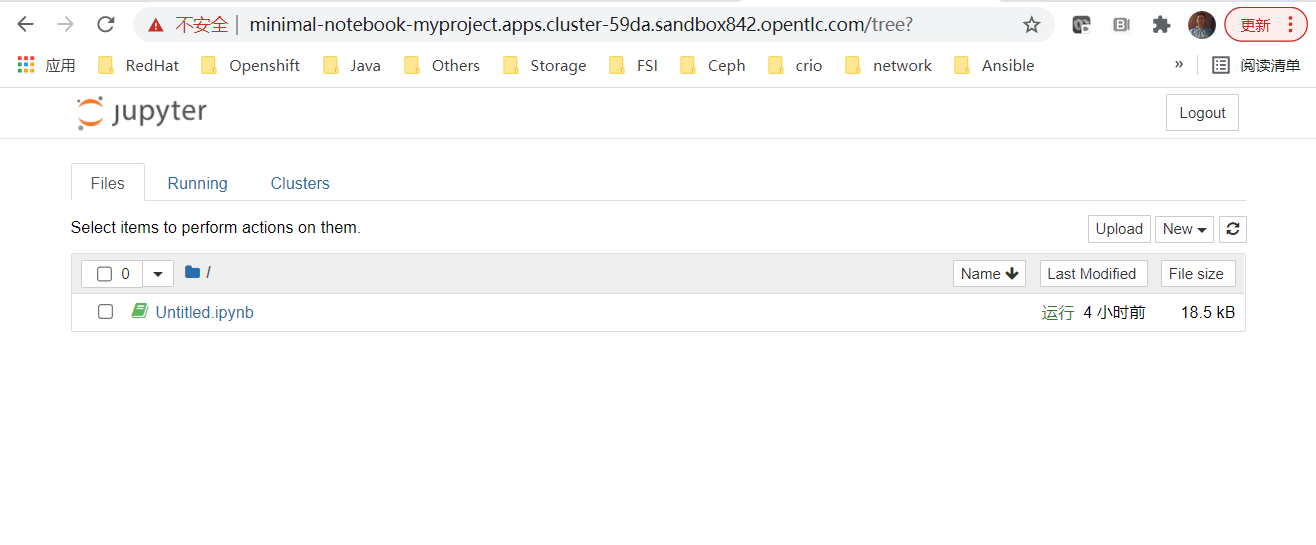
如果不需要用提供的构建好的镜像,需要自己完成构建,那就运行
oc create -f https://raw.githubusercontent.com/jupyter-on-openshift/jupyter-notebooks/master/build-configs/s2i-minimal-notebook.json
这个语句会创建Build Config,并完成构建,最终结果是在Image Stream中构建一个Image。
因为minimal-notebook只是最基本的python 3的功能,很多包和函数缺乏,如果需要安装可以通过console,但因为是容器的关系,实例挂了又回到初始状态,因此尝试构建一个scipy-notebook.
2.构建一个scipy-notebook
构建镜像
oc create -f https://raw.githubusercontent.com/jupyter-on-openshift/jupyter-notebooks/master/build-configs/s2i-scipy-notebook.json
基于如下命令可以查看Build Config运行状况和日志信息
oc logs --follow bc/s2i-scipy-notebook-py36
发现运行到中间出错了。
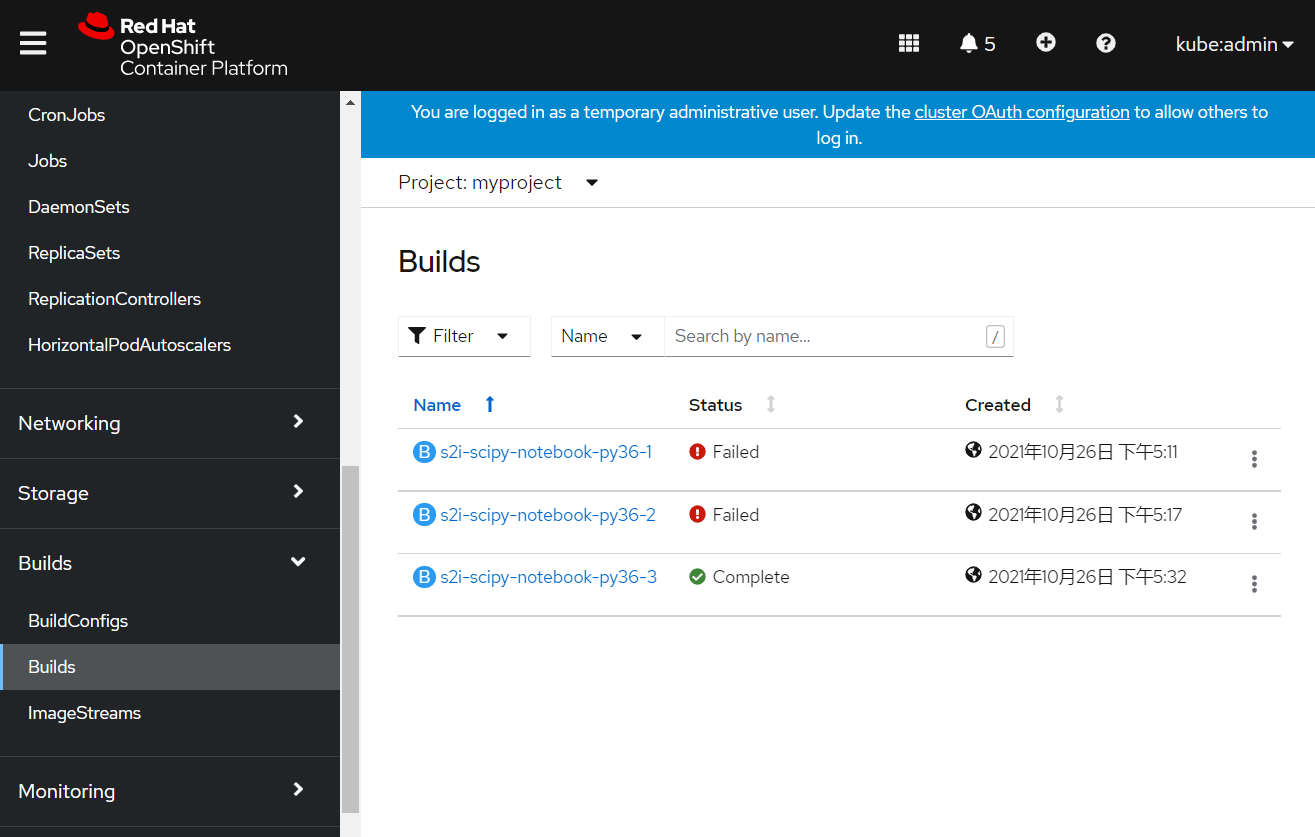
查找问题,发现构建过程中OOM的错误
[root@bastion ~]# oc get build NAME TYPE FROM STATUS STARTED DURATION s2i-scipy-notebook-py36-1 Source Git@3caf4f2 Failed (OutOfMemoryKilled) 4 hours ago 3m17s s2i-scipy-notebook-py36-2 Source Git@3caf4f2 Failed (OutOfMemoryKilled) 4 hours ago 2m54s
调整Build Config的内存配置。(从1G调整到2G)

运行构建后成功,浏览发现有2个Image Stream了
[root@bastion ~]# oc get is NAME IMAGE REPOSITORY TAGS UPDATED s2i-minimal-notebook image-registry.openshift-image-registry.svc:5000/myproject/s2i-minimal-notebook 3.5,3.6 8 hours ago s2i-scipy-notebook image-registry.openshift-image-registry.svc:5000/myproject/s2i-scipy-notebook 3.6 4 hours ago
构建应用
oc new-app s2i-scipy-notebook:3.6 --name scipy-notebook --env JUPYTER_NOTEBOOK_PASSWORD=mypassword oc create route edge scipy-notebook --service scipy-notebook --insecure-policy Redirect
查看URL
[root@bastion ~]# oc get route NAME HOST/PORT PATH SERVICES PORT TERMINATION WILDCARD minimal-notebook minimal-notebook-myproject.apps.cluster-59da.sandbox842.opentlc.com minimal-notebook 8080-tcp edge/Redirect None scipy-notebook scipy-notebook-myproject.apps.cluster-59da.sandbox842.opentlc.com scipy-notebook 8080-tcp edge/Redirect None
进入页面访问,输入例子程序
import sys import time from IPython.display import display, clear_output for i in range(10): time.sleep(0.25) clear_output(wait=True) print(i) sys.stdout.flush() %matplotlib inline import numpy as np import matplotlib.pyplot as plt from scipy.special import jn x = np.linspace(0,5) f, ax = plt.subplots() ax.set_title("Bessel functions") for n in range(1,10): time.sleep(1) ax.plot(x, jn(x,n)) clear_output(wait=True) display(f) # close the figure at the end, so we don't get a duplicate # of the last plot plt.close()
运行查看结果

这是一个简单的Jupyter Notebook在OpenShift 4上的构建过程,在OpenShift 4中针对AI/ML更多的是推出了OpenDataHub框架。详细信息可以参考
https://opendatahub.io/




 浙公网安备 33010602011771号
浙公网安备 33010602011771号