public static bool ListFilesOnServer(Uri serverUri)
{
// The serverUri should start with the ftp:// scheme.
if (serverUri.Scheme != Uri.UriSchemeFtp)
{
return false;
}
// Get the object used to communicate with the server.
FtpWebRequest request = (FtpWebRequest)WebRequest.Create(serverUri);
request.Method = WebRequestMethods.Ftp.ListDirectory;
// Get the ServicePoint object used for this request, and limit it to one connection.
// In a real-world application you might use the default number of connections (2),
// or select a value that works best for your application.
ServicePoint sp = request.ServicePoint;
Console.WriteLine("ServicePoint connections = {0}.", sp.ConnectionLimit);
sp.ConnectionLimit = 1;
FtpWebResponse response = (FtpWebResponse) request.GetResponse();
// The following streams are used to read the data returned from the server.
Stream responseStream = null;
StreamReader readStream = null;
try
{
responseStream = response.GetResponseStream();
readStream = new StreamReader(responseStream, System.Text.Encoding.UTF8);
if (readStream != null)
{
// Display the data received from the server.
Console.WriteLine(readStream.ReadToEnd());
}
Console.WriteLine("List status: {0}",response.StatusDescription);
}
finally
{
if (readStream != null)
{
readStream.Close();
}
if (response != null)
{
response.Close();
}
}
return true;
}

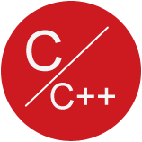

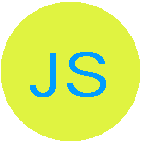







 浙公网安备 33010602011771号
浙公网安备 33010602011771号