windows10优化服务过程 Microsoft IME CPU过高的原因分析
1、初始服务
初始已经的 Windows 服务100多个,已安装了mysql数据库和IIS

1 Application Host Helper Service 2 Application Information 3 AppX Deployment Service (AppXSVC) 4 AVCTP 服务 5 Background Intelligent Transfer Service 6 Background Tasks Infrastructure Service 7 Base Filtering Engine 8 Certificate Propagation 9 CNG Key Isolation 10 COM+ Event System 11 Connected User Experiences and Telemetry 12 CoreMessaging 13 Credential Manager 14 Cryptographic Services 15 DCOM Server Process Launcher 16 Device Association Service 17 DHCP Client 18 Diagnostic Policy Service 19 Diagnostic Service Host 20 Diagnostic System Host 21 Distributed Link Tracking Client 22 DNS Client 23 Function Discovery Provider Host 24 Function Discovery Resource Publication 25 Group Policy Client 26 Hyper-V Data Exchange Service 27 Hyper-V Guest Shutdown Service 28 Hyper-V Heartbeat Service 29 Hyper-V Time Synchronization Service 30 Hyper-V 卷影复制请求程序 31 Hyper-V 远程桌面虚拟化服务 32 IP Helper 33 IPsec Policy Agent 34 Local Session Manager 35 Microsoft Account Sign-in Assistant 36 Microsoft Defender Antivirus Network Inspection Service 37 Microsoft Defender Antivirus Service 38 Microsoft Software Shadow Copy Provider 39 Microsoft Storage Spaces SMP 40 Microsoft Store 安装服务 41 MySQL57 42 Network Connected Devices Auto-Setup 43 Network Connection Broker 44 Network Connections 45 Network List Service 46 Network Location Awareness 47 Network Store Interface Service 48 Plug and Play 49 Power 50 Print Spooler 51 Program Compatibility Assistant Service 52 Remote Access Connection Manager 53 Remote Desktop Configuration 54 Remote Desktop Services 55 Remote Desktop Services UserMode Port Redirector 56 Remote Procedure Call (RPC) 57 RPC Endpoint Mapper 58 Secure Socket Tunneling Protocol Service 59 Security Accounts Manager 60 Security Center 61 Server 62 Shell Hardware Detection 63 Smart Card Device Enumeration Service 64 SSDP Discovery 65 State Repository Service 66 Storage Service 67 SysMain 68 System Event Notification Service 69 System Events Broker 70 System Guard 运行时监视器代理 71 Task Scheduler 72 TCP/IP NetBIOS Helper 73 Themes 74 Time Broker 75 Touch Keyboard and Handwriting Panel Service 76 User Manager 77 User Profile Service 78 Volume Shadow Copy 79 Web 帐户管理器 80 Windows Audio 81 Windows Audio Endpoint Builder 82 Windows Biometric Service 83 Windows Connection Manager 84 Windows Defender Firewall 85 Windows Event Log 86 Windows Font Cache Service 87 Windows Management Instrumentation 88 Windows Modules Installer 89 Windows Process Activation Service 90 Windows Push Notifications User Service_7b3fb 91 Windows Search 92 Windows Update 93 Windows 安全中心服务 94 Windows 推送通知系统服务 95 Windows 许可证管理器服务 96 WinHTTP Web Proxy Auto-Discovery Service 97 Workstation 98 World Wide Web 发布服务 99 付款和 NFC/SE 管理器 100 剪贴板用户服务_7b3fb 101 同步主机_7b3fb 102 数据使用量 103 无线电管理服务 104 显示策略服务 105 更新 Orchestrator 服务 106 连接设备平台服务 107 连接设备平台用户服务_7b3fb
2、全部禁用后有27个左右,这些是禁用不掉的,

1 Application Information 2 AppX Deployment Service (AppXSVC) 3 Background Tasks Infrastructure Service 4 Base Filtering Engine 5 CoreMessaging 6 Cryptographic Services 7 DCOM Server Process Launcher 8 Delivery Optimization 9 Group Policy Client 10 Local Session Manager 11 Microsoft Defender Antivirus Network Inspection Service 12 Microsoft Defender Antivirus Service 13 Remote Procedure Call (RPC) 14 RPC Endpoint Mapper 15 Security Center 16 State Repository Service 17 System Events Broker 18 System Guard 运行时监视器代理 19 Task Scheduler 20 Time Broker 21 User Manager 22 User Profile Service 23 Windows Push Notifications User Service_212d0 24 Windows 安全中心服务 25 剪贴板用户服务_212d0 26 同步主机_212d0 27 连接设备平台用户服务_212d0
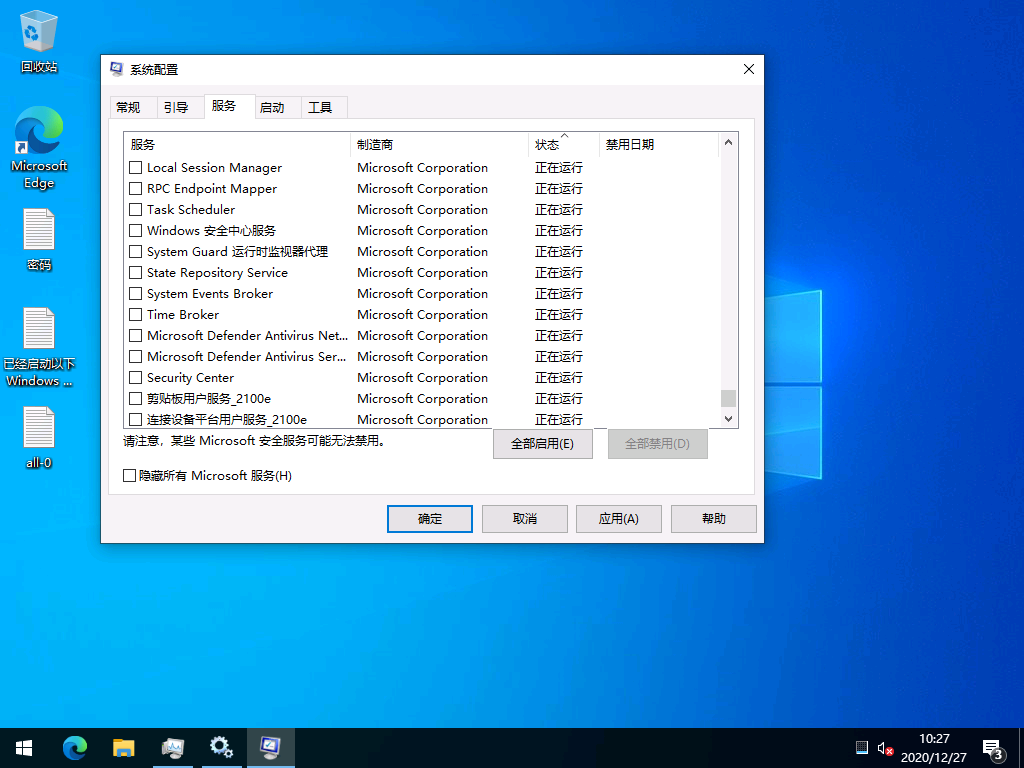
重起电脑后:
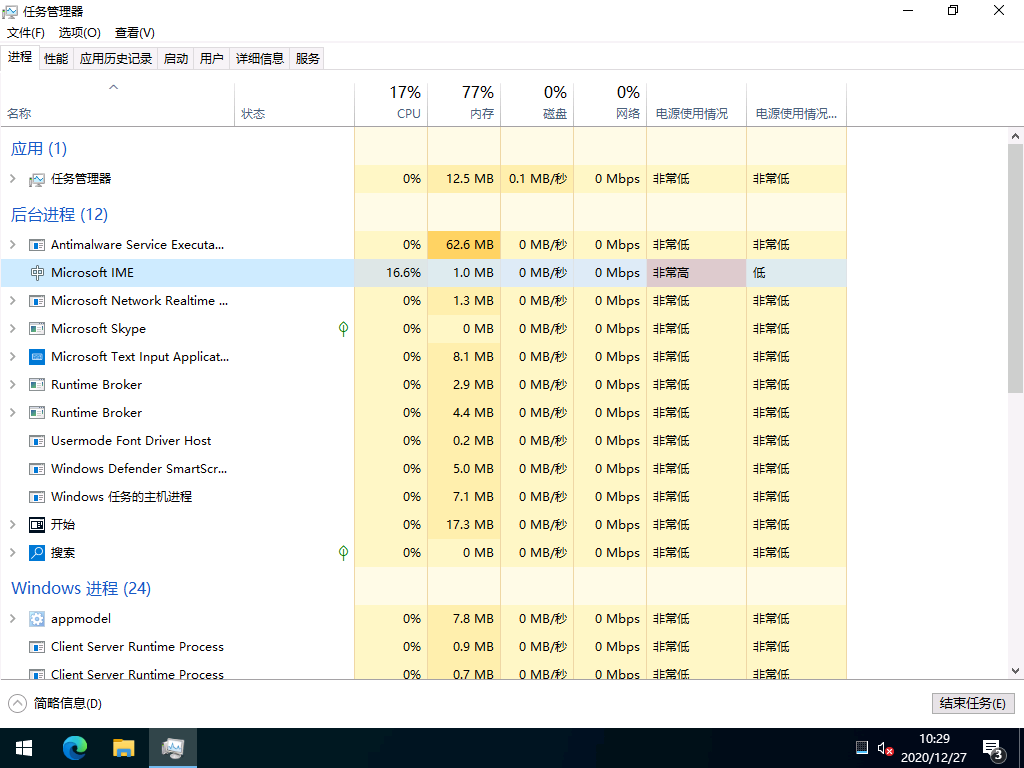
Microsoft IME CPU 居高不下,原因可以断定是语言或输入法支持服务被禁用了。
查找相关被禁用的服务开启即可,但这么多服务也够找半天的。
实际中,千万别这么做,随后再找找网卡的支持服务,因为网络也被禁用了无法上网。
似乎windows已做了相关的优化,再开启全部windows服务后(可以一个个找,看看是哪个服务影响),Microsoft IME CPU恢复了正常
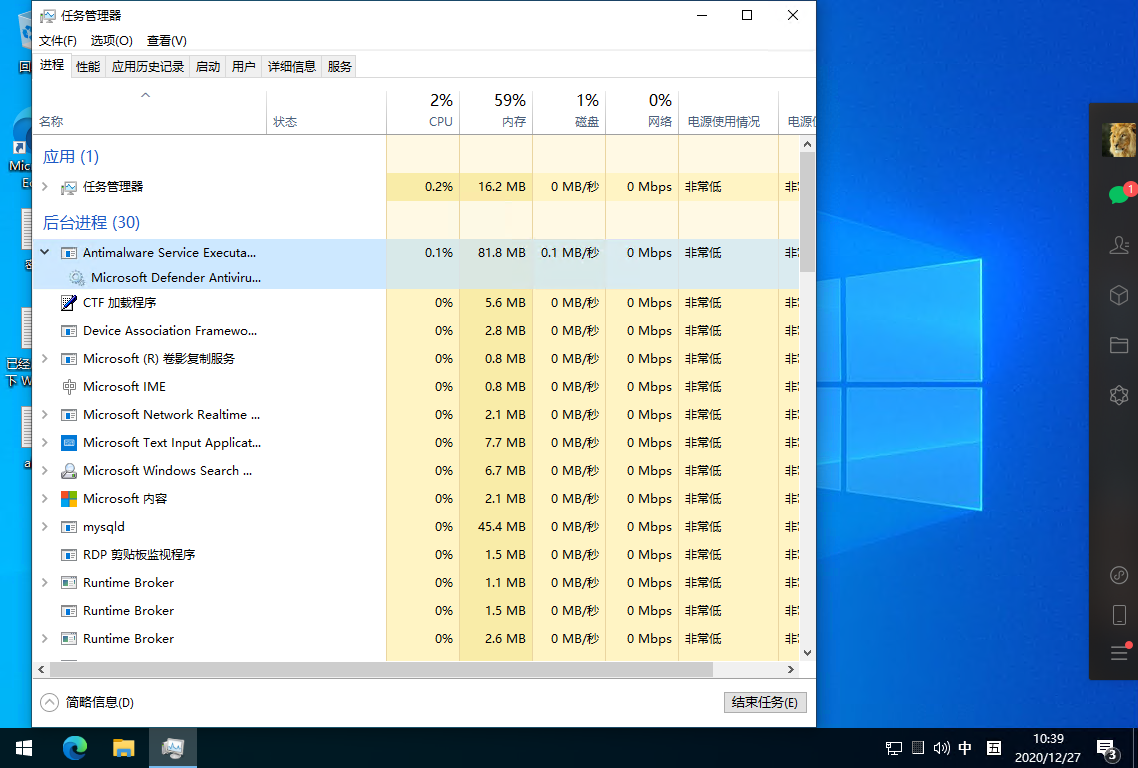
有些服务没必要开,就可以禁用掉,比如自动更新,Xbox 传真,蓝牙、手机、Hyper-V之类,这些可能很少用到,可以禁用。
即使开了,可能也不会启动

1 Application Host Helper Service 2 Application Information 3 AppX Deployment Service (AppXSVC) 4 AVCTP 服务 5 Background Tasks Infrastructure Service 6 Base Filtering Engine 7 Certificate Propagation 8 CNG Key Isolation 9 COM+ Event System 10 Connected User Experiences and Telemetry 11 CoreMessaging 12 Credential Manager 13 Cryptographic Services 14 DCOM Server Process Launcher 15 Delivery Optimization 16 Device Association Service 17 DHCP Client 18 Diagnostic Policy Service 19 Diagnostic Service Host 20 Diagnostic System Host 21 Distributed Link Tracking Client 22 DNS Client 23 Function Discovery Provider Host 24 Function Discovery Resource Publication 25 Group Policy Client 26 Hyper-V Data Exchange Service 27 Hyper-V Guest Shutdown Service 28 Hyper-V Heartbeat Service 29 Hyper-V Time Synchronization Service 30 Hyper-V 卷影复制请求程序 31 Hyper-V 远程桌面虚拟化服务 32 IP Helper 33 IPsec Policy Agent 34 Local Session Manager 35 Microsoft Defender Antivirus Network Inspection Service 36 Microsoft Defender Antivirus Service 37 MySQL57 38 Network Connected Devices Auto-Setup 39 Network Connection Broker 40 Network List Service 41 Network Location Awareness 42 Network Store Interface Service 43 Plug and Play 44 Power 45 Print Spooler 46 Program Compatibility Assistant Service 47 Remote Access Connection Manager 48 Remote Desktop Configuration 49 Remote Desktop Services 50 Remote Desktop Services UserMode Port Redirector 51 Remote Procedure Call (RPC) 52 RPC Endpoint Mapper 53 Secure Socket Tunneling Protocol Service 54 Security Accounts Manager 55 Security Center 56 Server 57 Shell Hardware Detection 58 Smart Card Device Enumeration Service 59 Software Protection 60 SSDP Discovery 61 State Repository Service 62 Storage Service 63 SysMain 64 System Event Notification Service 65 System Events Broker 66 System Guard 运行时监视器代理 67 Task Scheduler 68 TCP/IP NetBIOS Helper 69 Themes 70 Time Broker 71 Touch Keyboard and Handwriting Panel Service 72 User Manager 73 User Profile Service 74 Volume Shadow Copy 75 Web 帐户管理器 76 Windows Audio 77 Windows Audio Endpoint Builder 78 Windows Connection Manager 79 Windows Defender Firewall 80 Windows Event Log 81 Windows Font Cache Service 82 Windows Management Instrumentation 83 Windows Process Activation Service 84 Windows Push Notifications User Service_41fc6 85 Windows Search 86 Windows Update 87 Windows 安全中心服务 88 Windows 推送通知系统服务 89 Windows 许可证管理器服务 90 WinHTTP Web Proxy Auto-Discovery Service 91 Workstation 92 World Wide Web 发布服务 93 剪贴板用户服务_41fc6 94 功能访问管理器服务 95 同步主机_41fc6 96 数据使用量 97 无线电管理服务 98 显示策略服务 99 更新 Orchestrator 服务 100 连接设备平台服务 101 连接设备平台用户服务_41fc6
至于第三方的,用不到的服务全禁用,特别是一些流氓软件自动安装捆绑的服务,包括启动项都可以禁用
以上仅供参考

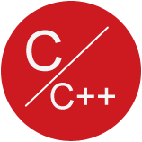

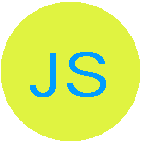








 浙公网安备 33010602011771号
浙公网安备 33010602011771号