windows下nginx的安装及使用
1.下载nginx
http://nginx.org/en/download.html 下载稳定版本,以nginx/Windows-1.12.2为例,直接下载 nginx-1.12.2.zip
下载后解压,解压后如下

2.启动nginx
有很多种方法启动nginx
(1)直接双击nginx.exe,双击后一个黑色的弹窗一闪而过
(2)打开cmd命令窗口,切换到nginx解压目录下,输入命令 nginx.exe 或者 start nginx ,回车即可
3.检查nginx是否启动成功
直接在浏览器地址栏输入网址 http://localhost:80,回车,出现以下页面说明启动成功

也可以在cmd命令窗口输入命令 tasklist /fi "imagename eq nginx.exe" ,出现如下结果说明启动成功

nginx的配置文件是conf目录下的nginx.conf,默认配置的nginx监听的端口为80,如果80端口被占用可以修改为未被占用的端口即可

检查80端口是否被占用的命令是: netstat -ano | findstr 0.0.0.0:80 或 netstat -ano | findstr "80"
当我们修改了nginx的配置文件nginx.conf 时,不需要关闭nginx后重新启动nginx,只需要执行命令 nginx -s reload 即可让改动生效
4.关闭nginx
如果使用cmd命令窗口启动nginx,关闭cmd窗口是不能结束nginx进程的,可使用两种方法关闭nginx
(1)输入nginx命令 nginx -s stop(快速停止nginx) 或 nginx -s quit(完整有序的停止nginx)
(2)使用taskkill taskkill /f /t /im nginx.exe
5.使用nginx代理服务器做负载均衡
我们可以修改nginx的配置文件nginx.conf 达到访问nginx代理服务器时跳转到指定服务器的目的,即通过proxy_pass 配置请求转发地址,即当我们依然输入http://localhost:80 时,请求会跳转到我们配置的服务器

同理,我们可以配置多个目标服务器,当一台服务器出现故障时,nginx能将请求自动转向另一台服务器,例如配置如下:

当服务器 localhost:8080 挂掉时,nginxnginx能将请求自动转向服务器 192.168.101.9:8080 。上面还加了一个weight属性,此属性表示各服务器被访问到的权重,weight
越高被访问到的几率越高。
6.nginx配置静态资源
将静态资源(如jpg|png|css|js等)放在如下配置的f:/nginx-1.12.2/static目录下,然后在nginx配置文件中做如下配置(注意:静态资源配置只能放在 location / 中),浏览器中访问 http://localhost:80/1.png 即可访问到 f:/nginx-1.12.2/static目录下的 1.png图片

1 #user nobody; 2 worker_processes 1; 3 4 #error_log logs/error.log; 5 #error_log logs/error.log notice; 6 #error_log logs/error.log info; 7 8 #pid logs/nginx.pid; 9 10 11 events { 12 worker_connections 1024; 13 } 14 15 16 http { 17 include mime.types; 18 default_type application/octet-stream; 19 20 #log_format main '$remote_addr - $remote_user [$time_local] "$request" ' 21 # '$status $body_bytes_sent "$http_referer" ' 22 # '"$http_user_agent" "$http_x_forwarded_for"'; 23 24 #access_log logs/access.log main; 25 26 sendfile on; 27 #tcp_nopush on; 28 29 #keepalive_timeout 0; 30 keepalive_timeout 65; 31 32 #gzip on; 33 34 server { 35 listen 80; 36 server_name localhost; 37 38 #charset koi8-r; 39 40 #access_log logs/host.access.log main; 41 42 location / { 43 root html; 44 index index.html index.htm; 45 } 46 47 #error_page 404 /404.html; 48 49 # redirect server error pages to the static page /50x.html 50 # 51 error_page 500 502 503 504 /50x.html; 52 location = /50x.html { 53 root html; 54 } 55 56 # proxy the PHP scripts to Apache listening on 127.0.0.1:80 57 # 58 #location ~ \.php$ { 59 # proxy_pass http://127.0.0.1; 60 #} 61 62 # pass the PHP scripts to FastCGI server listening on 127.0.0.1:9000 63 # 64 #location ~ \.php$ { 65 # root html; 66 # fastcgi_pass 127.0.0.1:9000; 67 # fastcgi_index index.php; 68 # fastcgi_param SCRIPT_FILENAME /scripts$fastcgi_script_name; 69 # include fastcgi_params; 70 #} 71 72 # deny access to .htaccess files, if Apache's document root 73 # concurs with nginx's one 74 # 75 #location ~ /\.ht { 76 # deny all; 77 #} 78 } 79 80 81 # another virtual host using mix of IP-, name-, and port-based configuration 82 # 83 #server { 84 # listen 8000; 85 # listen somename:8080; 86 # server_name somename alias another.alias; 87 88 # location / { 89 # root html; 90 # index index.html index.htm; 91 # } 92 #} 93 94 95 # HTTPS server 96 # 97 #server { 98 # listen 443 ssl; 99 # server_name localhost; 100 101 # ssl_certificate cert.pem; 102 # ssl_certificate_key cert.key; 103 104 # ssl_session_cache shared:SSL:1m; 105 # ssl_session_timeout 5m; 106 107 # ssl_ciphers HIGH:!aNULL:!MD5; 108 # ssl_prefer_server_ciphers on; 109 110 # location / { 111 # root html; 112 # index index.html index.htm; 113 # } 114 #} 115 116 }

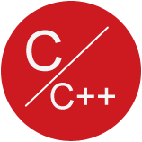

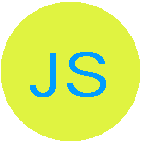







 浙公网安备 33010602011771号
浙公网安备 33010602011771号