编译安装&打包压缩&定时任务
内容概要
- 编译安装
- 打包压缩
- 定时任务
内容详细
一、编译安装
1、特点
使用源代码,编译打包软件。
1、可以自定制软件
2、按需构建软件啊
2、步骤
下载安装包
wget 下载网址
如果没有 wget : yum install wget
[root@localhost ~]# wget https://nginx.org/download/nginx-1.20.2.tar.gz
[root@localhost ~]# ll
total 1044
-rw-------. 1 root root 1691 Dec 8 17:25 anaconda-ks.cfg
-rw-r--r--. 1 root root 1062124 Nov 16 22:51 nginx-1.20.2.tar.gz
解压安装包
tar -xf <安装包名>
[root@localhost ~]# tar -xf nginx-1.20.2.tar.gz
[root@localhost ~]# ll
total 1044
-rw-------. 1 root root 1691 Dec 8 17:25 anaconda-ks.cfg
drwxr-xr-x. 8 1001 1001 158 Nov 16 22:44 nginx-1.20.2
-rw-r--r--. 1 root root 1062124 Nov 16 22:51 nginx-1.20.2.tar.gz
修改参数
1、cd nginx-1.20.2
2、vim src/core/nginx.h # 修改NGINX_VER参数
3、.configure
[root@localhost ~]# cd nginx-1.20.2
[root@localhost nginx-1.20.2]# ll
total 792
drwxr-xr-x. 6 1001 1001 4096 Dec 17 16:13 auto
drwxr-xr-x. 2 1001 1001 168 Dec 17 16:13 conf
-rwxr-xr-x. 1 1001 1001 2590 Nov 16 22:44 configure
drwxr-xr-x. 9 1001 1001 91 Dec 17 16:13 src
[root@localhost nginx-1.20.2]# vim src/core/nginx.h
[root@localhost nginx-1.20.2]# ./configure
# 如果报错 : ./configure: error: the HTTP rewrite module requires the PCRE library.
执行 : yum install pcre pcre-devel zlib zlib-devel -y
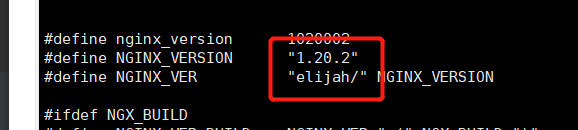
编译
make
安装
make install
启动软件并访问虚拟机网址测试
# 执行 nginx
/usr/local/nginx/sbin/nginx
# 如果启动失败
将可执行文件路径添加到PATH(方便启动nginx)
vim ~/.bashrc
#在bashrc配置文件末尾追加nginx守护进程的路径
export PATH=$PATH:/usr/local/nginx/sbin
#保存退出后使配置文件生效
source ~/.bashrc
# 还是启动失败
1、
[root@server /]# nginx
nginx: [emerg] still could not bind()
查看80端口是否被占用
[root@server /]# usr/sbin/lsof -i :80
COMMAND PID USER FD TYPE DEVICE SIZE/OFF NODE NAME
httpd 1326 root 4u IPv6 26961 0t0 TCP *:http (LISTEN)
httpd 10589 apache 4u IPv6 26961 0t0 TCP *:http (LISTEN)
httpd 10591 apache 4u IPv6 26961 0t0 TCP *:http (LISTEN)
httpd 10593 apache 4u IPv6 26961 0t0 TCP *:http (LISTEN)
httpd 10594 apache 4u IPv6 26961 0t0 TCP *:http (LISTEN)
httpd 10595 apache 4u IPv6 26961 0t0 TCP *:http (LISTEN)
#关闭httpd服务
[root@server /]# systemctl stop httpd
2、解决办法:
根据Nginx配置文件查看配置的端口(本文中使用的是80端口),然后根据端口查看端口占用情况
[root@xyw-cyck-cms-3 ~]# netstat -ntlp|grep 80
tcp 0 0 0.0.0.0:80 0.0.0.0:* LISTEN 7043/nginx: worker
使用kill命令杀死占用进程,之后重新启动Nginx
system start nginx
如果访问网址失败,应该是防火墙和selinux没关掉
关闭selinux和firewalld
systemctl disable --now firewalld
[root@localhost ~]# systemctl disable --now firewalld
[root@localhost ~]# setenforce 0
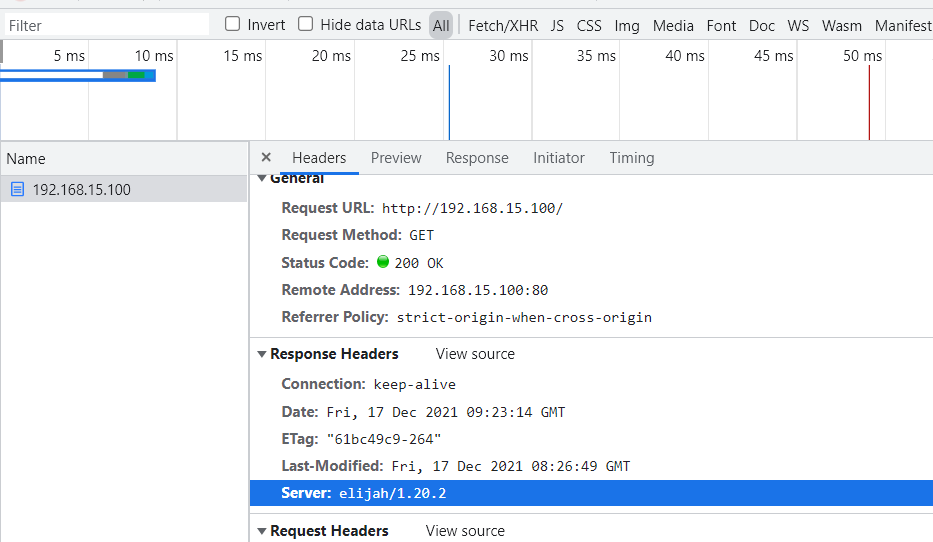
二·、打包压缩
1、常见压缩工具与压缩命令
压缩工具
windows : zip 、rar
Linux : gzip 、 bzip2
操作命令
前提 :压缩操作只能压缩文件,不能压缩文件夹,文件夹需要经过打包之后才能进行压缩
压缩 : gzip <文件名>
解压 : gzip -d <压缩包>
压缩 : bzip2 <文件名>
解压 : bzip2 -d <压缩包>
小文件压缩可能内存反而变大,因为要加入压缩算法
无法压缩目录
原文件:
-rw-------. 1 root root 1691 Dec 8 17:25 anaconda-ks.cfg
压缩后:文件变小
[root@localhost ~]# gzip anaconda-ks.cfg
[root@localhost ~]# ll
total 1044
-rw-------. 1 root root 883 Dec 8 17:25 anaconda-ks.cfg.gz
解压:
[root@localhost ~]# gzip -d anaconda-ks.cfg.gz
[root@localhost ~]# ll
total 1044
-rw-------. 1 root root 1691 Dec 8 17:25 anaconda-ks.cfg
2、打包文件
打包命令
命令 : tar
需要指定参数,因为 tar 既有打包又有解包的功能,
打包 : -c
tar -c -f <压缩后名称> <目录名>
目录名不能用绝对路径,会报错
# 打包
[root@localhost ~]# tar -c -f nginx-1.tar nginx-1.20.2
[root@localhost ~]# ll
total 20004
drwxr-xr-x. 9 1001 1001 186 Dec 17 16:23 nginx-1.20.2
-rw-r--r--. 1 root root 19415040 Dec 17 19:17 nginx-1.tar
# 压缩
[root@localhost ~]# gzip nginx-1.tar
[root@localhost ~]# ll
total 6196
drwxr-xr-x. 9 1001 1001 186 Dec 17 16:23 nginx-1.20.2
-rw-r--r--. 1 root root 5273306 Dec 17 19:17 nginx-1.tar.gz < -- 压缩过后
# 打包后用 zip 压缩,并显示压缩过程, 压缩参数 -z 得和打包 -c 一起使用,单独无法使用
[root@localhost ~]# tar -c -v -z -f nginx-1.2.tar nginx-1.20.2
注意 : -f 参数后面一定要跟着压缩后的 压缩包名
# 用 tar 命令解压:
[root@localhost ~]# tar -xf nginx-1.20.2.tar.gz
[root@localhost ~]# ll
total 25156
drwxr-xr-x. 8 1001 1001 158 Nov 16 22:44 nginx-1.20.2
参数
参数:
-f : 指定打包的包名称
-c : 打包
-v : 显示打包的过程
-z : 使用gzip压缩压缩包
-j : 使用bzip2压缩压缩包
-x : 解压(解压不需要指定压缩类型)
-t : 查看压缩包内部的内容
-P :忽略使用绝对路径时报出的错误
注意:
1、压缩时是什么路径,解压缩时就是什么路径,所以为了安全不要使用绝对路径压缩。
2、-f参数后面永远跟压缩包名称
三、定时任务
1、定时应用
在工作中,有些执行脚本需要在凌晨或者一些固定的时间点执行,可以给脚本设置定时任务,到点直接执行程序,无须人工手动操作
2、定时配置文件目录与格式
定时文件目录
/etc/crontab
格式
* * * * * crontab
分 时 天 月 周几


 浙公网安备 33010602011771号
浙公网安备 33010602011771号