Dynamics CRM 客户端的插件调试
一直以来,Dynamics CRM插件在大家的印象中都是不便于调试的,根据官方文档(http://technet.microsoft.com/zh-cn/library/gg328574.aspx),调试插件分为两步:
- 注册插件
- 在要运行插件的 Microsoft Dynamics CRM 服务器上,将调试程序附加到进程
这步骤不仅繁琐,而且在调试出错需要修改代码,还必须在修改代码后重新注册插件,然后继续第二个步骤,这样不仅繁琐低效,而且因为调试占用进程而导致服务器无响应。这在多人共享一个CRM环境的情况下是很痛苦。
今天介绍一个全新的调试方法,这个方法有两个非常吸引人的优点:
- 不需要注册插件,调试过程简单
- 修改完代码之后可直接按F5运行,非常符合编写一般C#代码的习惯。
那么废话不多说,先看效果:
按F5运行断点到处:
跳过断点没发现异常,可以看到客户实体多了一条数据(这条数据可是在插件没有注册的情况下生成的哦):
完美运行!!!
下面介绍配置方法:
首先需要下载:Rhino.Mocks
1、插件编写完成之后,右击解决方案
2、选择测试项目
3、添加方框中的引用(三个CRM程序集、Rhino.Mocks,还有箭头所指的插件程序集)
4、在测试项目中,添加测试代码
using System; using Microsoft.VisualStudio.TestTools.UnitTesting; using Rhino.Mocks; using Microsoft.Xrm.Sdk; using Microsoft.Xrm.Client; using Microsoft.Xrm.Client.Services; using account_plugins; namespace PA1130101PluginTest { [TestClass] public class UnitTest1 { [TestMethod] public void TestMethod1() { //跨域调试采用这个URL,同域用http://me-crm-01/crm即可 string server = "Url=http://me-crm-01/crm;Domain=myron;Username=fanfan;Password=Password01!"; var myConnection = CrmConnection.Parse(server); IServiceProvider serviceProvider = MockRepository.GenerateMock<IServiceProvider>(); IPluginExecutionContext context = MockRepository.GenerateMock<IPluginExecutionContext>(); IOrganizationServiceFactory factory = MockRepository.GenerateMock<IOrganizationServiceFactory>(); IOrganizationService service = MockRepository.GenerateMock<IOrganizationService>(); service = new OrganizationService(myConnection); ParameterCollection paramBag = new ParameterCollection(); //模拟被触发实体的那条数据 Entity currentent = new Entity("account"); //客户名称为张三的数据的GUID currentent.Id = Guid.Parse("B3CE8D5D-2672-E311-A822-00155D016509"); paramBag.Add("Target", currentent); context.Stub(x => x.InputParameters).Return(paramBag); serviceProvider.Stub(x => x.GetService(typeof(IPluginExecutionContext))).Return(context); serviceProvider.Stub(x => x.GetService(typeof(IOrganizationServiceFactory))).Return(factory); factory.Stub(x => x.CreateOrganizationService(null)).Return(service); //调用插件,将封装好的serviceProvider传进去 Test test = new Test(); test.Execute(serviceProvider); } } }
5、设置测试项目为启动项目
至此,就可以直接在本地运行调试插件而不用官方繁琐的方法了。
更新和查询测试
最开始的演示中,测试了添加数据,在crm中,我们还需要查询和更新数据,下面我用一段代码演示。
需求:插件运行时需要将关联的主要联系人的【电子邮件】的值给到张三的电子邮件字段上。
插件代码:
using System; using Microsoft.Xrm.Sdk; using Microsoft.Xrm.Sdk.Query; namespace account_plugins { public class Test : IPlugin { public void Execute(IServiceProvider serviceProvider) { IPluginExecutionContext context = serviceProvider.GetService(typeof(IPluginExecutionContext)) as IPluginExecutionContext; IOrganizationServiceFactory factory = serviceProvider.GetService(typeof(IOrganizationServiceFactory)) as IOrganizationServiceFactory; IOrganizationService service = factory.CreateOrganizationService(null); Entity curEntity = context.InputParameters["Target"] as Entity; //createAccount(service); UpdateAccount(service, curEntity); } private void UpdateAccount(IOrganizationService service, Entity curEntity) { //查询当前实体所有数据, Entity entCur = service.Retrieve(curEntity.LogicalName, curEntity.Id, new ColumnSet(true)); string email = string.Empty; if (entCur.Attributes.Contains("primarycontactid")) { EntityReference refContact = (EntityReference)entCur.Attributes["primarycontactid"]; Entity contact = service.Retrieve(refContact.LogicalName, refContact.Id, new ColumnSet(true)); if (contact.Attributes.Contains("emailaddress1")) { email = contact.Attributes["emailaddress1"].ToString(); } } if (!string.IsNullOrEmpty(email)) { //如果联系人的电子邮件不为空,则更新客户实体 curEntity.Attributes["emailaddress1"] = email; service.Update(curEntity); } } /// <summary> /// 创建一条客户数据 /// </summary> /// <param name="service"></param> private void createAccount(IOrganizationService service) { Entity ent = new Entity("account"); ent.Attributes["name"] = "王五"; ent.Attributes["telephone1"] = "1122334455"; service.Create(ent); } } }
运行效果:
成功查询到数据:
查询到了email
插件调试完毕
可以看到在张三的电子邮件已经更新成功
终于写完了,这篇博客从2013年写到2014年,真正的跨年博客。![]()
新的一年,希望有个好的开始,希望Dynamics CRM会更好,更强大。



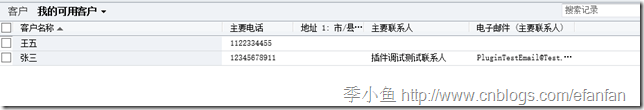











 浙公网安备 33010602011771号
浙公网安备 33010602011771号