- 打开开发工具

- 打开宏编辑器
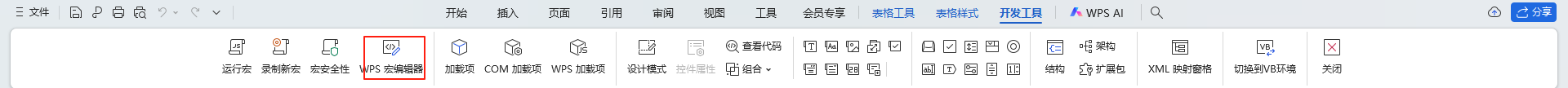
- 输入代码(需确保预先创建了两个样式)
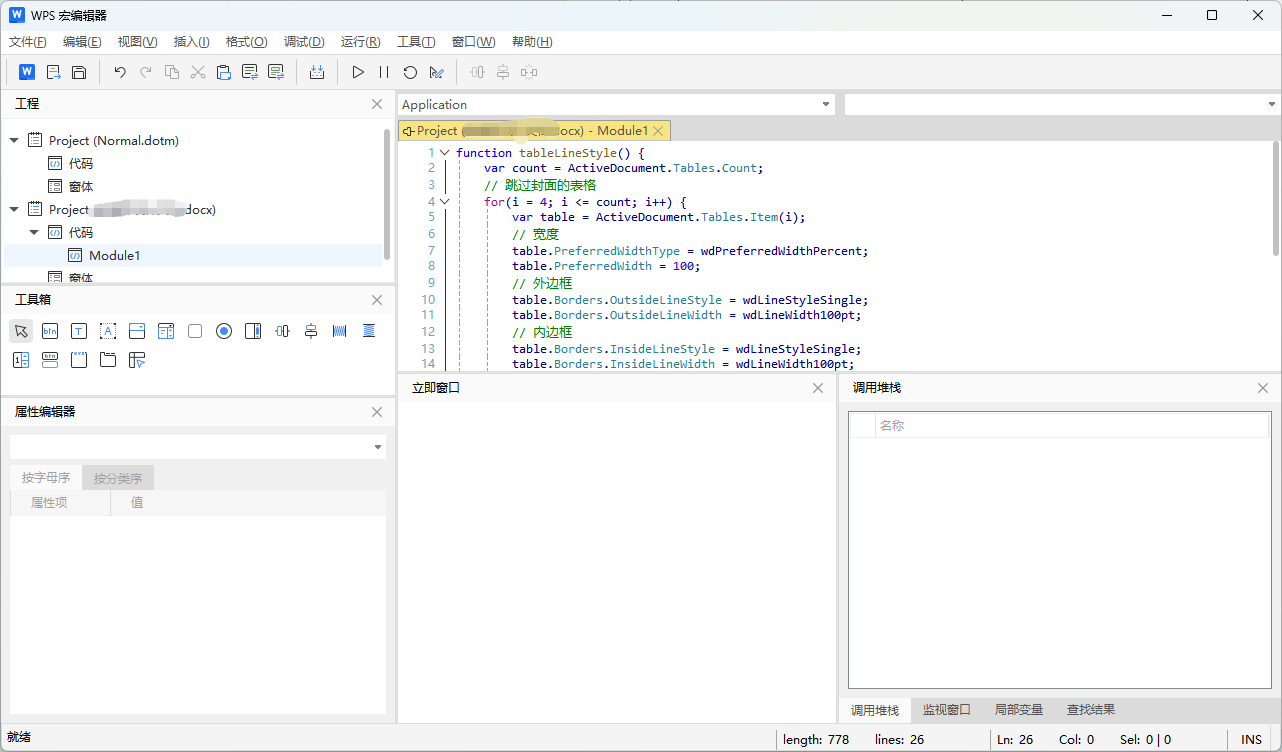
function tableLineStyle() {
var count = ActiveDocument.Tables.Count;
// 跳过封面的表格
for(i = 4; i <= count; i++) {
var table = ActiveDocument.Tables.Item(i);
// 宽度
table.PreferredWidthType = wdPreferredWidthPercent;
table.PreferredWidth = 100;
// 外边框
table.Borders.OutsideLineStyle = wdLineStyleSingle;
table.Borders.OutsideLineWidth = wdLineWidth100pt;
// 内边框
table.Borders.InsideLineStyle = wdLineStyleSingle;
table.Borders.InsideLineWidth = wdLineWidth100pt;
// 正文样式
Selection.SetRange(table.Range.Start, table.Range.End);
Selection.Style = "表格-正文-宋体五号单倍行距";
// 表头样式
if (table.Rows.Count > 1) {
var FirstRow = table.Rows.First;
Selection.SetRange(FirstRow.Range.Start, FirstRow.Range.End);
Selection.Style = "表格-表头-宋体五号单倍行距";
}
}
}
- 运行宏
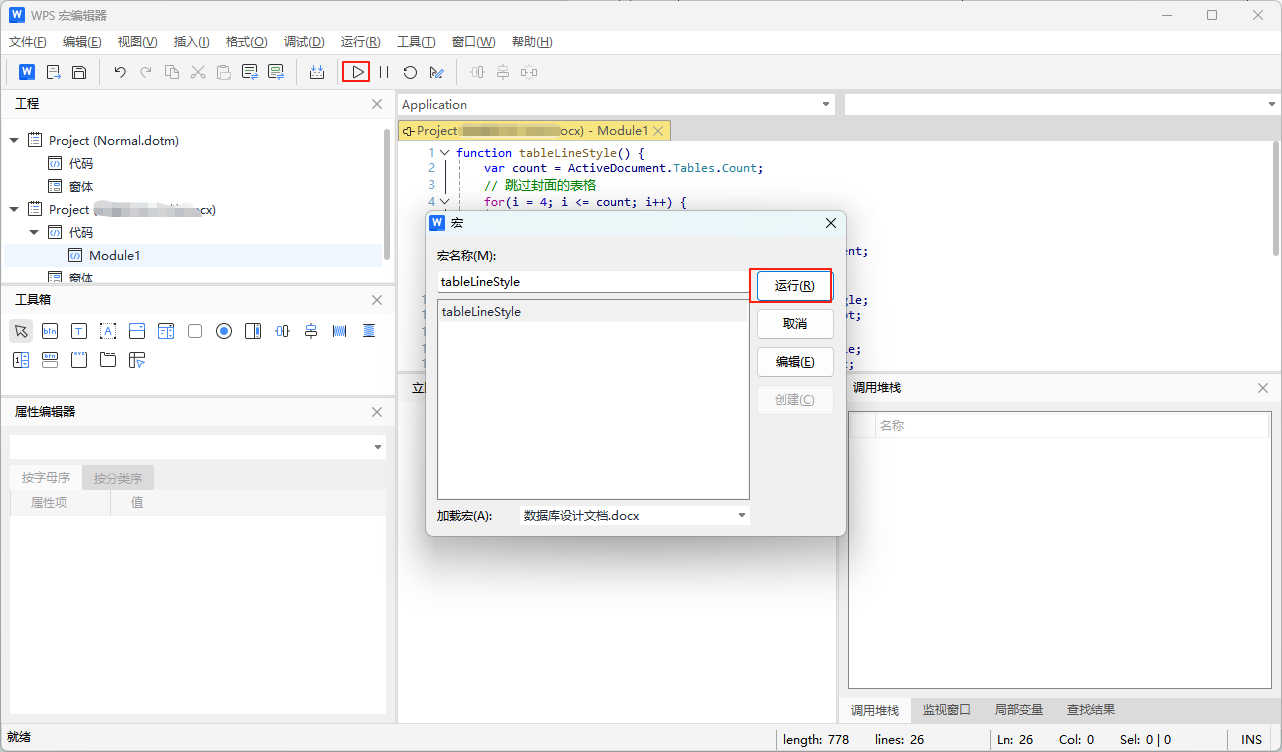

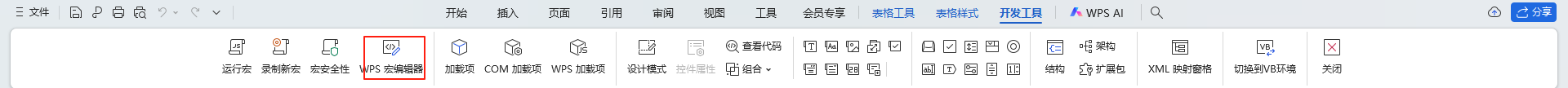
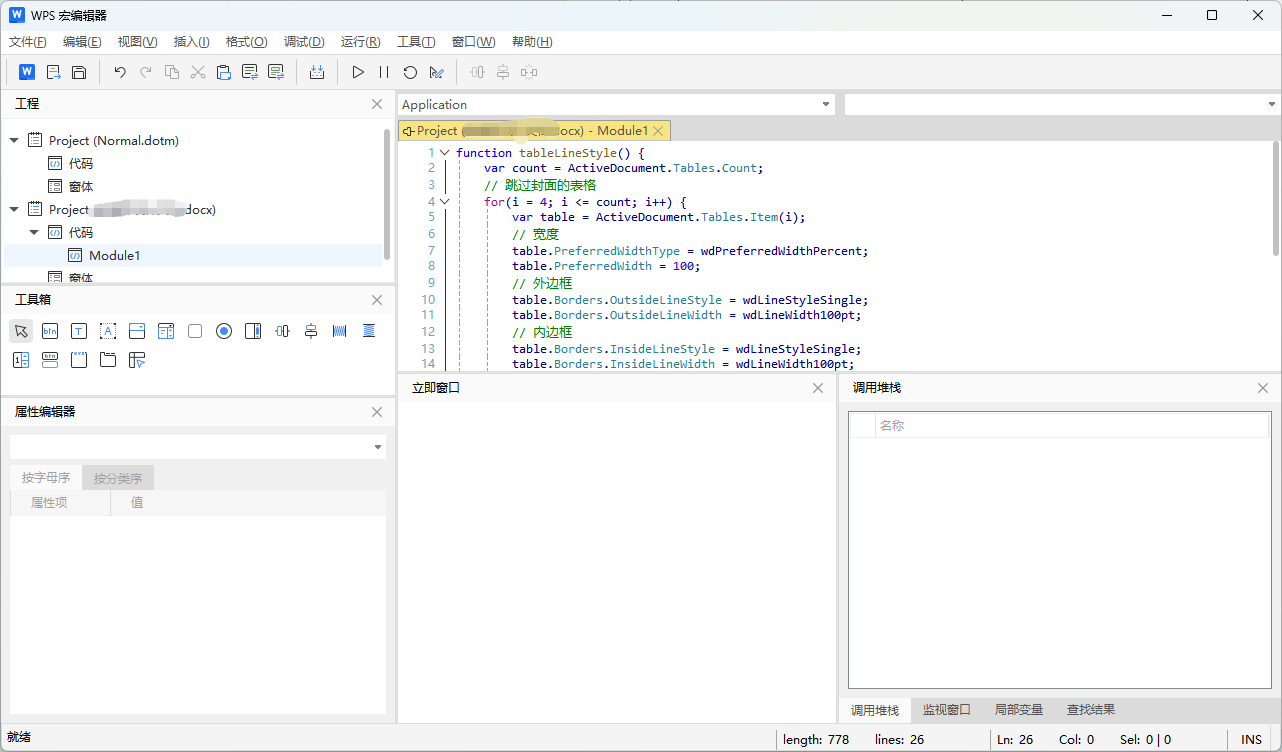
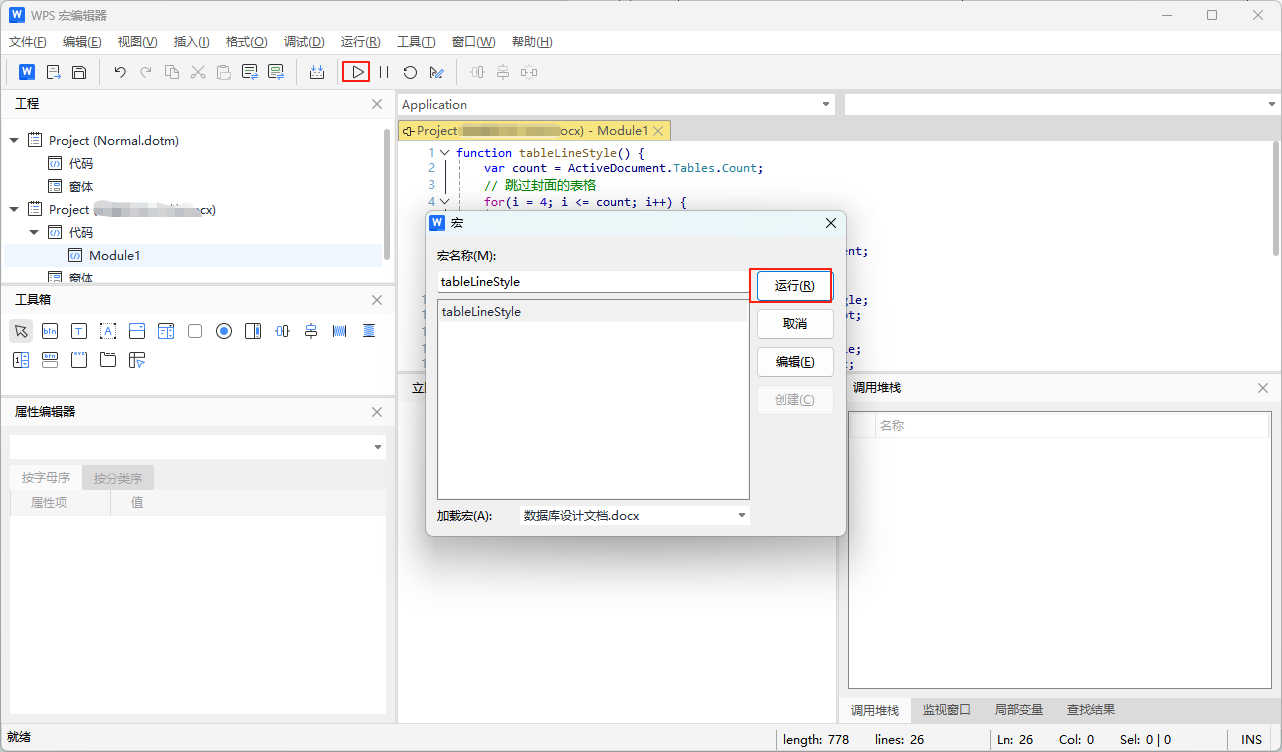





 浙公网安备 33010602011771号
浙公网安备 33010602011771号