合作者:201631083310,201631081116
代码地址:https://gitee.com/easy-yy/wordcount_full_version
作业链接:https://edu.cnblogs.com/campus/xnsy/2018Systemanalysisanddesign/homework/2188
代码审核及合并
|
代码自审 |
代码互审 |
代码合并 |
|
独自检查文件名,逻辑、以及是否存在不合法的操作 |
首先运行代码,查看代码是否可以通过并达到预期的目的。 |
将自审和互审的结果进行讨论,把稳定的部分代码进行标记,提出各自认为好的模块,参考对方的代码进行比较,把稳定性高,更加好的的代码 留下,并在任一一个项目上进行合并,最后两人一起完成审核,测试,并完成扩展功能 |
|
检查代码在编码格式,代码结构上是否存在问题。 |
其次是构建测试类,调用关键的方法去执行,查看是否能通过运行或者抛出异常 |
|
|
检查在关键代码上是否有异常抛出 |
最后就是测试代码的稳定性,通过多个文件对代码进行测试,查看是否出现异常 |
(1)PSP表格
|
PSP2.1 |
PSP阶段 |
预估耗时(分钟) |
实际耗时(分钟) |
|
Planning |
计划 |
100 |
30 |
|
Estimate |
估计这个任务需要多少时间 |
200 |
300 |
|
Development |
开发 |
200 |
335 |
|
Analysis |
需求分析(包括学习新技术) |
100 |
223 |
|
Design Spec |
生成设计文档 |
80 |
113 |
|
Design Review |
设计复审(和同事审核设计文档) |
60 |
30 |
|
Coding Standard |
代码规范(为目前的开发指定合适的规范) |
90 |
150 |
|
Design |
具体设计 |
200 |
240 |
|
Coding |
具体编码 |
200 |
300 |
|
Code Review |
代码复审 |
180 |
210 |
|
Test |
测试(自我测试,修改代码,提交修改) |
250 |
100 |
|
Reporing |
报告 |
40 |
20 |
|
Test Report |
测试报告 |
20 |
20 |
|
Size Measurement |
计算工作量 |
10 |
50 |
|
Postmortem&Process Improvement Plan |
事后总结,并提出过程改进计划 |
10 |
30 |
|
|
合计 |
1740 |
2151 |
设计项目的流程图:
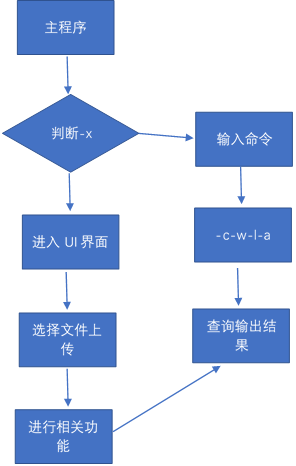
代码情况:本次项目我主要负责界面和代码整合
项目分为3个部分:swingconsole(我自己实现的基础界面类)和Test(相关功能函数)以及test2(界面设计)
1.swingconsole,我设计的一个java界面的基础类,我测试时所用的一个类
1 public class SwingConsole { 2 public static void run(final JFrame f,final int width,final int height) { 3 SwingUtilities.invokeLater(new Runnable() { 4 @Override 5 public void run() { 6 // TODO Auto-generated method stub 7 f.setTitle(f.getClass().getSimpleName()); 8 f.setDefaultCloseOperation(JFrame.EXIT_ON_CLOSE); 9 f.setSize(width, height); 10 f.setVisible(true); 11 } 12 }); 13 } 14 }
2.界面UI的相关代码设计
1 public class test2 extends JFrame{ 2 JTextArea t=new JTextArea(100,50); 3 final JFileChooser jFileChooser=new JFileChooser(); 4 private JCheckBox 5 cb1=new JCheckBox("字符统计"), 6 cb2=new JCheckBox("单词统计"), 7 cb3=new JCheckBox("行数统计"), 8 cb4=new JCheckBox("停词表"), 9 cb5=new JCheckBox("注释行统计"); 10 JButton jButton=new JButton("上传文件"); 11 public test2() { 12 jButton.addActionListener(new ActionListener() { 13 @Override 14 public void actionPerformed(ActionEvent arg0) { 15 // TODO Auto-generated method stub 16 JFrame j=new JFrame(); 17 int fileName=jFileChooser.showOpenDialog(j); 18 File jFile=jFileChooser.getSelectedFile(); 19 String selectPath=jFile.getAbsolutePath(); 20 if (fileName==jFileChooser.APPROVE_OPTION) { 21 JOptionPane.showMessageDialog(j, selectPath); 22 } 23 cb1.addActionListener(new ActionListener() { 24 @Override 25 public void actionPerformed(ActionEvent e) { 26 t.append("字符数:"+String.valueOf(Test.num_of_char(selectPath))+"\n"); 27 } 28 }); 29 cb2.addActionListener(new ActionListener() { 30 @Override 31 public void actionPerformed(ActionEvent e) { 32 t.append("单词统计:"+String.valueOf(Test.num_of_word(selectPath))+"\n"); 33 } 34 }); 35 cb3.addActionListener(new ActionListener() { 36 @Override 37 public void actionPerformed(ActionEvent e) { 38 t.append("行数统计:"+String.valueOf(Test.num_of_line(selectPath))+"\n"); 39 } 40 }); 41 cb4.addActionListener(new ActionListener() { 42 @Override 43 public void actionPerformed(ActionEvent e) { 44 t.append("停词表:"+String.valueOf(Test.num_of_word_e(selectPath))+"\n"); 45 } 46 }); 47 cb5.addActionListener(new ActionListener() { 48 @Override 49 public void actionPerformed(ActionEvent e) { 50 t.append("注释行:"+String.valueOf(Test.code_ana(selectPath))+"\n"); 51 } 52 }); 53 } 54 }); 55 setLayout(new FlowLayout()); 56 add(new JScrollPane()); 57 add(cb1);add(cb2);add(cb3); 58 add(cb4);add(cb5);add(jButton);add(t); 59 } 60 }
扩展功能等展示一部分:停词表和注释等功能实现
1 //使用停词表 2 public static int num_of_word_e(String filename) { 3 // TODO Auto-generated method stub 4 File file=new File(filename); 5 File stopfile=new File(stoplist); 6 ArrayList<String> stopstr = new ArrayList<String>(); 7 Reader readfile=null; 8 boolean letter_flag=false; 9 int w_num=0; 10 //读取停用词表内容,保存在stopstr中 11 try{ 12 readfile = new InputStreamReader(new FileInputStream(stopfile)); 13 int tempchar; 14 String str=""; 15 while ((tempchar=readfile.read()) != -1) { 16 if(IsLetter((char)tempchar)){ 17 letter_flag=true; 18 str+=(char)tempchar; 19 } 20 else if(letter_flag==true){ 21 letter_flag=false; 22 stopstr.add(str); 23 str=""; 24 } 25 } 26 readfile.close(); 27 } 28 catch(Exception e){ 29 e.printStackTrace(); 30 } 31 //判断word数 32 try{ 33 readfile = new InputStreamReader(new FileInputStream(file)); 34 int tempchar; 35 String str=""; 36 while ((tempchar=readfile.read()) != -1) { 37 if(IsLetter((char)tempchar)){ 38 letter_flag=true; 39 str+=(char)tempchar; 40 } 41 else if(letter_flag==true){ 42 letter_flag=false; 43 w_num++; 44 for(int i=0;i<stopstr.size();i++){ 45 if(str.compareTo(stopstr.get(i))==0){ 46 w_num--; 47 } 48 } 49 str=""; 50 } 51 } 52 readfile.close(); 53 } 54 catch(Exception e){ 55 System.out.println("指定输入文件不存在"); 56 } 57 return w_num; 58 }
1 //空行、代码行、注释行统计 2 public static String code_ana(String filename){ 3 String num1; 4 File file=new File(filename); 5 int nothing=0; 6 int line=0; 7 int note=0; 8 int code_line=0; 9 boolean note_flag=false; 10 BufferedReader readfile = null; 11 try{ 12 readfile = new BufferedReader(new FileReader(file)); 13 String tempString = null; 14 while ((tempString = readfile.readLine()) != null) { 15 line++; 16 tempString=tempString.replaceAll("\r\n"," ");//去掉所有换行符和空格 17 if(note_flag==true){ 18 note++; 19 if(tempString.endsWith("*/")){ 20 note_flag=false;//代表注释内容在本行结束 21 } 22 } 23 if(tempString.equals(" ")||tempString.equals("{")||tempString.equals("}")){ 24 nothing++; 25 } 26 if(tempString.startsWith("//")||tempString.startsWith("{//")){ 27 note++; 28 } 29 if(tempString.startsWith("/*")||tempString.startsWith("{/*")){ 30 if(tempString.endsWith("*/")){ 31 note++; 32 } 33 else{ 34 note++; 35 note_flag=true;//代表注释的内容在本行还没结束 36 } 37 } 38 code_line=line-note-nothing; 39 } 40 readfile.close(); 41 } 42 catch(Exception e){ 43 System.out.println("指定输入文件不存在"); 44 } 45 num1="代码行:"+code_line+"空行:"+nothing+"注释:"+note; 46 return num1; 47 }
项目结果展示:
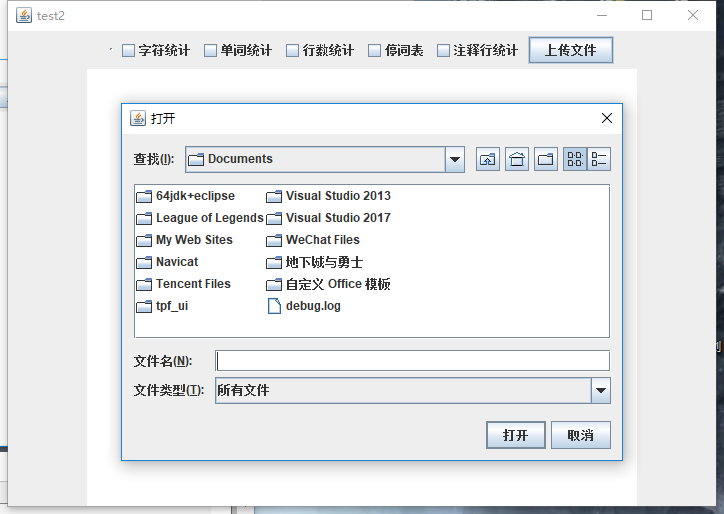
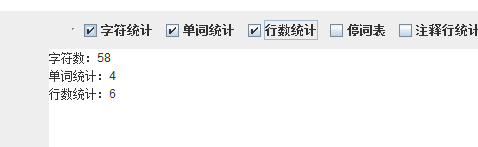
选择不同的功能,下面文本框中输出不同的结果:
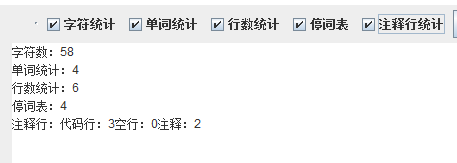
项目总结:
本次项目出现了许多问题,但是在我们共同的努力下也完成了整个项目的完成。在代码复审和整合阶段比较难,以为写代码的风格不同,我需要对看明白对方的代码,在整合完以后也对代码整合有了经验,直接调用相关功能就行。两个人一起配合做还是有非常好的,大大提高了编程的效率,而且有问题也可以一起解决,可以尝试不同的思路。



 浙公网安备 33010602011771号
浙公网安备 33010602011771号