vue-admin-template---顶部一级菜单 侧栏二级菜单
vue-admin-template改造实现顶部一级菜单,侧栏二级菜单:
效果如图所示:

本项目是使用 vue-admin-template 来进行修改:
第一步:新增Topbar组件
位置:src/layout/components/Topbar.vue
组件代码:
<template>
<div class="top-nav">
<div class="log">带一级导航的后台管理系统</div>
<el-menu
:active-text-color="variables.menuActiveText"
:default-active="activeMenu"
mode="horizontal"
@select="handleSelect"
>
<div v-for="item in routes" :key="item.path" class="nav-item">
<app-link :to="resolvePath(item)">
<el-menu-item
v-if="!item.hidden"
:index="item.path"
>{{ item.meta ? item.meta.title : item.children[0].meta.title }}</el-menu-item>
</app-link>
</div>
</el-menu>
<div class="right-menu">
<el-dropdown class="avatar-container" trigger="click">
<div class="avatar-wrapper">
<img :src="avatar+'?imageView2/1/w/80/h/80'" class="user-avatar">
<i class="el-icon-caret-bottom" />
</div>
<el-dropdown-menu slot="dropdown" class="user-dropdown">
<router-link to="/">
<el-dropdown-item>Home</el-dropdown-item>
</router-link>
<a href="https://github.com/PanJiaChen/vue-admin-template/" target="_blank">
<el-dropdown-item>Github</el-dropdown-item>
</a>
<a href="https://panjiachen.github.io/vue-element-admin-site/#/" target="_blank">
<el-dropdown-item>Docs</el-dropdown-item>
</a>
<el-dropdown-item divided @click.native="logout">
<span style="display:block;">Log Out</span>
</el-dropdown-item>
</el-dropdown-menu>
</el-dropdown>
</div>
</div>
</template>
<script>
import { mapGetters } from 'vuex'
import AppLink from './Sidebar/Link'
import { constantRoutes } from '@/router'
import variables from '@/styles/variables.scss'
import { isExternal } from '@/utils/validate'
export default {
name: 'Topbar',
components: {
AppLink
},
data() {
return {
routes: constantRoutes
}
},
computed: {
activeMenu() {
const route = this.$route
const { meta, path } = route
// if set path, the sidebar will highlight the path you set
if (meta.activeMenu) {
return meta.activeMenu
}
// 如果是首页,首页高亮
if (path === '/dashboard') {
return '/'
}
// 如果不是首页,高亮一级菜单
const activeMenu = '/' + path.split('/')[1]
return activeMenu
},
variables() {
return variables
},
sidebar() {
return this.$store.state.app.sidebar
},
...mapGetters(['avatar'])
},
mounted() {
this.initCurrentRoutes()
},
methods: {
// 通过当前路径找到二级菜单对应项,存到store,用来渲染左侧菜单
initCurrentRoutes() {
const { path } = this.$route
let route = this.routes.find(
item => item.path === '/' + path.split('/')[1]
)
// 如果找不到这个路由,说明是首页
if (!route) {
route = this.routes.find(item => item.path === '/')
}
this.$store.commit('permission/SET_CURRENT_ROUTES', route)
this.setSidebarHide(route)
},
// 判断该路由是否只有一个子项或者没有子项,如果是,则在一级菜单添加跳转路由
isOnlyOneChild(item) {
if (item.children && item.children.length === 1) {
return true
}
return false
},
resolvePath(item) {
// 如果是个完成的url直接返回
if (isExternal(item.path)) {
return item.path
}
// 如果是首页,就返回重定向路由
if (item.path === '/') {
const path = item.redirect
return path
}
// 如果有子项,默认跳转第一个子项路由
let path = ''
/**
* item 路由子项
* parent 路由父项
*/
const getDefaultPath = (item, parent) => {
// 如果path是个外部链接(不建议),直接返回链接,存在个问题:如果是外部链接点击跳转后当前页内容还是上一个路由内容
if (isExternal(item.path)) {
path = item.path
return
}
// 第一次需要父项路由拼接,所以只是第一个传parent
if (parent) {
path += (parent.path + '/' + item.path)
} else {
path += ('/' + item.path)
}
// 如果还有子项,继续递归
if (item.children) {
getDefaultPath(item.children[0])
}
}
if (item.children) {
getDefaultPath(item.children[0], item)
return path
}
return item.path
},
handleSelect(key, keyPath) {
// 把选中路由的子路由保存store
const route = this.routes.find(item => item.path === key)
this.$store.commit('permission/SET_CURRENT_ROUTES', route)
this.setSidebarHide(route)
},
// 设置侧边栏的显示和隐藏
setSidebarHide(route) {
if (!route.children || route.children.length === 1) {
this.$store.dispatch('app/toggleSideBarHide', true)
} else {
this.$store.dispatch('app/toggleSideBarHide', false)
}
},
async logout() {
await this.$store.dispatch('user/logout')
this.$router.push(`/login?redirect=${this.$route.fullPath}`)
}
}
}
</script>
第二步:新增permission状态管理存储选中的一级导航,用来渲染侧边导航。
位置: src/store/modules/permission.js
代码:
import { constantRoutes } from '@/router'
const state = {
routes: [],
addRoutes: [],
currentRoutes: {}
}
const mutations = {
SET_CURRENT_ROUTES: (state, routes) => {
state.currentRoutes = routes
}
}
export default {
namespaced: true,
state,
mutations
}
最后就是修改sidebar组件的路由:
位置:src/layout/components/Sidebar/index.vue 34行

第三步:增加 Topbar 样式:
位置:styles/topbar.scss index.scss 引入:@import './topbar.scss';
代码:
#app { .main-container { // min-height: 100%; height: $contentHeight; transition: margin-left .28s; margin-left: $sideBarWidth; margin-top: $topBarHeight; position: relative; } .sidebarHide { margin-left: 0!important; } .sidebar-container { transition: width 0.28s; width: $sideBarWidth !important; background-color: $menuBg; // height: 100%; height: $contentHeight; font-size: 0px; z-index: 1001; overflow: hidden; // reset element-ui css .horizontal-collapse-transition { transition: 0s width ease-in-out, 0s padding-left ease-in-out, 0s padding-right ease-in-out; } .scrollbar-wrapper { overflow-x: hidden !important; } .el-scrollbar__bar.is-vertical { right: 0px; } .el-scrollbar { height: 100%; } &.has-logo { .el-scrollbar { height: calc(100% - 50px); } } .is-horizontal { display: none; } a { display: inline-block; width: 100%; overflow: hidden; } .svg-icon { margin-right: 16px; } .el-menu { border: none; height: 100%; width: 100% !important; } // menu hover .submenu-title-noDropdown, .el-submenu__title { &:hover { background-color: $menuHover !important; } } .is-active>.el-submenu__title { color: $subMenuActiveText !important; } & .nest-menu .el-submenu>.el-submenu__title, & .el-submenu .el-menu-item { min-width: $sideBarWidth !important; background-color: $subMenuBg !important; &:hover { background-color: $subMenuHover !important; } } } .hideSidebar { .sidebar-container { width: 54px !important; } .main-container { margin-left: 54px; } .submenu-title-noDropdown { padding: 0 !important; position: relative; .el-tooltip { padding: 0 !important; .svg-icon { margin-left: 20px; } } } .el-submenu { overflow: hidden; &>.el-submenu__title { padding: 0 !important; .svg-icon { margin-left: 20px; } .el-submenu__icon-arrow { display: none; } } } .el-menu--collapse { .el-submenu { &>.el-submenu__title { &>span { height: 0; width: 0; overflow: hidden; visibility: hidden; display: inline-block; } } } } } .el-menu--collapse .el-menu .el-submenu { min-width: $sideBarWidth !important; } // mobile responsive .mobile { .main-container { margin-left: 0px; } .sidebar-container { transition: transform .28s; width: $sideBarWidth !important; } &.hideSidebar { .sidebar-container { pointer-events: none; transition-duration: 0.3s; transform: translate3d(-$sideBarWidth, 0, 0); } } } .withoutAnimation { .main-container, .sidebar-container { transition: none; } } } // when menu collapsed .el-menu--vertical { &>.el-menu { .svg-icon { margin-right: 16px; } } .nest-menu .el-submenu>.el-submenu__title, .el-menu-item { &:hover { // you can use $subMenuHover background-color: $menuHover !important; } } // the scroll bar appears when the subMenu is too long >.el-menu--popup { max-height: 100vh; overflow-y: auto; &::-webkit-scrollbar-track-piece { background: #d3dce6; } &::-webkit-scrollbar { width: 6px; } &::-webkit-scrollbar-thumb { background: #99a9bf; border-radius: 20px; } } }
常见问题:
1、对接后台接口,会出现 path 无法渲染的问题:
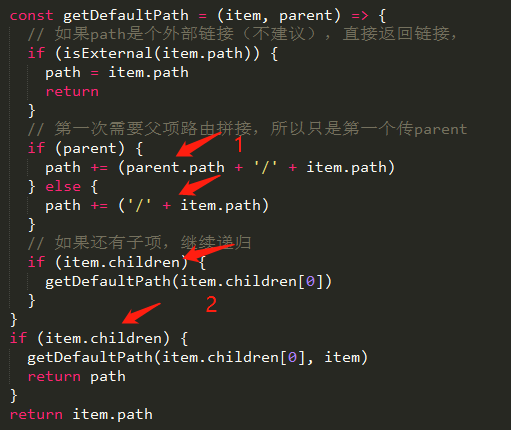
解决方法:
1、这里会判断层级,如果有children,则会覆盖路由,而且路由会和父级路由叠加,这里需要调整一下。
2、后端请求下来的router,可能每一级都有children,只不过没有数据,所以还需要增加判断。
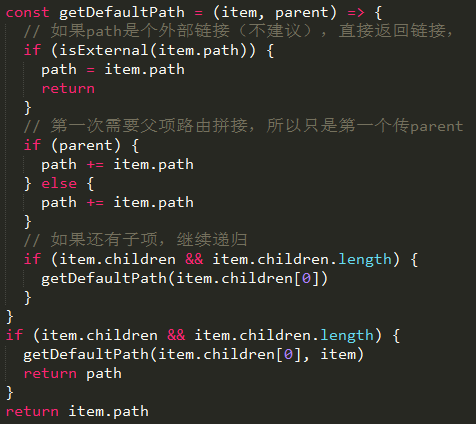
主要可能出现问题的地方就是这里,实际情况可根据实际项目进行调整。
参考文章:
https://blog.csdn.net/weixin_43180359/article/details/106213668 https://www.jianshu.com/p/7d998aae1fd7
代码GIT仓库:
https://gitee.com/meiyouzhanghao/vue-admin-template-topbar



 浙公网安备 33010602011771号
浙公网安备 33010602011771号