Udemy - Nuxt JS with Laravel API - Building SSR Vue JS Apps 笔记9 Project - Laravel API with Nuxt JS frontend client
Intro
Laravel SetUp
新建一个Laravel Application,命名为backend
用laragon新建laravel的教程 : https://www.cnblogs.com/dzkjz/p/12361718.html
env配置数据库设置。
删除Controllers/Auth文件夹 如果有的话,因为需要从头定义auth的逻辑。
删除welcome.blade.php ,清空api.php 及web.php 所有routes都清空。
执行
php artisan migrate
Nuxt Setup
参照 https://nuxtjs.org/guide/installation
terminal切换到nuxt根目录【没有就自己新建一个目录就行了】
执行:
npx create-nuxt-app frontend
选项参考:
安装完成:
接下来:
最后执行:
npm run dev
打开 http://localhost:3000/ 效果:
Using Bootstrap jQuery via CDN
打开刚刚新建的Nuxt 项目
nuxt.config.js修改为:
export default {
mode: 'universal',
/*
** Headers of the page
*/
head: {
title: process.env.npm_package_name || '',
meta: [
{charset: 'utf-8'},
{name: 'viewport', content: 'width=device-width, initial-scale=1'},
{hid: 'description', name: 'description', content: process.env.npm_package_description || ''}
],
link: [
{rel: 'icon', type: 'image/x-icon', href: '/favicon.ico'},
{rel: 'stylesheet', href: 'https://stackpath.bootstrapcdn.com/bootstrap/4.5.0/css/bootstrap.min.css'},
],
script: [
{src: 'https://code.jquery.com/jquery-3.5.1.slim.min.js', type: 'text/javascript'},
{src: 'https://cdn.jsdelivr.net/npm/popper.js@1.16.0/dist/umd/popper.min.js', type: 'text/javascript'},
{src: 'https://stackpath.bootstrapcdn.com/bootstrap/4.5.0/js/bootstrap.min.js', type: 'text/javascript'},
]
},
/*
** Customize the progress-bar color
*/
loading: {color: '#fff'},
/*
** Global CSS
*/
css: [],
/*
** Plugins to load before mounting the App
*/
plugins: [],
/*
** Nuxt.js dev-modules
*/
buildModules: [],
/*
** Nuxt.js modules
*/
modules: [
// Doc: https://axios.nuxtjs.org/usage
'@nuxtjs/axios',
],
/*
** Axios module configuration
** See https://axios.nuxtjs.org/options
*/
axios: {},
/*
** Build configuration
*/
build: {
/*
** You can extend webpack config here
*/
extend(config, ctx) {
}
}
}
增加部分:
Navigation
拷贝Bootstrap官方文档的一个Navbar示例代码:
新建components/Navbar.vue文件,上面拷贝的代码做了一些修改。
然后layouts/default.vue文件:
OK,
不过另外再对pages/index.vue做一些修改,删除内容,移动style内容到assets/styles/main.css文件【没有就新建一个】
main.css还没有设置到app中,需要在nuxt.config.js中做如下修改:
打开 http://localhost:3000/ 效果如下:
Login and Registration Page
在bootstrap官方文档中复制一个form :
创建pages/index.vue:
<template> <div class="container col-md-6 mt-5"> <h2>Login</h2> <br> <form> <div class="form-group"> <label>Email address</label> <input type="email" class="form-control"> <small class="form-text text-danger">Show errors here</small> </div> <div class="form-group"> <label>Password</label> <input type="password" class="form-control"> <small class="form-text text-danger">Show errors here</small> </div> <button type="submit" class="btn btn-primary">Login</button> </form> <br> <p>Don't have an account? <nuxt-link to="/register">Register</nuxt-link> </p> </div> </template> <script> export default { name: "login" } </script> <style scoped> </style>
创建pages/register.vue:
<template> <div class="container col-md-6 mt-5"> <h2>Register</h2> <br> <form> <div class="form-group"> <label>First Name</label> <input type="text" class="form-control" placeholder="Enter your first name"> <small class="form-text text-danger">Show errors here</small> </div> <div class="form-group"> <label>Last Name</label> <input type="text" class="form-control" placeholder="Enter your last name"> <small class="form-text text-danger">Show errors here</small> </div> <div class="form-group"> <label>Email address</label> <input type="email" class="form-control" placeholder="Enter your email address"> <small class="form-text text-danger">Show errors here</small> </div> <div class="form-group"> <label>Password</label> <input type="password" class="form-control" placeholder="Enter your password"> <small class="form-text text-danger">Show errors here</small> </div> <div class="form-group"> <label>Confirm Password</label> <input type="password" class="form-control" placeholder="Confirm your password"> <small class="form-text text-danger">Show errors here</small> </div> <button type="submit" class="btn btn-primary">Register</button> </form> <br> <p>Already have an account? <nuxt-link to="/login">Login</nuxt-link> </p> </div> </template> <script> export default { name: "register" } </script> <style scoped> </style>
效果如下:
源代码:
打开 https://github.com/dzkjz/laravel-backend-nuxt-frontend 【后端部分】
打开 https://github.com/dzkjz/laravel-backend-nuxt-frontend-frontpart 【前端部分】


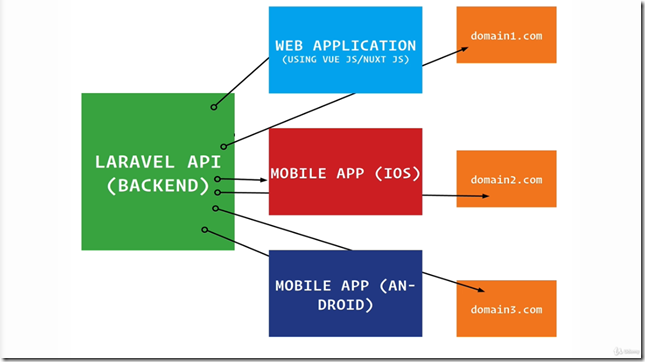
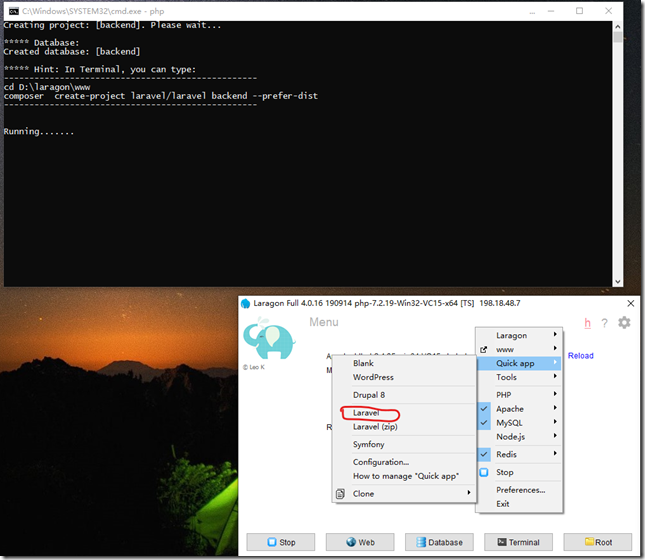
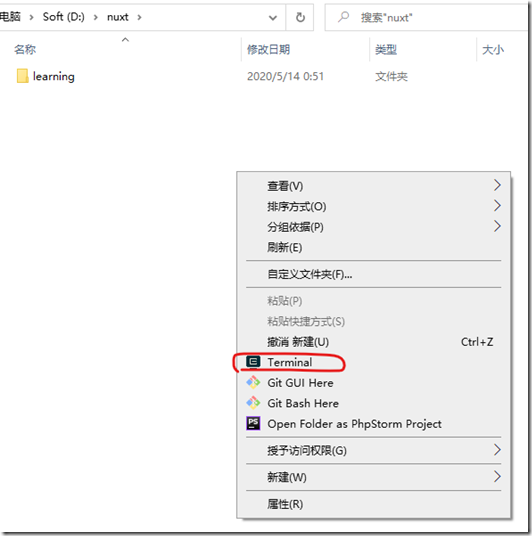
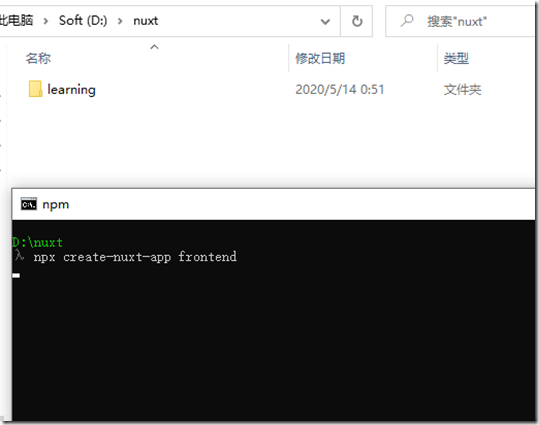
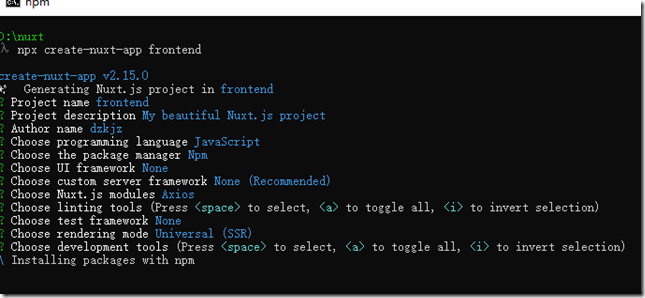
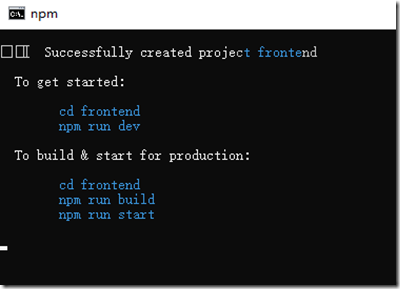
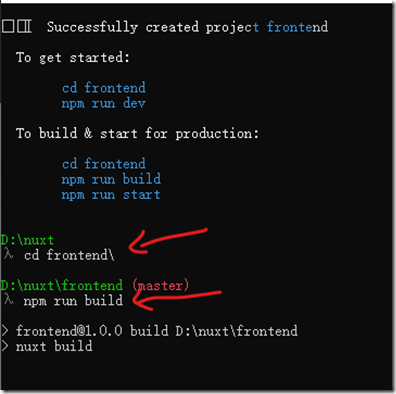
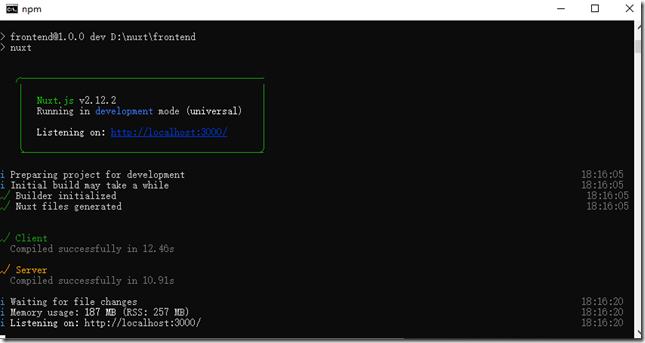
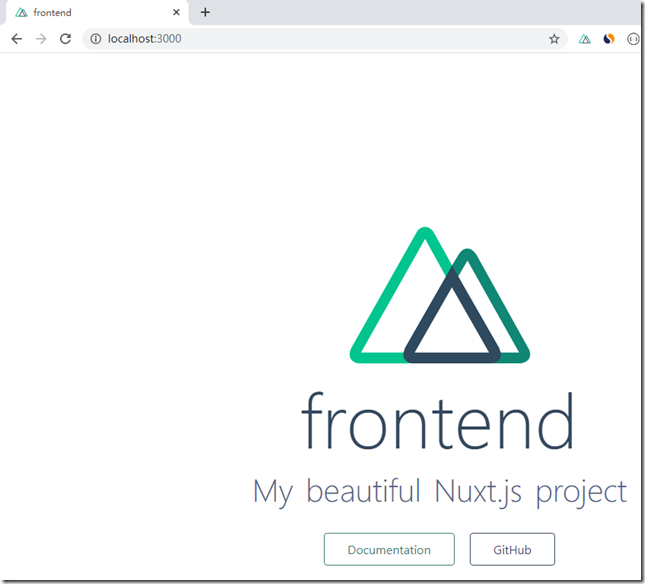
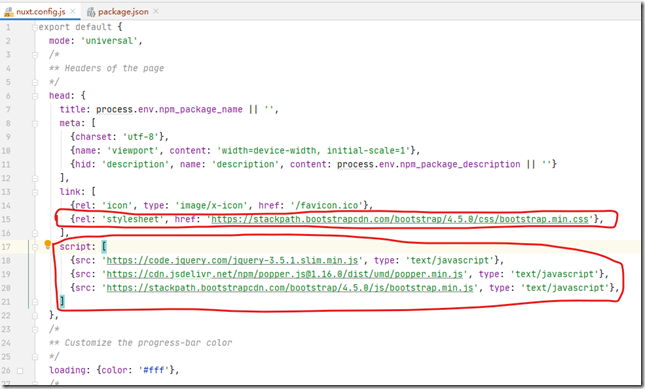
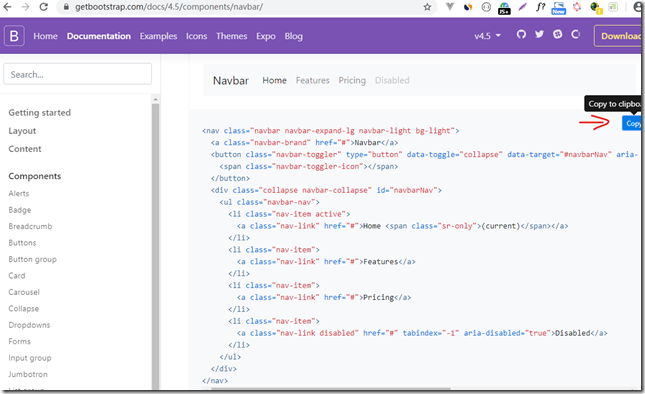
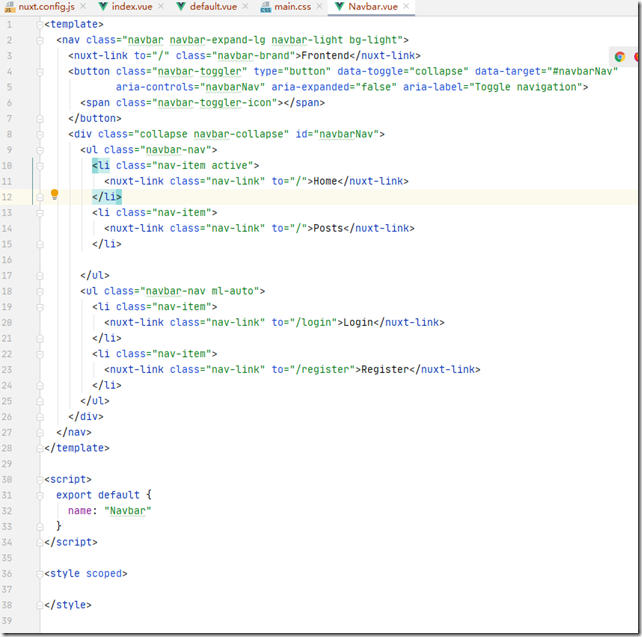
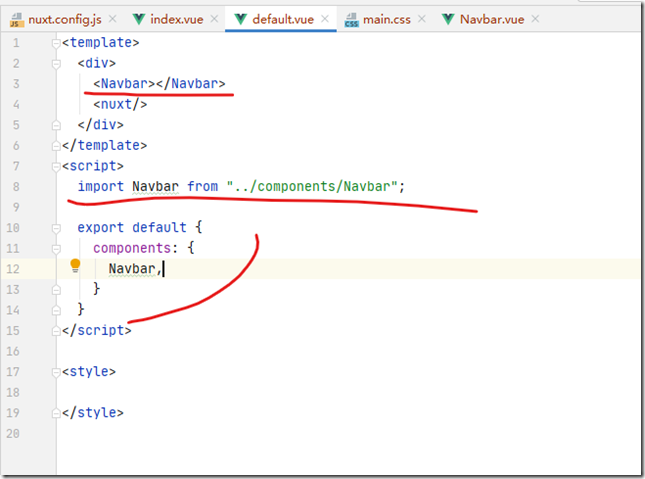
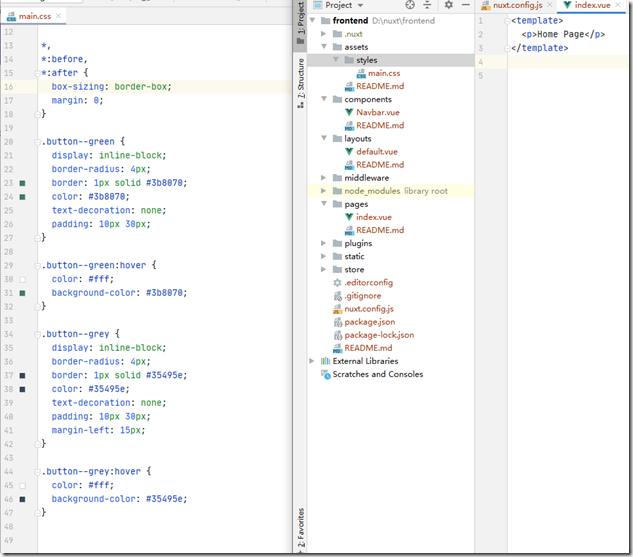
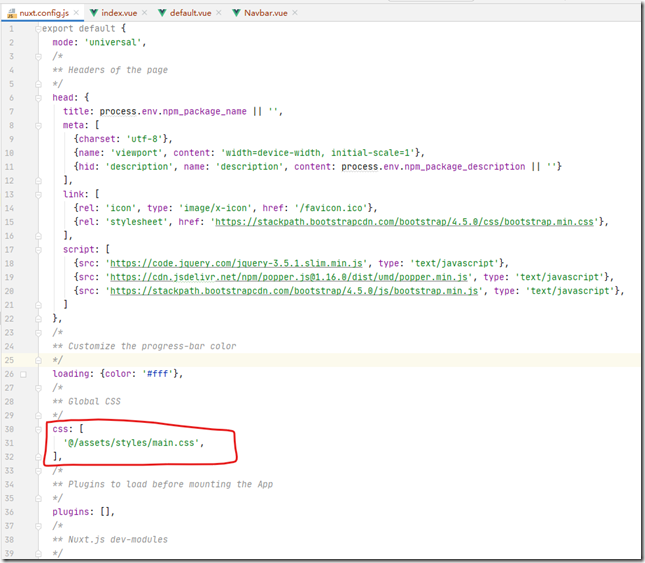
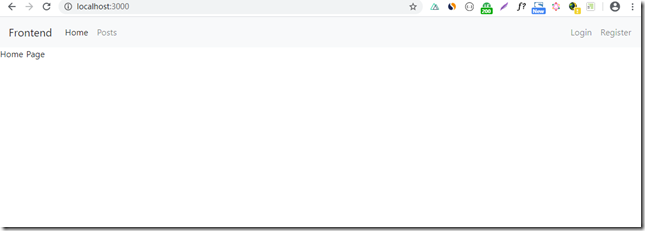
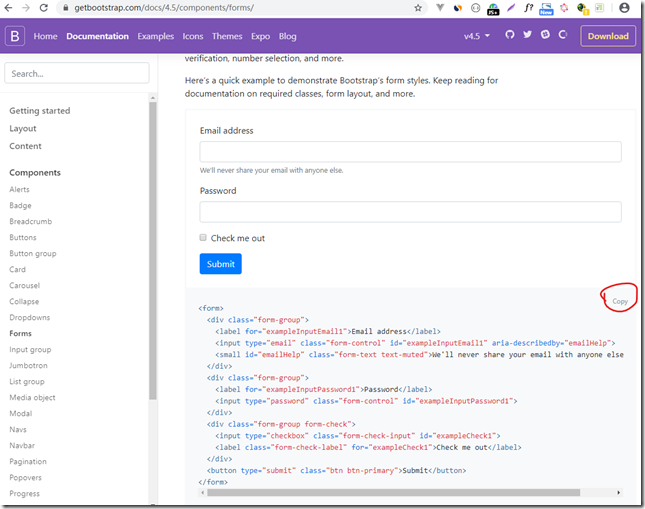
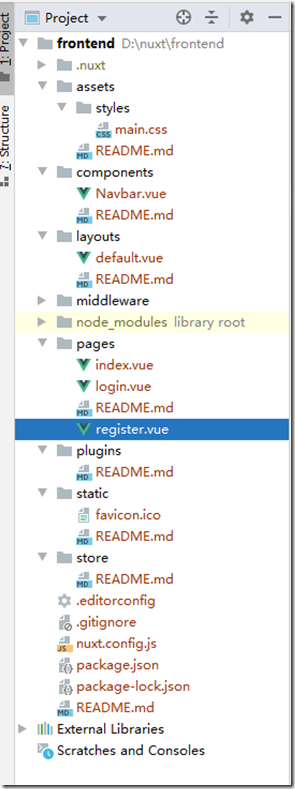
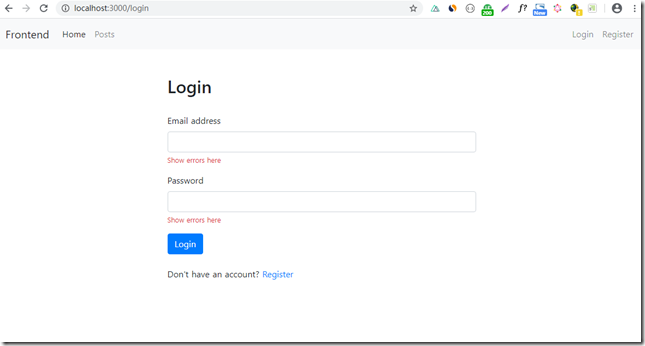
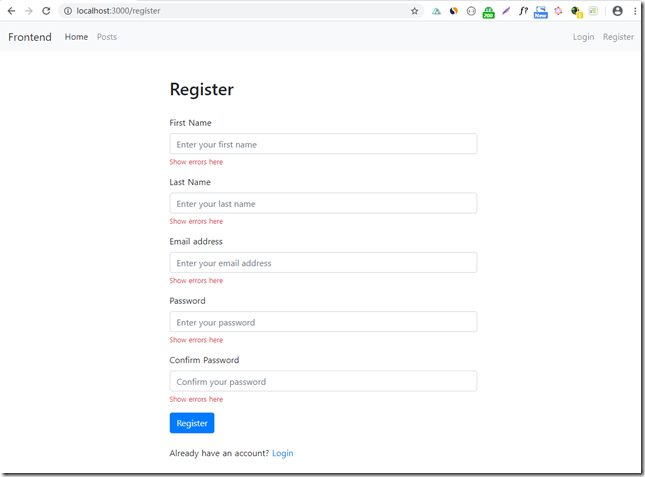
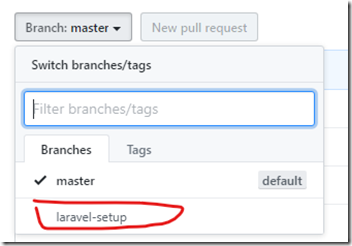
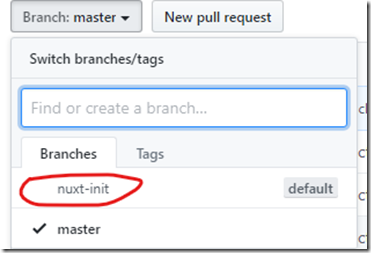

 浙公网安备 33010602011771号
浙公网安备 33010602011771号