钉钉内网穿透windows启动命令
1、下载钉钉程序文件
clone git仓库执行命令:git clone https://github.com/open-dingtalk/pierced.git
2、进入到相应的电脑系统路径 苹果的进入mac windows的进入 windows64
使用cmd 进入路径 输入命令即可
Mac:
1 cd mac_64
2 ./ding -config=./ding.cfg -subdomain=daheng 8080 生成地址(http://daheng.vaiwan.com)对应(127.0.0.1:8080)
Windows
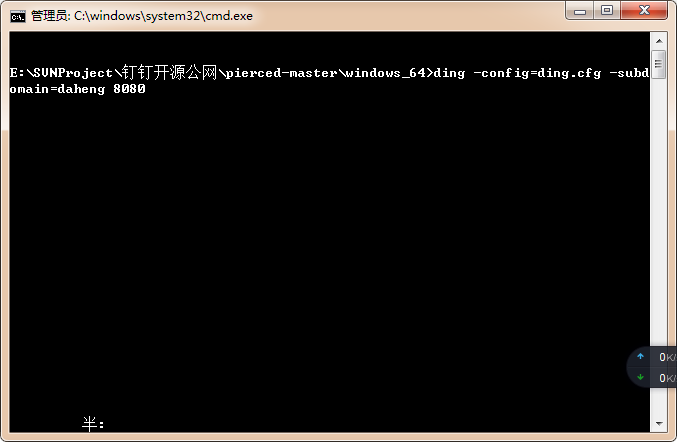
1 cd windows_64
2 ding -config=ding.cfg -subdomain=daheng 8080 生成地址(http://daheng.vaiwan.com)对应(127.0.0.1:8080)
附上VUE内网穿透时修改
问题:使用花生壳内网穿透只返回304,invalid host header
原因:新版的webpack-dev-server出于安全考虑,默认检查hostname,如果hostname不是配置内的,将中断访问。
解决:找到配置文件添加配置 disableHostCheck: true,
例如我的在vue.config文件
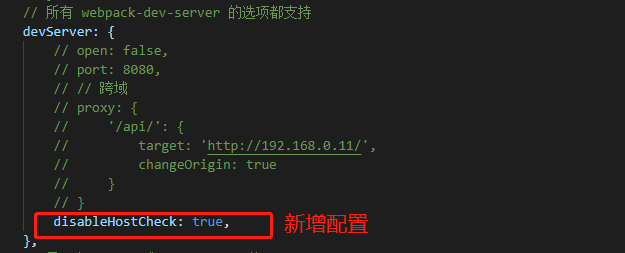
记得重启服务
不忘初心



 浙公网安备 33010602011771号
浙公网安备 33010602011771号