记一次flink入门学习笔记
团队有几个系统数据量偏大,且每天以几万条的数量累增。有一个系统每天需要定时读取数据库,并进行相关的业务逻辑计算,从而获取最新的用户信息,定时任务的整个耗时需要4小时左右。由于定时任务是夜晚执行,目前看来,系统还能抗1年,每天晚上可以把数据处理结束,第二天上班期间可以展示最新的数据。随着数据和业务的增加,亟需解决这个瓶颈。团队架构师决定使用flink大数据技术解决该瓶颈,所以本周开始学习与探索flink,并编写一些demo。
1.项目的搭建
flink项目依赖于jdk和maven,且要求jdk版本高于1.7,maven版本好像需要3.0以上。我使用的是jdk1.8,maven是3.6,如下图查看其版本

网上提供了3中方式搭建项目:
1.1.通过maven命令搭建
1 mvn archetype:generate \ 2 -DarchetypeGroupId=org.apache.flink \ 3 -DarchetypeArtifactId=flink-quickstart-java \ 4 -DarchetypeVersion=1.7.2 \ 5 -DgroupId=flink-project \ 6 -DartifactId=flink-project \ 7 -Dversion=0.1 \ 8 -Dpackage=myflink \ 9 -DinteractiveMode=false
1.2.通过flink提供的脚本搭建
curl https://flink.apache.org/q/quickstart.sh | bash
1.3.通过idea创建maven项目搭建
可直接通过一键next方式创建maven项目,可自行谷歌。
我使用flink模板创建的,如下图
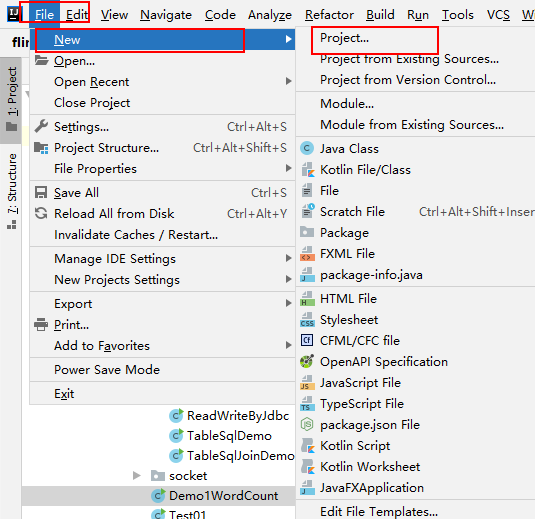
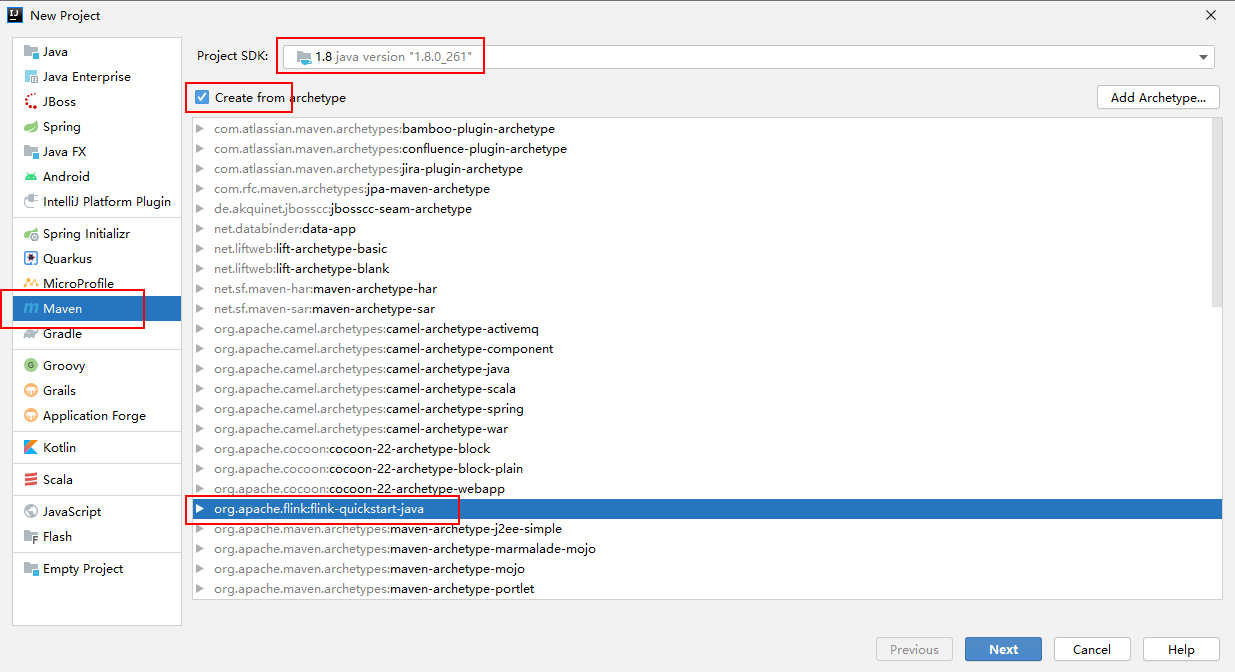
这里idea默认是没有flink-quickstart-java的模板的,需要先自行创建一个模板,如下图:其中flink的版本可自行选择,我maven网站查看flink的依赖热度,发现1.11.1目前使用的最多,所以也使用此版本。
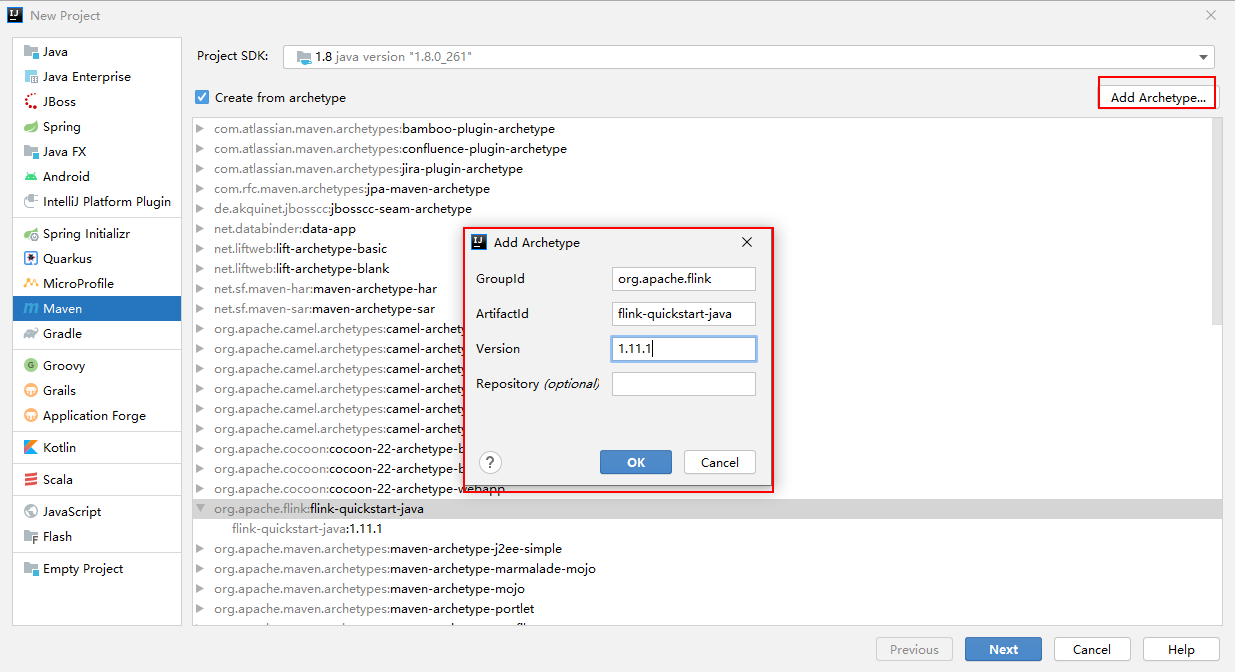
项目创建好后,编写相关demo熟悉flink相关api
2.demo
demo主要分为获取有界数据源和无解数据源2类demo。有界数据源如文件、数据库等,无解数据源如MQ,Socket等。每类我都尝试了1个demo,同时利用flink的复杂api写了对数据库数据的聚合、过滤、联合,因为我们的业务主要是对数据库的读取、写入与计算。
2.1 Flink的Hello Word demo
这个demo是官网git提供的,类似一个hello word,入门flink应该首先看这个demo。可自行去官网git查看代码:https://github.com/apache/flink
本地代码和执行结果如下:
1 public class Demo1WordCount { 2 public static void main(String[] args) throws Exception { 3 4 // set up the execution environment 5 final ExecutionEnvironment env = ExecutionEnvironment.getExecutionEnvironment(); 6 7 // get input data 8 DataSet<String> text = env.fromElements( 9 "To be, or not to be,--that is the question:--", 10 "Whether 'tis nobler in the mind to suffer", 11 "The slings and arrows of outrageous fortune", 12 "Or to take arms against a sea of troubles," 13 ); 14 15 DataSet<Tuple2<String, Integer>> counts = 16 // split up the lines in pairs (2-tuples) containing: (word,1) 17 text.flatMap(new LineSplitter()) 18 // group by the tuple field "0" and sum up tuple field "1" 19 .groupBy(0) //(i,1) (am,1) (chinese,1) 20 .sum(1); 21 22 // execute and print result 23 counts.print(); 24 25 } 26 27 // 28 // User Functions 29 // 30 31 /** 32 * Implements the string tokenizer that splits sentences into words as a user-defined 33 * FlatMapFunction. The function takes a line (String) and splits it into 34 * multiple pairs in the form of "(word,1)" (Tuple2<String, Integer>). 35 */ 36 public static final class LineSplitter implements FlatMapFunction<String, Tuple2<String, Integer>> { 37 38 @Override 39 public void flatMap(String value, Collector<Tuple2<String, Integer>> out) { 40 // normalize and split the line 41 String[] tokens = value.toLowerCase().split("\\W+"); 42 43 // emit the pairs 44 for (String token : tokens) { 45 if (token.length() > 0) { 46 out.collect(new Tuple2<String, Integer>(token, 1)); 47 } 48 } 49 } 50 } 51 }
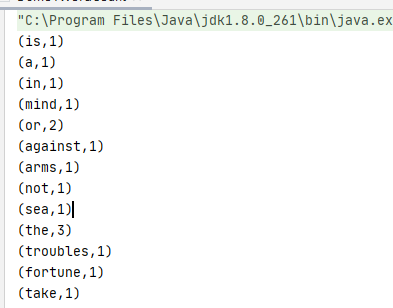
2.2.读取有界数据:对mysql进行读取与写入
1 public class ReadWriteByJdbc { 2 3 private static final Logger logger = LoggerFactory.getLogger(ReadWriteByJdbc.class); 4 private static final String INSERT = "insert into flink_demo (name, password) values (?,?)"; 5 private static final String SELECT = "select name,description from flink_demo where description is not null"; 6 7 public static void main(String[] args) throws Exception { 8 String driverClass = "com.mysql.jdbc.Driver"; 9 String dbUrl = "jdbc:mysql://xxxxxxxxxx:xxxxxxxxxx/xxxxxxxxxx"; 10 String userNmae = "xxxxxxxxxxxxxxx"; 11 String passWord = "xxxxxxxxxxxxxxxx"; 12 13 ExecutionEnvironment env = ExecutionEnvironment.getExecutionEnvironment(); 14 String filePath = "file:///E:/4_data/flink.txt"; 15 DataSet<Row> write = env.readCsvFile(filePath).fieldDelimiter(" ").types(String.class, String.class) 16 .map(new MapFunction<Tuple2<String, String>, Row>() { 17 @Override 18 public Row map(Tuple2<String, String> stringIntegerTuple2) throws Exception { 19 Row row = new Row(2); 20 row.setField(0, stringIntegerTuple2.f0.getBytes("UTF-8")); 21 row.setField(1, stringIntegerTuple2.f1.getBytes("UTF-8")); 22 return row; 23 } 24 }); 25 write.output( 26 JDBCOutputFormat.buildJDBCOutputFormat() 27 .setDrivername(driverClass) 28 .setDBUrl(dbUrl) 29 .setUsername(userNmae) 30 .setPassword(passWord) 31 .setQuery(INSERT) 32 .finish() 33 ); 34 env.execute(); 35 logger.error("------------------数据写入mysql成功----------------"); 36 Thread.sleep(5000); 37 DataSource<Row> read = env.createInput(JDBCInputFormat.buildJDBCInputFormat() 38 .setDrivername(driverClass) 39 .setDBUrl(dbUrl) 40 .setUsername(userNmae) 41 .setPassword(passWord) 42 .setQuery(SELECT) 43 .setRowTypeInfo(new RowTypeInfo(BasicTypeInfo.STRING_TYPE_INFO, BasicTypeInfo.INT_TYPE_INFO)) 44 .finish() 45 ); 46 logger.error("------------------读取mysql数据如下---------------"); 47 read.map(new MapFunction<Row, Tuple2<String, String>>() { 48 @Override 49 public Tuple2<String, String> map(Row row) throws Exception { 50 return new Tuple2<>(row.getField(0).toString(), row.getField(1).toString()); 51 } 52 }).print(); 53 logger.error("===============Succeed=============="); 54 } 55 56 }
2.3.读取无解数据,读取socket数据
首先需要启动一个socket,linux和苹果系统自带socket插件。windows系统可以通过netcat模拟socket,netcat软件可在网盘下载:
链接:https://pan.baidu.com/s/1oet8Vaza4D2JKdYBwwF7qA 提取码:wrx4
直接在window上启动:nc -L -p 9000 -v ,如图
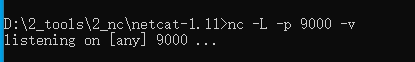
表示socket已经正常启动,监听端口为9000,所以idea中执行java方法时,也需要设置端口为9000,设置方式如下:--port 9000
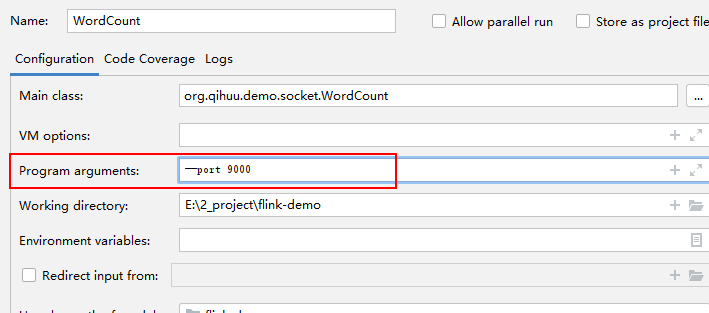
执行java方法,如下图表示socket连接上了:
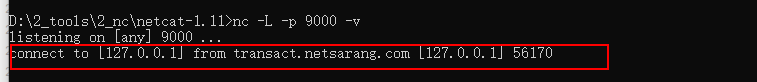
直接在dos中输入字符串,idea就会接受到这些字符串,并通过flink对字符串进行处理。
1 public class WordCount { 2 public static void main(String[] args) throws Exception { 3 //定义socket的端口号 4 int port; 5 try { 6 ParameterTool parameterTool = ParameterTool.fromArgs(args); 7 port = parameterTool.getInt("port"); 8 } catch (Exception e) { 9 System.err.println("没有指定port参数,使用默认值9000"); 10 port = 9000; 11 } 12 13 //获取运行环境 14 StreamExecutionEnvironment env = StreamExecutionEnvironment.getExecutionEnvironment(); 15 16 //连接socket获取输入的数据 17 DataStreamSource<String> text = env.socketTextStream("127.0.0.1", port, "\n"); 18 19 //计算数据 20 DataStream<WordWithCount> windowCount = text.flatMap(new FlatMapFunction<String, WordWithCount>() { 21 public void flatMap(String value, Collector<WordWithCount> out) throws Exception { 22 String[] splits = value.split("\\s"); 23 for (String word : splits) { 24 out.collect(new WordWithCount(word, 1L)); 25 } 26 } 27 })//打平操作,把每行的单词转为<word,count>类型的数据 28 .keyBy("word")//针对相同的word数据进行分组 29 .timeWindow(Time.seconds(2), Time.seconds(1))//指定计算数据的窗口大小和滑动窗口大小 30 .sum("count"); 31 32 //把数据打印到控制台 33 windowCount.print() 34 .setParallelism(1);//使用一个并行度 35 //注意:因为flink是懒加载的,所以必须调用execute方法,上面的代码才会执行 36 env.execute("streaming word count"); 37 38 } 39 40 /** 41 * 主要为了存储单词以及单词出现的次数 42 */ 43 public static class WordWithCount { 44 public String word; 45 public long count; 46 47 public WordWithCount() { 48 } 49 50 public WordWithCount(String word, long count) { 51 this.word = word; 52 this.count = count; 53 } 54 55 @Override 56 public String toString() { 57 return "WordWithCount{" + 58 "word='" + word + '\'' + 59 ", count=" + count + 60 '}'; 61 } 62 } 63 }
2.4.读取mysql数据,并进行聚合与过滤
1 @Slf4j 2 public class TableSqlDemo { 3 private static final String SELECT = "select cast(id as char) as id, name, password, description, cast(state as char ) as state, " + 4 "cast(create_time as char ) as create_time, cast(update_time as char ) as update_time from flink_demo;"; 5 // 数据库相关配置 6 private static final String DRIVER_CLASS = "com.mysql.jdbc.Driver"; 7 private static final String DBURL = "jdbc:mysql://ip:port/flink_data?characterEncoding=utf-8&useSSL=false"; 8 private static final String USERNMAE = "xxxxx"; 9 private static final String PASSWORD = "xxxxxx"; 10 11 public static void main(String[] args) throws Exception { 12 13 14 ExecutionEnvironment env = ExecutionEnvironment.getExecutionEnvironment(); 15 // 读取数据库数据 16 DataSource<Row> read = env.createInput(JDBCInputFormat.buildJDBCInputFormat() 17 .setDrivername(DRIVER_CLASS) 18 .setDBUrl(DBURL) 19 .setUsername(USERNMAE) 20 .setPassword(PASSWORD) 21 .setQuery(SELECT) 22 .setRowTypeInfo(new RowTypeInfo(BasicTypeInfo.STRING_TYPE_INFO, BasicTypeInfo.STRING_TYPE_INFO, BasicTypeInfo.STRING_TYPE_INFO, 23 BasicTypeInfo.STRING_TYPE_INFO, BasicTypeInfo.STRING_TYPE_INFO, BasicTypeInfo.STRING_TYPE_INFO, BasicTypeInfo.STRING_TYPE_INFO)) 24 .finish() 25 ); 26 System.out.println(System.getProperty("line.separator")); 27 log.error("-------------读取mysql数据如下------------------"); 28 // 将row当做字符串输出 29 // read.map((MapFunction<Row, String>) row -> row.toString()).print(); 30 31 // 通过map方法映射到bean实体,并输出 32 read.map((MapFunction<Row, Bean>) row -> new Bean( 33 row.getField(0).toString(), 34 row.getField(1).toString(), 35 row.getField(2).toString(), 36 row.getField(3).toString(), 37 switchState(row.getField(4).toString()), 38 row.getField(5).toString(), 39 row.getField(6).toString())).print(); 40 System.out.println(System.getProperty("line.separator")); 41 log.error("-------------对数据进行聚合,计算在职、离职、转正人数------------------"); 42 // 对读取到的数据做聚合 43 DataSet<Tuple2<String, Integer>> counts = 44 read.flatMap(new StateCount()) 45 .groupBy(0) 46 .sum(1); 47 48 // execute and print result 49 counts.print(); 50 51 // 维表关联 52 // TableConfig tableConfig = TableConfig.DEFAULT(); 53 BatchTableEnvironment tableEnv = new BatchTableEnvironment(env, TableConfig.DEFAULT()); 54 tableEnv.registerDataSet("t1", read, "id, name, password, description, state, create_time, update_time"); 55 /*System.out.println(System.getProperty("line.separator")); 56 log.error("-------------打印数据类型(这块有点坑)------------------"); 57 tableEnv.sqlQuery("select id, name, password, description, state, create_time, update_time from t1").printSchema();*/ 58 System.out.println(System.getProperty("line.separator")); 59 log.error("-------------过滤,检索正式员工------------------"); 60 Table t2 = tableEnv.sqlQuery("select id, name, password, description, state, create_time, update_time from t1").where("state = '0'"); 61 DataSet<BeanExData> beanExDataDataSet = tableEnv.toDataSet(t2, BeanExData.class); 62 beanExDataDataSet.print(); 63 } 64 65 // 聚合计算,通过实现FlatMapFunction接口,重写flatMap,来实现自己的逻辑 66 public static final class StateCount implements FlatMapFunction<Row, Tuple2<String, Integer>> { 67 @Override 68 public void flatMap(Row in, Collector<Tuple2<String, Integer>> out) throws Exception { 69 // pos 4 为状态字段 70 out.collect(new Tuple2<>(switchState(in.getField(4).toString()), 1)); 71 } 72 } 73 74 // 转成中文,可视化 75 private static String switchState(String state) { 76 String _state = ""; 77 if (StringUtils.isBlank(state)) { 78 return _state; 79 } 80 switch (state) { 81 case "0": 82 _state = "正式员工"; 83 break; 84 case "1": 85 _state = "试用期"; 86 break; 87 case "2": 88 _state = "离职"; 89 break; 90 } 91 return _state; 92 } 93 }
结果如下:
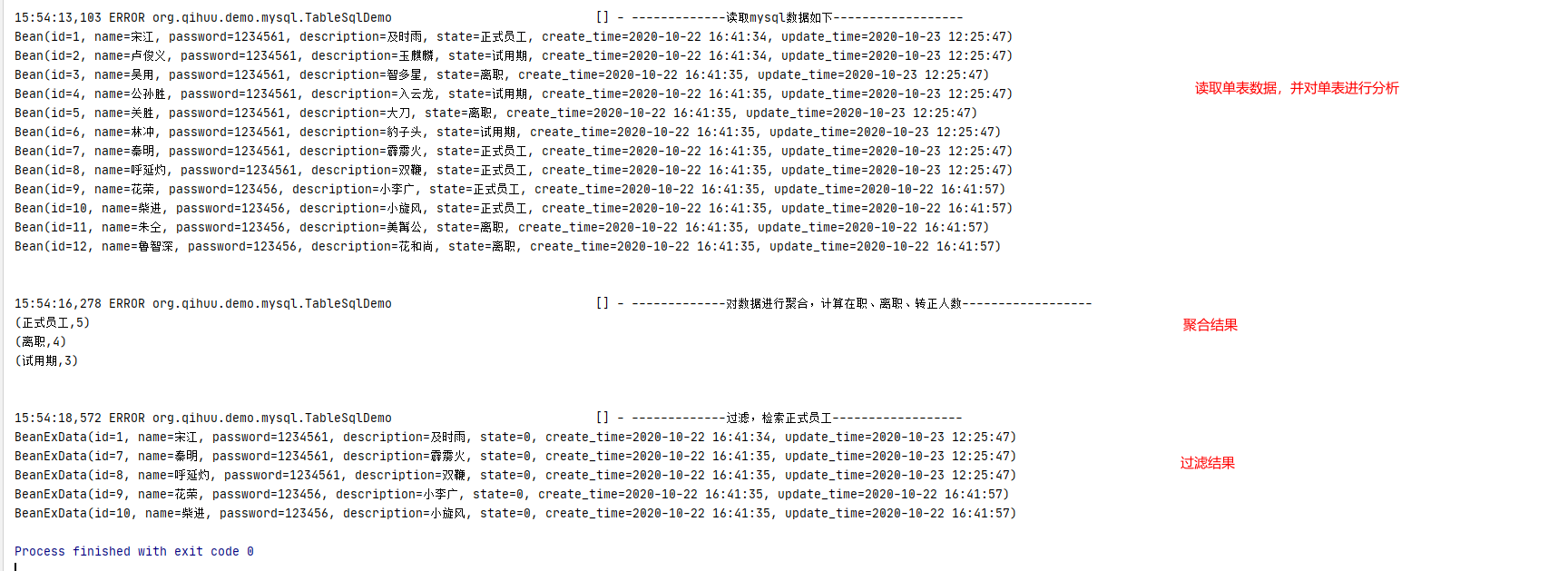
2.5.读取mysql多个table数据,并进行关联
1 @Slf4j 2 public class TableSqlJoinDemo { 3 private static final String SELECT = "select cast(id as char) as id, name, description, " + 4 "cast(create_time as char) as create_time, cast(update_time as char) as update_time from user_info;"; 5 6 private static final String USER_INFO = "select cast(id as char) as id, name, password, description, cast(state as char ) as state, " + 7 "cast(create_time as char ) as create_time, cast(update_time as char ) as update_time from flink_demo;"; 8 // 数据库相关配置 9 private static final String DRIVER_CLASS = "com.mysql.jdbc.Driver"; 10 private static final String DBURL = "jdbc:mysql://ip:port/db?characterEncoding=utf-8&useSSL=false"; 11 private static final String USERNMAE = "username"; 12 private static final String PASSWORD = "password"; 13 14 public static void main(String[] args) throws Exception { 15 16 17 ExecutionEnvironment env = ExecutionEnvironment.getExecutionEnvironment(); 18 // 读取数据库数据 19 DataSource<Row> user = env.createInput(JDBCInputFormat.buildJDBCInputFormat().setDrivername(DRIVER_CLASS) 20 .setDBUrl(DBURL).setUsername(USERNMAE).setPassword(PASSWORD).setQuery(SELECT) 21 .setRowTypeInfo(new RowTypeInfo(BasicTypeInfo.STRING_TYPE_INFO, BasicTypeInfo.STRING_TYPE_INFO, BasicTypeInfo.STRING_TYPE_INFO, 22 BasicTypeInfo.STRING_TYPE_INFO, BasicTypeInfo.STRING_TYPE_INFO)) 23 .finish() 24 ); 25 System.out.println(System.getProperty("line.separator")); 26 log.error("-------------读取mysql用户数据------------------"); 27 // 将row当做字符串输出 28 user.map((MapFunction<Row, String>) row -> row.toString()).print(); 29 // 用户信息数据注册到flink 30 BatchTableEnvironment tableEnv = new BatchTableEnvironment(env, TableConfig.DEFAULT()); 31 // 第三个参数表示字段,如果不填,表示注册所有的数据 32 tableEnv.registerDataSet("user", user,"id, name, description, create_time, update_time"); 33 Table userTable = tableEnv.scan("user"); 34 tableEnv.registerTable("userTable", userTable); 35 // 输出字段的类型,保证数据的正确性 36 // System.out.println(System.getProperty("line.separator")); 37 /*log.error("-------------查看数据类型------------------"); 38 39 userTable.printSchema();*/ 40 41 // 读取数据库数据 42 DataSource<Row> userInfo = env.createInput(JDBCInputFormat.buildJDBCInputFormat() 43 .setDrivername(DRIVER_CLASS).setDBUrl(DBURL).setUsername(USERNMAE).setPassword(PASSWORD).setQuery(USER_INFO) 44 .setRowTypeInfo(new RowTypeInfo(BasicTypeInfo.STRING_TYPE_INFO, BasicTypeInfo.STRING_TYPE_INFO, BasicTypeInfo.STRING_TYPE_INFO, 45 BasicTypeInfo.STRING_TYPE_INFO, BasicTypeInfo.STRING_TYPE_INFO, BasicTypeInfo.STRING_TYPE_INFO, BasicTypeInfo.STRING_TYPE_INFO)) 46 .finish() 47 ); 48 System.out.println(System.getProperty("line.separator")); 49 log.error("-------------读取mysql用户描述数据------------------"); 50 // 将row当做字符串输出 51 userInfo.map((MapFunction<Row, String>) row -> row.toString()).print(); 52 // 用户信息数据注册到flink 53 tableEnv.registerDataSet("userInfo", userInfo, "id, name, password, description, state, create_time, update_time"); 54 Table userInfoTable = tableEnv.scan("userInfo"); 55 tableEnv.registerTable("userInfoTable", userInfoTable); 56 // 输出字段的类型,保证数据的正确性 57 // System.out.println(System.getProperty("line.separator")); 58 /*log.error("-------------查看数据类型------------------"); 59 userInfoTable.printSchema();*/ 60 // 关联操作 61 System.out.println(System.getProperty("line.separator")); 62 log.error("-------------关联操作后的结果------------------"); 63 Table result = tableEnv.sqlQuery("select a.name, a.description, b.description as description1 from userTable a,userInfoTable b where a.name = b.name"); 64 DataSet<Row> beanExDataDataSet = tableEnv.toDataSet(result, Row.class); 65 beanExDataDataSet.map((MapFunction<Row, String>) row -> row.toString()).print(); 66 } 67 68 76 96 }
运行结果如下:
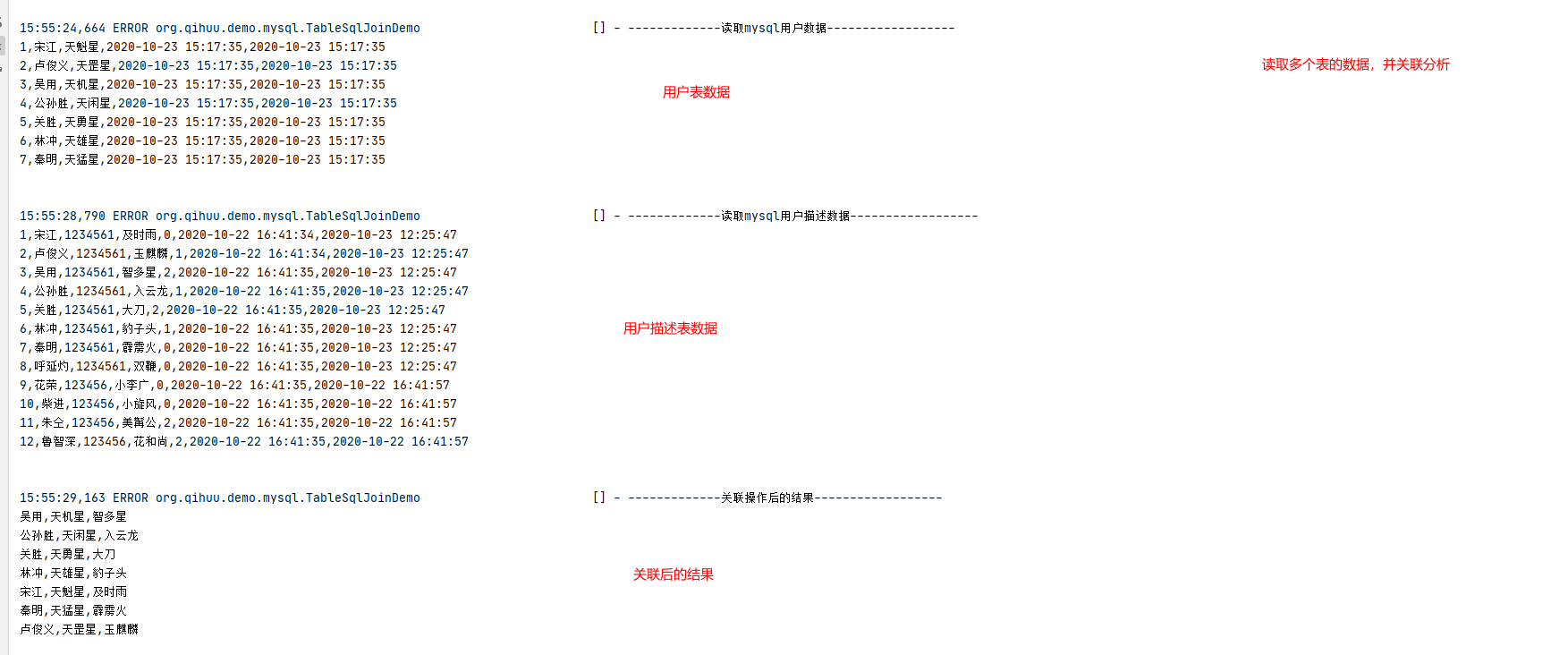
3.windows搭建flink服务
官网下载flink软件:https://flink.apache.org/downloads.html,版本可自行选择
dos上启动.bat文件即可,端口号默认为8081,可通过浏览器访问
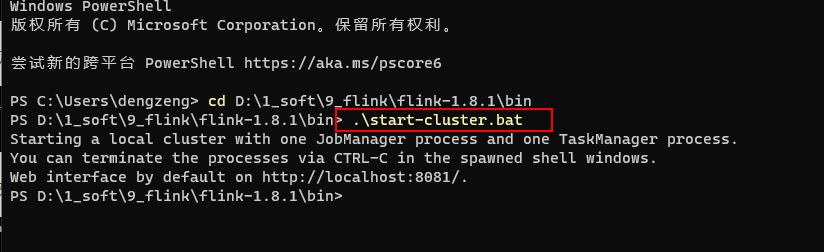
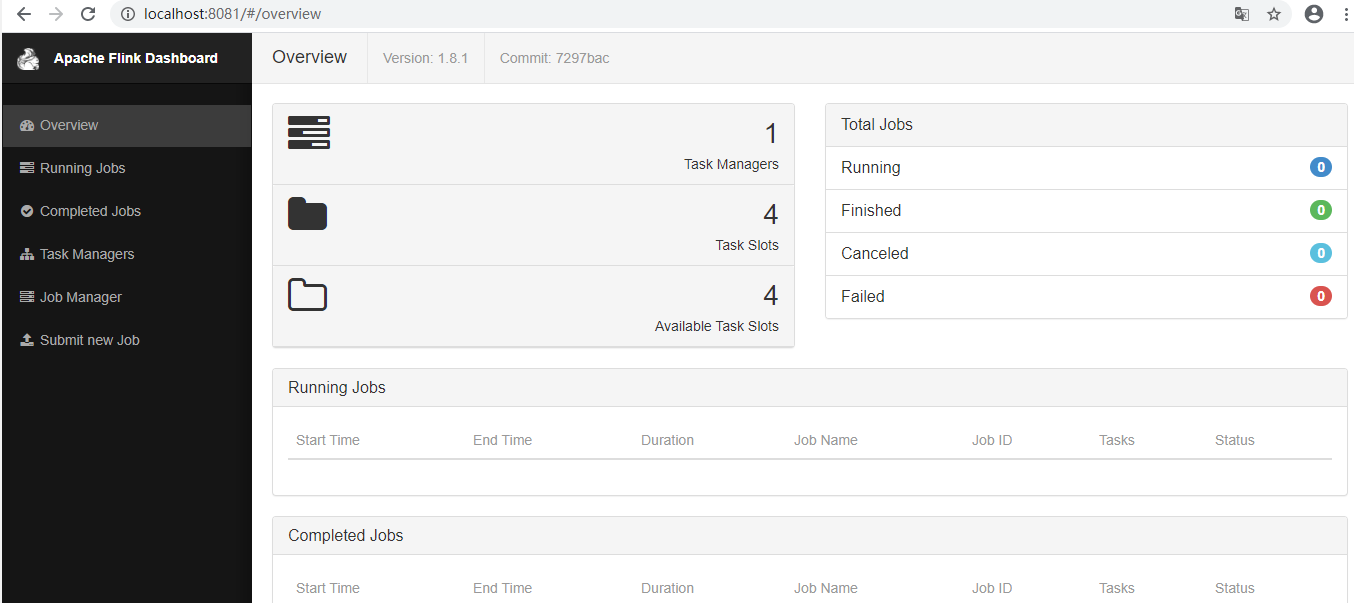
通过idea将java文件打包成jar,并上传到flink服务端上,如图
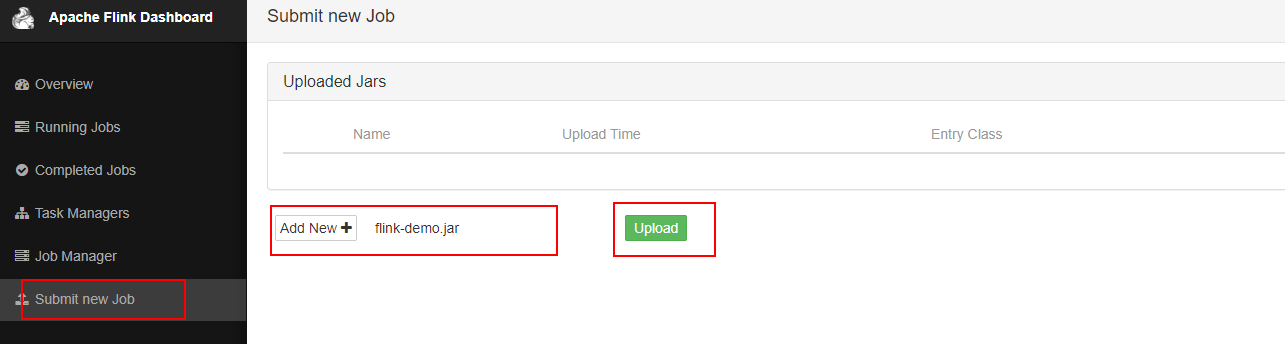
执行submit,既可执行一个任务
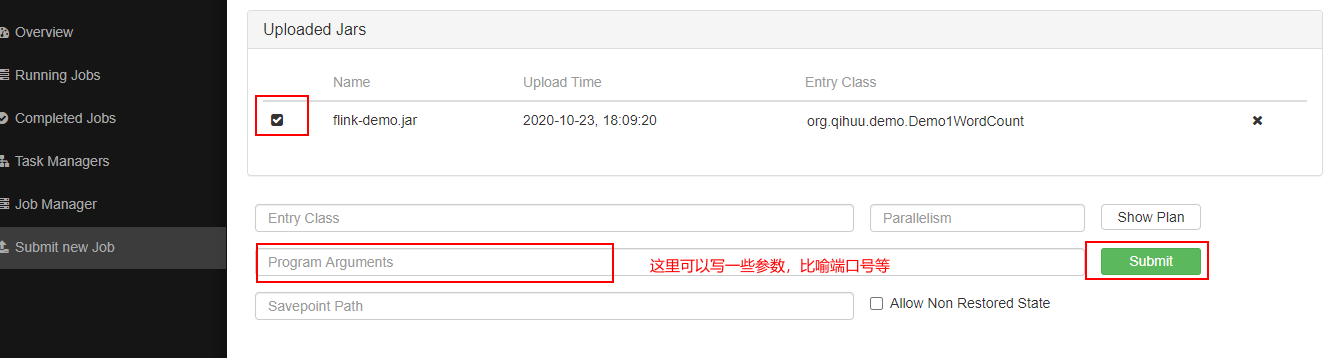




 浙公网安备 33010602011771号
浙公网安备 33010602011771号