阿里云作为yum源操作
阿里云提供的yum镜像地址为:https://opsx.alibaba.com/mirror
找到自己的使用系统,点击帮助,可以查看更换说明
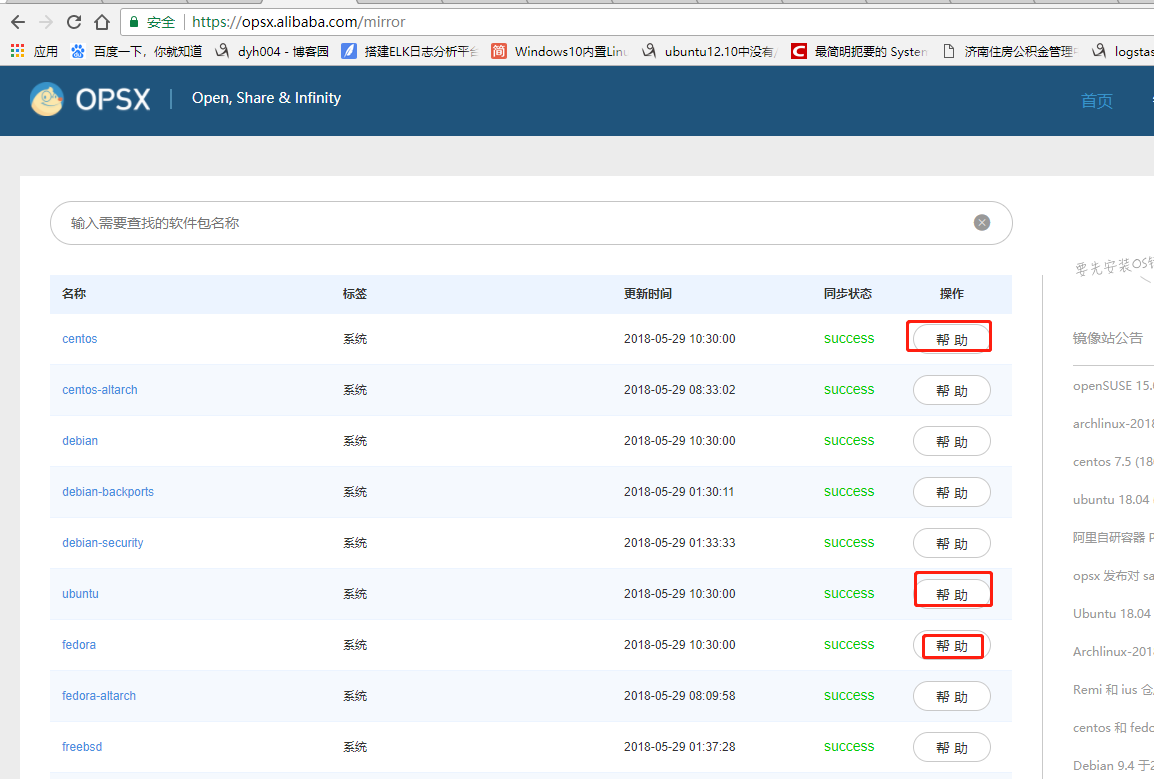
替换centOS的yum源,如下图
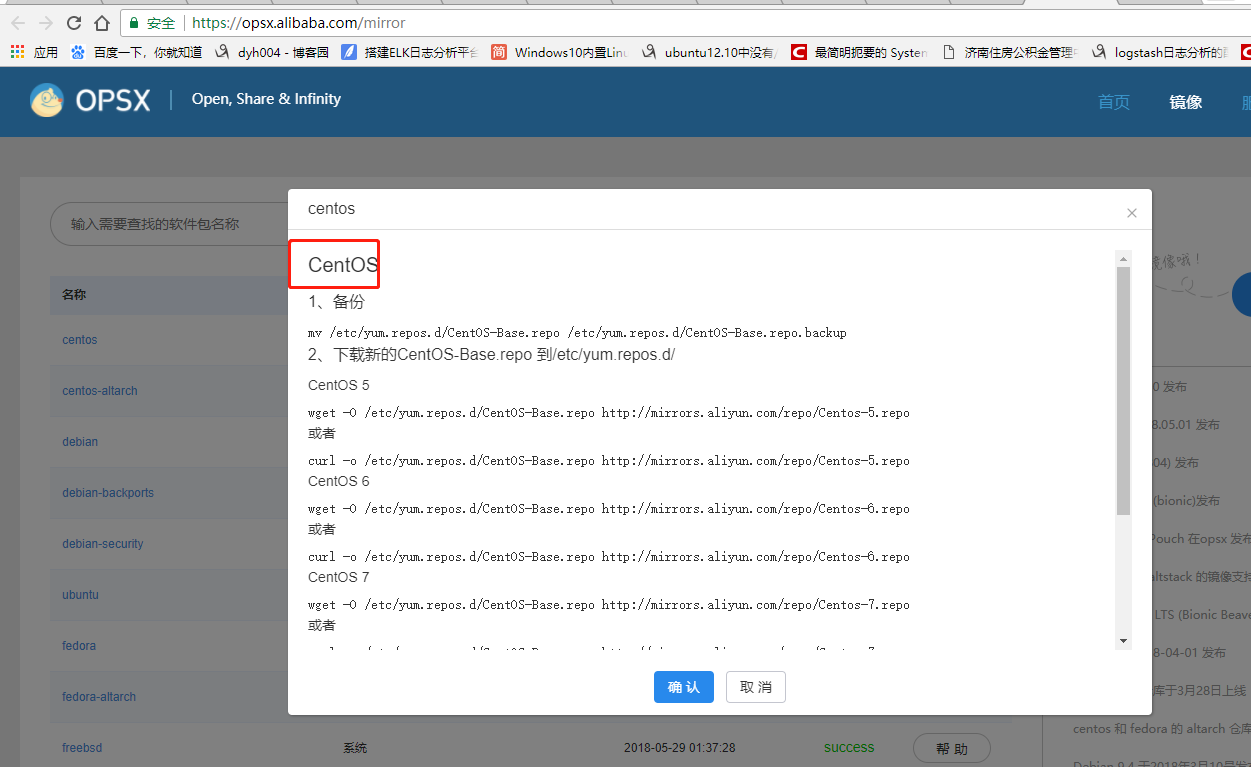
具体操作:
CentOS 1、备份 mv /etc/yum.repos.d/CentOS-Base.repo /etc/yum.repos.d/CentOS-Base.repo.backup 2、下载新的CentOS-Base.repo 到/etc/yum.repos.d/ CentOS 5 wget -O /etc/yum.repos.d/CentOS-Base.repo http://mirrors.aliyun.com/repo/Centos-5.repo 或者 curl -o /etc/yum.repos.d/CentOS-Base.repo http://mirrors.aliyun.com/repo/Centos-5.repo CentOS 6 wget -O /etc/yum.repos.d/CentOS-Base.repo http://mirrors.aliyun.com/repo/Centos-6.repo 或者 curl -o /etc/yum.repos.d/CentOS-Base.repo http://mirrors.aliyun.com/repo/Centos-6.repo CentOS 7 wget -O /etc/yum.repos.d/CentOS-Base.repo http://mirrors.aliyun.com/repo/Centos-7.repo 或者 curl -o /etc/yum.repos.d/CentOS-Base.repo http://mirrors.aliyun.com/repo/Centos-7.repo 3、之后运行yum makecache生成缓存 相关链接 官方主页: http://www.centos.org/ 邮件列表: http://www.centos.org/modules/tinycontent/index.php?id=16 论坛: http://www.centos.org/modules/newbb/ 文档: http://www.centos.org/docs/ Wiki: http://wiki.centos.org/
替换fedora的yum源
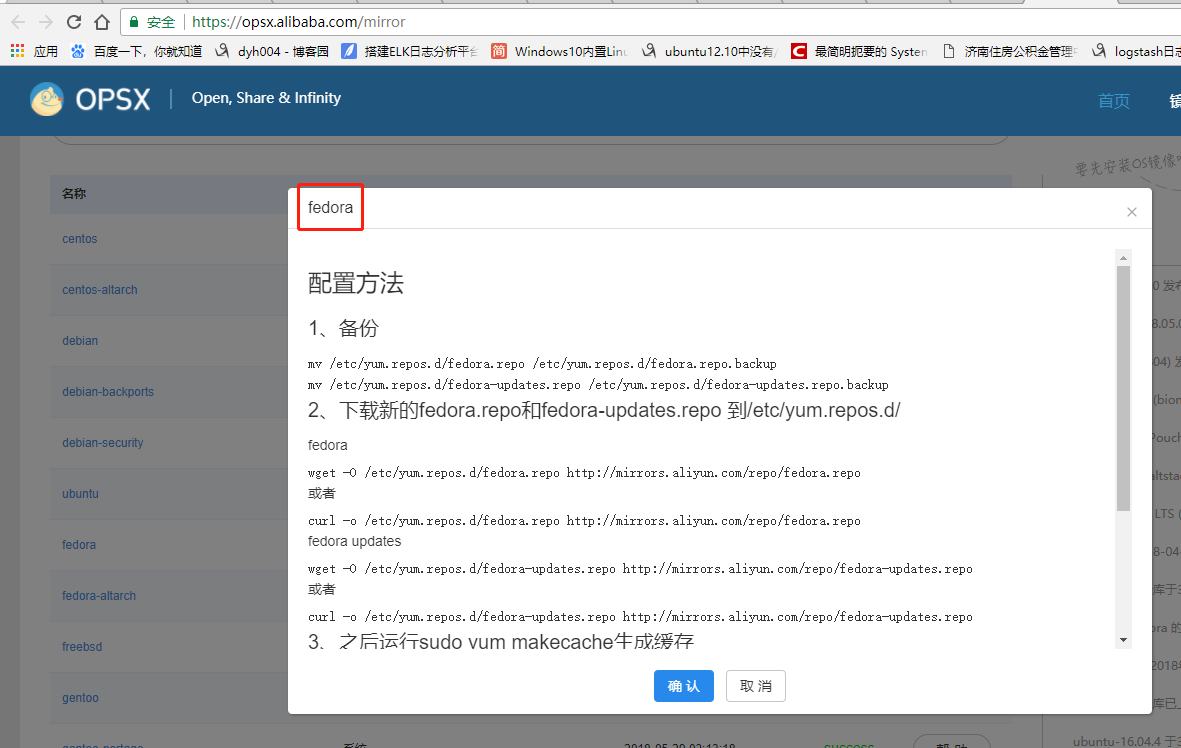
具体操作,如下:
配置方法 1、备份 mv /etc/yum.repos.d/fedora.repo /etc/yum.repos.d/fedora.repo.backup mv /etc/yum.repos.d/fedora-updates.repo /etc/yum.repos.d/fedora-updates.repo.backup 2、下载新的fedora.repo和fedora-updates.repo 到/etc/yum.repos.d/ fedora wget -O /etc/yum.repos.d/fedora.repo http://mirrors.aliyun.com/repo/fedora.repo 或者 curl -o /etc/yum.repos.d/fedora.repo http://mirrors.aliyun.com/repo/fedora.repo fedora updates wget -O /etc/yum.repos.d/fedora-updates.repo http://mirrors.aliyun.com/repo/fedora-updates.repo 或者 curl -o /etc/yum.repos.d/fedora-updates.repo http://mirrors.aliyun.com/repo/fedora-updates.repo 3、之后运行sudo yum makecache生成缓存 相关链接 官方主页: http://fedoraproject.org/ 邮件列表: http://fedoraproject.org/wiki/Communicate 论坛: http://forums.fedoraforum.org/ 文档: http://docs.fedoraproject.org/ Wiki: http://fedoraproject.org/wiki/ 镜像列表: http://mirrors.fedoraproject.org/publiclist
替换ubunt的yum源:
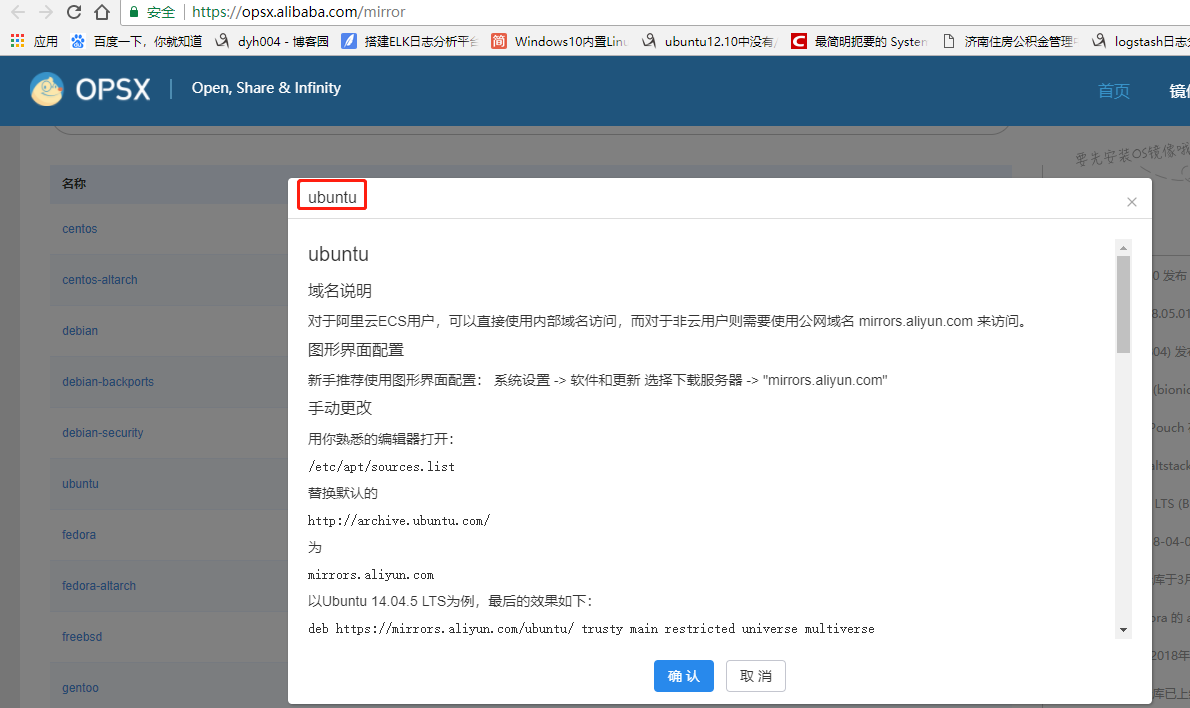
具体操作:
ubuntu 域名说明 对于阿里云ECS用户,可以直接使用内部域名访问,而对于非云用户则需要使用公网域名 mirrors.aliyun.com 来访问。 图形界面配置 新手推荐使用图形界面配置: 系统设置 -> 软件和更新 选择下载服务器 -> "mirrors.aliyun.com" 手动更改 用你熟悉的编辑器打开: /etc/apt/sources.list 替换默认的 http://archive.ubuntu.com/ 为 mirrors.aliyun.com 以Ubuntu 14.04.5 LTS为例,最后的效果如下: deb https://mirrors.aliyun.com/ubuntu/ trusty main restricted universe multiverse deb-src https://mirrors.aliyun.com/ubuntu/ trusty main restricted universe multiverse deb https://mirrors.aliyun.com/ubuntu/ trusty-security main restricted universe multiverse deb-src https://mirrors.aliyun.com/ubuntu/ trusty-security main restricted universe multiverse deb https://mirrors.aliyun.com/ubuntu/ trusty-updates main restricted universe multiverse deb-src https://mirrors.aliyun.com/ubuntu/ trusty-updates main restricted universe multiverse deb https://mirrors.aliyun.com/ubuntu/ trusty-backports main restricted universe multiverse deb-src https://mirrors.aliyun.com/ubuntu/ trusty-backports main restricted universe multiverse ## Not recommended # deb https://mirrors.aliyun.com/ubuntu/ trusty-proposed main restricted universe multiverse # deb-src https://mirrors.aliyun.com/ubuntu/ trusty-proposed main restricted universe multiverse ubuntu 16.04 配置如下 deb http://mirrors.aliyun.com/ubuntu/ xenial main deb-src http://mirrors.aliyun.com/ubuntu/ xenial main deb http://mirrors.aliyun.com/ubuntu/ xenial-updates main deb-src http://mirrors.aliyun.com/ubuntu/ xenial-updates main deb http://mirrors.aliyun.com/ubuntu/ xenial universe deb-src http://mirrors.aliyun.com/ubuntu/ xenial universe deb http://mirrors.aliyun.com/ubuntu/ xenial-updates universe deb-src http://mirrors.aliyun.com/ubuntu/ xenial-updates universe deb http://mirrors.aliyun.com/ubuntu/ xenial-security main deb-src http://mirrors.aliyun.com/ubuntu/ xenial-security main deb http://mirrors.aliyun.com/ubuntu/ xenial-security universe deb-src http://mirrors.aliyun.com/ubuntu/ xenial-security universe ubuntu 18.04(bionic) 配置如下 deb http://mirrors.aliyun.com/ubuntu/ bionic main restricted universe multiverse deb-src http://mirrors.aliyun.com/ubuntu/ bionic main restricted universe multiverse deb http://mirrors.aliyun.com/ubuntu/ bionic-security main restricted universe multiverse deb-src http://mirrors.aliyun.com/ubuntu/ bionic-security main restricted universe multiverse deb http://mirrors.aliyun.com/ubuntu/ bionic-updates main restricted universe multiverse deb-src http://mirrors.aliyun.com/ubuntu/ bionic-updates main restricted universe multiverse deb http://mirrors.aliyun.com/ubuntu/ bionic-proposed main restricted universe multiverse deb-src http://mirrors.aliyun.com/ubuntu/ bionic-proposed main restricted universe multiverse deb http://mirrors.aliyun.com/ubuntu/ bionic-backports main restricted universe multiverse deb-src http://mirrors.aliyun.com/ubuntu/ bionic-backports main restricted universe multiverse 参考链接 官方主页: http://www.ubuntu.com/ 邮件列表: http://www.ubuntu.com/support/community/mailinglists 论坛: http://ubuntuforums.org/ 中文论坛: http://forum.ubuntu.org.cn/ Wiki: https://wiki.ubuntu.com/ 帮助: https://help.ubuntu.com/
同样的道理,替换其他系统yum源(阿里作为yum源的操作)




 浙公网安备 33010602011771号
浙公网安备 33010602011771号