AM335X 嵌入式Linux系统搭建ssh server
一,环境准备
1.Ubuntu 虚拟机:22.04
2.AM335X 开发板
二, 编译链官网及下载地址
Linaro GCC 编译器, arm-linux-gnueabihf 4.9版本
三,安装编译器
1. Ubuntu新建文件夹用于保存下载交叉编译器
1 /Desktop$ makdir linux &&cd linux 2 :~/Desktop$ wget https://releases.linaro.org/components/toolchain/binaries/4.9-2017.01/arm-linux-gnueabihf/gcc-linaro-4.9.4-2017.01 3 sudo mkdir /usr/local/arm 4 sudo chmod 777 /usr/local/arm 5 tar -vxf gcc-linaro-4.9.4-2017.01-x86_64_arm-linux-gnueabihf.tar.xz -C /usr/local/arm
2.配置环境变量
1 :~/Desktop$ sudo vi /etc/profile 2 在末尾添加以下内容 3 export PATH=$PATH://usr/local/arm/gcc-linaro-4.9.4-2017.01-x86_64_arm-linux-gnueabihf/bin 4 :~/Desktop$ source /etc/profile
3.安装其他库
sudo apt-get install lsb-core lib32stdc++6
4.验证编译器是否安装成功(查看版本号命令)
arm-linux-gnueabihf-gcc -v
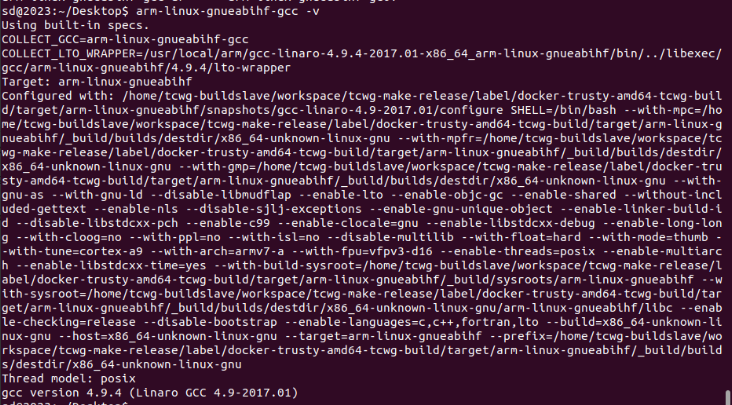
四.交叉编译Zlib,openssl,openssh
1.获取 版本:zlib-1.2.13,openssl-1.0.1g,openssh-6.0p1
zlib: https://www.zlib.net/zlib-1.2.13.tar.gz openssl: https://www.openssl.org/source/openssl-1.0.2g.tar.gz openssh: https://mirrors.aliyun.com/pub/OpenBSD/OpenSSH/portable/openssh-6.0p1.tar.gz?spm=a2c6h.25603864.0.0.686840adwV8SAL 将下载好的压缩包放在虚拟机根目录
2.交叉编译
交叉编译openssl
1 mkdir ssh 2 cd openssl-1.0.2g 3 sd@2023:~/Desktop/debugssh/openssl-1.0.2g$ ./config --prefix=/home/sd/Desktop/ssh/openssl.install os/compiler:arm-linux-gnueabihf-gcc 4 make 5 make install
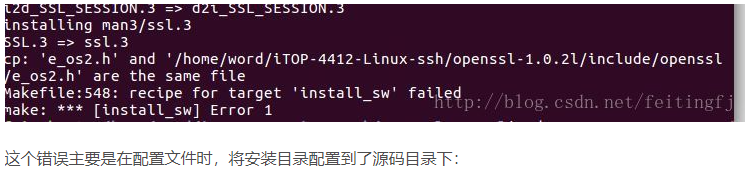
需要改成:
./config --prefix=/home/sd/Desktop/ssh/openssl.install os/compiler:arm-linux-gnueabihf-gcc
交叉编译zlib
tar zxvf zlib-1.2.13.tar.gz cd /zlib-1.2.13 ./configure --prefix=/home/sd/Desktop/debugssh/zlib-1.2.13
#修改Makefile中的某些变量值,指定自己的交叉编译工具(本人编译器:gcc-linaro-4.9.4)
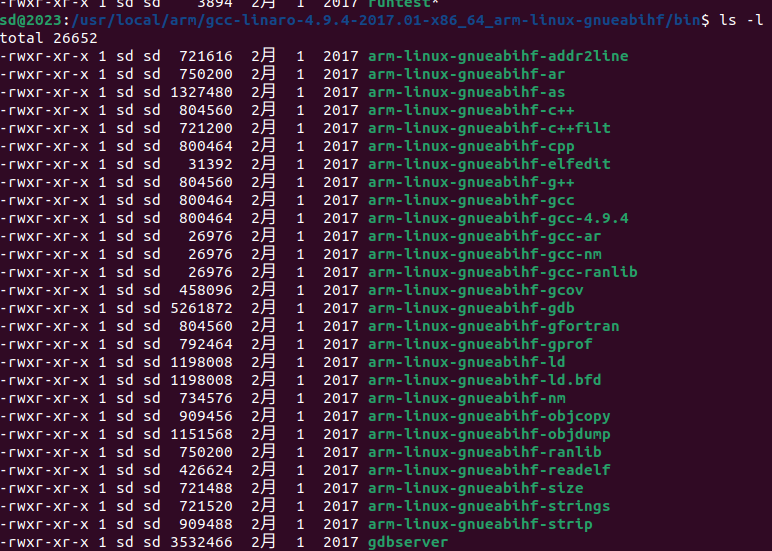
1 CC=arm-linux-gnueabihf-gcc 2 CPP=arm-linux-gnueabihf-g++ 3 AR=arm-linux-gnueabihf-ar 4 LDSHARED=arm-linux-gnueabihfi-gcc 5 保存退出执行
1 make 2 make install
交叉编译openssh
1 tar zxvf openssh-6.0p1.tar.gz 2 cd /openssh-6.0p1 3 sd@2023:~/Desktop/debugssh/openssh-6.0p1$ ./configure --host=arm-linux-gnueabihf --with-libs --with-zlib=/home/sd/Desktop/debugssh/zlib-1.2.13 --with-ssl-dir=/home/sd/Desktop/ssh/openssl.install --disable-etc-default-login CC=arm-linux-gnueabihf-gcc AR=arm-linux-gnueabihf-gcc-ar
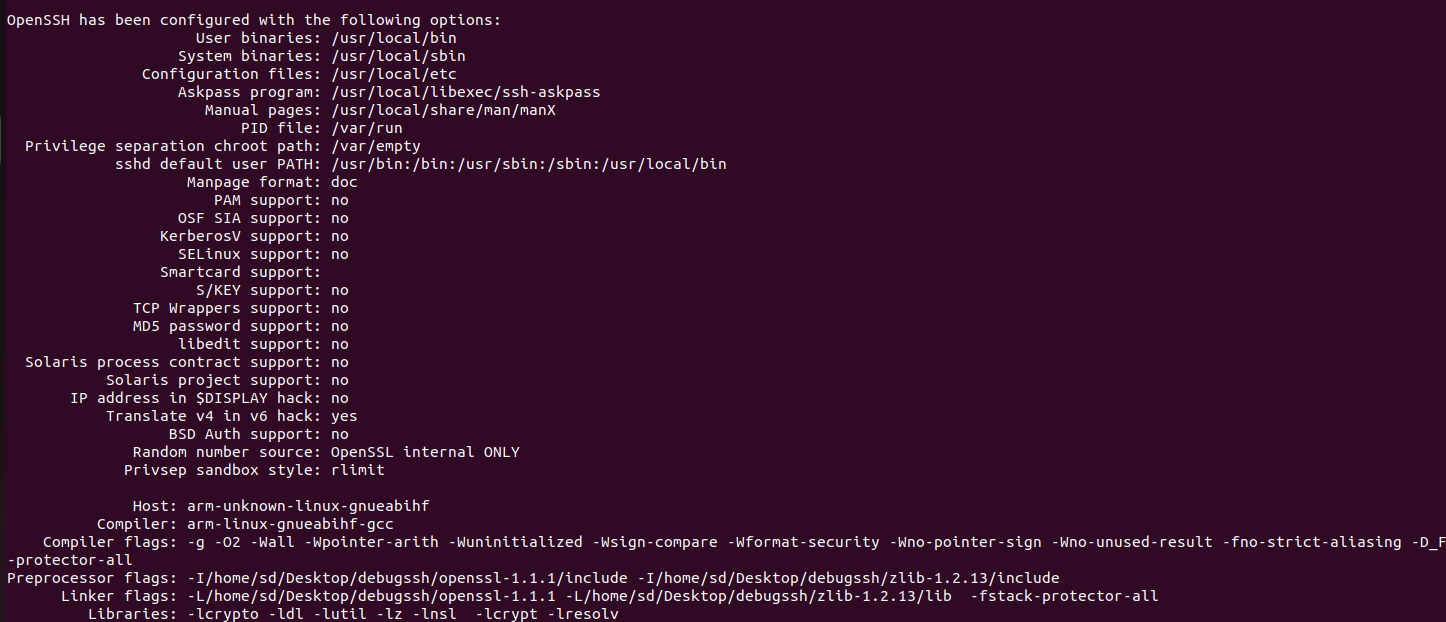
make
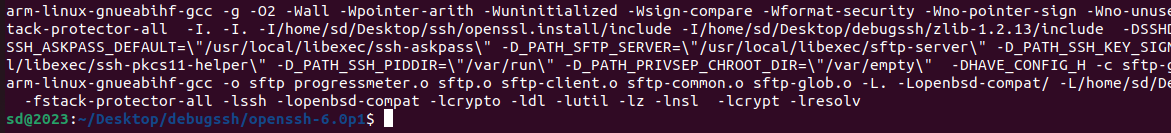
目标板操作
1.复制文件从ubuntu到linux 目标板
------ 在目标板上确保三个文件夹存在,如没有就创建
/usr/libexec /usr/local/etc /usr/local/bin
----需要复制到目标板/usr/local/bin/的文件
#在openssh源码目录下 sftp、ssh、sshd、ssh-add、ssh-agent、ssh-keygen、ssh-keyscan
-----需要复制到目标板/usr/local/etc/的文件
#在openssh源码目录下 moduli、ssh_config、sshd_config
----需要复制到目标板/usr/libexec/的文件
#在openssh源码目录下 sftp-server、ssh-keysign
2.生成证书/密码对(note:仅需要一次)在目标板上生成:
root@am335x:/usr/local/etc#pwd
/usr/local/etc
root@am335x:/usr/local/etc#../bin/ssh-keygen -t dsa -f ssh_host_dsa_key -N ""
root@am335x:/usr/local/etc#../bin/ssh-keygen -t rsa -f ssh_host_rsa_key -N ""
root@am335x:/usr/local/etc#../bin/ssh-keygen -t rsa1 -f ssh_host_key -N ""
root@am335x:/usr/local/etc#../bin/ssh-keygen -t ecdsa -f ssh_host_ecdsa_key -N ""
修改权限:chmod 0600 ssh_host_dsa_key ssh_host_key ssh_host_rsa_key ssh_host_ecdsa _key
root@am335x:/usr/local/etc#ls -l
total 180
-rw-r--r-- 1 root root 136218 Jan 1 01:06 moduli
-rw-r--r-- 1 root root 1630 Jan 1 18:24 ssh_config
-rw------- 1 root root 668 Jan 1 18:12 ssh_host_dsa_key
-rw-r--r-- 1 root root 601 Jan 1 18:12 ssh_host_dsa_key.pub
-rw------- 1 root root 227 Jan 1 18:13 ssh_host_ecdsa_key
-rw-r--r-- 1 root root 173 Jan 1 18:13 ssh_host_ecdsa_key.pub
-rw------- 1 root root 976 Jan 1 18:09 ssh_host_key
-rw-r--r-- 1 root root 641 Jan 1 18:09 ssh_host_key.pub
-rw------- 1 root root 1679 Jan 1 18:10 ssh_host_rsa_key
-rw-r--r-- 1 root root 393 Jan 1 18:10 ssh_host_rsa_key.pub
-rw-r--r-- 1 root root 3395 Jan 1 18:37 sshd_config
3.修改启动脚本
--使用命令 passwd 配置 root 用户密码,若 /etc 文件夹中没有 shadow 文件,密码会直接存在 /etc/passwd 文件中
root@am335x:/etc#cat passwd daemon:x:1:1:daemon:/usr/sbin:/bin/false bin:x:2:2:bin:/bin:/bin/false sys:x:3:3:sys:/dev:/bin/false sync:x:4:100:sync:/bin:/bin/sync mail:x:8:8:mail:/var/spool/mail:/bin/false www-data:x:33:33:www-data:/var/www:/bin/false operator:x:37:37:Operator:/var:/bin/false nobody:x:65534:65534:nobody:/home:/bin/false dbus:x:100:101:DBus messagebus user:/run/dbus:/bin/false sshd:*:74:74:Privilege-separated SSH:/var/empty/sshd:/usr/sbin/nologin root:x:0:0:root:/root:/bin/sh
---在嵌入式系统中添加 /var/empty 文件夹,其所有者需要是 root 用户,若不是,需使用命令修改
chown -R root:root /var/empty
---修改sshd_config
# HostKey for protocol version 1 HostKey /usr/local/etc/ssh_host_key # HostKeys for protocol version 2 HostKey /usr/local/etc/ssh_host_rsa_key HostKey /usr/local/etc/ssh_host_dsa_key HostKey /usr/local/etc/ssh_host_ecdsa_key PermitRootLogin yes―――――允许根用户登陆 PermitEmptyPasswords yes――――允许使用空密码 UsePrivilegeSeparation no――――把安全级别降低,因为不会连接互联网 Subsystem sftp /usr/local/libexec/sftp-server
--- /etc/passwd 文件末尾添加
sshd:x:74:74:Privilege-separated SSH:/var/empty/sshd:/usr/sbin/nologin
完成上述步骤,可使用 /usr/local/bin/sshd 命令运行
root@am335x:/usr/sbin#/usr/local/bin/sshd & [1] 2447
PC通过SSH链接开发板,显示成功连接上:
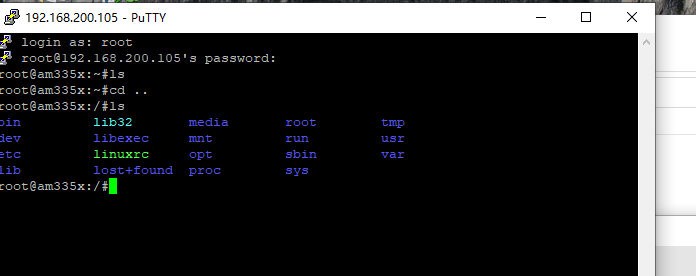
ps命令,查看sshd已正常启动 ,可通过客户端进行ssh连接
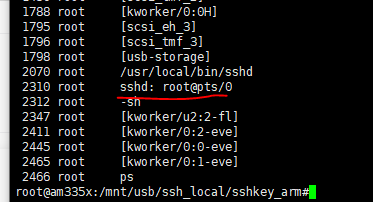








 浙公网安备 33010602011771号
浙公网安备 33010602011771号