fiddler 弱网测试
1、fiddle配置 点击Rules选着Customize Rules,在FiddlerScript中找到如下代码进行调整:
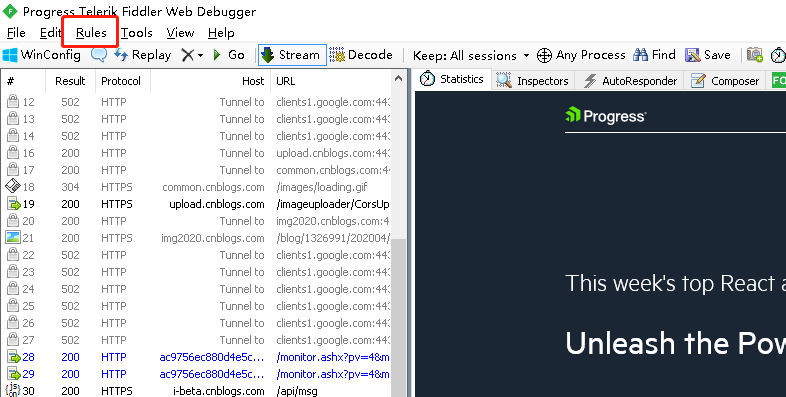
2、配置网络延时
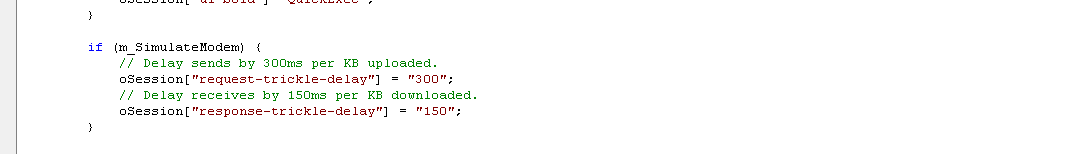
oSession["request-trickle-delay"] 上行延迟 数字越大网络越差
oSession["response-trickle-delay"] 下行延迟
延迟对比网络图
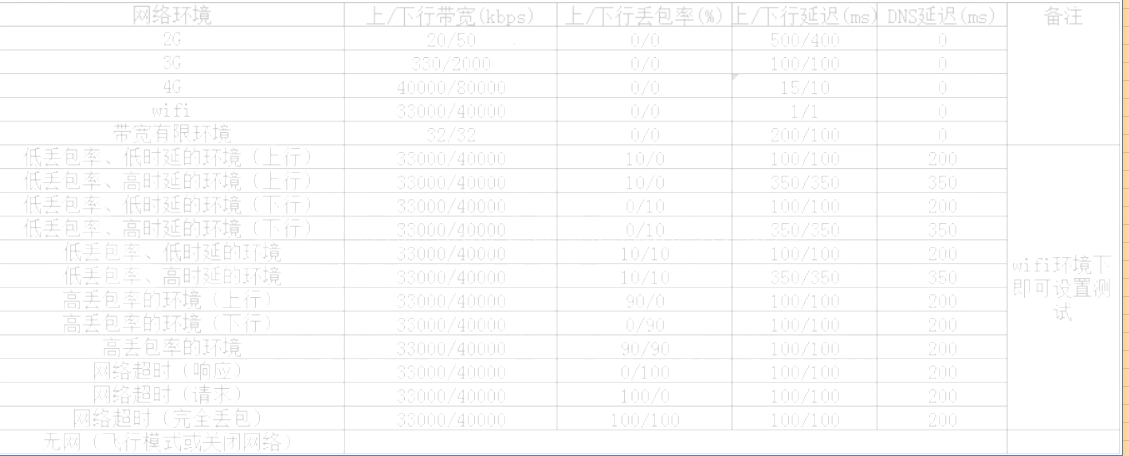
3、点击Rules-->performance-->Simulate Modem Speeds 弱网配置成功
二、fiddler模拟网络波动
1、在FiddlerScript中找到如下代码进行调整:
static function randInt(min, max) {
return Math.round(Math.random()*(max-min)+min);
}
if (m_SimulateModem) {
// Delay sends by 300ms per KB uploaded.
//随机延迟
var t = randInt(1,600);
FiddlerObject.log("随机延迟"+t);
oSession["request-trickle-delay"] = ""+t;
// Delay receives by 150ms per KB downloaded.
oSession["response-trickle-delay"] = ""+t;
}
2、打开Rules-->Performance-->Simulate Modem Speeds 配置OK
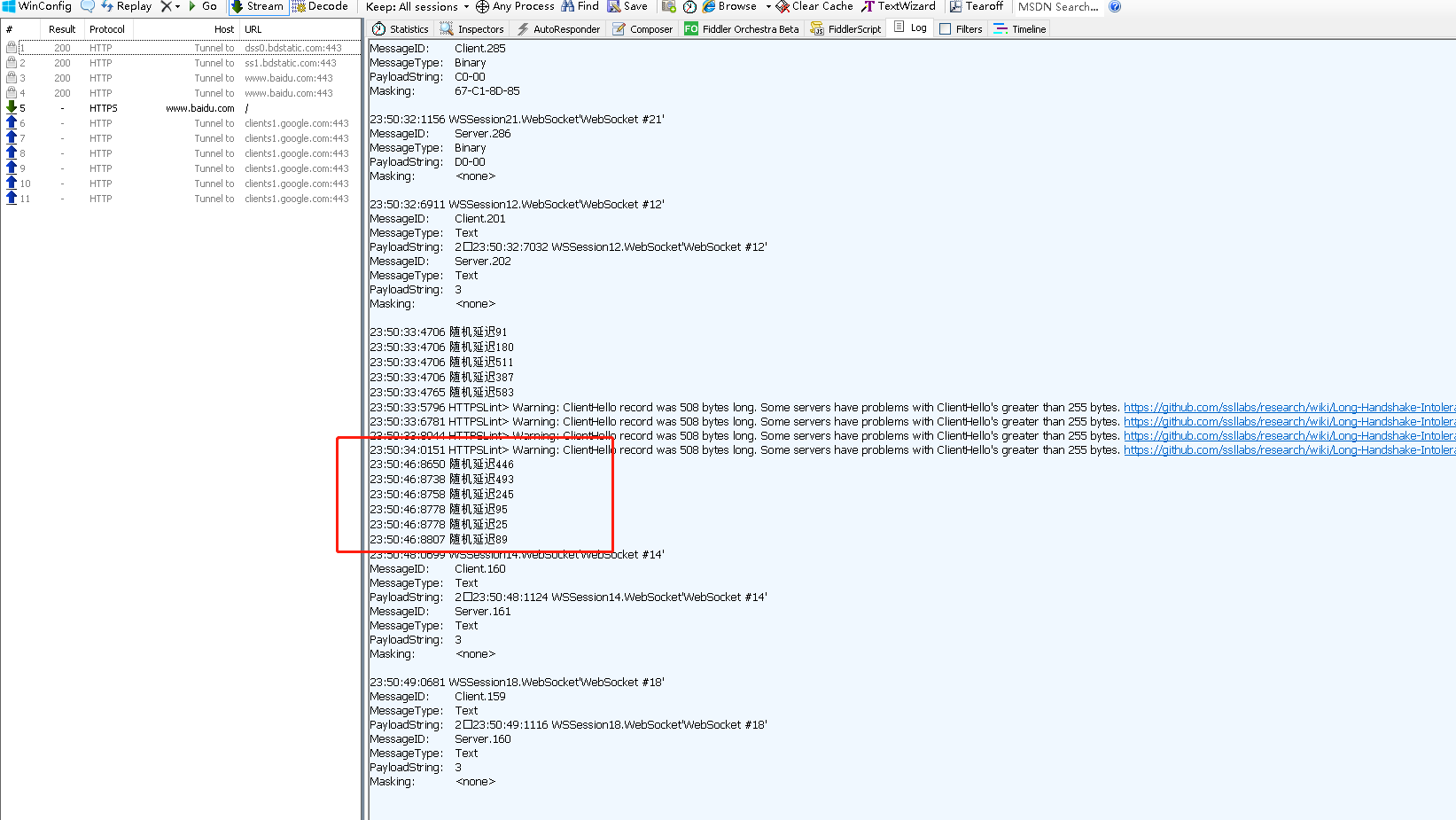
创作不易,转摘请标明出处。如果有意一起探讨测试相关技能可加博主QQ 771268289 博主微信:ding17121598
本文来自博客园,作者:怪圣卡杰,转载请注明原文链接:https://www.cnblogs.com/dwdw/p/12748999.html

 浙公网安备 33010602011771号
浙公网安备 33010602011771号