Spring5入门-04-p-命名空间与c-命名空间
一、前言
-
参考视频:遇见狂神说-Spring5
-
使用:
- IDEA 2019.3
- Maven
- Spring 5.2.9.RELEASE
- Junit 4.12
目的:了解C命名空间和P命名空间的用法
二、准备工作
2.1 依赖
注意:这里用到的应该是spring-context,但是spring-webmvc由于继承的关系会有一张依赖网:
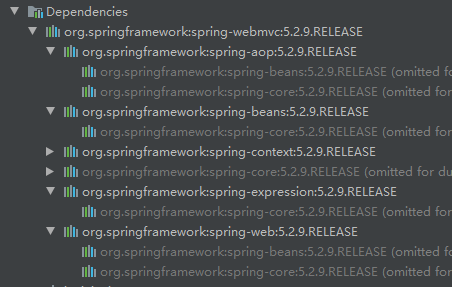
算是省心省力吧。
<!--Spring-->
<dependency>
<groupId>org.springframework</groupId>
<artifactId>spring-webmvc</artifactId>
<version>${org.springframework.version}</version>
</dependency>
<!--JUnit-->
<dependency>
<groupId>junit</groupId>
<artifactId>junit</artifactId>
<version>4.12</version>
<scope>test</scope>
</dependency>
2.2 创建实体类
路径
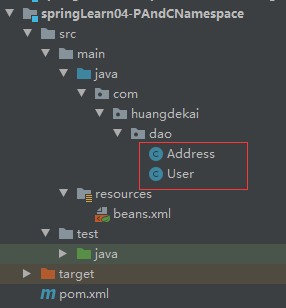
代码
Address.java
package com.huangdekai.dao;
/**
* @Autord: HuangDekai
* @Date: 2020/9/24 14:21
* @Version: 1.0
* @since: jdk11
*/
public class Address {
int id;
String postalCode;
String address;
public Address() {
}
public Address(int id, String postalCode, String address) {
this.id = id;
this.postalCode = postalCode;
this.address = address;
}
public int getId() {
return id;
}
public void setId(int id) {
this.id = id;
}
public String getPostalCode() {
return postalCode;
}
public void setPostalCode(String postalCode) {
this.postalCode = postalCode;
}
public String getAddress() {
return address;
}
public void setAddress(String address) {
this.address = address;
}
@Override
public String toString() {
return "Address{" +
"id=" + id +
", postalCode='" + postalCode + '\'' +
", address='" + address + '\'' +
'}';
}
}
User.java
package com.huangdekai.dao;
/**
* @Autord: HuangDekai
* @Date: 2020/9/23 23:45
* @Version: 1.0
* @since: jdk11
*/
public class User {
private int id;
private String name;
private String password;
public User() {
System.out.println("User无参构造");
}
public User(int id, String name, String password) {
this.id = id;
this.name = name;
this.password = password;
System.out.println("User有参构造");
}
public int getId() {
return id;
}
public void setId(int id) {
this.id = id;
}
public String getName() {
return name;
}
public void setName(String name) {
this.name = name;
}
public String getPassword() {
return password;
}
public void setPassword(String password) {
this.password = password;
}
@Override
public String toString() {
return "User{" +
"id=" + id +
", name='" + name + '\'' +
", password='" + password + '\'' +
'}';
}
}
三、p-namespace
3.1 xml文件
路径
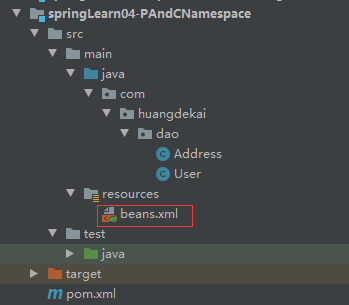
代码
<?xml version="1.0" encoding="UTF-8"?>
<beans xmlns="http://www.springframework.org/schema/beans"
xmlns:xsi="http://www.w3.org/2001/XMLSchema-instance"
xmlns:p="http://www.springframework.org/schema/p"
xsi:schemaLocation="http://www.springframework.org/schema/beans http://www.springframework.org/schema/beans/spring-beans.xsd">
<bean id="address1" class="com.huangdekai.dao.Address" p:id="1" p:postalCode="123456" p:address="上海市翻斗大街翻斗花园二号楼1001室"/>
<bean id="user1" class="com.huangdekai.dao.User" p:id="1" p:name="HuTutu" p:password="123456" p:address-ref="address1"/>
</beans>
使用p命名空间需要加上xmlns:p="http://www.springframework.org/schema/p"
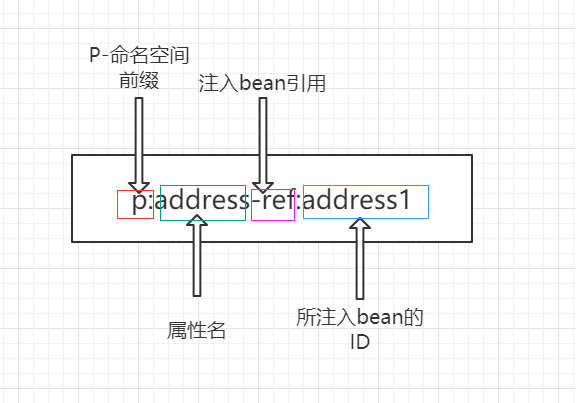
3.2 测试样例
路径
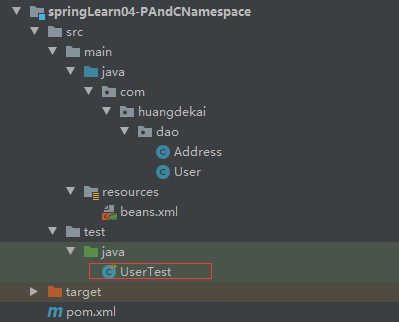
代码
import com.huangdekai.dao.User;
import org.junit.Test;
import org.springframework.context.ApplicationContext;
import org.springframework.context.support.ClassPathXmlApplicationContext;
/**
* @Autord: HuangDekai
* @Date: 2020/9/24 0:01
* @Version: 1.0
* @since: jdk11
*/
public class UserTest {
@Test
public void userTest(){
ApplicationContext context = new ClassPathXmlApplicationContext("beans.xml");
User user1 = context.getBean("user1", User.class);
System.out.println(user1);
}
}
3.3 结果
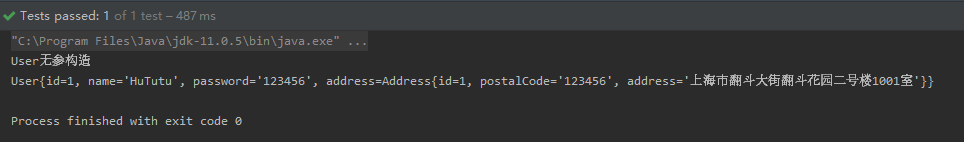
可以看到,p命名空间就是利用setter方法注入依赖的。
从使用上来说,p-namespace就是<property>标签的简化用法。
四、c-namespace
c-命名空间做的事情与p-namespace对应,就是像基于构造器注入:
修改beans.xml
- 添加c-namespace需要的
xmlns:c="http://www.springframework.org/schema/c- 注释掉用p-namespace注入的bean
- 添加用c-namespace注入的bean
<?xml version="1.0" encoding="UTF-8"?>
<beans xmlns="http://www.springframework.org/schema/beans"
xmlns:xsi="http://www.w3.org/2001/XMLSchema-instance"
xmlns:p="http://www.springframework.org/schema/p"
xmlns:c="http://www.springframework.org/schema/c"
xsi:schemaLocation="http://www.springframework.org/schema/beans http://www.springframework.org/schema/beans/spring-beans.xsd">
<bean id="address1" class="com.huangdekai.dao.Address" p:id="1" p:postalCode="123456" p:address="上海市翻斗大街翻斗花园二号楼1001室"/>
<!-- <bean id="user1" class="com.huangdekai.dao.User" p:id="1" p:name="HuTutu" p:password="123456" p:address-ref="address1"/>-->
<bean id="user1" class="com.huangdekai.dao.User" c:id="1" c:name="Duzhuan" c:password="123456" c:address-ref="address1"/>
</beans>
运行测试样例:
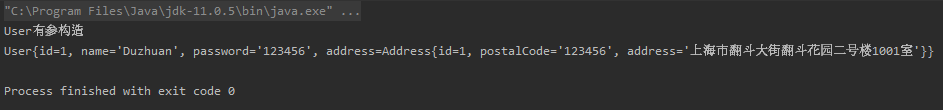
如果使用IDEA写xml的话,可能还能看到这样的:
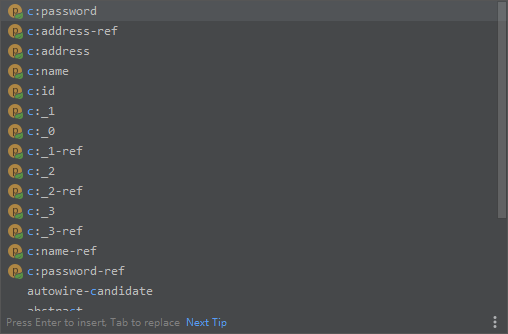
显然,c-namespace还允许使用index注入,即0,1,2...代表的是参数的顺序。
由于可读性不好,不推荐使用,不再赘述。




 浙公网安备 33010602011771号
浙公网安备 33010602011771号