Cursor设置中文
1、下载地址
https://www.cursor.com/cn
2、安装中文包
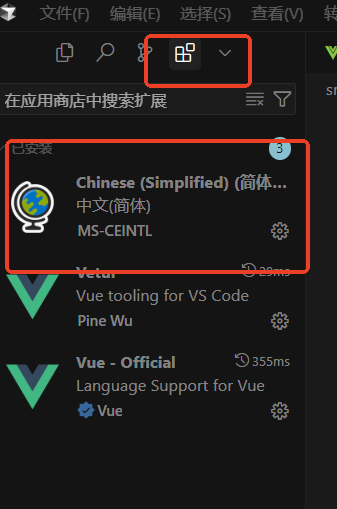
3、按下键盘组合键Ctrl+Shift+P,打开命令面板
在命令面板的搜索框中输入 “configure display language”,按下回车键
4、在弹出的语言配置页面中,选择 “中文(简体)” 作为显示语言
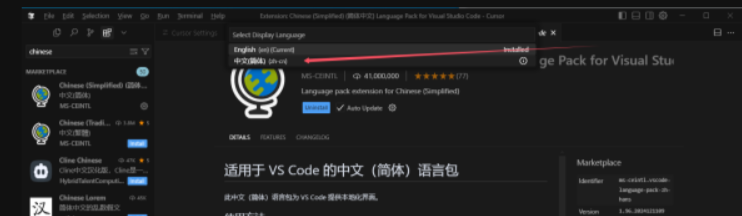
5、重启软件
irm https://raw.githubusercontent.com/yuaotian/go-cursor-help/refs/heads/master/scripts/run/cursor_win_id_modifier.ps1 | iex


 浙公网安备 33010602011771号
浙公网安备 33010602011771号