Solve: Your project references the latest version of Entity Framework (for MySQL) in Visual Studio 2013
The error message while trying to create a ADO.net Entity Data Model ( Entity Framework 6 ) for MySql Database in Microsoft Visual Studio 2013
"Your project references the latest version of Entity Framework; however, an Entity Framework database provider compatible with this version could not be found for your data connection. if you have already installed a have already installed a comptible provider, ensure you have rebuilt your project before performing this action. Otherwise, exit this wizard, install a compatible provider, and rebuid your project before performing this action."
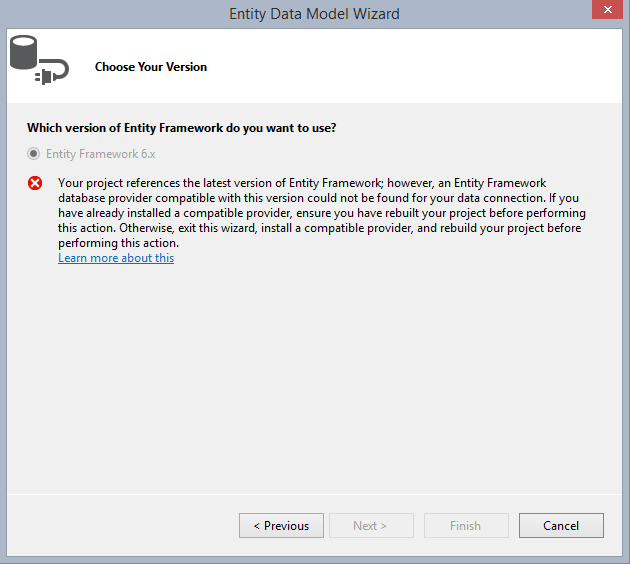
Solution:
1. Before start solution steps, check the following Pre-requirements:
- You completely Install mysql-installer-community-5.7.3.0-m13.msi or Install both of mysql-visualstudio-plugin-1.1.1.msi and mysql-connector-net-6.8.3.msi.
2. Registering EF providers
- Remove the default entityFramework tag in App.config or Web.config
<entityFramework>
<defaultConnectionFactory type="System.Data.Entity.Infrastructure.LocalDbConnectionFactory, EntityFramework">
<parameters>
<parameter value="v11.0" />
</parameters>
</defaultConnectionFactory>
<providers>
<provider invariantName="System.Data.SqlClient" type="System.Data.Entity.SqlServer.SqlProviderServices, EntityFramework.SqlServer" />
</providers>
</entityFramework>
- Add the following entityFramework tag:
<entityFramework>
<defaultConnectionFactory type="MySql.Data.Entity.MySqlConnectionFactory, MySql.Data.Entity.EF6" />
<providers>
<provider invariantName="MySql.Data.MySqlClient" type="MySql.Data.MySqlClient.MySqlProviderServices, MySql.Data.Entity.EF6" />
</providers>
</entityFramework>
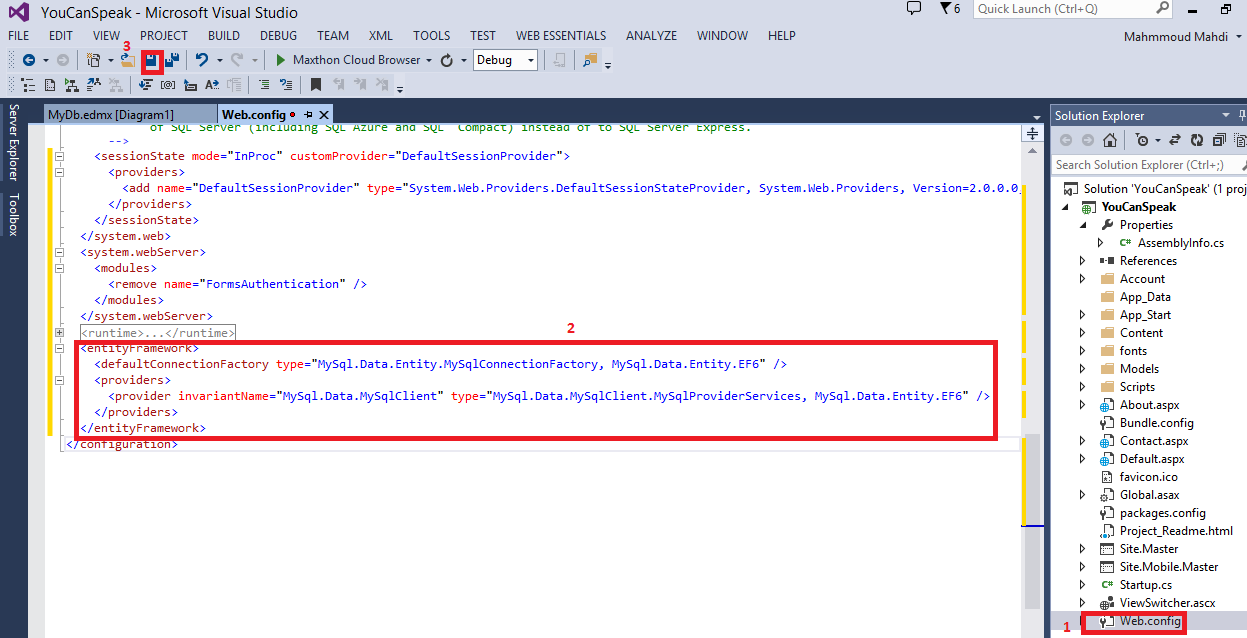
3. Adding The following References to your project or check it versions:
- MySql.Data.dll
- MySql.Data.Entity.EF6.dll
- MySql.Web.dll
They should reside the following folders:
- C:\Program Files\MySQL\MySQL Connector Net 6.8.3\Assemblies\v4.5 (32bit windows)
- C:\Program Files (x86)\MySQL\MySQL Connector Net 6.8.3\Assemblies\v4.5 (64bit windows)
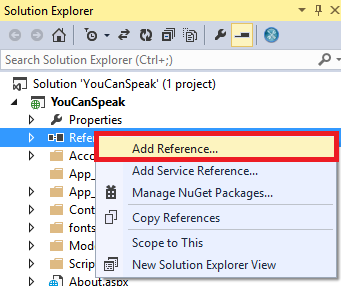

4. Rebuild your project
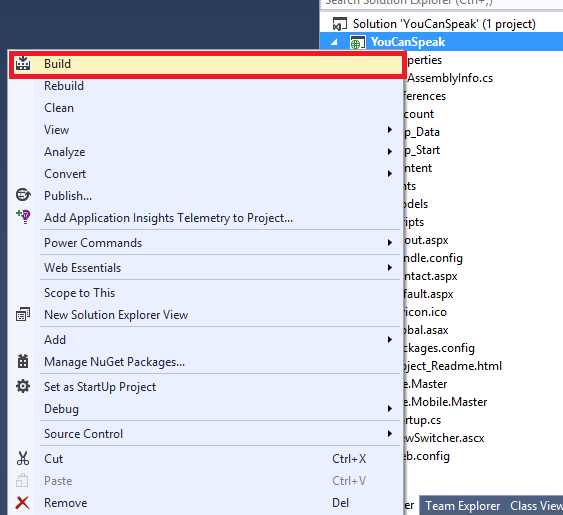
5. Re-perform your steps of add ADO.NET Entity Data Model
|
🐳 作者:dupeng0811 📢 版权:本文版权归作者和博客园共有,欢迎转载,但未经作者同意必须保留此段声明,且在文章页面明显位置给出原文连接 💬 留言:同时 , 如果文中有什么错误,欢迎指出。以免更多的人被误导。 |
|


 浙公网安备 33010602011771号
浙公网安备 33010602011771号