Linux下添加应用程序图标
为没有快捷方式的程序生成快捷方式图标。以SecureCRT为例。
生成.desktop图标
编辑文本文件,命名为SecureCRT.desktop。内容如下:
[Desktop Entry]
Name=SecureCRT
Comment=SecureCRT provides remote access using SSH2, SSH1, Telnet, Serial, and other protocols.
Exec=/usr/bin/scrt-8.7.3/SecureCRT
Icon=/usr/bin/scrt-8.7.3/securecrt_64.png
StartupNotify=true
Terminal=false
Type=Application
Categories=Network;
Actions=Window;
[Desktop Action Window]
Name=New Window
Exec=/usr/bin/scrt-8.7.3/SecureCRT
OnlyShowIn=Unity;
在应用程序中显示
双击生成的图标执行,如果能打开说明格式正确。
复制到应用程序目录中。
sudo cp /usr/bin/scrt-8.7.3/SecureCRT.desktop /usr/share/applications/
即可在应用程序用查看到该图标。
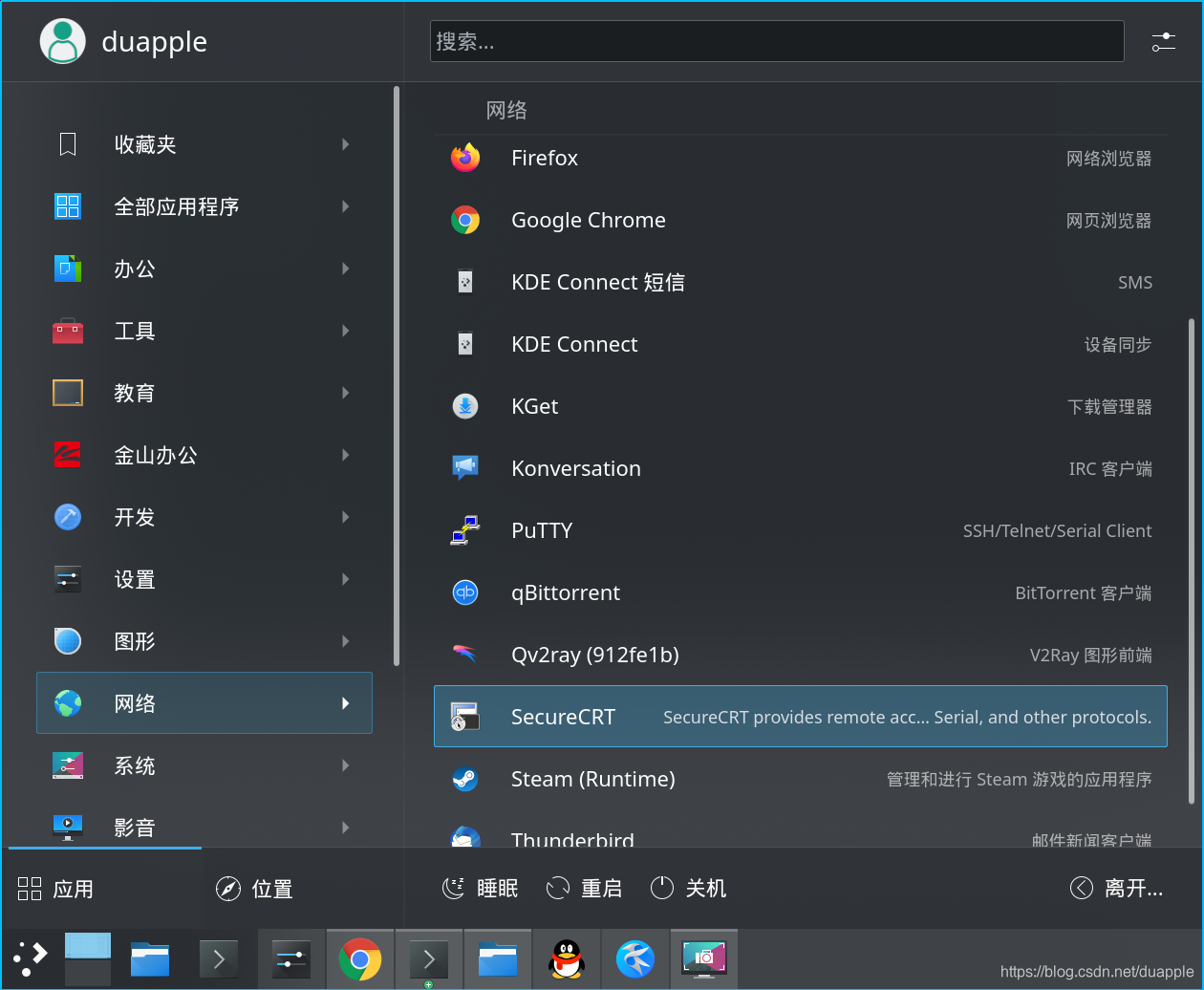
复制到桌面,就变成了桌面快捷方式。



 浙公网安备 33010602011771号
浙公网安备 33010602011771号