IDEA配置Tomcat
IDEA有tomcat插件的可以直接下载,这里主要讲一下没有插件的IDEA如何配置tomcat
第一步:点击红圈中,你们应该是Edit Configurations
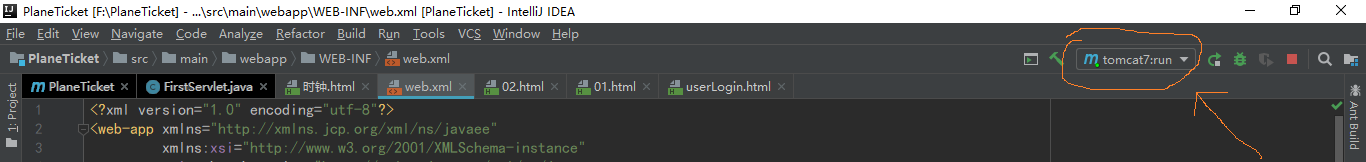
第二步:点击加号+,然后点击maven,如下图:
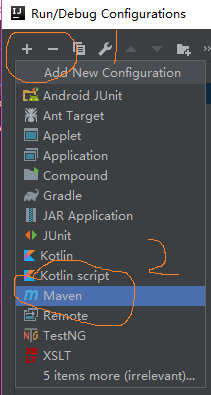
第三步:完成第二步后出现如下图左边所示,右边须有自己修改,红圈部分

第四部分:
在pom.xml文件下写上如下代码:
<build>
<plugins>
<plugin>
<groupId>org.apache.tomcat.maven</groupId>
<artifactId>tomcat7-maven-plugin</artifactId>
<version>2.2</version>
<configuration>
<port>8080</port>
<path>/</path>
</configuration>
</plugin>
</plugins>
</build>
如果这样您还是未配置好tomcat,请留言博主哦,博主看到消息立马会帮助您哦




 浙公网安备 33010602011771号
浙公网安备 33010602011771号