vuex 如何使用
vuex如何使用
以下实现一个通过vuex来存储购物车商品信息的小demo
"vue": "^3.2.13",
"vuex": "^4.0.2"
效果展示
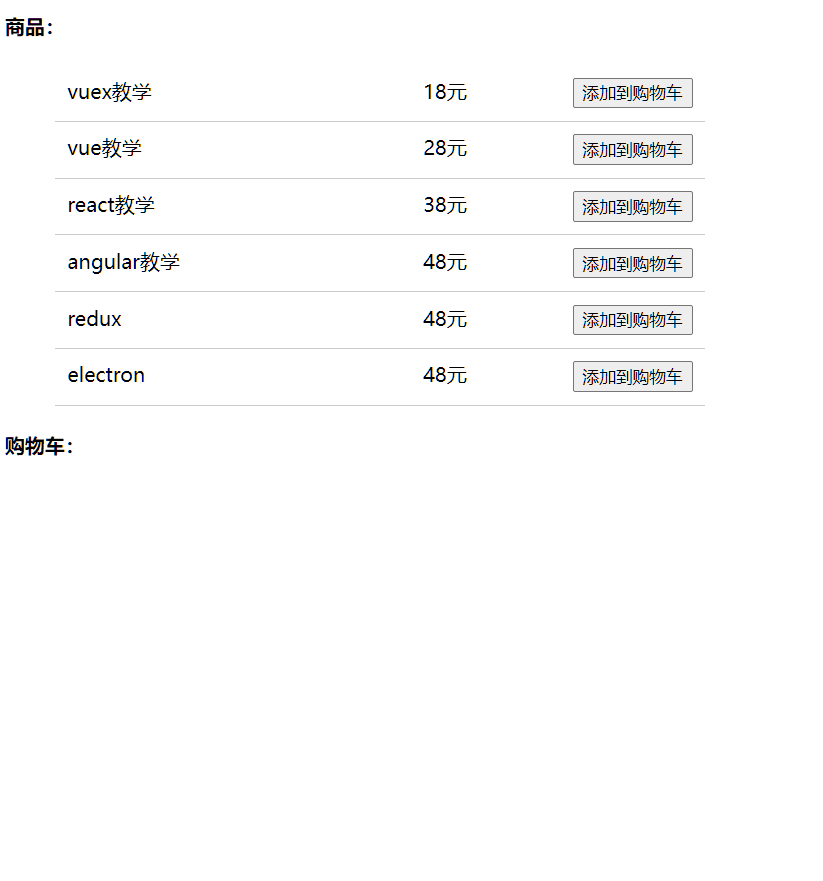
vuex准备工作
1.下载vuex npm i vuex --save
2.在src下创建文件夹store
3.创建如下文件:
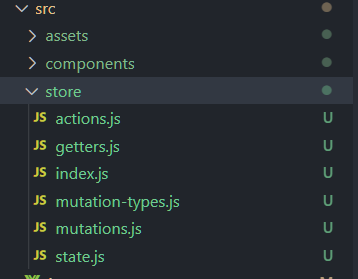
代码部分
index.js
引入所有vuex相关文件,vue3 和vue2有些不一样
import Vuex from "vuex";
import state from "./state";
import mutations from "./mutations";
import * as actions from "./actions";
import * as getters from "./getters";
export default new Vuex.Store({
state,
getters,
actions,
mutations,
});
state.js
存放需要使用 vuex store的数据
const state = {
// 购物车列表
shopList: [],
};
export default state;
mutations.js
修改state里面数据的唯一途径
import * as types from "./mutation-types";
const mutations = {
// 添加到购物车
[types.PUSH_TO_CART](state, product) {
state.shopList.push({
id: product.id,
name: product.name,
price: product.price,
number: 1,
});
},
// 添加数量
[types.ADD_NUMBER](state, product) {
const cartItem = state.shopList.find((item) => item.id === product.id);
cartItem.number++;
},
// 移除购物车中的商品
[types.REMOVE_PRODUCT](state, product) {
state.shopList = state.shopList.filter((item) => item.id !== product.id);
},
};
export default mutations;
mutation-types.js
存放mutations内方法的别名,便于统一管理
// 添加到购物车
export const PUSH_TO_CART = "PUSH_TO_CART";
// 增加商品数量
export const ADD_NUMBER = "ADD_NUMBER";
// 移除购物车中的商品
export const REMOVE_PRODUCT = "REMOVE_PRODUCT"
getters.js
state的计算属性,用于获取store内数据
export const shopList = function (state) {
return state.shopList;
};
actions.js
用于操作mutations,可写一些简单的业务逻辑
import * as types from "./mutation-types";
/** 添加商品到购物车 */
export const addProductToCart = function ({ commit, state }, product) {
const cartItem = state.shopList.find((item) => item.id === product.id);
if (cartItem) {
commit(types.ADD_NUMBER, { id: product.id });
} else {
commit(types.PUSH_TO_CART, product);
}
};
main.js
import { createApp } from 'vue'
import App from './App.vue'
import store from "./store/index"
createApp(App).use(store).mount('#app')



 浙公网安备 33010602011771号
浙公网安备 33010602011771号