Window下zookeeper安装和启动
请参考ZooKeeper(三)ZooKeeper的安装、配置和启动 和 Windows安装和使用zookeeper
1.下载稳定的最新版本的zookeeper,这里下载了zookeeper-3.5.7版本 下载zookeeper
注意 apache-zookeeper-3.5.7-bin.tar.gz 才是启动zookeepr需要的,千万别下载错。
2.解压缩 apache-zookeeper-3.5.7-bin.tar.gz 。在该文件夹下打开cmd命令 ,使用如下命令解压缩文件
tar -zxvf apache-zookeeper-3.7.7-bin.tar.gz3.复制/conf 文件夹下的zoo_sample.cfg 并重命名为zoo.cfg。修改zoo.cfg文件如下(配置log路径)
添加如下两行三行 设置log文件路径并修改zookeeper的启动端口为8082,默认为8080
dataDir=C:\\zookeeper\\apache-zookeeper-3.5.7-bin\\data
dataLogDir=C:\\zookeeper\\apache-zookeeper-3.5.7-bin\\log
admin.serverPort=8082完整文件如下
# The number of milliseconds of each tick
tickTime=2000
# The number of ticks that the initial
# synchronization phase can take
initLimit=10
# The number of ticks that can pass between
# sending a request and getting an acknowledgement
syncLimit=5
# the directory where the snapshot is stored.
# do not use /tmp for storage, /tmp here is just
# example sakes.
dataDir=C:\\zookeeper\\apache-zookeeper-3.5.7-bin\\data
dataLogDir=C:\\zookeeper\\apache-zookeeper-3.5.7-bin\\log
# the port at which the clients will connect
clientPort=2181
# the maximum number of client connections.
# increase this if you need to handle more clients
#maxClientCnxns=60
#
# Be sure to read the maintenance section of the
# administrator guide before turning on autopurge.
#
# http://zookeeper.apache.org/doc/current/zookeeperAdmin.html#sc_maintenance
#
# The number of snapshots to retain in dataDir
#autopurge.snapRetainCount=3
# Purge task interval in hours
# Set to "0" to disable auto purge feature
#autopurge.purgeInterval=1
#change server port, 8080 by default
admin.serverPort=8082
4.修改 bin\zkEnv.cmd文件 ,配置JAVA_HOME,否则启动zookeepr会报错 参考启动zookeeper报错:JAVA_HOME is not set
添加
set JAVA_HOME="C:\java\jdk1.8.0_212-X64" 修改后的部分zkEnv.cmd文件如下
@REM setup java environment variables
set JAVA_HOME="C:\java\jdk1.8.0_212-X64"
if not defined JAVA_HOME (
echo Error: JAVA_HOME is not set.
goto :eof
)
set JAVA_HOME=%JAVA_HOME:"=%
if not exist "%JAVA_HOME%"\bin\java.exe (
echo Error: JAVA_HOME is incorrectly set: %JAVA_HOME%
echo Expected to find java.exe here: %JAVA_HOME%\bin\java.exe
goto :eof
)
5.启动zookeeper,在/bin目录下打开cmd窗口,并执行命令 zkServer.cmd。默认启动在8080端口
6.判断zookeeper是否启动成功
6.1 打开cmd窗口 执行jps -l -v 命令
会在窗口看到有如下输出 org.apache.zookeeper.server.quorum.QuorumPeerMain,表示zookeeper启动成功
6.2 查看是不是有需要2181 端口
打开cmd窗口 执行 netstat -ano | findstr 2181 命令



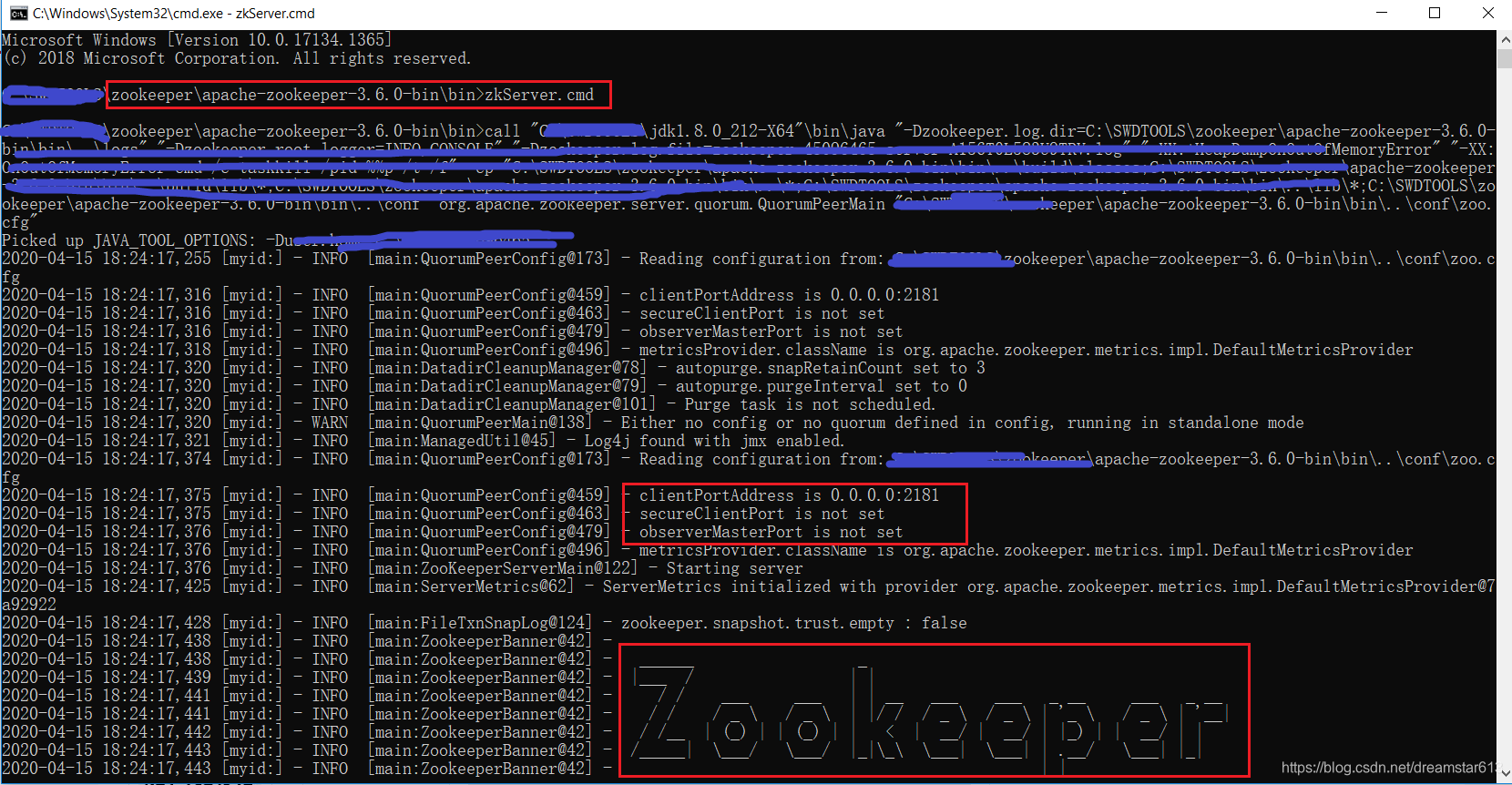

 浙公网安备 33010602011771号
浙公网安备 33010602011771号