如何使用Java访问双向认证的Https资源
本文的相关源码位于 https://github.com/dreamingodd/CA-generation-demo
0.Nginx配置Https双向认证
首先配置Https双向认证的服务器资源。
可以参考:http://www.cnblogs.com/dreamingodd/p/7357029.html
完成之后如下效果:

1.导入cacerts进行访问
首先将服务器证书导入keystore cacerts,默认密码为changeit,如果需要修改密码就改一下。
keytool -import -alias ssl.demo.com -keystore cacerts -file C:\Development\deployment\ssl\ca-demo\server.crt
需要使用管理员权限到你使用的JDK security目录下执行(注意如果你有多个JDK的情况),效果如下:
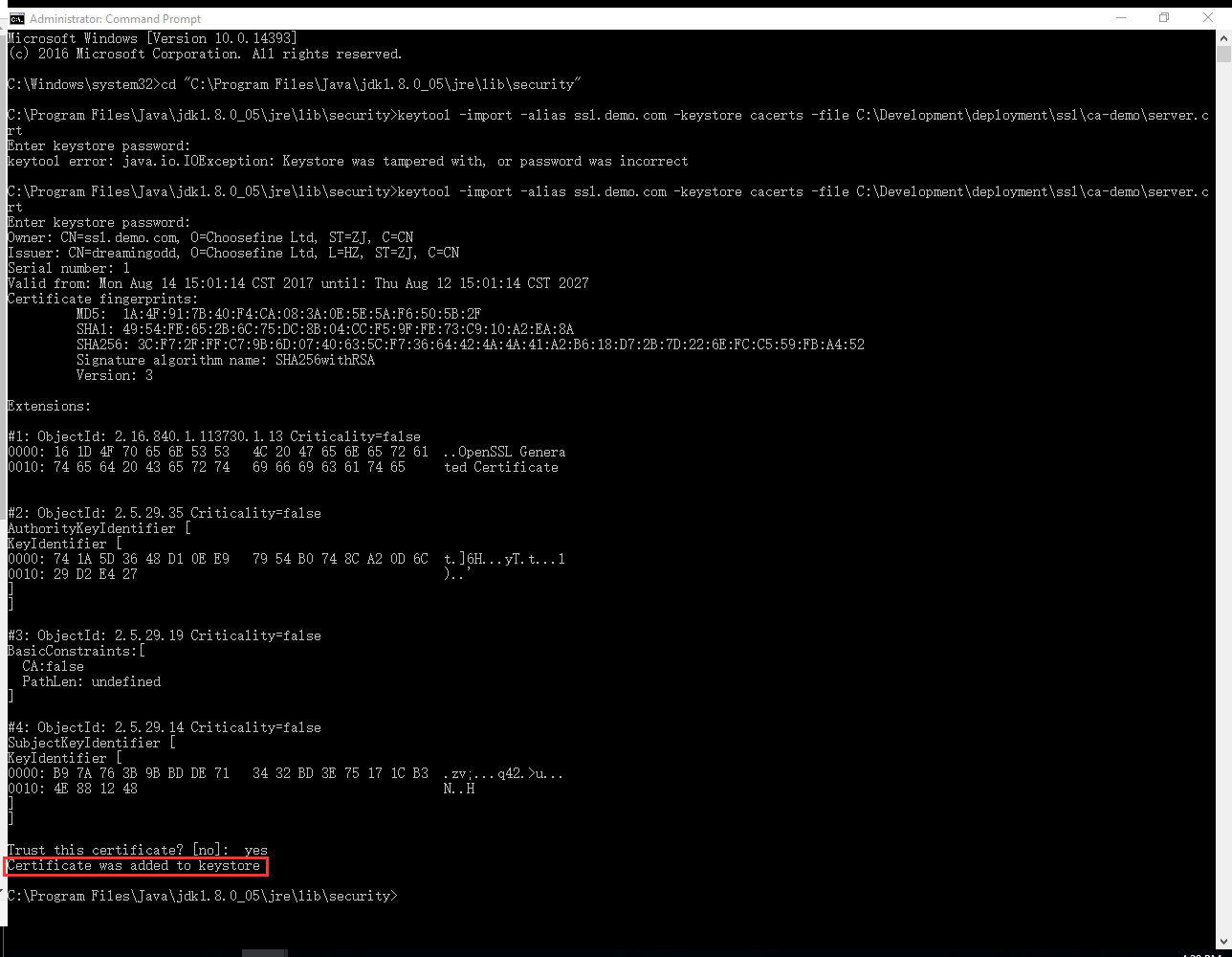
然后使用Java访问:
1 package me.dreamingodd.ca; 2 3 import org.apache.http.HttpEntity; 4 import org.apache.http.client.methods.CloseableHttpResponse; 5 import org.apache.http.client.methods.HttpGet; 6 import org.apache.http.conn.ssl.SSLConnectionSocketFactory; 7 import org.apache.http.impl.client.CloseableHttpClient; 8 import org.apache.http.impl.client.HttpClients; 9 import org.apache.http.ssl.SSLContexts; 10 import org.apache.http.util.EntityUtils; 11 12 import javax.net.ssl.SSLContext; 13 import java.io.File; 14 import java.io.FileInputStream; 15 import java.io.InputStream; 16 import java.security.KeyStore; 17 18 19 /** 20 * #1 21 * HTTPS 双向认证 - direct into cacerts 22 * @Author Ye_Wenda 23 * @Date 7/11/2017 24 */ 25 public class HttpsKeyStoreDemo { 26 // 客户端证书路径,用了本地绝对路径,需要修改 27 private final static String PFX_PATH = "C:\\Development\\deployment\\ssl\\ca-demo\\client.p12"; 28 private final static String PFX_PWD = "demo"; //客户端证书密码及密钥库密码 29 30 public static String sslRequestGet(String url) throws Exception { 31 KeyStore keyStore = KeyStore.getInstance("PKCS12"); 32 InputStream instream = new FileInputStream(new File(PFX_PATH)); 33 try { 34 // 这里就指的是KeyStore库的密码 35 keyStore.load(instream, PFX_PWD.toCharArray()); 36 } finally { 37 instream.close(); 38 } 39 40 SSLContext sslcontext = SSLContexts.custom().loadKeyMaterial(keyStore, PFX_PWD.toCharArray()).build(); 41 SSLConnectionSocketFactory sslsf = new SSLConnectionSocketFactory(sslcontext 42 , new String[] { "TLSv1" } // supportedProtocols ,这里可以按需要设置 43 , null // supportedCipherSuites 44 , SSLConnectionSocketFactory.getDefaultHostnameVerifier()); 45 46 CloseableHttpClient httpclient = HttpClients.custom().setSSLSocketFactory(sslsf).build(); 47 try { 48 HttpGet httpget = new HttpGet(url); 49 // httpost.addHeader("Connection", "keep-alive");// 设置一些heander等 50 CloseableHttpResponse response = httpclient.execute(httpget); 51 try { 52 HttpEntity entity = response.getEntity(); 53 // 返回结果 54 String jsonStr = EntityUtils.toString(response.getEntity(), "UTF-8"); 55 EntityUtils.consume(entity); 56 return jsonStr; 57 } finally { 58 response.close(); 59 } 60 } finally { 61 httpclient.close(); 62 } 63 } 64 65 public static void main(String[] args) throws Exception { 66 System.out.println(sslRequestGet("https://ssl.demo.com/")); 67 } 68 69 }
运行结果如下:

2.生成truststore库文件进行访问-原生方式
如果服务器的JDK/JRE不能随便改动,我们还可以使用生成truststore库的方式来实现。
首先通过ca.crt生成自己的truststore,把ca.crt复制一份,重命名为ca.cer,复制到security目录下,执行
keytool -keystore demo.truststore -keypass demodemo -storepass demodemo -alias DemoCA -import -trustcacerts -file ca.cer
效果如下:

使用生成的demo.truststore和client.p12进行java访问:
1 package me.dreamingodd.ca; 2 3 import javax.net.ssl.*; 4 import java.io.*; 5 import java.net.URL; 6 import java.nio.charset.Charset; 7 import java.security.KeyStore; 8 9 10 /** 11 * #2 12 * HTTPS 双向认证 - use truststore 13 * 原生方式 14 * @Author Ye_Wenda 15 * @Date 7/11/2017 16 */ 17 public class HttpsTruststoreNativeDemo { 18 // 客户端证书路径,用了本地绝对路径,需要修改 19 private final static String CLIENT_CERT_FILE = "C:/Development/deployment/ssl/ca-demo/client.p12"; 20 // 客户端证书密码 21 private final static String CLIENT_PWD = "demo"; 22 // 信任库路径 23 private final static String TRUST_STRORE_FILE = "C:\\Development\\deployment\\ssl\\ca-demo\\demo.truststore"; 24 // 信任库密码 25 private final static String TRUST_STORE_PWD = "demodemo"; 26 27 28 private static String readResponseBody(InputStream inputStream) throws IOException { 29 try { 30 BufferedReader br = new BufferedReader(new InputStreamReader(inputStream, Charset.forName("UTF-8"))); 31 StringBuffer sb = new StringBuffer(); 32 String buff = null; 33 while((buff = br.readLine()) != null){ 34 sb.append(buff+"\n"); 35 } 36 return sb.toString(); 37 } finally { 38 inputStream.close(); 39 } 40 } 41 42 public static void httpsCall() throws Exception { 43 // 初始化密钥库 44 KeyManagerFactory keyManagerFactory = KeyManagerFactory 45 .getInstance("SunX509"); 46 KeyStore keyStore = getKeyStore(CLIENT_CERT_FILE, CLIENT_PWD, "PKCS12"); 47 keyManagerFactory.init(keyStore, CLIENT_PWD.toCharArray()); 48 49 // 初始化信任库 50 TrustManagerFactory trustManagerFactory = TrustManagerFactory 51 .getInstance("SunX509"); 52 KeyStore trustkeyStore = getKeyStore(TRUST_STRORE_FILE, TRUST_STORE_PWD,"JKS"); 53 trustManagerFactory.init(trustkeyStore); 54 55 // 初始化SSL上下文 56 SSLContext ctx = SSLContext.getInstance("SSL"); 57 ctx.init(keyManagerFactory.getKeyManagers(), trustManagerFactory 58 .getTrustManagers(), null); 59 SSLSocketFactory sf = ctx.getSocketFactory(); 60 61 HttpsURLConnection.setDefaultSSLSocketFactory(sf); 62 String url = "https://ssl.demo.com"; 63 URL urlObj = new URL(url); 64 HttpsURLConnection con = (HttpsURLConnection) urlObj.openConnection(); 65 con.setRequestProperty("User-Agent", "Mozilla/5.0 (Windows NT 10.0; WOW64) AppleWebKit/537.36 (KHTML, like Gecko) Chrome/56.0.2924.87 Safari/537.36"); 66 con.setRequestProperty("Accept-Language", "zh-CN;en-US,en;q=0.5"); 67 con.setRequestMethod("GET"); 68 69 String response = readResponseBody(con.getInputStream()); 70 System.out.println(response); 71 } 72 73 /** 74 * 获得KeyStore 75 * 76 * @param keyStorePath 77 * @param password 78 * @return 79 80 * @throws Exception 81 */ 82 private static KeyStore getKeyStore(String keyStorePath, String password,String type) 83 throws Exception { 84 FileInputStream is = new FileInputStream(keyStorePath); 85 KeyStore ks = KeyStore.getInstance(type); 86 ks.load(is, password.toCharArray()); 87 is.close(); 88 return ks; 89 } 90 91 92 public static void main(String[] args) throws Exception { 93 httpsCall(); 94 } 95 96 }
结果同1。
3.生成truststore库文件进行访问-Apache HTTP 组件方式
package me.dreamingodd.ca; import org.apache.http.client.methods.CloseableHttpResponse; import org.apache.http.client.methods.HttpGet; import org.apache.http.conn.ssl.SSLConnectionSocketFactory; import org.apache.http.impl.client.CloseableHttpClient; import org.apache.http.impl.client.HttpClients; import javax.net.ssl.KeyManagerFactory; import javax.net.ssl.SSLContext; import javax.net.ssl.TrustManagerFactory; import java.io.*; import java.net.URI; import java.nio.charset.Charset; import java.security.KeyStore; import java.security.SecureRandom; /** * #3 * HTTPS 双向认证 - use truststore * Apache插件 * @Author Ye_Wenda * @Date 7/11/2017 */ public class HttpsTruststoreApacheContextDemo { // 客户端证书路径,用了本地绝对路径,需要修改 private final static String CLIENT_CERT_FILE = "C:/Development/deployment/ssl/ca-demo/client.p12"; // 客户端证书密码 private final static String CLIENT_PWD = "demo"; // 信任库路径 private final static String TRUST_STRORE_FILE = "C:\\Development\\deployment\\ssl\\ca-demo\\demo.truststore"; // 信任库密码 private final static String TRUST_STORE_PWD = "demodemo"; private static String readResponseBody(InputStream inputStream) throws IOException { try{ BufferedReader br = new BufferedReader(new InputStreamReader(inputStream, Charset.forName("UTF-8"))); StringBuffer sb = new StringBuffer(); String buff = null; while((buff = br.readLine()) != null){ sb.append(buff+"\n"); } return sb.toString(); }finally{ inputStream.close(); } } public static void httpsCall() throws Exception { // 初始化密钥库 KeyManagerFactory keyManagerFactory = KeyManagerFactory .getInstance("SunX509"); KeyStore keyStore = getKeyStore(CLIENT_CERT_FILE, CLIENT_PWD, "PKCS12"); keyManagerFactory.init(keyStore, CLIENT_PWD.toCharArray()); // 初始化信任库 TrustManagerFactory trustManagerFactory = TrustManagerFactory .getInstance("SunX509"); KeyStore trustkeyStore = getKeyStore(TRUST_STRORE_FILE, TRUST_STORE_PWD,"JKS"); trustManagerFactory.init(trustkeyStore); // SSLContext sslContext = SSLContexts.custom().loadKeyMaterial(keyStore, "123456".toCharArray()) // .loadTrustMaterial(new File(TRUST_STRORE_FILE),"012345".toCharArray()).setSecureRandom(new SecureRandom()).useProtocol("SSL").build(); SSLContext sslContext = SSLContext.getInstance("SSL"); sslContext.init(keyManagerFactory.getKeyManagers(), trustManagerFactory.getTrustManagers(), new SecureRandom()); SSLConnectionSocketFactory sslConnectionSocketFactory = new SSLConnectionSocketFactory(sslContext,new String[]{"TLSv1", "TLSv2", "TLSv3"},null, SSLConnectionSocketFactory.getDefaultHostnameVerifier()); CloseableHttpClient closeableHttpClient = HttpClients.custom().setSSLContext(sslContext).build(); HttpGet getCall = new HttpGet(); getCall.setURI(new URI("https://ssl.demo.com")); CloseableHttpResponse response = closeableHttpClient.execute(getCall); System.out.println(convertStreamToString(response.getEntity().getContent())); } public static String convertStreamToString(InputStream is) { /* * To convert the InputStream to String we use the BufferedReader.readLine() * method. We iterate until the BufferedReader return null which means * there's no more data to read. Each line will appended to a StringBuilder * and returned as String. */ BufferedReader reader = new BufferedReader(new InputStreamReader(is)); StringBuilder sb = new StringBuilder(); String line = null; try { while ((line = reader.readLine()) != null) { sb.append(line + "\n"); } } catch (IOException e) { e.printStackTrace(); } finally { try { is.close(); } catch (IOException e) { e.printStackTrace(); } } return sb.toString(); } /** * 获得KeyStore * * @param keyStorePath * @param password * @return * @throws Exception */ private static KeyStore getKeyStore(String keyStorePath, String password,String type) throws Exception { FileInputStream is = new FileInputStream(keyStorePath); KeyStore ks = KeyStore.getInstance(type); ks.load(is, password.toCharArray()); is.close(); return ks; } public static void main(String[] args) throws Exception { httpsCall(); } }
结果同2。
本文的相关源码位于 https://github.com/dreamingodd/CA-generation-demo
dreamingodd原创文章,如转载请注明出处。


 浙公网安备 33010602011771号
浙公网安备 33010602011771号